Facebook Lead Ads Source Documentation
The Facebook Lead Ads Source is currently in beta! If you have any feedback for us, please reach out.
Overview
Facebook Lead Ads help you capture contact information from people who have expressed interest in your product. Without leaving Facebook’s interface, your prospects can now share helpful information with you including work email, name, phone number, and more. Learn more about Facebook Lead Ads
Segment lets you make the most of your leads by automatically sending them to your business tools like CRM and email. Importantly, these destinations allow you to reach out to customers in real-time using your communication platform of choice, whether you’ve promised them a demo, a newsletter, a piece of content, or a call from a salesperson.
Setup
Note: Facebook “Admin” permissions are required for setup. Using “Advertiser” or lower permissions will prevent the source from connecting.
- Set up a Facebook Lead Ad campaign if you haven’t already. Instructions on how to do so are here.
- Log into your Segment account
Go to Sources → Cloud Apps → and select the Facebook Lead Ads Source.
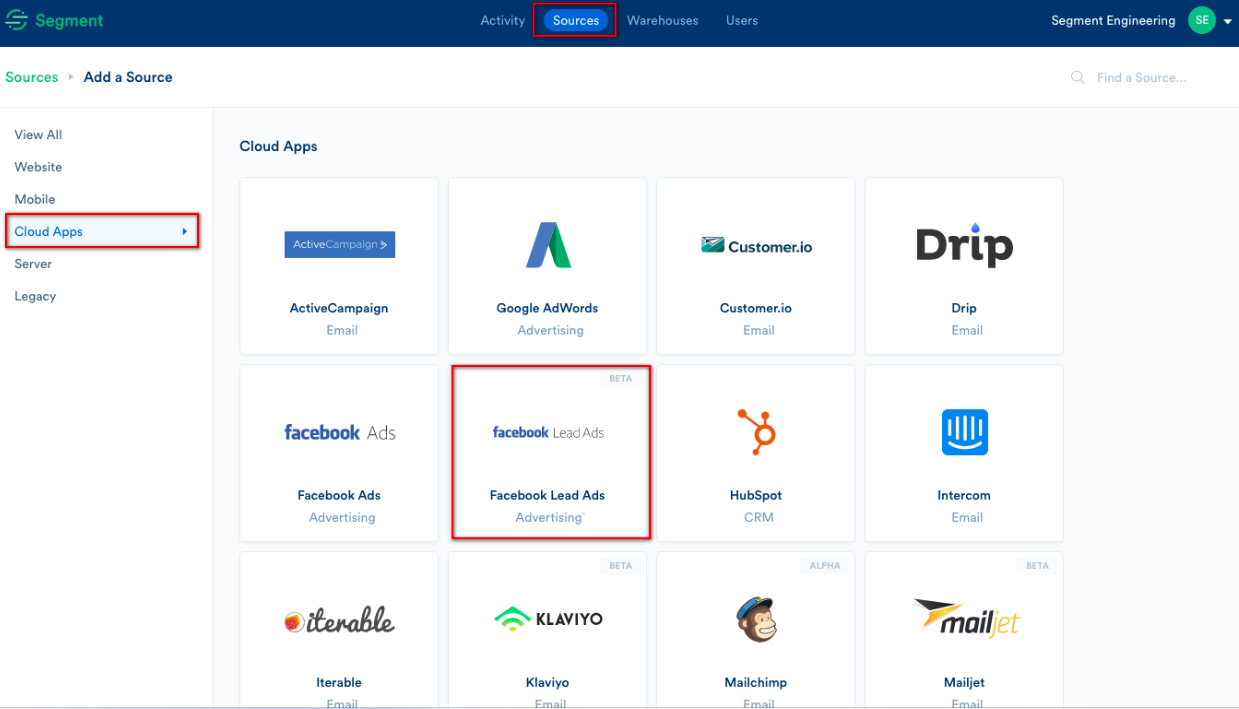
Choose a name for your Source.
Authorize your Facebook account in Segment and select the Facebook Account you want to sync.
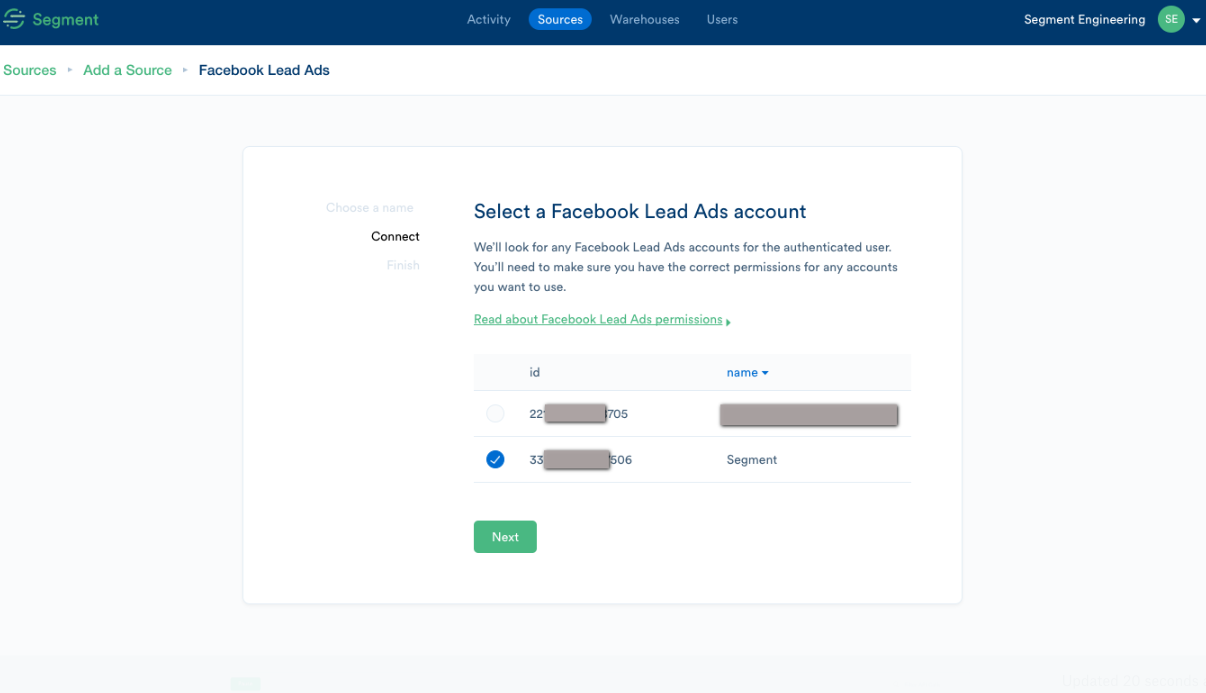
Verify that your leads are now flowing into Segment. You can quickly test this connection by sending a test lead to Segment with Facebook’s Lead Ad testing tool.
- Click on the Debugger to see a live stream of data coming in from Facebook. You should see your leads come in as Identify calls.
Adding Destinations
- Now that your Source is set up, you can connect it with destinations.
To start with, only a subset of our destinations can be used with Facebook Lead Ads (these tools are listed in the chart below). This is because Facebook only passes email as a customer identifier, and many tools require User ID. The tools listed below are those that can accept email as the customer identifier.
Destinations that can be used with the Facebook Lead Ads Source:

Enter the necessary credentials for the downstream tool you selected
- Log into your downstream tool and check to see that your leads are populating and they contains all the properties you expect. If all your properties are not showing up, refer to the destination docs for troubleshooting.
Collections
Every time a Facebook user clicks on your Lead Ad and fills out your form, Segment will fire an identify call with the user’s Anonymous ID and any other traits from the form(such as name and email) as properties.
That identify call is then routed to whichever destinations you enabled in your Facebook Lead Ads source.
Behavior
Once your Lead Ads campaign is up and running, your audience will see a form that you created in the Facebook setup process.
When the user submits the form, an identify call is made. From the Segment Debugger, you can look at the raw code from the identify call:
{
"anonymousId":"254875448264245",
"messageId":"fb_leadads-MND7ItD0c2-254875448264245",
"timestamp":"2016-12-08T16:39:58.000Z",
"traits": {
"adId": 6052204319312,
"email":"[email protected]",
"formId": 225571381194652,
"First_Name":"------------",
"Last_Name":"------------",
"job_title":"warehouse",
"work_email":"[email protected]"
},
"type":"identify",
"writeKey":"-------------------",
"context": {
"integration": {
"name":"facebook-lead-ads",
"version":"0.0.3"
},
"library": {
"name":"unknown",
"version":"unknown"
}
},
"integrations": {},
"receivedAt":"2016-12-08T16:40:05.490Z",
"originalTimestamp":"2016-12-08T16:39:58.000Z"
}
You’ll then see those leads show up in whatever destination you’re using for your Facebook Lead Ads source.
If you have any questions, or see anywhere we can improve our documentation, please let us know!
相關推薦
Facebook Lead Ads Source Documentation
The Facebook Lead Ads Source is currently in beta! If you have any feedback for us, please reach out.OverviewFacebook Lead Ads help you capture contact inf
Salesforce Marketing Cloud Source Documentation
This is currently in beta. If you are interested in joining, let us know!Salesforce Marketing Cloud, formerly known as ExactTarget, is a marketing automati
Pixel Tracking API Source Documentation
Tracking pixels (aka beacon, 1×1 gif, or clear gif) allow for tracking email opens, advertising impressions and checkout pages where JavaScript and POST re
Facebook App Events Destination Documentation
Facebook App Events collects required information from one of Segment’s mobile SDKs (iOS or Android) and sends it from Segment’s servers to Facebook App Ev
Bing Ads Destination Documentation
Bing Ads enables Marketers to track and monitor campaigns, clicks, CTRs, spend and budget. Bing Ads lets you place cross-device product ads in front of Bin
Folly: Facebook Open-source Library Readme.md 和 Overview.md(感覺包含的東西並不多,還是Boost更有用)
sts series flat actions direct ports idg sha printing folly/ For a high level overview see the README Components Below is a list of (s
Benchmarks for CTRs, CPIs, CPAs, and Conversion Rates for Facebook Ads
Are the metrics we’re seeing acceptable? Benchmarks for CTRs, CPIs, CPAs, and Conversion Rates for Facebook AdsIt’s quite common for our clients and the la
A note from an open source lead developer who got banned from his community due to Code Of Conduct…
A note from an open source lead developer who got banned from his community due to Code Of Conduct violationsI have been, for twelve years, the most prolif
New Transparency in Facebook Ads Reveals Competitor Marketing Strategies
On Thursday, June 28th 2018, Facebook announced that it would provide greater transparency into the active ads on its platform and the companies that p
Marketers Are Using AI to Create Facebook Ads that Convert
At the Marketing AI Institute, we read dozens of articles on artificial intelligence every week to uncover the most valuable ones for our subscribers and
Targeted Facebook ads shown to be highly effective in the 2016 US Presidential election
New research from the University of Warwick, ETH Zurich and the University Carlos III in Madrid has demonstrated the effectiveness of micro-targeted polit
Practical Lessons from Predicting Clicks on Ads at Facebook (GBDT + LR) 模型實踐
部落格程式碼均以上傳至GitHub,歡迎follow和start~~! 1. GBDT構造組合特徵的方式 利用GBDT進行特徵構造依據其模型組合方式一共有兩種方式: GBDT + LR 與原論文的實現方式一樣,利用GBDT構造組合特徵,再將組合特徵進行one-hot編碼
Practical Lessons from Predicting Clicks on Ads at Facebook 論文閱讀總結
Abstract Online advertising allows advertisers to only bid and pay for measurable user responses, such as clicks on ads. As a consequence, click
AWS Documentation is Now Open Source and on GitHub
Earlier this year we made the AWS SDK developer guides available as GitHub repos (all found within the awsdocs organization) and invited intereste
What can you do with cloud source data? Documentation
What kind of data do you pull from each source?In general, we’ve focused on pulling all of the collections directly related to the customer experience. We
How do I handle common cloud source errors? Documentation
The most common reasons why sources will have trouble is due to authentication or permission issues. When the issue is authentication-related, you'll see a
How do I find my source slug? Documentation
Your source slug can be found in the URL when you’re looking at the source destinations page or live debugger. The URL structure will look like this:If you
雖然關閉了VR電影工作室,但是Facebook依然致力於虛擬現實
們的 height ora 創作 env 堅持 sof content 數字 原文標題:雖然關閉了VR電影工作室,但是Facebook依然致力於虛擬現實 Facebook的旗下Oculus在近日已經表示將關閉其虛擬制作部門Story Studio。 “我們現在正在進入V
公司管理系列--Facebook 如何化繭成蝶[轉]
十倍 -i 追加 hal http 第一天 load 無線 公眾 拒絕傳統,看 Facebook 如何以三大法寶化繭成蝶:人才吸引、工程師文化和項目開發流程 我將結合之前在Facebook的四年工作經驗,介紹Facebook創新的管理方法以及整個工程文化形成的方
修改字符集時source使其生效詳解
source 版權 ==版權聲明:#本文的所有內容均來自作者劉春凱的學習總結,未經本人許可,禁止私自轉發及使用。QQ:1151887353E-mail:[email protected]/* */ [email protected]/* */[email p
