appium安裝及初級使用(mac電腦,python)
1.安裝jdk
2.安裝sdk,這裡選擇直接安裝android studio
3.配置環境
終端輸入touch .bash_profile建立
輸入open .bash_profile開啟檔案將下面的內容寫進去
export ANDROID_HOME=/Users/你的使用者名稱/Library/Android/sdk
export PATH=${PATH}:/Users/你的使用者名稱/Library/Android/sdk/platform-tools:/Users/你的使用者名稱/Library/Android/sdk/tools
export JAVA_HOME=/Library/Java/JavaVirtualMachines 想要立刻生效終端輸入source ~./bash_profile
4.安裝python
Mac自帶python2,自己可以下載python3,使用的時候使用python3和pip3
5.安裝appium
-安裝homebrew
homebrew 簡稱brew,是Mac OSX上的軟體包管理工具,能在Mac中方便的安裝軟體或者解除安裝軟體,可以說Homebrew就是mac下的apt-get、yum等神器。
(curl -fsSL
安裝libimobiledevice:libimobiledevice 是一個跨平臺的軟體庫,支援 iPhone®, iPod Touch®, iPad® and Apple TV® 等裝置的通訊協議。不依賴任何已有的私有庫,不需要越獄。應用軟體可以通過這個開發包輕鬆訪問裝置的檔案系統、獲取裝置資訊,備份和恢復裝置,管理 SpringBoard 圖示,管理已安裝應用,獲取通訊錄、日程、備註和書籤等資訊,使用 libgpod 同步音樂和視訊。
$ brew install libimobiledevice –HEAD
-安裝carthage:carthage 使用於 Swift 語言編寫,只支援動態框架,只支援 iOS8+的Cocoa依賴管理工具。
$ brew install carthage
-安裝node:node是安裝npm的前置條件。
$ brew install node
-安裝npm:npm是一個NodeJS包管理和分發工具,已經成為了非官方的釋出Node模組(包)的標準。
$ brew install npm
-安裝cnpm:國內直接用npm下載安裝會有好多網路問題,安裝淘寶的cnpm要比npm好用,https://npm.taobao.org/
$ npm install -g cnpm –registry=https://registry.npm.taobao.org
-安裝ios-deploy:ios-deploy是一個使用命令列安裝ios app到連線的裝置的工具,原理是根據os x命令列工程呼叫系統底層函式,獲取連線的裝置、查詢/安裝/解除安裝app。
$ cnpm install -g ios-deploy
-安裝xcpretty: xcpretty是用於對xcodebuild的輸出進行格式化。幷包含輸出report功能。
$ gem install xcpretty
-安裝appium,appium-doctor
$ cnpm install -g appium
$ cnpm install -g appium-doctor
-使用appium-doctor檢查appium環境
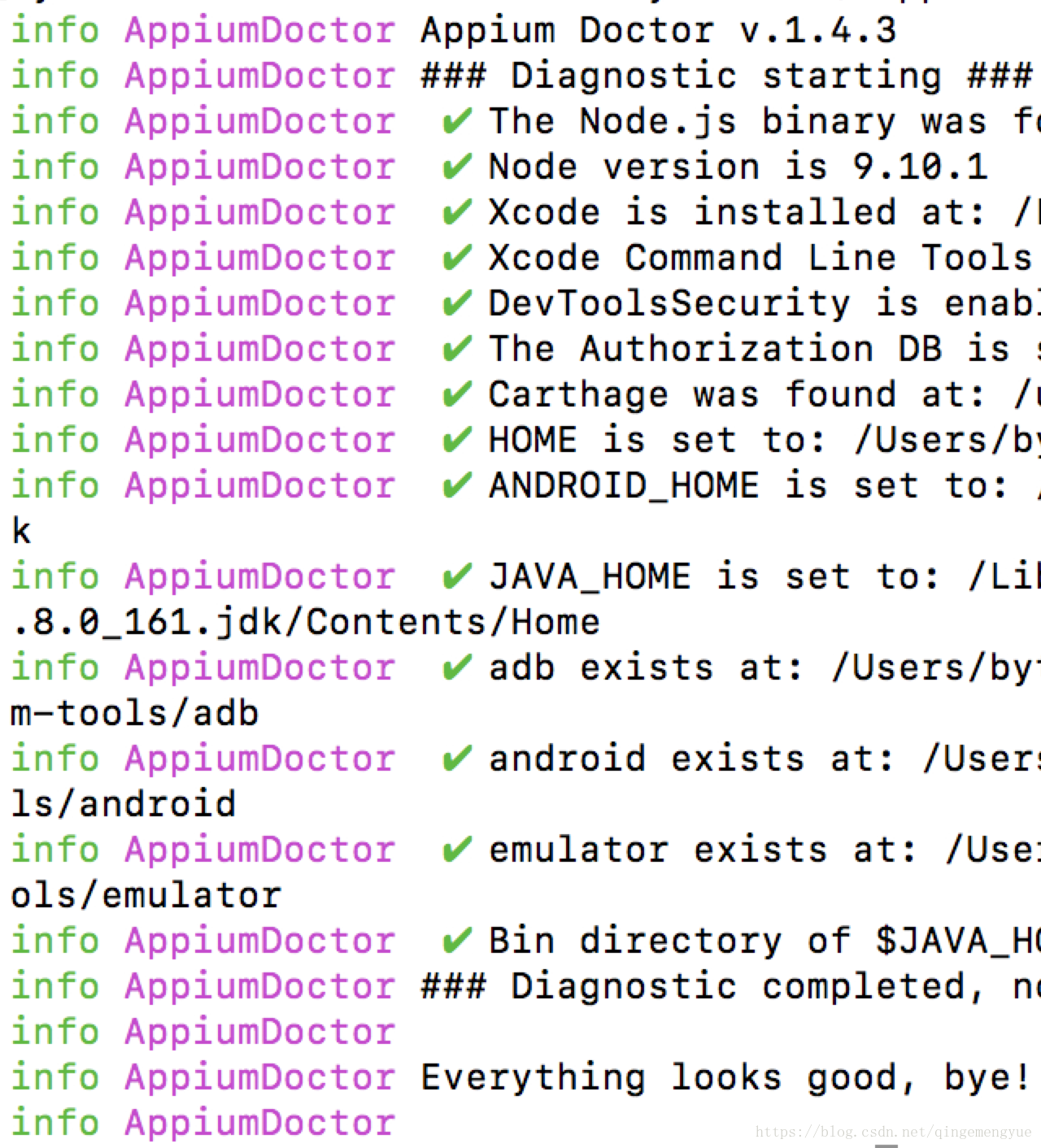
如圖配置完成
安裝完成桌面會生成一個紫色的appium 圖示,雙擊開啟。
預設顯示監控的 host 和 port ,這和 Appium-Server中是一致的。點選 “Start Server V 1.7.1” 按鈕啟動服務。
啟動移動裝置(真機或模擬器),編寫 Appium 自動化測試指令碼
如果直接使用點選右上角的放大鏡配置

點選start
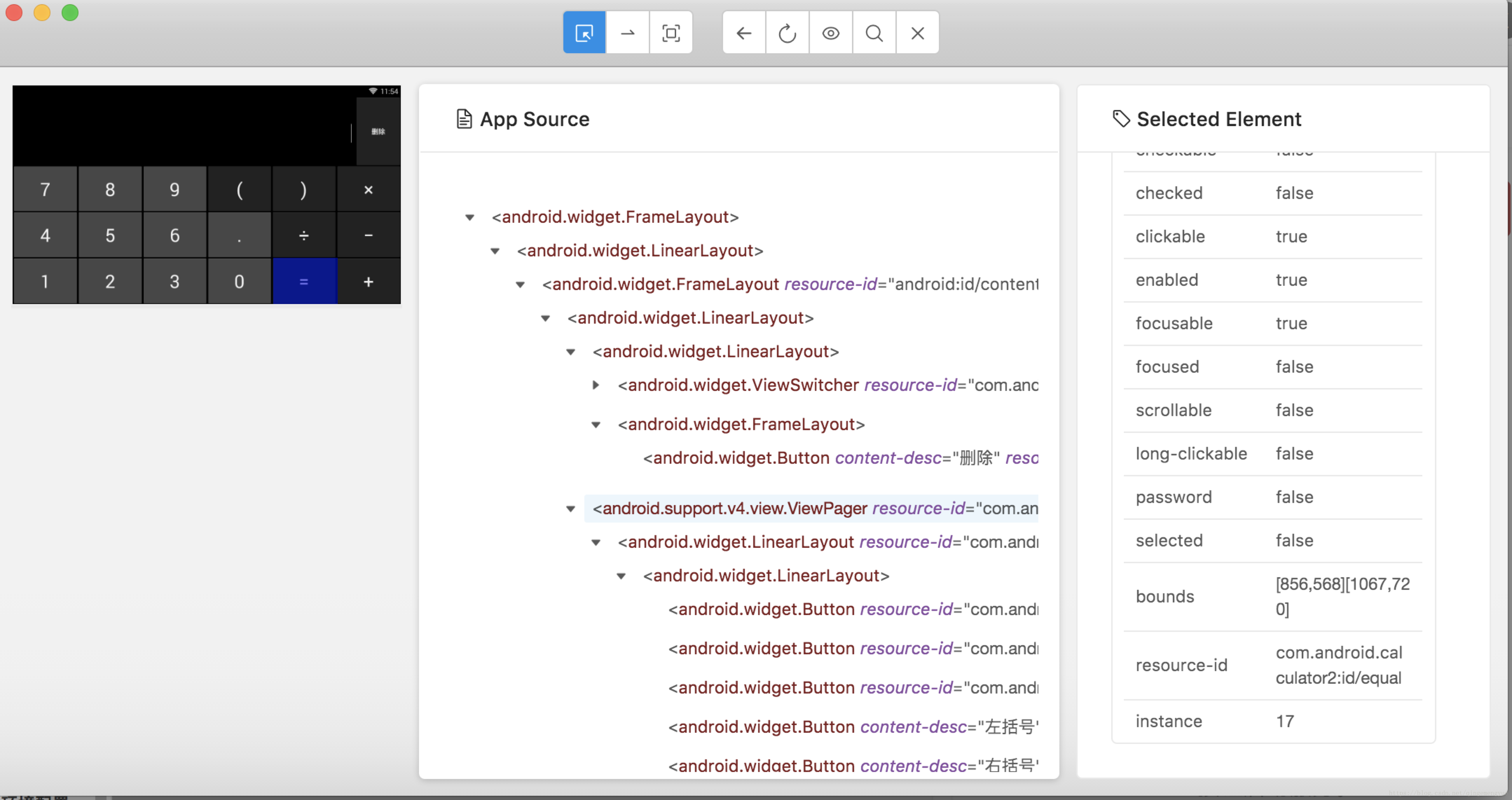
將測試指令碼寫在.py檔案中cd進入所在資料夾終端python3 test.py執行測試指令碼
# coding=utf-8
from appium import webdriver
desired_caps = {}
desired_caps['platformName'] = 'Android'
desired_caps['platformVersion'] = '4.4.4'
desired_caps['deviceName'] = 'Android Emulator'
desired_caps['appPackage'] = 'com.android.calculator2'
desired_caps['appActivity'] = '.Calculator'
driver = webdriver.Remote('http://localhost:4723/wd/hub', desired_caps)
driver.find_element_by_id("com.android.calculator2:id/digit1").click()
driver.find_element_by_id("com.android.calculator2:id/digit5").click()
driver.find_element_by_id("com.android.calculator2:id/digit9").click()
driver.find_element_by_id("com.android.calculator2:id/del").click()
driver.find_element_by_id("com.android.calculator2:id/digit9").click()
driver.find_element_by_id("com.android.calculator2:id/digit5").click()
driver.find_element_by_id("com.android.calculator2:id/plus").click()
driver.find_element_by_id("com.android.calculator2:id/digit6").click()
driver.find_element_by_id("com.android.calculator2:id/equal").click()
#driver.quit()遇到的一些問題
1.使用android自帶的模擬器時appium-desktop連接出現error
[error] [MJSONWP] Encountered internal error running command: Error: Error executing adbExec. Original error: ‘Command ‘/Users/bytedance/Library/Android/sdk/platform-tools/adb -P 5037 -s emulator-5554 shell pm install -r /data/local/tmp/6d482723f8021e2dad07a70707a7b77b.apk’ exited with code 1’; Stderr: ‘Failure [INSTALL_FAILED_NO_MATCHING_ABIS: Failed to extract native libraries, res=-113]’; Code: ‘1’
不知道是不是模擬器有問題,更換了其他模擬器就可以了
不使用desktop直接開啟appium在android studio模擬器上執行上邊計算器的測試指令碼,虛擬機器可以顯示計算器但是無法繼續執行
存一下日誌
[info] [Appium] Welcome to Appium v1.7.1
[info] [Appium] Non-default server args:
[info] [Appium] address: 127.0.0.1
[info] [Appium] Appium REST http interface listener started on 127.0.0.1:4723[info] [HTTP] --> POST /wd/hub/session {"capabilities":{"firstMatch":[{}],"alwaysMatch":{"platformName":"Android"}},"desiredCapabilities":{"platformName":"Android","platformVersion":"8.0","deviceName":"Android Emulator","appPackage":"com.android.calculator2","appActivity":".Calculator"}}
[debug] [MJSONWP] Calling AppiumDriver.createSession() with args: [{"platformName":"Android","platformVersion":"8.0","deviceName":"Android Emulator","appPackage":"com.android.calculator2","appActivity":".Calculator"},null,{"firstMatch":[{}],"alwaysMatch":{"platformName":"Android"}}]
[debug] [BaseDriver] Event 'newSessionRequested' logged at 1522821137710 (13:52:17 GMT+0800 (CST))
[info] [Appium] Creating new AndroidDriver (v1.28.1) session
[info] [Appium] Capabilities:
[info] [Appium] platformName: 'Android'
[info] [Appium] platformVersion: '8.0'
[info] [Appium] deviceName: 'Android Emulator'
[info] [Appium] appPackage: 'com.android.calculator2'
[info] [Appium] appActivity: '.Calculator'
[info] [BaseDriver] Session created with session id: a6e462f6-38d9-4e7b-8c61-290d91b727ed
[debug] [AndroidDriver] Getting Java version[info] [AndroidDriver] Java version is: 1.8.0_161
[info] [ADB] Checking whether adb is present
[info] [ADB] Using adb from /Users/bytedance/Library/Android/sdk/platform-tools/adb
[info] [AndroidDriver] Retrieving device list
[debug] [ADB] Trying to find a connected android device
[debug] [ADB] Getting connected devices...
[debug] [ADB] 1 device(s) connected
[info] [AndroidDriver] Looking for a device with Android '8.0'
[debug] [ADB] Setting device id to emulator-5554
[info] [ADB] Getting device platform version
[debug] [ADB] Getting connected devices...
[debug] [ADB] 1 device(s) connected
[debug] [ADB] Running '/Users/bytedance/Library/Android/sdk/platform-tools/adb' with args: ["-P",5037,"-s","emulator-5554","shell","getprop","ro.build.version.release"]
[debug] [ADB] Current device property 'ro.build.version.release': 8.0.0
[info] [AndroidDriver] Using device: emulator-5554
[info] [ADB] Checking whether adb is present
[info] [ADB] Using adb from /Users/bytedance/Library/Android/sdk/platform-tools/adb
[debug] [ADB] Setting device id to emulator-5554
[info] [AndroidDriver] App file was not listed, instead we're going to run com.android.calculator2 directly on the device
[debug] [AndroidDriver] Checking whether package is present on the device
[debug] [ADB] Getting connected devices...[debug] [ADB] 1 device(s) connected
[debug] [ADB] Running '/Users/bytedance/Library/Android/sdk/platform-tools/adb' with args: ["-P",5037,"-s","emulator-5554","shell","pm","list","packages","com.android.calculator2"][info] [AndroidDriver] Starting Android session
[debug] [ADB] Running '/Users/bytedance/Library/Android/sdk/platform-tools/adb' with args: ["-P",5037,"-s","emulator-5554","wait-for-device"]
[debug] [ADB] Getting connected devices...
[debug] [ADB] 1 device(s) connected
[debug] [ADB] Running '/Users/bytedance/Library/Android/sdk/platform-tools/adb' with args: ["-P",5037,"-s","emulator-5554","shell","echo","ping"]
[debug] [Logcat] Starting logcat capture
[debug] [AndroidDriver] Pushing settings apk to device...
[debug] [ADB] Uninstalling and re-installing 'io.appium.settings'
[debug] [ADB] Uninstalling io.appium.settings
[debug] [ADB] Getting install status for io.appium.settings
[debug] [ADB] Getting connected devices...
[debug] [ADB] 1 device(s) connected
[debug] [ADB] Running '/Users/bytedance/Library/Android/sdk/platform-tools/adb' with args: ["-P",5037,"-s","emulator-5554","shell","pm","list","packages","io.appium.settings"][debug] [ADB] App is installed
[debug] [ADB] Getting connected devices...
[debug] [ADB] 1 device(s) connected
[debug] [ADB] Running '/Users/bytedance/Library/Android/sdk/platform-tools/adb' with args: ["-P",5037,"-s","emulator-5554","shell","am","force-stop","io.appium.settings"][debug] [ADB] Running '/Users/bytedance/Library/Android/sdk/platform-tools/adb' with args: ["-P",5037,"-s","emulator-5554","uninstall","io.appium.settings"]
[debug] [ADB] ADB command output: Success
[info] [ADB] io.appium.settings was successfully uninstalled
[debug] [ADB] Getting install status for io.appium.settings
[debug] [ADB] Getting connected devices...
[debug] [ADB] 1 device(s) connected
[debug] [ADB] Running '/Users/bytedance/Library/Android/sdk/platform-tools/adb' with args: ["-P",5037,"-s","emulator-5554","shell","pm","list","packages","io.appium.settings"][debug] [ADB] App is not installed
[debug] [ADB] App '/private/var/folders/2v/hwlyn1m93ngd5v8n69llv7bc0000gn/T/AppTranslocation/67667BA5-5970-4BCE-89C0-3C34F5944F61/d/Appium.app/Contents/Resources/app/node_modules/appium/node_modules/io.appium.settings/app/build/outputs/apk/settings_apk-debug.apk' not installed. Installing
[debug] [ADB] Running '/Users/bytedance/Library/Android/sdk/platform-tools/adb' with args: ["-P",5037,"-s","emulator-5554","install","/private/var/folders/2v/hwlyn1m93ngd5v8n69llv7bc0000gn/T/AppTranslocation/67667BA5-5970-4BCE-89C0-3C34F5944F61/d/Appium.app/Contents/Resources/app/node_modules/appium/node_modules/io.appium.settings/app/build/outputs/apk/settings_apk-debug.apk"][debug] [ADB] Getting connected devices...
[debug] [ADB] 1 device(s) connected
[debug] [ADB] Running '/Users/bytedance/Library/Android/sdk/platform-tools/adb' with args: ["-P",5037,"-s","emulator-5554","shell","getprop","ro.build.version.sdk"]
[debug] [ADB] Current device property 'ro.build.version.sdk': 26
[debug] [ADB] Device API level: 26
[debug] [ADB] Getting connected devices...
[debug] [ADB] 1 device(s) connected
[debug] [ADB] Running '/Users/bytedance/Library/Android/sdk/platform-tools/adb' with args: ["-P",5037,"-s","emulator-5554","shell","dumpsys","package","io.appium.settings"][debug] [ADB] Getting connected devices...
[debug] [ADB] 1 device(s) connected
[debug] [ADB] Running '/Users/bytedance/Library/Android/sdk/platform-tools/adb' with args: ["-P",5037,"-s","emulator-5554","shell","pm","dump","io.appium.settings"][debug] [ADB] Got the following command chunks to execute: pm,grant,io.appium.settings,android.permission.READ_PHONE_STATE,;,pm,grant,io.appium.settings,android.permission.WRITE_SETTINGS,;,pm,grant,io.appium.settings,android.permission.ACCESS_FINE_LOCATION,;,pm,grant,io.appium.settings,android.permission.ACCESS_COARSE_LOCATION,;,pm,grant,io.appium.settings,android.permission.ACCESS_MOCK_LOCATION,;,pm,grant,io.appium.settings,android.permission.SET_ANIMATION_SCALE,;
[debug] [ADB] Getting connected devices...
[debug] [ADB] 1 device(s) connected
[debug] [ADB] Running '/Users/bytedance/Library/Android/sdk/platform-tools/adb' with args: ["-P",5037,"-s","emulator-5554","shell","pm","grant","io.appium.settings","android.permission.READ_PHONE_STATE",";","pm","grant","io.appium.settings","android.permission.WRITE_SETTINGS",";","pm","grant","io.appium.settings","android.permission.ACCESS_FINE_LOCATION",";","pm","grant","io.appium.settings","android.permission.ACCESS_COARSE_LOCATION",";","pm","grant","io.appium.settings","android.permission.ACCESS_MOCK_LOCATION",";","pm","grant","io.appium.settings","android.permission.SET_ANIMATION_SCALE",";"][debug] [ADB] Getting connected devices...
[debug] [ADB] 1 device(s) connected
[debug] [ADB] Running '/Users/bytedance/Library/Android/sdk/platform-tools/adb' with args: ["-P",5037,"-s","emulator-5554","shell","ps"]
[debug] [ADB] Device API level: 26
[debug] [ADB] Getting connected devices...
[debug] [ADB] 1 device(s) connected
[debug] [ADB] Running '/Users/bytedance/Library/Android/sdk/platform-tools/adb' with args: ["-P",5037,"-s","emulator-5554","shell","am","start","-W","-n","io.appium.settings/.Settings","-a","android.intent.action.MAIN","-c","android.intent.category.LAUNCHER","-f","0x10200000"][debug] [ADB] Device API level: 26
[debug] [ADB] Getting connected devices...
[debug] [ADB] 1 device(s) connected
[debug] [ADB] Running '/Users/bytedance/Library/Android/sdk/platform-tools/adb' with args: ["-P",5037,"-s","emulator-5554","shell","appops","set","io.appium.settings","android:mock_location","allow"]
[debug] [AndroidDriver] Pushing unlock helper app to device...
[debug] [ADB] Running '/Users/bytedance/Library/Android/sdk/platform-tools/adb' with args: ["-P",5037,"-s","emulator-5554","install","/private/var/folders/2v/hwlyn1m93ngd5v8n69llv7bc0000gn/T/AppTranslocation/67667BA5-5970-4BCE-89C0-3C34F5944F61/d/Appium.app/Contents/Resources/app/node_modules/appium/node_modules/appium-unlock/bin/unlock_apk-debug.apk"][debug] [ADB] Running '/Users/bytedance/Library/Android/sdk/platform-tools/adb' with args: ["-P",5037,"-s","emulator-5554","install","/private/var/folders/2v/hwlyn1m93ngd5v8n69llv7bc0000gn/T/AppTranslocation/67667BA5-5970-4BCE-89C0-3C34F5944F61/d/Appium.app/Contents/Resources/app/node_modules/appium/node_modules/appium-unlock/bin/unlock_apk-debug.apk"]
[debug] [ADB] Application '/private/var/folders/2v/hwlyn1m93ngd5v8n69llv7bc0000gn/T/AppTranslocation/67667BA5-5970-4BCE-89C0-3C34F5944F61/d/Appium.app/Contents/Resources/app/node_modules/appium/node_modules/appium-unlock/bin/unlock_apk-debug.apk' already installed. Continuing.
[info] [ADB] Getting device platform version
[debug] [ADB] Getting connected devices...[debug] [ADB] Current device property 'ro.build.version.release': 8.0.0
[debug] [ADB] Getting connected devices...
[debug] [ADB] 1 device(s) connected
[debug] [ADB] Running '/Users/bytedance/Library/Android/sdk/platform-tools/adb' with args: ["-P",5037,"-s","emulator-5554","shell","wm","size"][debug] [ADB] Getting connected devices...
[debug] [ADB] 1 device(s) connected
[debug] [ADB] Running '/Users/bytedance/Library/Android/sdk/platform-tools/adb' with args: ["-P",5037,"-s","emulator-5554","shell","getprop","ro.product.model"]
[debug] [ADB] Current device property 'ro.product.model': Android SDK built for x86
[debug] [ADB] Getting connected devices...
[debug] [ADB] 1 device(s) connected
[debug] [ADB] Running '/Users/bytedance/Library/Android/sdk/platform-tools/adb' with args: ["-P",5037,"-s","emulator-5554","shell","getprop","ro.product.manufacturer"]
[debug] [ADB] Current device property 'ro.product.manufacturer': Google
[warn] [AndroidDriver] No app sent in, not parsing package/activity
[debug] [AndroidDriver] No app capability. Assuming it is already on the device
[debug] [AndroidDriver] Running fast reset (stop and clear)
[debug] [ADB] Getting connected devices...
[debug] [ADB] 1 device(s) connected
[debug] [ADB] Running '/Users/bytedance/Library/Android/sdk/platform-tools/adb' with args: ["-P",5037,"-s","emulator-5554","shell","am","force-stop","com.android.calculator2"]
[debug] [ADB] Getting connected devices...
[debug] [ADB] 1 device(s) connected
[debug] [ADB] Running '/Users/bytedance/Library/Android/sdk/platform-tools/adb' with args: ["-P",5037,"-s","emulator-5554","shell","pm","clear","com.android.calculator2"][debug] [AndroidBootstrap] Watching for bootstrap disconnect
[debug] [ADB] Forwarding system: 4724 to device: 4724
[debug] [ADB] Running '/Users/bytedance/Library/Android/sdk/platform-tools/adb' with args: ["-P",5037,"-s","emulator-5554","forward","tcp:4724","tcp:4724"]
[debug] [UiAutomator] Starting UiAutomator
[debug] [UiAutomator] Moving to state 'starting'
[debug] [UiAutomator] Parsing uiautomator jar
[debug] [UiAutomator] Found jar name: 'AppiumBootstrap.jar'
[debug] [ADB] Running '/Users/bytedance/Library/Android/sdk/platform-tools/adb' with args: ["-P",5037,"-s","emulator-5554","push","/private/var/folders/2v/hwlyn1m93ngd5v8n69llv7bc0000gn/T/AppTranslocation/67667BA5-5970-4BCE-89C0-3C34F5944F61/d/Appium.app/Contents/Resources/app/node_modules/appium/node_modules/appium-android-bootstrap/bootstrap/bin/AppiumBootstrap.jar","/data/local/tmp/"]
[debug] [ADB] Attempting to kill all uiautomator processes
[debug] [ADB] Getting all processes with uiautomator
[debug] [ADB] Getting connected devices...
[debug] [ADB] 1 device(s) connected
[debug] [ADB] Running '/Users/bytedance/Library/Android/sdk/platform-tools/adb' with args: ["-P",5037,"-s","emulator-5554","shell","ps"]
[info] [ADB] No uiautomator process found to kill, continuing...
[debug] [UiAutomator] Starting UIAutomator
[debug] [ADB] Creating ADB subprocess with args: ["-P",5037,"-s","emulator-5554","shell","uiautomator","runtest","AppiumBootstrap.jar","-c","io.appium.android.bootstrap.Bootstrap","-e","pkg","com.android.calculator2","-e","disableAndroidWatchers",false,"-e","acceptSslCerts",false][debug] [UiAutomator] Moving to state 'online'
[debug] [AndroidBootstrap] [BOOTSTRAP LOG] [debug] Loading json...
[debug] [AndroidBootstrap] [BOOTSTRAP LOG] [debug] Registered crash watchers.
[info] [AndroidBootstrap] Android bootstrap socket is now connected
[debug] [ADB] Getting connected devices...
[debug] [AndroidBootstrap] [BOOTSTRAP LOG] [debug] Client connected
[debug] [ADB] 1 device(s) connected
[debug] [ADB] Running '/Users/bytedance/Library/Android/sdk/platform-tools/adb' with args: ["-P",5037,"-s","emulator-5554","shell","dumpsys","window"]
[info] [AndroidDriver] Screen already unlocked, doing nothing
[debug] [ADB] Device API level: 26
[debug] [ADB] Getting connected devices...
[debug] [ADB] 1 device(s) connected
[debug] [ADB] Running '/Users/bytedance/Library/Android/sdk/platform-tools/adb' with args: ["-P",5037,"-s","emulator-5554","shell","am","start","-W","-n","com.android.calculator2/.Calculator","-S"][info] [Appium] New AndroidDriver session created successfully, session a6e462f6-38d9-4e7b-8c61-290d91b727ed added to master session list
[debug] [BaseDriver] Event 'newSessionStarted' logged at 1522821145182 (13:52:25 GMT+0800 (CST))
[debug] [MJSONWP] Responding to client with driver.createSession() result: {"platform":"LINUX","webStorageEnabled":false,"takesScreenshot":true,"javascriptEnabled":true,"databaseEnabled":false,"networkConnectionEnabled":true,"locationContextEnabled":false,"warnings":{},"desired":{"platformName":"Android","platformVersion":"8.0","deviceName":"Android Emulator","appPackage":"com.android.calculator2","appActivity":".Calculator"},"platformName":"Android","platformVersion":"8.0.0","deviceName":"emulator-5554","appPackage":"com.android.calculator2","appActivity":".Calculator","deviceUDID":"emulator-5554","deviceScreenSize":"1080x1920","deviceModel":"Android SDK built for x86","deviceManufacturer":"Google"}
[info] [HTTP] <-- POST /wd/hub/session 200 7479 ms - 706
[info] [HTTP] --> POST /wd/hub/session/a6e462f6-38d9-4e7b-8c61-290d91b727ed/element {"using":"id","value":"com.android.calculator2:id/digit1","sessionId":"a6e462f6-38d9-4e7b-8c61-290d91b727ed"}
[debug] [MJSONWP] Calling AppiumDriver.findElement() with args: ["id","com.android.calculator2:id/digit1","a6e462f6-38d9-4e7b-8c61-290d91b727ed"]
[debug] [BaseDriver] Valid locator strategies for this request: xpath, id, class name, accessibility id, -android uiautomator
[debug] [BaseDriver] Valid locator strategies for this request: xpath, id, class name, accessibility id, -android uiautomator
[debug] [BaseDriver] Waiting up to 0 ms for condition
[debug] [AndroidBootstrap] Sending command to android: {"cmd":"action","action":"find","params":{"strategy":"id","selector":"com.android.calculator2:id/digit1","context":"","multiple":false}}
[debug] [AndroidBootstrap] [BOOTSTRAP LOG] [debug] Got data from client: {"cmd":"action","action":"find","params":{"strategy":"id","selector":"com.android.calculator2:id/digit1","context":"","multiple":false}}
[debug] [AndroidBootstrap] [BOOTSTRAP LOG] [debug] Got command of type ACTION
[debug] [AndroidBootstrap] [BOOTSTRAP LOG] [debug] Got command action: find
[debug] [AndroidBootstrap] [BOOTSTRAP LOG] [debug] Finding 'com.android.calculator2:id/digit1' using 'ID' with the contextId: '' multiple: false
[debug] [AndroidBootstrap] [BOOTSTRAP LOG] [debug] Using: UiSelector[INSTANCE=0, RESOURCE_ID=com.android.calculator2:id/digit1][debug] [AndroidBootstrap] [BOOTSTRAP LOG] [debug] Failed to locate element. Clearing Accessibility cache and retrying.
[debug] [AndroidBootstrap] [BOOTSTRAP LOG] [debug] Finding 'com.android.calculator2:id/digit1' using 'ID' with the contextId: '' multiple: false
[debug] [AndroidBootstrap] [BOOTSTRAP LOG] [debug] Using: UiSelector[INSTANCE=0, RESOURCE_ID=com.android.calculator2:id/digit1]
[debug] [AndroidBootstrap] Received command result from bootstrap
[info] [HTTP] <-- POST /wd/hub/session/a6e462f6-38d9-4e7b-8c61-290d91b727ed/element 500 575 ms - 164
[debug] [AndroidBootstrap] [BOOTSTRAP LOG] [debug] Returning result: {"status":7,"value":"No element found"}2.待更新
相關推薦
appium安裝及初級使用(mac電腦,python)
1.安裝jdk 2.安裝sdk,這裡選擇直接安裝android studio 3.配置環境 終端輸入touch .bash_profile建立 輸入open .bash_profile開啟檔案將下面的內容寫進去 export ANDROID_HOM
windows7下的docker的安裝及使用(持續更新,未完待續,每天一點點)
1.驗證電腦是否支援docker docker需要支援微軟的硬體虛擬化技術,且windows10只支援專業版(由於不用windows10請自行百度吧),windows10的安裝和windows7不同,windows7,8需要Toolbox,而windows10不用
Redis安裝及配置(基於5.0版本)
目前最新版為:5.0.3,官方推薦使用原始碼方式進行安裝,以下是安裝步驟: 1、下載 wget http://download.redis.io/releases/redis-5.0.3.tar.gz 2、解壓 tar -xzvf redis-5.0.3.tar.gz -C
tigerVNC安裝及使用(windows遠端連線CentOS7)
在centos 7下: 停止並禁用防火牆; systemctl stop firewalld.service systemctl disable firewalld.service yum install tigervnc yum install tig
Windows下Redis的安裝及配置(個人實踐總結版)
Windows下Redis的安裝及配置(個人實踐總結版) 目錄 前言 Redis服務的下載 Redis服務的安裝 Redis服務的啟動 Redis設定成Windows下的服務 Redis的連線 前言 Redis的安裝及配
阿里雲centos7.4中安裝配置環境(jdk1.8,Tomcat8)--- 資料收集
【1】安裝jdk http://blog.csdn.net/youzhouliu/article/details/51183115 【2】安裝tomcat8 (1)下載 wget http://mirrors.shuosc.org/apache/tomcat/tomcat
微信跳一跳遊戲外掛(mac電腦+android手機)
外掛原始碼地址:https://github.com/wangshub/wechat_jump_game 1.先下載github的指令碼程式碼 進入下載後的資料夾,安裝依賴檔案
npm安裝webpack失敗(mac和window都可能會遇到這樣的情況,以下問題主要以mac為例)
我們 -c 描述 全局 內容 spa 安裝webpack 我想 沒有 問題描述:我想查看一下webpack的版本,於是輸入了命令webpack -v, 結果如下圖所示: 註:這裏提示我們要安裝webpack-cli,是因為到了webpack4, web
SmartGit 安裝及使用(三):合併、撤銷提交,以及分支操作等
一、合併多次提交 選擇需要合併的commit,右鍵,選擇Squash commit,寫好提交說明。 二、恢復本地提交 在分支上右鍵,選擇Reset。 三、撤銷遠端提交 1、選擇某一次提交,右鍵,選擇reset,成功之後,在該次提交時間之後的本地提交就都會刪除。
IntelliJ IDEA2017 安裝及破解 (已經使用過,確定可用)
1、下載 進入官網下載IntelliJ IDEA 點此進入官網下載 左邊為旗艦版是收費的,右邊是社群版是免費的,我們選擇旗艦版的下載之後可破解 2、下載之後進行安裝,下面三個都勾選 3、接下來就是傻瓜式安裝 4、這裡我選擇java,因為我是用來編寫java程式 ,其他可
MAC office2016 安裝及啟用(試了一下,靠譜, 非常感謝原作者)
非常感謝原作者。 一、安裝包下載地址 http://officecdn.microsoft.com/sg/C1297A47-86C4-4C1F-97FA-950631F94777/OfficeMac/Microsoft_Office_2016_15
.NET Reflector 7.6.1.824安裝及破解(剛試了,絕對能用)
然後就是安裝,執行註冊機(注意斷網),具體教程: 開啟註冊機,選擇VSPro,然後按Generate重新獲取註冊碼,輸入序列號,然後點選Activate註冊 稍等一會兒,會提示你未能解
confluence6.1.2 安裝及破解(理論上來講此方法支持所有版本)
破解 confluence 此次使用的是confluence版本為6.1.2。1.安裝confluence。confluence安裝比較簡單,因為可以從官網下載一鍵安裝包直接安裝。chmod +x atlassian-confluence-6.1.3-x64.bin ./atlassian-confl
linux應用之xampp集成環境的安裝及配置(centos)
其他 配置文件 ln -s 提示 config 執行權 listen location x64 1.xampp集成環境的下載 在xampp的官網上選擇對應系統的版本進行下載,官網地址:https://www.apachefriends.org/zh_cn/index.h
composer 的安裝及初級使用
pos color 微軟雅黑 rec 不用 oam 但是 docs cor 以前Python有pip,但是PHP一直沒有好的包管理工具,不過現在php也有比較好的包管理工具了,那就是composer 1:下載地址:https://getcomposer.org/down
Sqlite初識(Sqlite下載安裝及創建數據庫方法)
還要 -a 執行 現在 struct ble alt 源代碼 系統 界面和MYSQL一樣,都是CMD界面,但不是在SQLite.exe中創建數據庫: 首先還是說一下cmd下sqlite的使用網上已經很多了、不做過多的贅述。大致說一下相應的命令就行了、作為學習sqlite的一
VMware上安裝CentOS系統(本人新手,歡迎大家多多指導和關照)
com top 寫入 部分 安裝目錄 des ide pan div 1.成功安裝VMware Workstation。 2.下載CentOS鏡像。 3.新建一個虛擬機。 4.選擇自定義安裝並單擊下一步(選擇自定義安裝是為了方便自己配置
kafka集群安裝及管理(一)
ini nohup class 技術分享 -o -h timeout lba 能夠 一、環境配置1.系統環境[root@date ~]# cat /etc/centos-release CentOS Linux release 7.4.1708 (Core)2..安裝JAV
kafka集群安裝及管理(二)
進程 node 規則 nfa 情況 tor back per art 一、broker的遷移1.查看zookeeper和kafka啟動情況[root@slave1 ~]# pssh -h hostlist -i 'jps' [1] 22:08:11 [SUC
nginx安裝及配置(待續)
安裝 with .gz 目錄 添加 res openss 文件 gin # nginx 基本配置 一、安裝 準備nginx安裝包,並放入指定目錄中 nginx-1.13.7.tar.gz 安裝nginx 安裝必要工具 yum -y install gcc zlib zli
