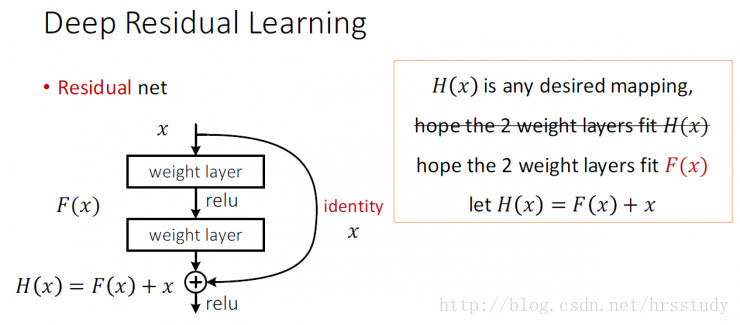YOLO配置檔案理解以及解析過程
原文地址:點選這裡
如有侵權,聯絡刪除
YOLO配置檔案理解
[net]
batch=64 每batch個樣本更新一次引數。
subdivisions=8 如果記憶體不夠大,將batch分割為subdivisions個子batch,每個子batch的大小為batch/subdivisions。
在darknet程式碼中,會將batch/subdivisions命名為batch。
height=416 input影象的高
width darknet對應程式碼
找到cfg檔案解析的程式碼,選擇detector demo 作為入口
darknet.c檔案 main 函式開始
} else if (0 == strcmp(argv[1], "detector")){
run_detector(argc, argv);Detector.c檔案 run_detector函式
char *prefix = find_char_arg(argc, argv, "-prefix", 0);
float thresh = find_float_arg(argc, argv, "-thresh", .24);
float hier_thresh = find_float_arg(argc, argv, "-hier", .5);
int cam_index = find_int_arg(argc, argv, "-c", 0);
int frame_skip = find_int_arg(argc, argv, "-s", 0);
if(argc < 4){
fprintf(stderr, "usage: %s %s [train/test/valid] [cfg] [weights (optional)]\n", argv[0], argv[1]);
return;
}
char *gpu_list = find_char_arg(argc, argv, "-gpus", 0);
char *outfile = find_char_arg(argc, argv, "-out", 0);
else if(0==strcmp(argv[2], "demo")) {
list *options = read_data_cfg(datacfg);
int classes = option_find_int(options, "classes", 20);
char *name_list = option_find_str(options, "names", "data/names.list");
char **names = get_labels(name_list);
demo(cfg, weights, thresh, cam_index, filename, names, classes, frame_skip, prefix, hier_thresh);
}read_data_cfg函式解析配置檔案,儲存到options指標。
class
int classes = option_find_int(options, "classes", 20);classes為YOLO可識別的種類數
batch、learning_rate、momentum、decay和 subdivisions
demo.c檔案demo函式
net = parse_network_cfg(cfgfile);Parser.c檔案 parse_network_cfg函式
list *sections = read_cfg(filename);
node *n = sections->front;
if(!n) error("Config file has no sections");
network net = make_network(sections->size - 1);
net.gpu_index = gpu_index;
size_params params;
section *s = (section *)n->val;
list *options = s->options;
if(!is_network(s)) error("First section must be [net] or [network]");
parse_net_options(options, &net);parse_net_options函式
net->batch = option_find_int(options, "batch",1);
net->learning_rate = option_find_float(options, "learning_rate", .001);
net->momentum = option_find_float(options, "momentum", .9);
net->decay = option_find_float(options, "decay", .0001);
int subdivs = option_find_int(options, "subdivisions",1);
net->time_steps = option_find_int_quiet(options, "time_steps",1);
net->batch /= subdivs;
net->batch *= net->time_steps;
net->subdivisions = subdivs;- learning_rate為初始學習率,訓練時的真正學習率和學習率的策略及初始學習率有關。
- momentum為動量,在訓練時加入動量可以幫助走出local minima 以及saddle point。
decay是權重衰減正則項,用來防止過擬合。
batch的值等於cfg檔案中的batch/subdivisions 再乘以time_steps。
- time_steps在yolo預設的cfg中是沒有配置的,所以是預設值1。
因此batch可以認為就是cfg檔案中的batch/subdivisions。
前面有提到batch的意義是每batch個樣本更新一次引數。
而subdivisions的意義在於降低對GPU memory的要求。
darknet將batch分割為subdivisions個子batch,每個子batch的大小為batch/subdivisions,並將子batch命名為batch。
我們看下訓練時和batch有關的程式碼
Detector.c檔案的train_detector函式
ifdef GPU
if(ngpus == 1){
loss = train_network(net, train);
} else {
loss = train_networks(nets, ngpus, train, 4);
}
#else
loss = train_network(net, train);
#endifNetwork.c檔案的train_network函式
int batch = net.batch;
int n = d.X.rows / batch;
float *X = calloc(batch*d.X.cols, sizeof(float));
float *y = calloc(batch*d.y.cols, sizeof(float));
int i;
float sum = 0;
for(i = 0; i < n; ++i){
get_next_batch(d, batch, i*batch, X, y);
float err = train_network_datum(net, X, y);
sum += err;
}train_network_datum函式
*net.seen += net.batch;
......
......
forward_network(net, state);
backward_network(net, state);
float error = get_network_cost(net);
if(((*net.seen)/net.batch)%net.subdivisions == 0) update_network(net);我們看到,只有((*net.seen)/net.batch)%net.subdivisions == 0時才會更新網路引數。
*net.seen是已經訓練過的子batch數,((*net.seen)/net.batch)%net.subdivisions的意義正是已經訓練過了多少個真正的batch。
policy、steps和scales
Parser.c檔案 parse_network_cfg函式
char *policy_s = option_find_str(options, "policy", "constant");
net->policy = get_policy(policy_s);
net->burn_in = option_find_int_quiet(options, "burn_in", 0);
if(net->policy == STEP){
net->step = option_find_int(options, "step", 1);
net->scale = option_find_float(options, "scale", 1);
} else if (net->policy == STEPS){
char *l = option_find(options, "steps");
char *p = option_find(options, "scales");
if(!l || !p) error("STEPS policy must have steps and scales in cfg file");
int len = strlen(l);
int n = 1;
int i;
for(i = 0; i < len; ++i){
if (l[i] == ',') ++n;
}
int *steps = calloc(n, sizeof(int));
float *scales = calloc(n, sizeof(float));
for(i = 0; i < n; ++i){
int step = atoi(l);
float scale = atof(p);
l = strchr(l, ',')+1;
p = strchr(p, ',')+1;
steps[i] = step;
scales[i] = scale;
}
net->scales = scales;
net->steps = steps;
net->num_steps = n;
} else if (net->policy == EXP){
net->gamma = option_find_float(options, "gamma", 1);
} else if (net->policy == SIG){
net->gamma = option_find_float(options, "gamma", 1);
net->step = option_find_int(options, "step", 1);
} else if (net->policy == POLY || net->policy == RANDOM){
net->power = option_find_float(options, "power", 1);
}get_policy函式
if (strcmp(s, "random")==0) return RANDOM;
if (strcmp(s, "poly")==0) return POLY;
if (strcmp(s, "constant")==0) return CONSTANT;
if (strcmp(s, "step")==0) return STEP;
if (strcmp(s, "exp")==0) return EXP;
if (strcmp(s, "sigmoid")==0) return SIG;
if (strcmp(s, "steps")==0) return STEPS;
fprintf(stderr, "Couldn't find policy %s, going with constant\n", s);
return CONSTANT;學習率動態調整的策略有多種,YOLO預設使用的是steps。
yolo-voc.cfg檔案:
steps=100,25000,35000
scales=10,.1,.1Network.c檔案get_current_rate函式
int batch_num = get_current_batch(net);
int i;
float rate;
switch (net.policy) {
case CONSTANT:
return net.learning_rate;
case STEP:
return net.learning_rate * pow(net.scale, batch_num/net.step);
case STEPS:
rate = net.learning_rate;
for(i = 0; i < net.num_steps; ++i){
if(net.steps[i] > batch_num) return rate;
rate *= net.scales[i];
//if(net.steps[i] > batch_num - 1 && net.scales[i] > 1) reset_momentum(net);
}
return rate;get_current_batch獲取的是(*net.seen)/(net.batch*net.subdivisions),即真正的batch。
steps的每個階段是根據batch_num劃分的,根據配置檔案,學習率會在batch_num達到100、25000、35000時發生改變。
當前的學習率是初始學習率與當前階段及之前所有階段對應的scale的總乘積。
convolutional超引數載入
Parser.c檔案parse_network_cfg函式
LAYER_TYPE lt = string_to_layer_type(s->type);
if(lt == CONVOLUTIONAL){
l = parse_convolutional(options, params);parse_convolutional函式
int n = option_find_int(options, "filters",1);
int size = option_find_int(options, "size",1);
int stride = option_find_int(options, "stride",1);
int pad = option_find_int_quiet(options, "pad",0);
int padding = option_find_int_quiet(options, "padding",0);
if(pad) padding = size/2;
char *activation_s = option_find_str(options, "activation", "logistic");
ACTIVATION activation = get_activation(activation_s);
int batch,h,w,c;
h = params.h;
w = params.w;
c = params.c;
batch=params.batch;
if(!(h && w && c)) error("Layer before convolutional layer must output image.");
int batch_normalize = option_find_int_quiet(options, "batch_normalize", 0);需要注意的是如果enable了pad,cfg檔案中的padding不會生效,實際的padding值為size/2。
random
YOLOv2新增了一些訓練技巧,Multi-Scale Training就是其中之一,如果random置為1,會啟用Multi-Scale Training。
啟用Multi-Scale Training時每10個Batch,網路會隨機地選擇一個新的圖片尺寸,由於使用的down samples是32,所以不同的尺寸大小也選擇為32的倍數{320,352…..608},最小320*320,最大608*608,網路會自動改變尺寸,並繼續訓練的過程。
這一策略讓網路在不同的輸入尺寸上都能達到一個很好的預測效果,同一網路能在不同解析度上進行檢測。當輸入圖片尺寸比較小的時候跑的比較快,輸入圖片尺寸比較大的時候精度高。
route 和 reorg
YOLOv2新增了Fine-Grained Features技巧,參考特徵金字塔和ResNet,把高解析度特徵與低解析度特徵聯絡在一起,從而增加對小物體的識別精度。
借用一下ResNet的identity mappings示意圖
YOLOv2加上了一個Passthrough Layer來取得之前的某個26*26解析度的層的特徵。這個Passthrough layer把26 * 26的特徵圖與13 * 13的特徵圖聯絡在一起,把相鄰的特徵堆積在不同的Channel之中,類似與Resnet的Identity Mapping,從而把26*26*512變成13*13*2048。
route層起連線作用,reorg層來match特徵圖尺寸。
相關推薦
YOLO配置檔案理解以及解析過程
原文地址:點選這裡 如有侵權,聯絡刪除 YOLO配置檔案理解 [net] batch=64 每batch個樣本更新一次引數。 subdivisions=8
YOLO配置檔案理解
http://www.infocool.net/kb/WWW/201703/317548.html [ net]
Django讀取配置檔案的機制解析
django.conf.init.py class LazySettings(LazyObject): """ A lazy proxy for either global Django settings or a custom settings object.
卡爾曼濾波的理解以及推導過程
針對的系統為: 狀態方程 X(k)=AX(k-1)+Bu(k-1)+W(k-1) 測量方程 Z(k)=HX(k)+V(k) &
hibernate配置檔案解釋以及增刪改查
配置檔案 hibernate核心配置檔案hibernate.cfg.xml <?xml version="1.0" encoding="UTF-8"?> <!DOCTYPE hibernate-configuration PUBLIC "-//Hibernate/Hibe
Spring Boot Configuration 配置檔案讀取以及自定義配置檔案
新增configuration maven依賴 <dependency> <groupId>org.springframework.boot</groupId> <artifactId>spring-boot-configurati
【YOLO學習筆記】之YOLO配置檔案詳解
在YOLO初體驗中,應用到了一個字尾名為cfg的檔案,在darknet中有一個資料夾,下面有各種各樣的cfg檔案 這些cfg檔案都是YOLO的配置檔案,負責YOLO所需資料集的訓練工作,接下來,給大家詳細講解一下配置檔案。講解配置檔案,我以 yolov2-tiny.
Mybatis之Configuration初始化(配置檔案.xml的解析)
原始碼解讀第一步我覺著應該從Mybatis如何解析配置檔案開始。 1.先不看跟Spring整合如何解析,先看從SqlSessionFactoryBuilder如果解析的。 1 String resouce = "conf.xml"; 2 InputStream is = Resources.getR
22.配置檔案讀取以及驗證(二)
獲取Document 尋找文件DTD的定義(EntityResolver) 在驗證xml之前,需要找到這個xml的申明檔案(DTD or XSD), 在 dtd/xsd + 驗證模式的作用下,對xml進行驗證. 此dtd/xsd, 通常宣告為一網路地址,如
SpringBoot配置分析、獲取到SpringBoot配置檔案資訊以及幾種獲取配置檔案資訊的方式
SpringBoot的預設的配置檔案application.properties配置檔案。 1、第一種方式直接獲取到配置檔案裡面的配置資訊。 第二種方式是通過將已經注入到容器裡面的bean,然後再注入Environment這個bean進行獲取。具體操作如下所示: 1 package com.bie
spring xml配置檔案bean的解析定義
spring為解析xml建立bean提供了一種非常解藕的方式。 整體架構面向介面程式設計,AbstractApplicationContext的refresh方法被呼叫時,在重新整理BeanFactory的時候會解析配置檔案。框架提供了: 介面 org.springframework.beans.fact
udev配置檔案理解
!/bin/sh -e ### BEGIN INIT INFO # Provides: udev # Required-Start: mountvirtfs # Required-Stop: # Default-Start: S
《Hadoop》之"踽踽獨行"(九)Hadoop叢集的四個配置檔案的屬性解析
在啟動hadoop叢集的守護執行緒時,一定會載入並執行相關的class位元組碼檔案。通過common模組和hdfs模組裡的原始碼可以看到,它們讀取了相關的配置檔案。 hadoop-common-2.7.3-sources.jar下的org.apache.hadoop.conf.Configura
建配置檔案方法以及處理編碼集為UTF-8步驟 Oracle資料庫的連線配置內含讀取配置類
建配置檔案步驟: 右擊專案src -->New-->File--> db.properties(配置檔名) 處理編碼集為UTF-8步驟: 右擊 db.properties(配置檔
修改Keepalived配置檔案位置以及重定向Keepalived日誌的輸出路徑
上一篇博文主要講述瞭如何使用Keepalived實現tomcat伺服器的雙機熱備。這篇博文是對上一篇博文的擴充套件,主要講述如何修改Keepalived的預設配置檔案的路徑以及重定向Keepalived日誌的輸出路徑。關於如何安裝keepalived以及keepalived的
Linux網路介面配置檔案ifcfg-eth0解析和配置
在Windows上配置網路比較容易,有圖形化介面可操作。在Linux中往往是通過命令修改檔案的方式配置網路,因此不僅需要知道配置哪個檔案,還要知道檔案中每個配置引數的功能。在Redhat/Fedora等Linux中,網路配置檔案一般是/etc/sysconfig/netwo
Linux網路介面配置檔案ifcfg-eth0解析
在Windows上配置網路比較容易,有圖形化介面可操作。在Linux中往往是通過命令修改檔案的方式配置網路,因此不僅需要知道配置哪個檔案,還要知道檔案中每個配置引數的功能。在Redhat/Fedora等Linux中,網路配置檔案一般是/etc/sysconf
nodejs-http 對form表單上傳檔案資料的解析過程
前幾天碰到了一個需求,允許接收前端使用者上傳的檔案。 當時為了解決問題索性就上github搜了下,找了一個基於nodejs的開發外掛。 後來功能實現後覺得意猶未盡,於是自己想試試去寫一個類似功能的外掛,方便以後拓展,然後就這麼開始了。 先來說說應用層的ht
XmlBeanDefinitionReader-----Spring原始碼解析 配置檔案裝載與解析
以下內容有部分摘自網路 步驟A. 讀取 Resource 檔案形成 Document 模型 類圖: XmlBeanFactory -> XmlBeanDefinitionReader Spring 使用 XmlBeanDefinitionReade
Tomcat初始化方法中如何注入配置檔案內容以及獲取當前伺服器埠號
在使用tomcat監聽器初始化方法時,往往需要注入配置檔案中的某個內容,此時在初始化方法中使用spring註解是不可行的,可以採用Spring工具類獲取Bean,從而得到自己想要的值。這樣做需要新建一個實體類,屬性即為你想要獲取的內容,然後交給spring管理,實體類對