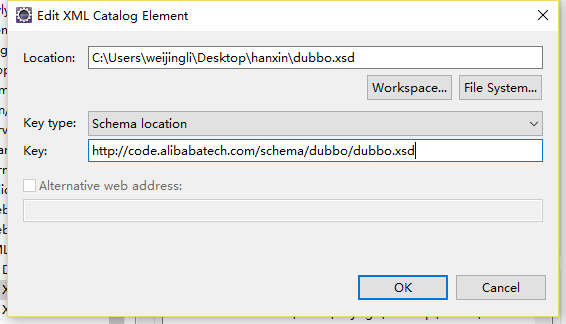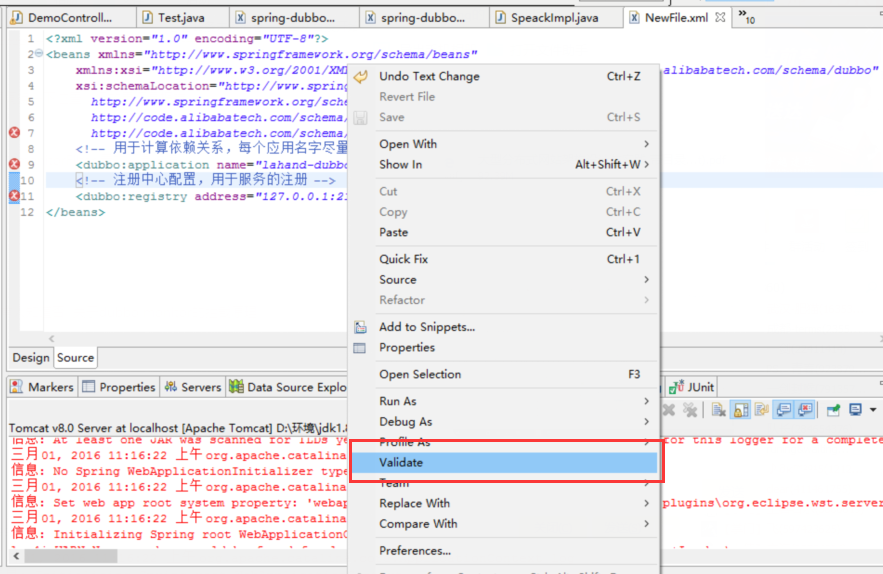dubbo.xsd 報錯的解決辦法
1.去網上下載dubbo.xsd或者解壓你本地的dubbo.jar,裡面有dubbo.xsd
2.把你下載的dubbo.xsd存放在的一個目錄
3.在eclipse中引入dubbo.xsd
Windows>Preferences 下的 XML >XML Catalog 點選Add
【key type】:Schema location
【key】 :和你配置檔案一致
4.在你配置檔案中 右鍵 選擇 【Validate】
5.去見證奇蹟的時刻吧