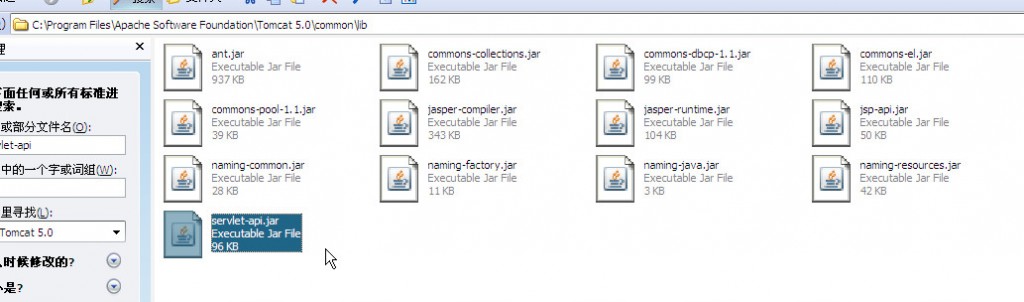Httpservlet cannot be resolved to a type的原因與解決方法
剛開始學習Servlet,在Eclipse中新建了一個Servlet,不過頁面上報錯:
Httpservlet cannot be resolved to a type,顯然是Eclipse找不到相應的包,即javax.servlet。
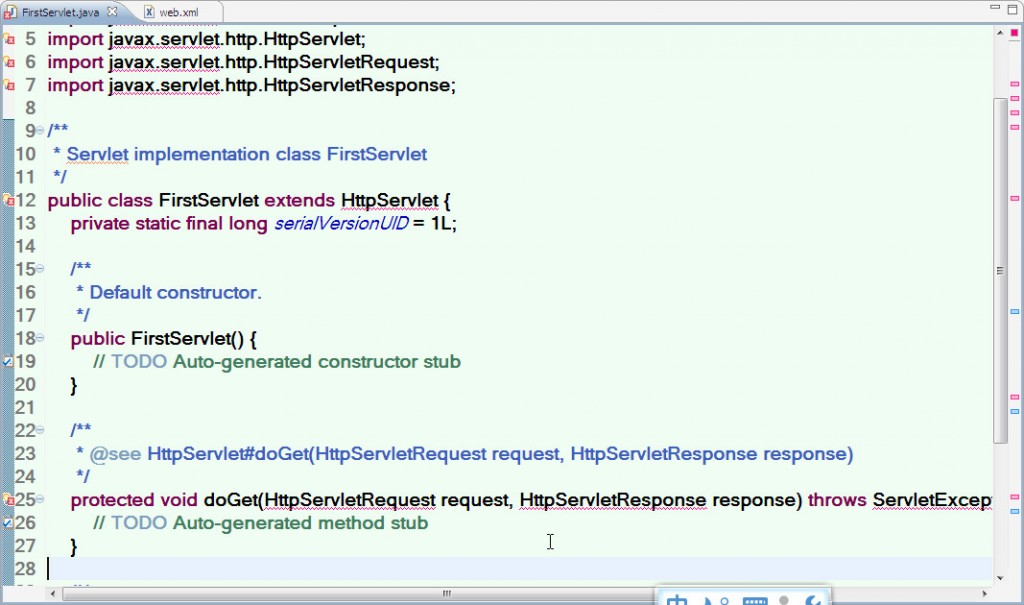
原因:
jdk 裡不包括servlet-api.jar 這個包,此包在Tomcat 中存在
專案名--> 右鍵
Property--> 選擇
Java Build Path--> 選擇
Add External JARs--> 選擇
把servlet-api.jar 的路徑輸入即可