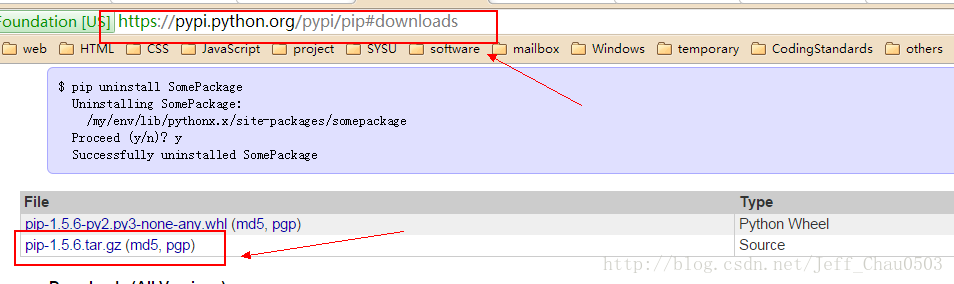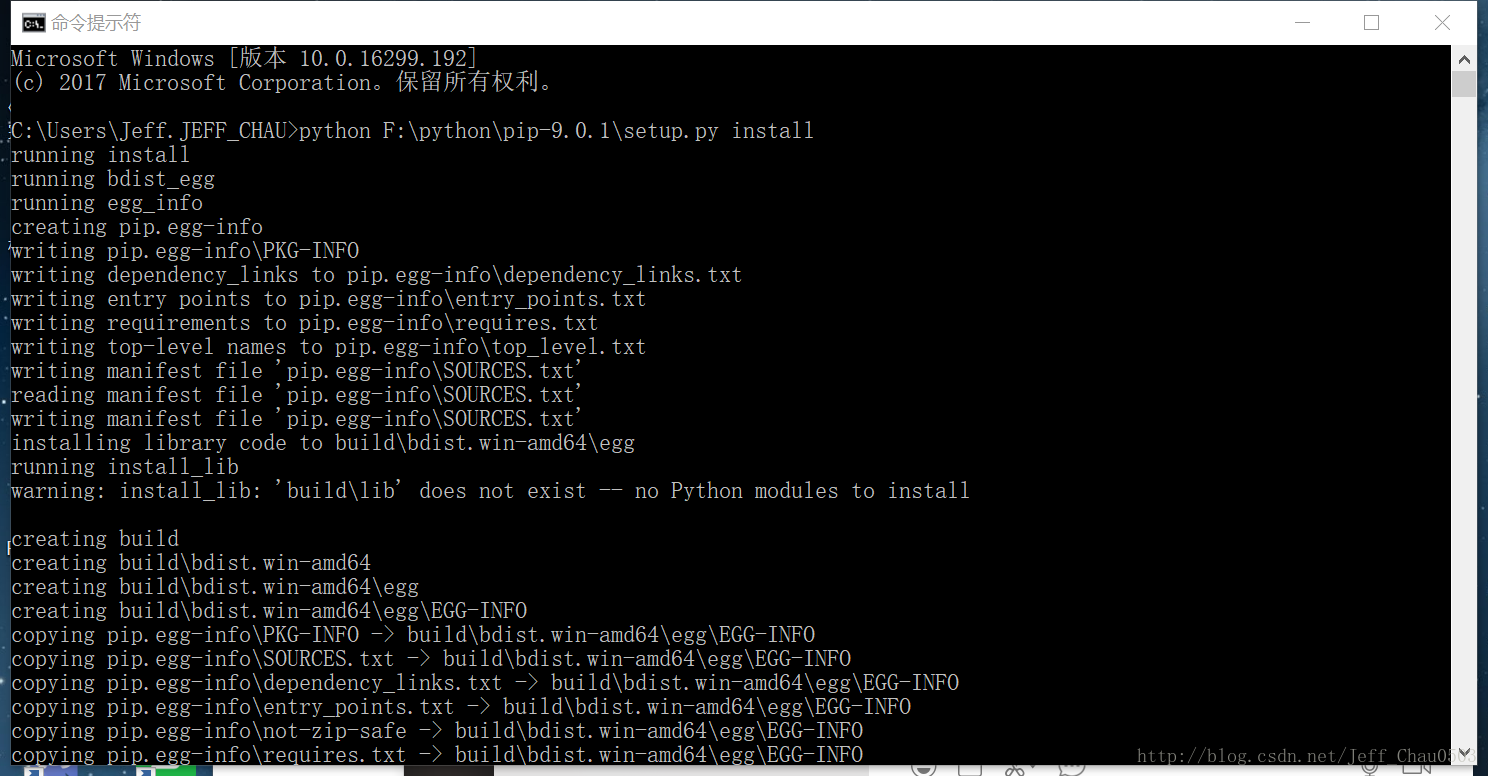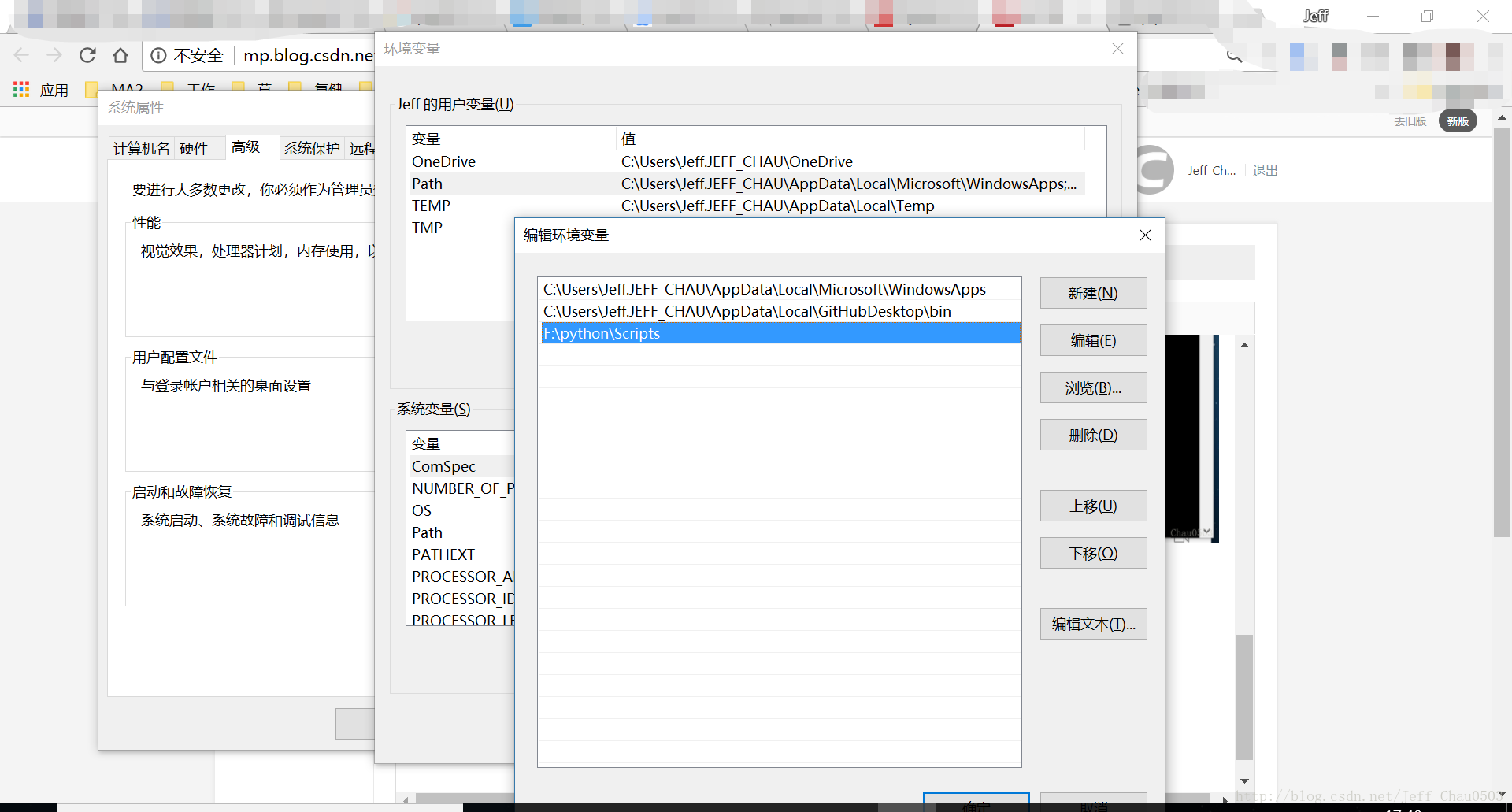在win10系統中安裝pip以及gym環境
如果遇到以下問題,這邊文章對你有用
1. 通過cmd安裝pip時出錯
2. 新增環境變數後,無法從cmd中執行pip list
3.在cmd中執行pip list 後 顯示紅字
DEPRECATION: The default format will switch to columns in the future. You can use --format=(legacy|columns) (or define a format=(legacy|columns) in your pip.conf under the [list] section) to disable this warning.
4. 不知如何安裝gym
正文
pip是個包管理工具。下載地址為 https://pypi.python.org/pypi/pip#downloads
加壓縮後的檔名為pip-9.0.1,在cmd中輸入 該資料夾所在的地址\setup.py install
這一步跟網上很多人沒有說,你需要新增安裝路徑。
要想能在命令列上直接執行pip程式,需要scripts這個目錄加入到環境變數PATH中。
新增方法 我的電腦——屬性——高階系統設定——環境變數...——使用者變數
然後你需要做的是:重啟電腦
重啟後你再在cmd中執行 pip list後,如果你發現如下紅字
DEPRECATION: The default format will switch to columns in the future. You can use --format=(legacy|columns) (or define a format=(legacy|columns) in your pip.conf under the [list] section) to disable this warning.(抱歉忘記截圖了) 這其實並不會影像你的使用,翻譯過來就是 預設格式將來會切換到列。同時也告訴我們瞭如何解決,系統找不到pip.conf配置檔案[list] format=columns 然後把尾綴改成 .ini 就好了 如果是你win10系統發現不知道怎麼改尾綴,看下圖
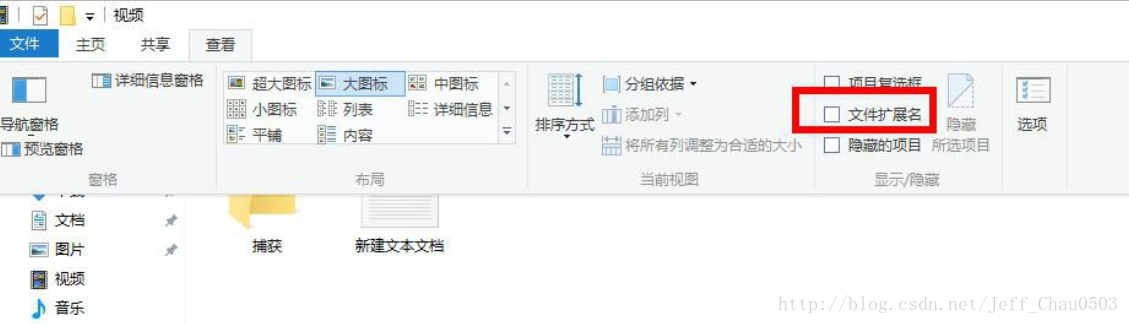 然後在cmd中再次輸入pip list後就正常了
然後在cmd中再次輸入pip list後就正常了
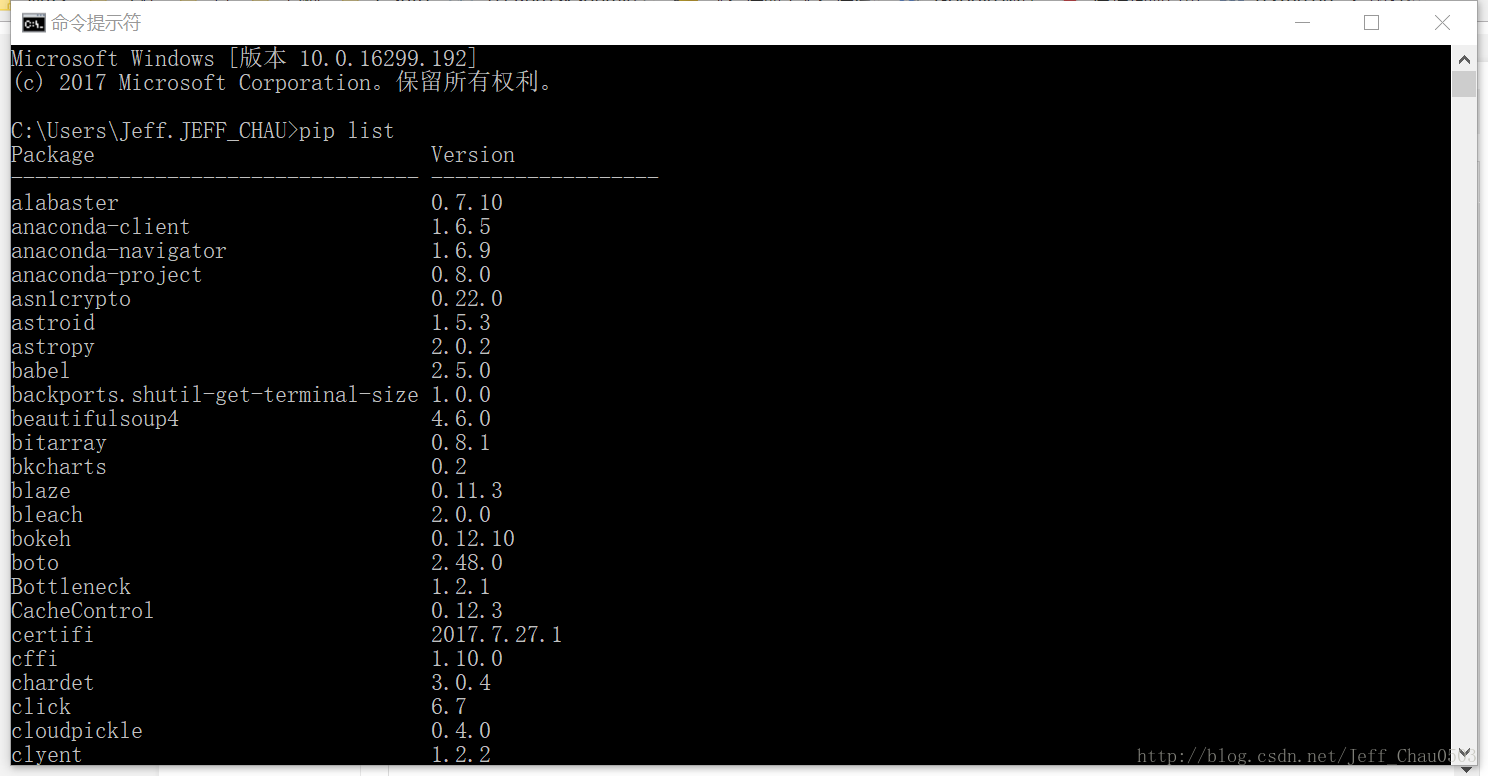
現在可以安裝gym了,在cmd中輸入pip install gym
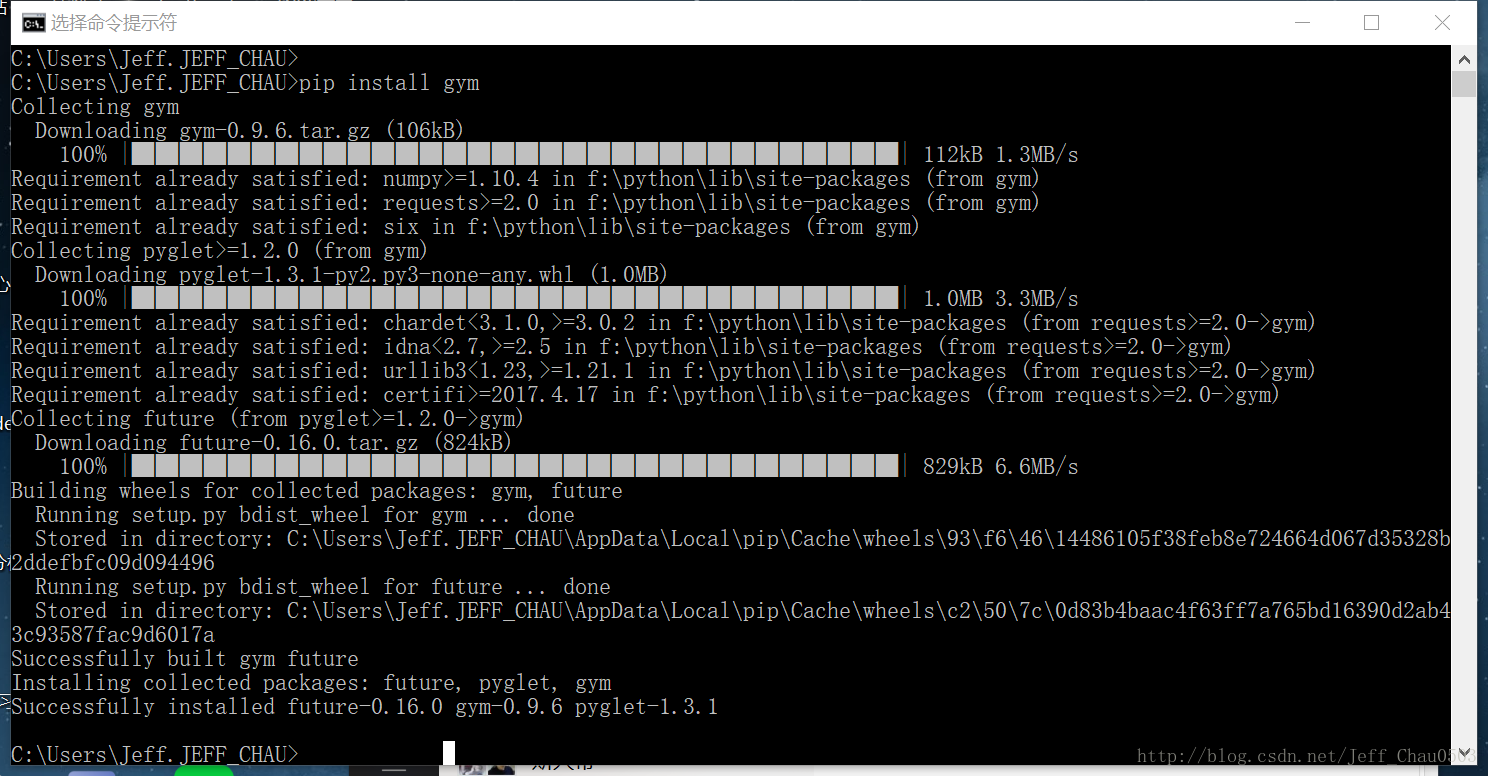
大功告成。 我發的都是發現網上的辦法解決不了我得問題的,希望能幫助到你們。 參考文章: https://www.cnblogs.com/yuanzm/p/4089856.html
https://jingyan.baidu.com/article/92255446a3a11d851648f48e.html
https://www.zhihu.com/question/52730764