Fix conflicts only once with git rerere
Fix conflicts only once with git rerere
So you fixed a conflict somewhere in your repo, then later stumbled on exactly the same one (perhaps you did another merge, or ended up rebasing instead, or cherry-picked the faulty commit elsewhere…). And bang, you had to fix that same conflict again.
That sucks.
Especially when Git is so nice that it offers a mechanism to spare you that chore, at least most of the time: rerere. OK, so the name is lousy, but it actually stands for Reuse Recorded Resolution, you know.
In this article, we’ll try and dive into how it works, what its limits are, and how to best benefit from it.
The usual suspect: control merges
A situation where rerere comes in really handy is control merges.
Picture this: you’re working on a long-lived branch; perhaps a heavy feature branch. Let’s call it long-lived. And naturally, as time passes, you get more and more apprehensive of eventually merging this branch in the main development branch (usually master
So to relieve some of that tension and ease up the final merge you’re heading towards, you decide to perform a control merge now and then: a merge of master into your own branch, so that without polluting master you can see what conflicts are lurking, and figure out whether they’re hard to fix.
It is indeed useful, and just so you won’t have to fix these later, you would be tempted to leave that control merge in the tree once you’re done with it, instead of rolling it back with, say, a git reset --hard ORIG_HEAD and keep your graph pristine.
So as time passes, you get a graph that looks like this, but worse:

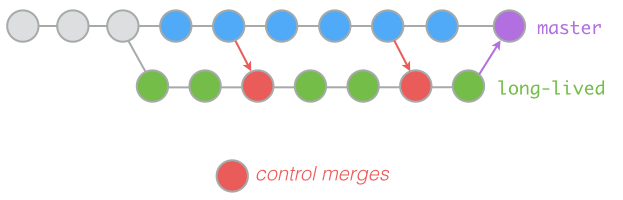
This is ugly and pollutes your history graph across branches. After all, a merge should only occur to merge a finalized branch in.
But if you cancel that control merge once you’re done, you’ll have to re-fix these conflicts all over again next time you make a control merge, not to mention on final merge towards master. So what’s a developer to do?
rerere to the rescue
This is exactly what rerere is for. This Git feature takes a fingerprint of every conflict as it happens, and pairs it with a matching fix fingerprint when the problematic commit gets finalized.
Later on, if a conflit matches the first fingerprint, rerere will automagically use the matching fix for you.
Enabling rerere
rerere is not just a command, but a transverse behavior of Git. For it to be active, you need at least one of two conditions to be met:
- The rerere.enabled configuration setting is set to true
- Your repo contains a rerere database (you have a .git/rr-cache directory)
I can’t quite fathom a situation where having rerere enabled is a bad idea, so I recommend you go ahead and enable it globally:
git config --global rerere.enabled true
A conflict shows up
Let’s say you now face a conflict-bearing divergence; perhaps master changed your <title> in index.html a certain way, and long-lived did otherwise.
Let’s try a control merge:
(long-lived) $ git merge master

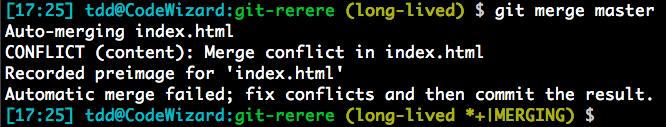
This looks like your regular conflict, but do pay attention to the third line:
Recorded preimage for 'index.html'
This tells us that rerere lifted a fingerprint of our conflict. And indeed, if we ask it what files it’s paying attention to on this one, it’ll tell us:
(long-lived *+|MERGING) $ git rerere status
index.html
If we look into our repo, we’ll indeed find the fingerprint file:
$ tree .git/rr-cache
.git/rr-cache
└── f08b1f478ffc13763d006460a3cc892fa3cc9b73
└── preimage
This preimage file contains the full fingerprint of the file and its conflict (the entire blob, if you will).
Recording the fix
OK, so let’s fix this conflict. For instance, I’ll go with the following combined title:
…
<head>
<meta charset=”utf-8">
<title>20% cooler and more solid title</title>
</head>
…
I can then verify what rerere will remember once I complete the merge:
$ git rerere diff
--- a/index.html
+++ b/index.html
@@ -2,11 +2,7 @@
<html>
<head>
<meta charset=”utf-8">
-<<<<<<<
- <title>20% cooler title</title>
-=======
- <title>More solid title</title>
->>>>>>>
+ <title>20% cooler and more solid title</title>
</head>
<body>
<h1>Base title</h1>
I can then mark this as fixed the usual way, with a git add. Then git rerere remaining will tell me what other files I should look into (right now, none).
At any rate, for rerere to effectively remember the fix, I need to finalize the current commit. This being a merge, it falls to me to manually perform the commit:
(long-lived +|MERGING) $ git commit --no-edit
Recorded resolution for 'index.html'
[long-lived fcd883f] Merge branch 'master' into long-lived
(long-lived) $
Pay attention to the second line:
Recorded resolution for 'index.html'
And indeed, that fix snapshot is now a postimage in our repo:
$ tree .git/rr-cache
.git/rr-cache
└── f08b1f478ffc13763d006460a3cc892fa3cc9b73
├── postimage
└── preimage
So I can go right ahead and roll back that control merge, because I don’t want to pollute my history graph with it:
(long-lived) $ git reset --hard HEAD^
HEAD is now b8dd02b 20% cooler title
(long-lived) $
The conflict re-emerges
Let’s now assume that long-lived and master both keep marching on. Perhaps in the former, a CSS comes up. And in the latter, the same CSS appears (albeit with different contents), along with a JS file.
The time comes when a new control merge seems in order. Here we go:
(long-lived) $ git merge master
Auto-merging style.css
CONFLICT (add/add): Merge conflict in style.css
Auto-merging index.html
CONFLICT (content): Merge conflict in index.html
Recorded preimage for 'style.css'
Resolved 'index.html' using previous resolution.
Automatic merge failed; fix conflicts and then commit the result.
(long-lived *+|MERGING) $
We have an add/add conflict for the CSS, and the well-known conflict for index.html. But look more closely around the end:
Recorded preimage for 'style.css'
Resolved 'index.html' using previous resolution.
As you can see, the conflict about index.html is known already, and has been auto-fixed. Indeed, if you ask git rerere remaining what’s up, it’ll tell you that only style.css is still in trouble.
So let’s start with marking index.html as being okay, by staging it:
$ git add index.html
By the way, if you prefer rerere to auto-stage files it solved (I do), you can ask it to: you just need to tweak your configuration like so:
$ git config --global rerere.autoupdate true
From now on, I’ll consider you have this setting on. As we did before, let’s fix the remaining conflict, and then:
(long-lived *+|MERGING) $ git commit -a --no-edit
Recorded resolution for 'style.css'.
[long-lived d6eea3e] Merge branch 'master' into long-lived
(long-lived) $
We now have two pairs of fingerprints available, including one on style.css:
$ tree .git/rr-cache
.git/rr-cache
├── d8cd8c78a005709a8aac404d46f23d6e82b12aee
│ ├── postimage
│ └── preimage
└── f08b1f478ffc13763d006460a3cc892fa3cc9b73
├── postimage
└── preimage
And we can roll back that commit, like before.
To wrap up, let’s assume index.html gets modified one last time, adding contents near the end of the <body>. Then we commit it.
This was the last necessary commit for long-lived, so instead of doing yet another control merge, we decide to do the final, proper merge into master:
(master) $ git merge long-lived
Auto-merging style.css
CONFLICT (add/add): Merge conflict in style.css
Auto-merging index.html
CONFLICT (content): Merge conflict in index.html
Staged 'index.html' using previous resolution.
Staged 'style.css' using previous resolution.
Automatic merge failed; fix conflicts and then commit the result.
(master +|MERGING) $
Note that instead of the “Resolved… using previous resolution” we had before, we now get:
Staged 'index.html' using previous resolution.
Staged 'style.css' using previous resolution.
This is because we asked rerere to auto-stage completely fixed files. And indeed, my prompt only mentions “+” (staged), no “*” (modified), which leads me to think that there’s no remaining conflict. Something git rerere remaining confirms by not showing anything.
So you don’t need to stop when seeing “Automatic merge failed” at the end, this only means that regular merge strategies were not enough; but because we had rerere help out on top of it, we could go through. Still, because rerere heuristics are not 100% guaranteed to be relevant (the context might have changed…), Git will refuse to auto-finalize a rerere-helped operation.
To make sure it was adequately fixed, if you have any doubt, a simple git diff —staged or git show :0:file (that’s a zero, not an O letter) will calm your fears.
It still is your job to wrap up the commit:
(master +|MERGING) $ git commit
Using Git with GitHub? Want to become a true GitHub master? We released part 1 of our best-of-class GitHub video training series! 5 hours, 69 videos, amazing contents for beginners and experts alike! Learn more.
Context-free
You should remember that the fingerprints are independent of context:
- It doesn’t matter which command resulted in the fingerprint pair being lifted (merge, rebase, cherry-pick, stash apply/pop, checkout -m, etc.).
- It doesn’t matter which command re-uses the fix.
- It doesn’t matter what paths the conflicting files were at (it’s the snapshot’s contents that matters).
On the other hand, a fingerprint is usable only if its diffs’ immediate contexts are preserved, as is usual for merge conflicts. If you modified a line too close to a diff in the preimage, rerere will refuse to consider that image+fix pair, and you’ll have to fix the new context yourself.
Besides, if a new conflict appears in a file that is already targeted by fingerprint pairs for previous conflicts, rerere seems quite strict about its rules of applicability for previous fixes. I find it hard to determine just what its proximity thresholds are, but it may well ignore previous fixes and decide to ask for a new fix for the entire conflict set in the file. As usual, YMMV.
Can’t I share this with other contributors?
Just like hooks, the rerere database (the .git/rr-cache directory) stays in your local repo: it’s not shared with upstream when you push (regardless of your push settings and options).
And just like hooks, this doesn’t mean you can’t share these with co-workers and fellow code contributors if you really want to (it’s actually a rather good idea to share these). There are several options, usually based on symbolic links (symlinks).
Option 1: embedded in your working directory
You can absolutely dedicate a directory in your WD to sharing elements otherwise kept local in your repo, such as rr-cache and hooks, for instance.
You could create a directory named .git-system at the root of your WD, in which you’d have subfolders. This way in your .git directory, rr-cache would be a symlink on ../.git-system/rr-cache. On OSX / Linux / Git Bash, you’d do it the following way:
# Create the folder
mkdir .git-system
# If your folder exists in the repo, move it;
# otherwise create it at its final location
[ -d .git/rr-cache ] && mv .git/rr-cache .git-system/ ||
mkdir .git-system/rr-cache
# Create the symlink
ln -nfs ../.git-system/rr-cache
On Windows, this would look more like this:
mkdir .git-system
# The following is a single line
if exist .git\rr-cache (move .git\rr-cache .git-system) else mkdir .git-system\rr-cache
mklink /d .git\rr-cache ..\.git-system\rr-cache
(Since Windows Vista, the mklink command lets you create symlinks, but you’ll have to run it in an elevated-privileges command prompt, that is, one ran as administrator. Your being admin is not enough. OR, your Local Security Policy could include your specific user account in the Create Symbolic Links authorization. Because, you know, symlinks are for evil hackers, right?! More info on mklink here. If on Windows XP or not wanting to get hurt with Windows scripting, just run the first set of commands in the Git Bash installed by your Git Windows installer.)

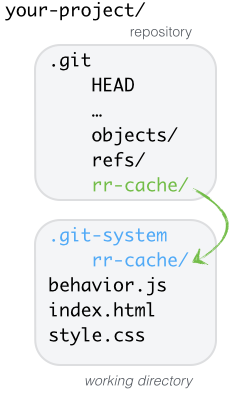
In such a situation, the idea is not to include the new fingerprints in the original fix commit, keeping .git-system contents in its own commit. This requires some juggling with the fact you want to reset control merges, but keep the fingerprints-only later commit. A three-point rebase helps with that, for instance:
# 1. Ensure you're not committing .git-system by mistake
(long-lived *+|MERGING) $ git reset -- .git-system
(long-lived *+|MERGING) $ git commit --no-edit
# 2. Commit .git-system by itself
(long-lived *) $ git add .git-system
(long-lived +) $ git commit -m "Fix fingerprints for control merge"
# 3. Rewrite history to preserve only the last of the 2 commits.
(long-lived) $ git rebase --onto HEAD~2 HEAD^
Option 2: a dedicated local-sharing repository
The other approach, which avoids commit juggling but makes sharing a two-step process, is to have a repo (and its upstream for sharing, obviously) dedicated to sharing settings otherwise kept local.
You’d only change the target of your symlink to something more fixed and absolute, ideally a subdirectory of your central sharing repo, something along the lines of:
- ~/.git-shared-locals/your-project/rr-cache on OSX/Linux, or
- C:\Users\you\git-shared-locals\your-project\rr-cache on Windows.

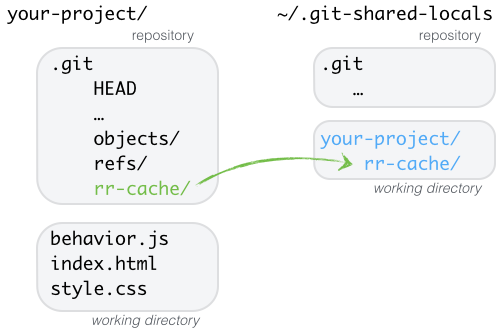
In that manner, you do not introduce any extra contents in your working directory due to fingerprinting. No commit juggling. It’s just that, to share your fingerprints you’d need to also go to the central sharing repo, commit these, do a quick git pull --rebase to get whatever shared configs are new on the server and replay your own new stuff on top of it, then git push to actually share with your friends.
(This is the second time we’re talking about rebasing in this article; if you’re confused about when to merge vs. rebase, and what odd things like three-point rebases are, we’ve got you covered).
This is two-step, but eliminates the risk of broken commits mixing preimage fingerprints with fixes, etc.
Want to learn more?
I wrote a number of Git articles, and you might be particularly interested in the following ones:
Also, if you enjoyed this post, say so: upvote it on HN! Thanks a bunch!
Although we don’t publicize it much for now, we do offer English-language Git training across Europe, based on our battle-tested, celebrated Total Git training course. If you fancy one, just let us know!
(We can absolutely come over to US/Canada or anywhere else in the world, but considering you’ll incur our travelling costs, despite us being super-reasonably priced, it’s likely you’ll find a more cost-effective deal using a closer provider, be it GitHub or someone else. Still, if you want us, follow the link above and let’s talk!)
相關推薦
Fix conflicts only once with git rerere
Fix conflicts only once with git rerereSo you fixed a conflict somewhere in your repo, then later stumbled on exactly the same one (perhaps you did another
“Nothing to push” error in Android studio with Git
在Android studio下使用git 參考:http://www.tuicool.com/articles/V7j6Zfq 1.準備安裝 git : sudo apt-get install git-core 參考:https://www.digitalocean.
關於 error: each undeclared identifier is reported only once for each function it appears in
有問題加qq 2410474020 互相交流 這個問題其實是一個關於標頭檔案的問題 在我們寫程式的時候,經常會遇到標頭檔案沒有加帶來的警告 但是這種警告很容易解決 例如 這裡的警告說函式衝突,未宣告( incompatible implicit decl
Logging only once for UICollectionViewFlowLayout cache mismatched frame
最近在弄UIcollectionView的時候,終端出現了這個警告:上網查了半天終於找到了原因: 參考:link 下面是終端報的錯: Logging only once for UICollectionViewFlowLayout cache mismatched frame 201
Version Control System: Get up to speed with GIT
Version Control System: Get up to speed with GITGit WorkflowWhat is Git?Git is an open source distributed version control system used primarily for Source
Usable configuration with Git | Anvil
« Anvil Cookbook The configuration dilemma As developers, almost every app we write has configuration. Often
work gitlab with git
最近準備遷移projects從github到gitlab, 因為有一些程式碼要放在private repository下。首先在gitlab網頁上設定密碼,ssh key可以忽略。 開啟git bash, 輸入 $ git remote add gitlab https://git
錯誤:docker-ce conflicts with 2:docker-1.13.1-74.git
tro x86_64 -- rem conflicts uber 卸載 -c docke CentOS7中安裝k8s: `yum install kubernetes` 安裝K8S出現如下錯誤提示: 錯誤:docker-ce conflicts with 2
【RMAN】RMAN-05001: auxiliary filename conflicts with the target database
cat 主庫 check unique lin 創建 庫文件 lgwr err oracle 11.2.0.4 運行以下腳本,使用活動數據庫復制技術創建dataguard備庫報錯rman-005001: run{ duplicate target database
3% of users browse with IE9 and 14% of users have a disability. Why do we only cater for the former?
我的網站 作品 form 我不 post ability img gpo 想要 我想要用一個否定聲明來開始我的文章:對於怎樣創造一個易於用戶體驗的站點,我也不是了解非常多。 讓作為一個資深開發人員的我操心的是,我在並沒有獲得太多關於這個主題(指怎樣創造一個
解決rpm conflicts with file from package的兩個方法
rpm沖突1、卸載掉沖突的文件,安裝新的文件。如果由於由於依賴關系導致要卸載很多軟件,那可以優先考慮下一個方法。yum -y remove libstdc++-4.4.7-11.el6.i686註意,卸載的是軟件,不是rpm包。可以使用rpm -qa|grep lisbstdc 查看已安裝的包含lisbsta
錯誤:php70w-common conflicts with php-common-5.3.3-4
phpize php-common 博客原文地址https://xgs888.top/post/view?id=43錯誤:php70w-common conflicts with php-common-5.3.3-49.el6.x86_64 You could try using --skip-bro
YOLO(You Only Look Once):Real-Time Object Detection
path nor bat pen 2-0 object network file with caffe-yolo:https://github.com/xingwangsfu/caffe-yolo YOLO in caffe Update 12-05-2016: Curre
mysql 多個timestamp 錯誤:there can be only one TIMESTAMP column with CURRENT_TIMESTAMP
post div blog primary bsp pos mule ins one mysql 5.6.5以下的版本不支持多個timestamp同時設為default current_timestamp 替代方式是使用trigger CREATE TABLE `exam
【PHP】 解決報錯:Error: php71w-common conflicts with php-common-5.4.16-43.el7_4.x86_64
with gpo pos erro conf 問題 error col 擴展 背景: 手動安裝的PHP7 環境 問題:在安裝擴展的時候。無論輸入 php-* 來安裝任何擴展。都會報錯 Error: php71w-common conflicts with php-c
arcgis10.3 報 Lock request conflicts with an established lock。
time ora ros _id 1.2 所有權 user obj erp Windows PowerShell版權所有 (C) 2014 Microsoft Corporation。保留所有權利。PS C:\Users\Administrator> sqlplus
mysql單表多timestamp報錯#1293 - Incorrect table definition; there can be only one TIMESTAMP column with CURRENT_TIMESTAMP in DEFAULT or ON UPDATE clause
column 但是 cor 選項 rec bsp 單表 correct ini 一個表中出現多個timestamp並設置其中一個為current_timestamp的時候經常會遇到#1293 - Incorrect table definition; there can b
git fatal: Paths with -a does not make sense.
9.png git fat image ima paths alt 技術分享 操作 使用Windows IDEA操作git出現下面這種問題 解決 改為雙引號 git fatal: Paths with -a does not make sense.
WPF Datagrid with some read-only rows - Stack Overflow
ems private off light cas some otto operation exce 原文:WPF Datagrid with some read-only rows - Stack Overflow
Git with SVN
次數 缺少 歷史版本 data svn 會有 你會 中一 元素 1)GIT是分布式的,SVN不是: 這 是GIT和其它非分布式的版本控制系統,例如SVN,CVS等,最核心的區別。好處是跟其他同事不會有太多的沖突,自己寫的代碼放在自己電腦上,一段時間後再提交、合並,也可以不
