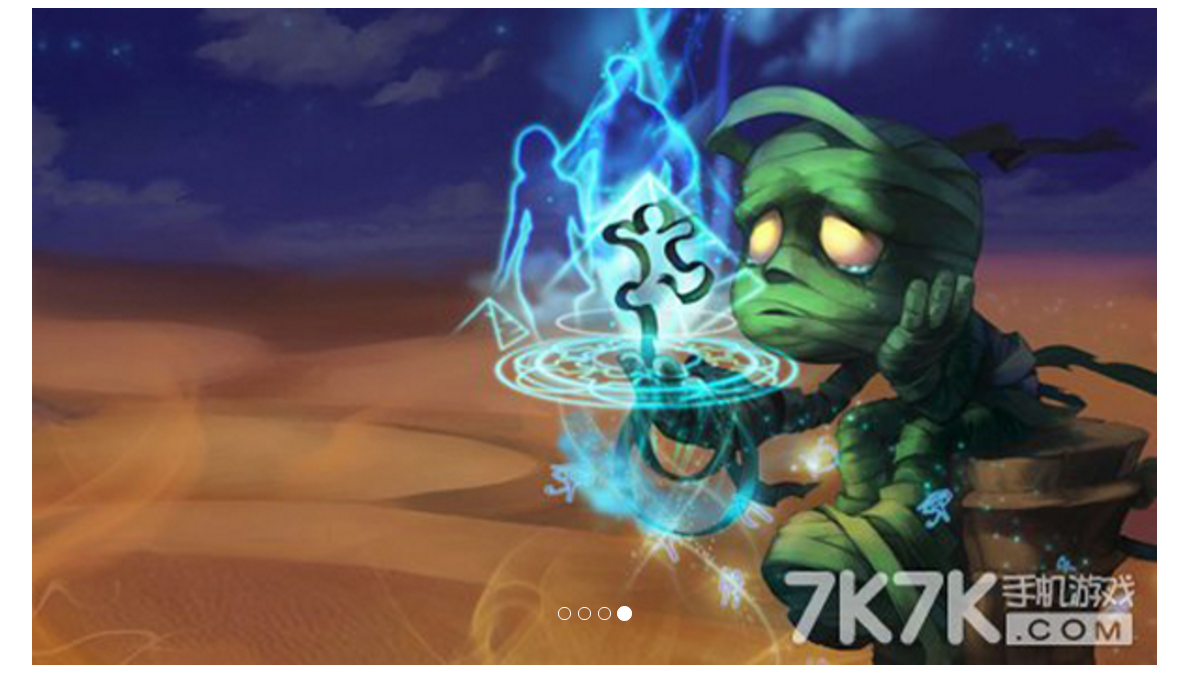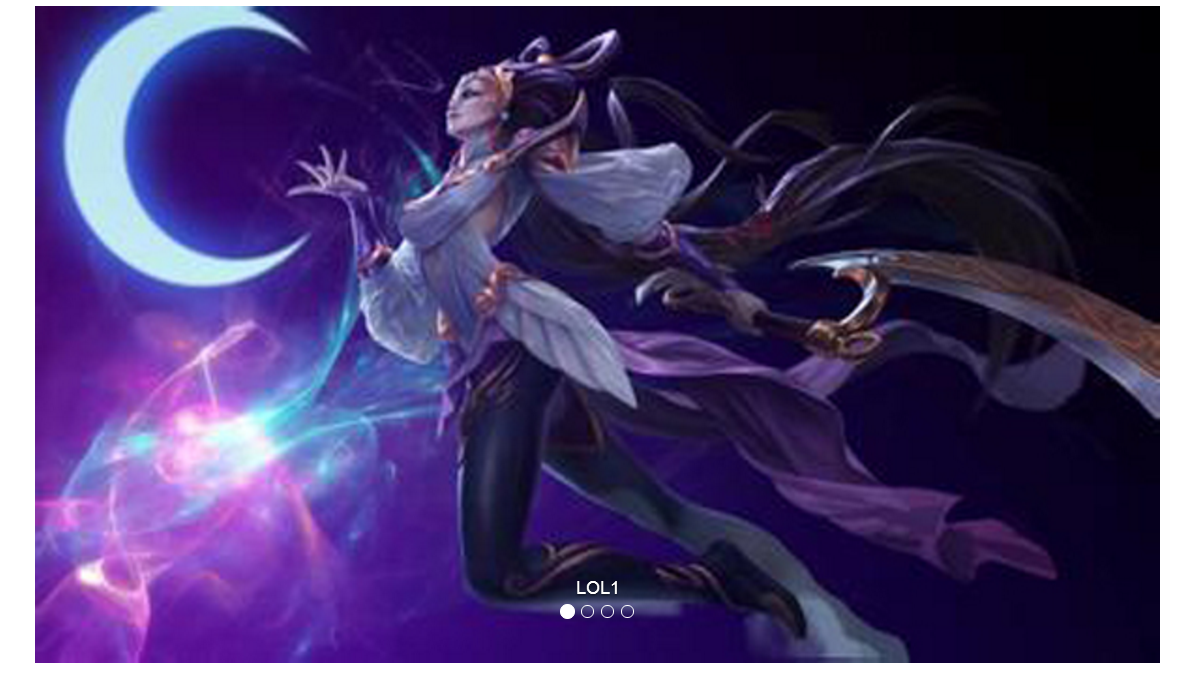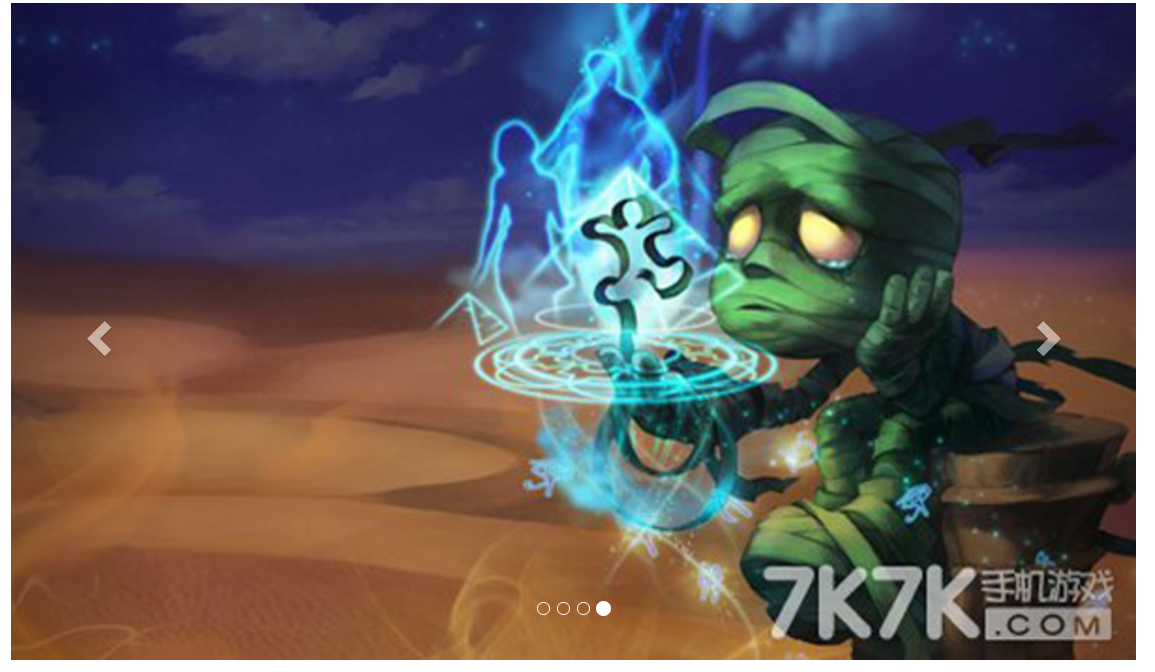Bootstrap 外掛-輪播
2 : 帶標題的輪播
3 : 設定輪播速度
4 : 控制前後的輪播
- 基本輪播
<!DOCTYPE html> <script src="js/jquery/2.0.0/jquery.min.js"></script> <link href="css/bootstrap/3.3.6/bootstrap.min.css" rel="stylesheet"> <script src="js/bootstrap/3.3.6/bootstrap.min.js"></script> <style> div.item img{ width:100%; } div#carousel-example-generic{ width:80%; margin:0 auto; } </style> <div id="carousel-example-generic" class="carousel slide" data-ride="carousel"> <!-- Indicators --> <ol class="carousel-indicators"> <li data-target="#carousel-example-generic" data-slide-to="0" class="active"></li> <li data-target="#carousel-example-generic" data-slide-to="1"></li> <li data-target="#carousel-example-generic" data-slide-to="2"></li> <li data-target="#carousel-example-generic" data-slide-to="3"></li> </ol> <!-- Wrapper for slides --> <div class="carousel-inner" role="listbox"> <div class="item active"> <img src="3491.png" > </div> <div class="item"> <img src="3492.png" > </div> <div class="item"> <img src="3493.png" > </div> <div class="item"> <img src="3494.png" > </div> </div> </div> - 帶標題的輪播
<!DOCTYPE html> <script src="js/jquery/2.0.0/jquery.min.js"></script> <link href="css/bootstrap/3.3.6/bootstrap.min.css" rel="stylesheet"> <script src="js/bootstrap/3.3.6/bootstrap.min.js"></script> <style> div.item img{ width:100%; } div#carousel-example-generic{ width:80%; margin:0 auto; } </style> <div id="carousel-example-generic" class="carousel slide" data-ride="carousel"> <!-- Indicators --> <ol class="carousel-indicators"> <li data-target="#carousel-example-generic" data-slide-to="0" class="active"></li> <li data-target="#carousel-example-generic" data-slide-to="1"></li> <li data-target="#carousel-example-generic" data-slide-to="2"></li> <li data-target="#carousel-example-generic" data-slide-to="3"></li> </ol> <!-- Wrapper for slides --> <div class="carousel-inner" role="listbox"> <div class="item active"> <img src="3491.png" > <div class="carousel-caption"> LOL1 </div> </div> <div class="item"> <img src="3492.png" > <div class="carousel-caption"> LOL2 </div> </div> <div class="item"> <img src="3493.png" > <div class="carousel-caption"> LOL3 </div> </div> <div class="item"> <img src="3494.png" > <div class="carousel-caption"> LOL4 </div> </div> </div> </div> - 設定輪播速度
<!DOCTYPE html> <script src="js/jquery/2.0.0/jquery.min.js"></script> <link href="css/bootstrap/3.3.6/bootstrap.min.css" rel="stylesheet"> <script src="js/bootstrap/3.3.6/bootstrap.min.js"></script> <style> div.item img{ width:100%; } div#carousel-example-generic{ width:80%; margin:0 auto; } </style> <div id="carousel-example-generic" class="carousel slide" data-ride="carousel" data-interval="1000"> <!-- Indicators --> <ol class="carousel-indicators"> <li data-target="#carousel-example-generic" data-slide-to="0" class="active"></li> <li data-target="#carousel-example-generic" data-slide-to="1"></li> <li data-target="#carousel-example-generic" data-slide-to="2"></li> <li data-target="#carousel-example-generic" data-slide-to="3"></li> </ol> <!-- Wrapper for slides --> <div class="carousel-inner" role="listbox"> <div class="item active"> <img src="3491.png" > </div> <div class="item"> <img src="3492.png" > </div> <div class="item"> <img src="3493.png" > </div> <div class="item"> <img src="3494.png" > </div> </div> </div> - 控制前後的輪播
<!DOCTYPE html> <script src="js/jquery/2.0.0/jquery.min.js"></script> <link href="css/bootstrap/3.3.6/bootstrap.min.css" rel="stylesheet"> <script src="js/bootstrap/3.3.6/bootstrap.min.js"></script> <style> div.item img{ width:100%; } div#carousel-example-generic{ width:80%; margin:0 auto; } </style> <div id="carousel-example-generic" class="carousel slide" data-ride="carousel"> <!-- Indicators --> <ol class="carousel-indicators"> <li data-target="#carousel-example-generic" data-slide-to="0" class="active"></li> <li data-target="#carousel-example-generic" data-slide-to="1"></li> <li data-target="#carousel-example-generic" data-slide-to="2"></li> <li data-target="#carousel-example-generic" data-slide-to="3"></li> </ol> <!-- Wrapper for slides --> <div class="carousel-inner" role="listbox"> <div class="item active"> <img src="3491.png" > </div> <div class="item"> <img src="3492.png" > </div> <div class="item"> <img src="3493.png" > </div> <div class="item"> <img src="3494.png" > </div> </div> <!-- Controls --> <a class="left carousel-control" href="#carousel-example-generic" role="button" data-slide="prev"> <span class="glyphicon glyphicon-chevron-left" aria-hidden="true"></span> </a> <a class="right carousel-control" href="#carousel-example-generic" role="button" data-slide="next"> <span class="glyphicon glyphicon-chevron-right" aria-hidden="true"></span> </a> </div>
相關推薦
Bootstrap 外掛-輪播
1 : 基本輪播 2 : 帶標題的輪播 3 : 設定輪播速度 4 : 控制前後的輪播 基本輪播<!DOCTYPE html> <script src="js/jquery/2.0.0/jquery.min.js"><
使用bootstrap之輪播外掛不自動播放的問題和播放時間間隔的問題解決方法
<div id="myCarousel" class="carousel slide"><!-- 輪播(Carousel)指標 --><ol class="carousel-indicators"><li data-target="#myCarousel" data
Bootstrap學習筆記--外掛之Carousel外掛輪播圖片,模態外掛,提示外掛,滾動監聽外掛,Affix外掛
輪播外掛: Carousel外掛: 輪播外掛。 是一個通過元素迴圈的元件,如旋轉木馬(幻燈片) 外掛可以單獨包含(使用Bootstrap“carousel.js”檔案),或者一次全部使用(使用“bootstrap.js”或“bootstrap.min.
Bootstrap carousel輪播圖外掛 簡潔版
HTML部分 (只需修改圖片路徑,增刪圖片數量都可,尺寸統一) <!--引用bootstrap的輪播圖--> <div id="carousel-example-generic" class="carousel slide" data-ride=
解決bootstrap中輪播外掛支援手機上的手勢滑動的問題
解決途徑: 在頁面中新增 <script type="text/javascript" src="jquery/1.7.2/jquery.touchSwipe.min.js"></
Bootstrap控制輪播圖的時間
pri spa ots int pretty trap interval 輪播 bootstra $(‘#identifier‘).carousel({ interval: 2000 })( 默認值5000,“#identifier”為最外層盒子的id )Boots
基於BootStrap的輪播圖
border 設計 height val image log span http tst 準備 先設計一個承載輪播圖的區域:四周向外陰影、扁平圓角: 1 #myShuffArea{ 2 width: 50%; 3
BootStrap 獲得輪播中的索引和當前活動的焦點對象
當前位置 items com bootstra plain trap div dex ber $(‘#myCarousel‘).on(‘slide.bs.carousel‘, function (event) { var $hoder = $(‘#myCarousel‘
bootstrap製作輪播圖,水平導航欄,垂直導航欄
1.官網下載bootstrap https://v3.bootcss.com/ 2.引入js和相應的css 此處引用的是themeleaf寫法 <link th:href="@{/bootstrap/css/bootstrap.css}" rel="stylesheet"&g
bootstrap實現輪播圖
<html> <head> <title>Bootstrap 輪播</title> <link rel="stylesheet" href="http://cdn.bootcss.com/bo
bootstrap 實現輪播圖
3.3.7版本 <code class="language-html"><!DOCTYPE html> <html lang="en"> <head> <meta charset="UTF-8"> <
第一個JS外掛——輪播圖
開發外掛,本人這裡採用的是模組化開發方式(Module),確保記憶體中只有一個物件引用,這樣可以節省記憶體,也可以使程式碼簡潔高效。 // 這裡採用()()這種自呼叫函式,形成閉包,內部函式是一個匿名函式,防止外掛使用者定義函式與外掛衝突。 (function(){ "use stri
BootStrap之輪播圖(collapse)總結
輪播圖collapse一共由三個主要部分組成,而這三部分需放置在一個父級div裡面。 父級程式碼結構: <div id="carouselContainer" data-ride="carou
用bootstrap寫輪播圖片
data-target 屬性:取值 carousel 定義的 ID 名或者其他樣式識別符,如前面示例所示,取值為“#slidershow”,並且將其定義在輪播圖計數器的每個 li 上。data-slide 屬性:取值包括 prev,next,prev表示向後滾動,next 表示向前滾動。該屬性值同樣定義在輪播
bootstrap圖片輪播+導航欄效果
這仍然是對本學期軟體工程大作業的總結。 在完成這次大作業時,感覺這次寫的導航欄和輪播圖片效果還好,特此放出效果圖和程式碼。 下面是這次的效果圖: 最後附上程式碼: <!DOCT
bootstrap實現輪播圖手指左右滑動事件
參考原文 bootstrap的輪播元件在wap端無法手指滑動 在輪播元件後加一段jq $(function () { // 獲取手指在輪播圖元素上的一個滑動方向(左右) // 獲取介面上輪播圖容器 va
Bootstrap.v3輪播圖
引入bootstrap外掛什麼的就不說了; 步驟 : 1. 一個包著所有內容大盒子 給它取名 class=”carousel “如果需要動畫效果,再加一個 “slide” 2. “carousel” 內 分為三部分; 3. 都在下面的圖裡;
Bootstrap學習日記之輪播外掛
輪播外掛概述 當你在瀏覽某些很酷的網站時,你會注意到好的網站都有這麼一個功能,圖片或者視訊在首頁位置,如幻燈片一樣,在輪播。 在Bootstrap中也有支援輪播的外掛carousel。這是一種非常靈活的響應式的向站點新增滑塊的方式,它可放置一切內容,如圖片視訊框架等。 建立
五滴水:使用Ajax+jQuery來實現前端收到的資料在console上顯示+簡單的主頁設計與bootstrap外掛實現圖片輪播
前言嘚吧嘚 三天沒更博了,嘻嘻嘻打自己:3 最近的狀態比開始的時候好太多,能看懂cygwin和console上報的錯誤了,知道到底是縮進出了問題還是我的程式碼邏輯不完整了,找資源也知道哪裡是我要的,也可以找到想要的了·······慢慢來,給自己立個flag :
Bootstrap學習總結筆記(23)-- 基本外掛之輪播幻燈片
Bootstrap 輪播(Carousel)外掛是一種靈活的響應式的向站點新增滑塊的方式。 0x01 基本例項 Bootstrap實現輪播幻燈片的效果,只需要簡單地使用class開發就可以了: <!DOCTYPE html> <html