Linux網路相關的命令、firewalld和netfilter、netfilter5表5鏈介紹、iptables語法
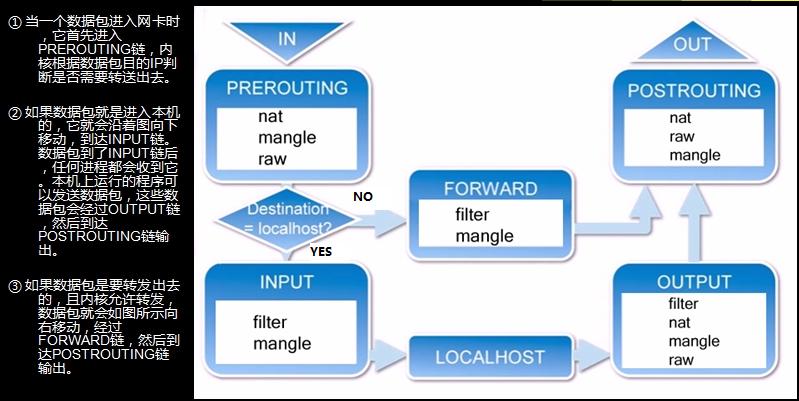
四、iptables語法 1. iptables的一些選項: /etc/sysconfig/iptables #iptables的配置檔案儲存在這裡 iptables -F #清空iptables的規則,但是不會更改配置檔案 service iptables save #如果要使規則儲存到配置檔案,那麼執行這個命令 service iptables restart #如果不想儲存到配置檔案,那麼重啟服務即可,規則會重新載入 iptables -t #指定表,如果指定表,那麼預設更改的為filter表 -t<表>:指定要操縱的表; -A:向規則鏈中新增條目; -D:從規則鏈中刪除條目; -I:向規則鏈中插入條目; -R:替換規則鏈中的條目; -L:顯示規則鏈中已有的條目; -F:清楚規則鏈中已有的條目; -Z:清空規則鏈中的資料包計算器和位元組計數器; -N:建立新的使用者自定義規則鏈; -P:定義規則鏈中的預設目標; -h:顯示幫助資訊; -p:指定要匹配的資料包協議型別; -s:指定要匹配的資料包源ip地址; -j<目標>:指定要跳轉的目標; -i<網路介面>:指定資料包進入本機的網路介面; -o<網路介面>:指定資料包要離開本機所使用的網路介面 2. iptables的一些示例 1. 增加一條規則 iptables -A INPUT -s 192.168.188.1 -p tcp --sport 1234 -d 192.168.188.128 --dport 80 -j DROP -A 為增加,指定鏈為 INPUT鏈,-s 指定來源IP -p 指定協議tcp ,--sport 指定埠 ,-d 指定目標IP,--dport 指定目標埠,-j 指定動作,DROP為扔掉 REJECT拒絕 2.插入一條規則 [[email protected] ~]# iptables -I INPUT -p tcp --dport 80 -j DROP 這種用法也可以,當使用dport時,一定要使用-p指定協議,-I和-A的區別時i為insetr插入的意思,A為ADD增加的意思,使用i的時候規則會在最上面 3.刪除一條規則 iptables -D INPUT -p tcp --dport 80 -j DROP 使用-D即可刪除 4. 使用編號刪除規則 當我們檢視規則的時候可以加上 --line-number ,這樣可以顯示規則的編號,紅色加粗的部分就編號 [[email protected] ~]# iptables -nvL --line-number Chain INPUT (policy ACCEPT 289 packets, 21662 bytes) num pkts bytes target prot opt in out source destination 1 0 0 DROP tcp -- * * 0.0.0.0/0 0.0.0.0/0 tcp dpt:80 2 0 0 DROP tcp -- * * 192.168.188.1 192.168.188.128 tcp spt:1234 dpt:80 Chain FORWARD (policy ACCEPT 0 packets, 0 bytes) num pkts bytes target prot opt in out source destination Chain OUTPUT (policy ACCEPT 215 packets, 19040 bytes) num pkts bytes target prot opt in out source destination 那我們刪除規則的時候就可以使用ID號 [[email protected] ~]# iptables -D INPUT 1 # 指定INPUT鏈,刪除ID號為1的規則 3. 當我們不設定規則的時候,那麼就會走預設的策略,預設的策略一般為ACCEPT, Chain INPUT (policy ACCEPT 45 packets, 3120 bytes) pkts bytes target prot opt in out source destination 0 0 DROP tcp -- * * 192.168.188.1 192.168.188.128 tcp spt:1234 dpt:80 Chain FORWARD (policy ACCEPT 0 packets, 0 bytes) pkts bytes target prot opt in out source destination Chain OUTPUT (policy ACCEPT 30 packets, 2464 bytes) pkts bytes target prot opt in out source destination 那我們是可以更改預設規則的 [[email protected] ~]# iptables -P OUTPUT DROP 更改OUTPUT鏈的預設規則為DROP,但是最好不要更改,因為OUTPUT全部DROP後就不能聯網了
相關推薦
Linux網絡相關,firewalld和netfilter,netfilter5表5鏈介紹,iptables語法
iptables netfilter linux 筆記內容:l 10.11 Linux網絡相關l 10.12 firewalld和netfilterl 10.13 netfilter5表5鏈介紹l 10.14 iptables語法筆記時間: 10.11 Linux網絡相關ifconfig命令在Ce
Linux網路相關的命令、firewalld和netfilter、netfilter5表5鏈介紹、iptables語法
一、Linux網路相關的一些命令 1. 檢視網絡卡的命令 ifconfig -a ip addr 這兩個命令都可以檢視網絡卡,當網絡卡down掉的時候是看不到的,使用 -
七週第三次課 2017.11.29 Linux網路相關、firewalld和netfilter、netfilter5表5鏈介紹、iptables語法
10.11 Linux網路相關 ifconfig檢視網絡卡ip(需要安裝net-tools包)ip add也可以檢視網絡卡ip 當你的網絡卡沒有ip的時候是不顯示的,但是加上-a就可以檢視到。 關閉網絡卡(如果你正在連線這個網絡卡使用該命令會斷開連線,所以不要用該命令關閉正
三十一、Linux網絡相關、firewalld和netfilter、netfilter5表5鏈介紹、
Linux網絡 filewalld和netfilter netfilter5表5鏈 iptables語法 三十一、Linux網絡相關、firewalld和netfilter、netfilter5表5鏈介紹、iptables語法一、Linux網絡相關(一)ifconfig:查看網卡IP,若沒有該
Linux網絡相關、firewalld和netfilter、netfilter5表5鏈介紹、ipta
LinuxLinux網絡相關 ifconfig查看網卡ip(需要安裝net-tools包)ip add也可以查看網卡ipyum install -y net-tools 當你的網卡沒有ip的時候是不顯示的,但是加上-a就可以查看到。ifconfig -a 關閉指定網卡(如果你正在連接這個網卡使用該命令會斷
網絡相關、firewalld和netfilter、netfilter5表5鏈介紹、iptables語
src process 配置文件 想要 表鏈 enforce 網絡地址轉換 51cto top 一:linux網絡相關 ifconfig命令,如果沒有,用下列命令安裝一下yum install -y net-tools如果想禁用一個網卡:ifdown ens33啟用網卡if
firewalld和netfilter、netfilter5表5鏈介紹、iptables語法
mii-tool 強制 網絡地址轉換 targe system vim ifdown localhost tables Linux網絡相關 ifconfig命令查看網卡IP剛接觸linux系統開始的時候我們學習到查看網卡IP方式是使用ip addr,而ifconfig命令和
Linux網絡相關、firewalld和netfilter、netfilter5表5鏈介紹和ipta
mct filter 是否 文件 line 目標 過濾 services sport ifconfig查看網卡-a 當網卡當機時或,無ip時不顯示ifup ens33 /ifdown ens33 啟動關閉網卡(ifup/ifdown後跟的是網卡名字,具體網卡名字需要用if
10.11 Linux網絡相關 10.12 firewalld和netfilter 10.13 ne
netfilter ext pre ble 分享圖片 linu routing wal 1.5 七周三次課10.11 Linux網絡相關10.12 firewalld和netfilter10.13 netfilter5表5鏈介紹10.14 iptables語法10.11 L
七周三課 Linux網絡、firewalld和netfilter、netfilter5表5鏈等
網絡 iptables linux網絡相關ifconfig:查看網卡命令,這個命令在centos6中是默認安裝的,在centos7中我們需要安裝net-tools。[root@localhost ~]# ifconfigens33: flags=4163<UP,BROADCAST,RUNNING
Linux網絡相關 firewalld和netfilter netfilte5表5鏈介紹 iptab
多個 nat accep cmp one toolbar 高級網絡 reference lld 10.11 Linux網絡相關修改配置網卡配置文件/etc/sysconfig/network-scripts/ifcfg-xxx(網卡) ifconfig 查看網卡的ip,安裝
firewalld、netfilter、 netfilter5表5鏈、iptables介紹
sage spa logs state bytes tcp workman 斜杠 fatal Linux網絡相關#ifconfig 查看網卡ip(如果沒有這個命令請使用yum install net-tools安裝)#ifdown ens33 關閉網卡ens3
linux網絡相關 |防火墻 |netfilter5表5鏈
mov link 應用 ifup 只需要 圖形 print scrip 動作 10.11 linux網絡相關 ifconfig 如果沒有ifconfig,需要安裝包 [root@centos-01 ~]# yum install net-tools 如果需要顯示所有
31.網路相關 firewalld、netfilter 5表5鏈 iptables語法
10.12 firewalld和netfilter 10.13 netfilter5表5鏈介紹 10.14 iptables語法 (拓展:末尾有埠對映,jpg) ' 10.11 Linux網路相關: ~1. ifconfig 檢視網絡卡ip (yum insta
Linux下的命令之clear和reset
linux clear reset 清除屏幕 1) clear : 刷新屏幕 保留歷史命令記錄 說明:此命令本質上是讓終端向後翻一頁 當向上滾動鼠標時,還是可以看到之前的命令操作記錄 2) reset : 重新初始化屏幕,清除歷史命令操作記錄本文出自 “梵高說我腦子有病” 博客,謝絕
firewalld和netfilter
linux firewalld和netfilter firewalld和netfilterselinux零時關閉防火墻 setenforce 0selinux永久關閉 vim /etc/selinux/config把SELINUX=enforcing 改為disabled 別改成下面的,會影響開機更改
selinux 、firewalld 、 netfilter 及其5表5鏈
selinux firewalld netfilter 及其5表5鏈 什麽是防火墻 防火墻是指設置在不同網絡或網絡安全域之間的一系列部件的組合, 它能增強機構內部網絡的安全性.防火墻通過訪問控制機制, 從而決定: 哪些內部請求允許訪問外部服務(即出去的包), 哪些外部請求允許訪問內部服務(即進入
2018.5.8 七周三次課(firewalld和netfilter,iptables語法)
Linux網絡相關 firewalld和netfilter 防火墻 netfilter5表5鏈介紹 iptables語法 Linux網絡相關 centOS版本6裏,如果想用ifconfig 得安裝個net-tools [root@localhost ~]# yum install
Linux從入門到精通——firewalld和iptables
pan xml文件 reload lin ron 啟用 state 包含 conf ####firewalld和iptables### 防火墻是內核上的一個插件 火墻有兩種:firewalld 和 iptables 都通過iptables往內核寫入數據
linux後臺執行命令:&和nohup詳解
& 當在前臺執行某個作業時,終端被該作業佔據;可以在命令後面加上& 實現後臺執行。例如:sh test.sh & 適合在後臺執行的命令有f i n d、費時的排序及一些s h e l l指令碼。在後臺執行作業時要當心:需要使用者
