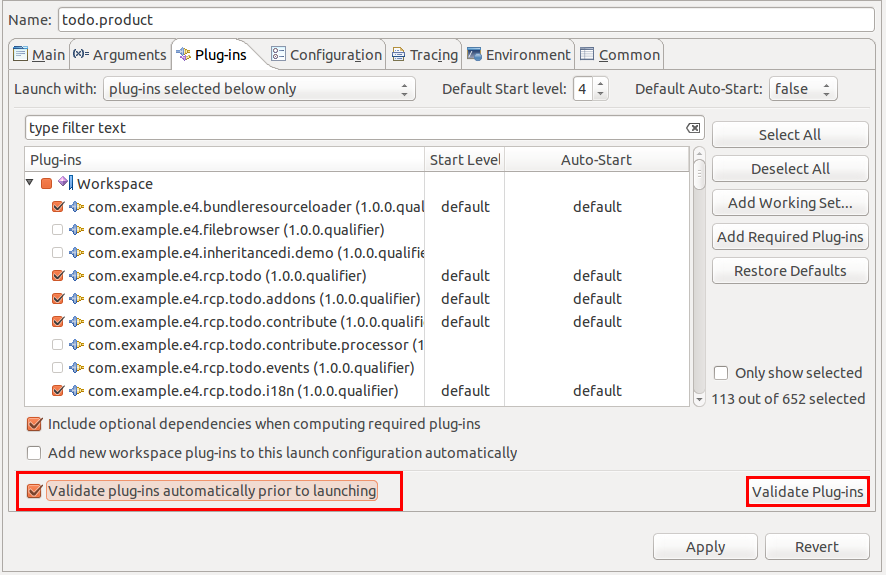4. 常見的啟動錯誤
1. 常見的啟動錯誤列表
通過run configuration 啟動eclipse application 出現錯誤是家常便飯。那麼在本文中將會對這些常見的錯誤進行總結,作為一個參考,一旦發生類似的錯誤我們可以立即鎖定到某一個位置。
| Problem | Investigate |
|---|---|
| “Could not resolve module” message during start up. | Check that all required plug-ins are included in your product configuration. Make sure that your product defines dependencies to all required plug-ins or features. See Section 8.2, “Finding missing plug-in dependencies during a product launch ” Bundles may also require a certain version of the Java virtual machine, e.g., a bundle may require Java 1.6 and will therefore not load in a Java 1.5 VM. Check the MANIFEST.MF file on theOverview tab in the Execution Environments section which Java version is required. |
| “”java.lang.RuntimeException: No application id has been found.” message during start up. | See “Could not resolve module” message during start up error. In most cases also triggered by a missing plug-in dependency. |
| Strange behavior but no error message. | Check if your run configuration includes the-consoleLog parameter. This option allows you to see errors from Eclipse based applications in the Console view of the Eclipse IDE. |
| Runtime configuration is frequently missing required plug-ins | Make sure that your product or your feature(s) includes all required dependencies. |
| A change in the product Dependencies tab is not reflected in the run configuration (e.g., a new plug-in is added but is not included in the run configuration) | A product updates an existing run configuration if you start the product directly from the product definition file. If you select the run configuration directly, it will not be updated. |
| Application model changes are not reflected in the Eclipse 4 application. | Eclipse 4 persists user changes in the application in a delta file which is restored at startup. During development this might lead to situations where model changes are not correctly applied to the runtime model, e.g., you define a new menu entry and this entry is not displayed in your application.Either set the Clear flag on the Main tab in your run configuration or add theclearPersistedState parameter for your product configuration file or run configuration. |
| Services, e.g., key bindings or the selection service, are not working in an Eclipse 4 application. | In Eclipse releases before 4.3 every part needed to implement a @Focus method which places the focus on an SWT control. This error does not occur anymore with Eclipse 4.3 or a higher release. |
| Menu entries are disabled in the Eclipse application. | Ensure that the HandlerProcessingAddonclass in the packageorg.eclipse.e4.ui.internal.workbench.addons is registered as model add-on. The bundle symbolic name isorg.eclipse.e4.ui.workbench. |
| Application “org.eclipse.ant.core.antRunner” could not be found in the registry or Application could not be found in the registry. | Ensure that you have pressed the New…button in the product configuration file and selected the E4Application as application to start. You can check the current setting in your plugin.xml file on the Extensions tab and in the details of theorg.eclipse.core.runtime.products extension. |
2. 確保plug-in依賴關係
最常見的錯誤就是我們的plug-in 丟失了一些依賴的檔案,如果我們在產品的配置中使用的是feature,我們就要保證我們plug-in 所使用的所有的依賴都被新增到了我們的MENIFEST.MF檔案中。這些錯誤會在console展示出來。
這類錯誤會展示如下的一些資訊:
org.osgi.framework.BundleException:
Could not resolve module: com.example.e4.rcp.todo.services [9]
Unresolved requirement:
Require-Bundle: com.example.e4.rcp.todo.events;
bundle-version=”1.0.0”
在確認我們遺失的plug-in後, 若是基於plug-in的配置資訊,那麼將遺失的plug-in檔案新增到我們的product檔案中。如下圖所示:
product 的配置資訊是用來到處我們的產品,因此在product的依賴中的一個小的錯誤都可能會導致application 不能正常啟動。所以,在開發過程中,對我們來說要總是保證product 檔案中的配置資訊是完全正確的。
3. 啟動方式區別
程式啟動的主要的配置資訊儲存在product的配置檔案中。啟動的配置資訊在我們通過product啟動程式的時候建立或者更新。
我們可以使用run configuration 直接啟動application . 那麼在這種情況下product 的配置資訊是不被考慮的。
因此,為了保證我們使用的是我們product的最新配置資訊,那麼我們就要通過product的配置檔案來啟動我們的application .一般修改Product配置檔案後,最好通過Product檔案進行啟動Application。
相關推薦
Apache/2.4.9啟動錯誤:AH01630: client denied by server configuration
2.4 -s 錯誤 client ont pop 配置 出現 doc 在升級Yii框架1.11->2.0beta時,PHP升級到5.5。順帶升級Apache2.2.x到2.4.9。把原有vhost配置移植過來,出現Apache啟動錯誤:AH01630: client
Nginx 常見啟動錯誤
nginx編輯了vhost.conf後無法啟動nginx的原因: *11 upstream timed out (10060: A connection attempt failed because the connected party did not properly
4. 常見的啟動錯誤
1. 常見的啟動錯誤列表 通過run configuration 啟動eclipse application 出現錯誤是家常便飯。那麼在本文中將會對這些常見的錯誤進行總結,作為一個參考,一旦發生類似的錯誤我們可以立即鎖定到某一個位置。 Proble
常見的 4 種HTML5錯誤用法,你用錯了幾個
特性 tail flow 清晰 per 描述 收藏 語義 了解 一、不要使用section作為div的替代品 人們在標簽使用中最常見到的錯誤之一就是隨意將HTML5的等價於——具體地說,就是直接用作替代品(用於樣式)。在XHTML或者HTML4中,我們常看到這樣
常見的4種HTML5錯誤用法,你用錯了幾個?
常見 投票 都是 其中 conda con 代碼 圖表 簡單 一、不要使用section作為div的替代品 人們在標簽使用中最常見到的錯誤之一就是隨意將HTML5的等價於——具體地說,就是直接用作替代品(用於樣式)。在XHTML或者HTML4中,我們常看到這樣的代碼: Pa
CentOS7.4開機出現welcome to emergency mode 機器意外啟動錯誤
ima root centos 註釋 pro 技術 entos 輸入 text 今天使用虛擬機做實驗,在系統安裝完成後,優化一些選項後,就操作了掛載ISO鏡像文件,系統啟動後如下報錯 我試想應該是掛載引起的,而且原來系統正常啟動後是進入的圖形界面。 果然,我通過mount
JBoss啟動常見的錯誤
1.報錯:java.rmi.server.ExportException: Port already in use: 1098; nested exception is: java.net.BindException: Address already i
macosx apache 2.2 升級到2.4常見錯誤
AH00558: httpd: Could not reliably determine the server's fully qualified domain name, 請修改httpd.conf
安裝解壓版本的MySQL,安裝過程中的常見命令,檢查windows系統錯誤日誌的方式來檢查MySQL啟動錯誤,關於Fatal error: Can't open and lock privilege
安裝mysql下載mysql-5.6.26-winx64,並解壓到:D:\Installed\mysql-5.6.26-winx64\mysql-5.6.26-winx64建立data目錄建立my.in
第1章第2講常見編譯錯誤與調試
spl ima play .com style src left 調試 isp 第1章第2講常見編譯錯誤與調試
PHP Apache shutdown unexpectedly啟動錯誤解釋及解決的方法
csdn ext block div lin p s 配置 ras host 在學PHP的時候,偶然發現XAMPP窗體Apache的啟動出現錯誤,出現下面的錯誤提示: 9:52:41 [Apache] Attempting to start Apache app..
vsftpd常見的錯誤代碼
vsftpd常見的錯誤代碼vsftpd常見的錯誤代碼排錯時建議使用專業的FTP客戶端軟件,這樣可以獲得更多的報錯信息,因為一般使用瀏覽器訪問FTP服務器時,瀏覽器會自動屏蔽很多錯誤信息。1、 提示錯誤代碼:530 Login incorrect如果登錄提示520,說明登錄過程中賬戶驗證失敗。則可能是因為你
python 常見的錯誤類型 和 繼承關系
code dex dede 運行時 繼承關系 one err 系統 type BaseException +-- SystemExit #系統結束 +-- KeyboardInterrupt #鍵盤中斷 ctrl+D +-- GeneratorExit #主動結
mysql啟動錯誤處理
start ini 啟動 tar fail pre nbsp error innodb 1.當啟動MySQL時,報如下錯誤 [ERROR] Plugin ‘InnoDB‘ init function returned error.[ERROR] Plugin ‘InnoDB
新手學習Python時常見的錯誤
找到 detail 而不是 attr 方法名 http adding 異常類 新手學 在運行或編寫一個程序時常會遇到錯誤異常,這時Python會給你一個錯誤提示類名,告訴出現了什麽樣的問題(python是面向對象語言,所以程序拋出的異常也是類)。能很好的理解這些錯誤提示類名
一個應用程序無法啟動錯誤的解決過程
term top 全部 sdn size csdn pos 過程 -a 作者:朱金燦來源:http://blog.csdn.net/clever101 早上同事向我請教一個問題,說是啟動exe時遇到一個應用程序無法啟動的錯誤,具體例如以下圖:
記錄一次mariadb啟動錯誤
mariadb機器無意重啟了,之後啟動一直顯示在Start Mysql.....查看mysql日誌錯誤如下第一個ERROR解決方法: 修改/data/mydata權限,chomd 777 /data/mydata再次重啟故障未解決,查看日誌報錯如下根據網上查找的解決方案為初始化mysql 運行/u
Tomcat啟動錯誤排查
tomcat java 啟動 故障Tomcat部署兩個war包的情況下,有一個war包部署失敗。日誌中提示十月 17, 2017 2:14:00 下午 org.apache.catalina.core.StandardContext startInternal 嚴重: One or more listener
企業輕量級自動化運維工具—ansible(常見的錯誤解決,免秘鑰互信,常用的模塊)
企業 輕量級 自動化 企業輕量級自動化運維工具—ansible1.ansible簡介 ansible是“Ansible is Simple IT Automation”——簡單的自動化IT工具。它可以做到自動化部署APP;自動化管理配置項;自動化的持續交付;自動化的(AWS)雲服務管理。可實
TCP/IP 最常見的錯誤原因碼 (errno)列表
軟件 被拒絕 pan 文件描述符 數據庫管理 set socket 識別 linu 對於在基於 UNIX 的環境中的 TCP/IP 用戶,下表列出了某些最常見的錯誤原因碼 (errno)。它不是完整的錯誤列表。可以在文件 /usr/include/sys/errno.h 中