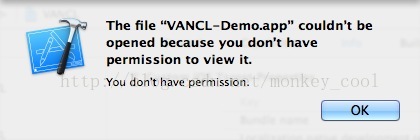iOS 報錯:沒有檢視許可權the file "xxx.app" couldn't be opened because you don't have permission to view it.
iOS the file "xxx.app" couldn't be opened because you don't have permission to view it.問題解決方法彙總
(1) 最近重構專案,增加target來區分環境進行差異化編譯配置。
報錯the file "xxx.app" couldn't be opened because you don't have permission to view it.
後發現
so,將Executable file的值改為$(PRODUCT_NAME),使得2個值保持一致,再次build,ok,編譯通過。
(2)開始的時候網上搜索有用下面的方法解決問題的,然而對博主並沒與什麼卵用,用方法(1)沒有解決問題的,可以用下面的方法試一下.
Project---Build Setting中 修改這一項,變成Default Compiler(Apple LLVM 6.0)圖片:FEB24309-350E-49AA-9193-9B09F7A478C6.png

相關推薦
iOS 報錯:沒有檢視許可權the file "xxx.app" couldn't be opened because you don't have permission to view it.
iOS the file "xxx.app" couldn't be opened because you don't have permission to view it.問題解決方法彙總 (1) 最近重構專案,增加target來區分環境進行差異化編譯配置。 報
iOS執行報錯:the file couldn't be opened because you don't have permission to view it 。
今天下載了個第三方框架,編譯通過,但是執行時候報錯 the file couldn't be opened because you don't have permission to view it
iOS The file “XueBa.app” couldn’t be opened because you don’t have permission to view it.
(1) 最近重構專案,增加target來區分環境進行差異化編譯配置。 報錯the file "xxx.app" couldn't be opened because you don't have permission to view it. 後發現 對
iOS the file "xxx.app" couldn't be opened because you don't have permission to view it.
最近重構專案,增加target來區分環境進行差異化編譯配置。 報錯the file "xxx.app" couldn't be opened because you don't have permission to view it. 後發現 對應target的in
Xcode6:The file couldn’t be opened because you don’t have permission to view it
1、前言 最近為了相容iOS8升級到Xcode6.0編譯之前的工程,結果App無法在真機上執行。報錯如下:The file “xxxx.app” couldn’t be opened because you don’t have permission to view it
Xcode6:The file couldn’t be opened because you don’t have permission to view it
1、前言 最近為了相容iOS8升級到Xcode6.0編譯之前的工程,結果App無法在真機上執行。報錯如下:The file “xxxx.app” couldn’t be opened because you don’t have permission to view i
The file * couldn't be opened because you don't have permission to view it
images logs building mis 人的 iss perm 也有 編譯 The file * couldn‘t be opened because you don‘t have permission to view it. 最近,經常在接收別人的代碼時出現,
iOS 報錯 : dyld: Library not loaded: @rpath/
動態 lib ext size iss 技術 ade 分享圖片 enter 今天用阿裏短視頻點播短視頻服務按照上邊引導導入sdk後編譯報錯: dyld: Library not loaded: @rpath/ 整了半天 結果是目前iOS的短視頻SDK輸出的都是動態庫,需要
eclipse啟動報錯:Could not create the java virtual machine
報錯 解壓 java 開發 升級 最新 分享 src info 用maven、springboot開發時,安裝了當時最新版的eclipse(3.5.5)。eclipse解壓版的非常方便,想先安裝了看看。暫時沒有升級其他軟件。 打開的時候報錯: 原因其實就是還木有升級新版
GIT上傳下載報錯:[You do not have permission to pull from the repository]的解決方案!
git報錯:You do not have permission to pull from the repository 解決方案:修改windos憑據 第一步:開啟我的電腦 第二步:選擇此電腦,右擊彈出框點選屬性進入控制面板 第三步:進入控制面板 第四步
使用BouncyCastleProvider類報錯:JCE cannot authenticate the provider BC
java.lang.SecurityException: JCE cannot authenticate the provider BC 當出現這個錯誤,網上一般都是要修改jre/lib/sercure下的檔案的,這個太麻煩了。問題的根源並不是jre的錯,因此沒必要這麼搞。 出現這個
iOS報錯:linker command failed with exit code 1 (use -v to see invocation)尋找答案之旅
iOS報錯:linker command failed with exit code 1 (use -v to see invocation 錯誤出現 問題分析 最終解決方案 錯誤出現 Android開發程式設計師
PHP 報錯:Deprecated: Methods with the same name as their class will not be constructor...
5.6 name soa 項目 徹底 truct 升級 使用 The 報著個錯的原因是 最近把一個項目從php5.6升級到了php7 報如下錯誤: Deprecated: Methods with the same name as their class will not
JNI開發篇——報錯:Flag android.useDeprecatedNdk is no longer supported and will be removed in the next……
大概意思就是說: android.useDeprecatedNdk不再支援了 讓使用CMake or ndk-build 然後還有連結 解決方法: 1、先通過SDKManager下載:CMake和LLDB 2、在build.gradle的defaultConfig節點下加入:
【linux】linux:./configure命令出現報錯;make命令報錯:沒有指明目標
目錄 一、出現報錯 二、解決方法 一、出現報錯 使用./configure和make命令時,出現以下報錯,編譯安裝失敗: 二、解決方法 (1)解決./configure失敗報錯問題方法: 解決方法——安裝 gcc 和 C++編譯器 c
【c++】=過載,報錯:沒有合適的複製建構函式
不想看太多的朋友看這句就行了:在你的複製建構函式作為引數傳進去的那個物件前加個const. 是這樣的,在寫機器學習作業的時候,遇到了很多矩陣演算法,為了處理上的方便,我寫了一個矩陣類Matrix,如下
UNION關鍵字報錯:ERROR 1222 (21000): The used SELECT statements have a different number of columns
今天進行總結時,發現這個錯誤,後來,發現這是由於union 造成。 在使用union時,有以下規則。 1.必須由兩條或者兩條以上的select語句組成,語句之間用關鍵字union分隔 2.每
mysql啟動報錯:Starting MySQL... ERROR! The server quit without updating PID file
mysql啟動時報錯:Starting MySQL... ERROR! The server quit without updating PID file (/opt/mysql/data/mysql.pid) 的解決方法:1、可能是/opt/mysql/data/資料目錄m
tomcat啟動報錯:java.lang.ClassCastException: org.apache.jasper.runtime.ELContextImpl cannot be cast to..
啟動tomcat的專案報錯如下: 解決思路: 1.看到這個錯誤,java.lang.ClassCastException: org.apache.jasper.runtime.ELContextImpl cannot be cast to org.apache.jasper.el.ELC
運行.xcworkspace項目後報錯:'React/RCTBundleURLProvider.h’ file not found
gate space 解決 ade not-found ever device 翻譯 刪除 情況:根據https://github.com/rebeccahughes/react-native-device-info添加依賴庫,運行.xcworkspacea項目後報錯 解決