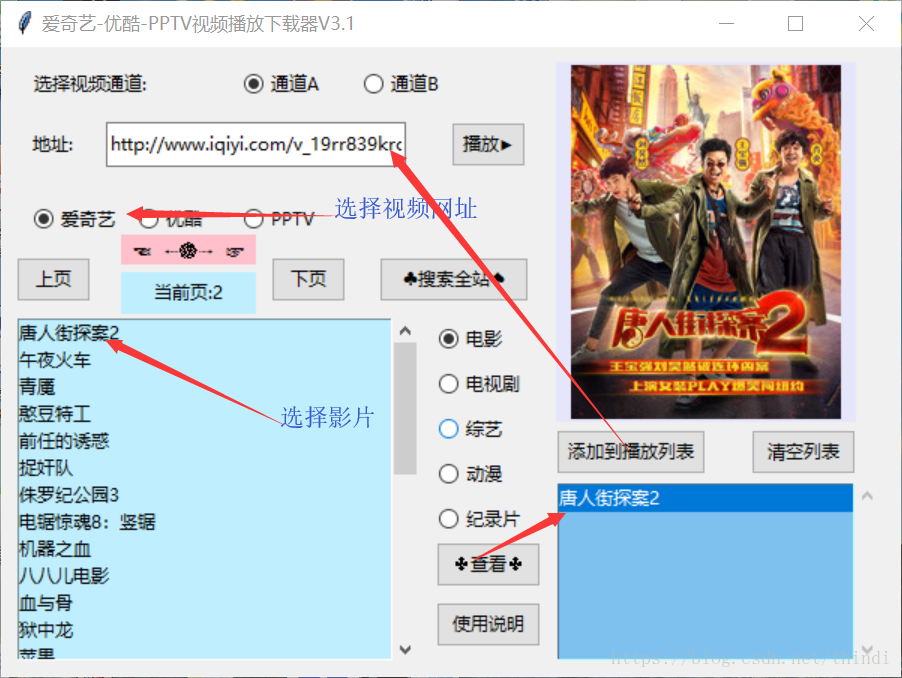基於tkinter+python36製作得視訊播放器,非會員也可播放
首先附上2個播放地址,可以解析視訊網站,我只是個視訊搬運工,暫時未新增下載功能。
www.wq114.org/weixin.php?url=
http://www.wmxz.wang/video.php?url=
兩個網站都可快速解析出視訊播放地址
上圖
tkinter模組程式碼如下
-------------------------------------------------------------------------------------------------------------------------------------------------------------------------
from tkinter.ttk import Button,Entry,Radiobutton,Scrollbar
from tkinter import END,Label,Tk,StringVar,Listbox,messagebox,SINGLE,PhotoImage
from 愛奇藝_project.movie_get import Pro
from PIL import Image,ImageTk
import io
import re
import requests
# from urllib.request import urlopen
class Movie_app:
def __init__(self):
self.win=Tk()
self.win.geometry('600x420')
self.win.title("愛奇藝-優酷-PPTV視訊播放下載器V3.1")
self.creat_res()
self.creat_radiores()
self.config()
self.page=1
self.p=Pro()
self.win.mainloop()
def creat_res(self):
self.temp=StringVar()#url地址
self.temp2=StringVar()
self.t1=StringVar()#通道
self.t3=StringVar()#愛奇藝,優酷,PPTV
self.La_title=Label(self.win,text="地址:")
self.La_way=Label(self.win,text="選擇視訊通道:")
self.R_way1=Radiobutton(self.win,text="通道A",variable=self.t1,value=True)
self.R_way2=Radiobutton(self.win,text="通道B",variable=self.t1,value=False)
self.R_aiqiyi=Radiobutton(self.win,text="愛奇藝",variable=self.t3,value="a")
self.R_youku=Radiobutton(self.win,text="優酷",variable=self.t3,value="y")
self.R_pptv=Radiobutton(self.win,text="PPTV",variable=self.t3,value="p")
self.B_play=Button(self.win,text="播放▶")
self.B_uppage=Button(self.win,text="上頁")
self.B_nextpage=Button(self.win,text="下頁")
self.B_search=Button(self.win,text="♣搜尋全站♠")
self.La_mesasge=Label(self.win,text="☜ ⇠☸⇢ ☞",bg="pink")
self.La_page=Label(self.win,bg="#BFEFFF")
self.S_croll=Scrollbar(self.win)
self.L_box=Listbox(self.win,bg="#BFEFFF",selectmode=SINGLE)
self.E_address=Entry(self.win,textvariable=self.temp)
self.La_title.place(x=10,y=50,width=50,height=30)
self.E_address.place(x=70,y=50,width=200,height=30)
self.B_play.place(x=300,y=50,width=50,height=30)
self.R_way1.place(x=160,y=10,width=70,height=30)
self.R_way2.place(x=240,y=10,width=70,height=30)
self.La_way.place(x=10,y=10,width=100,height=30)
self.R_aiqiyi.place(x=20,y=100,width=70,height=30)
self.R_youku.place(x=90,y=100,width=70,height=30)
self.R_pptv.place(x=160,y=100,width=70,height=30)
self.B_search.place(x=252,y=140,width=100,height=30)
self.La_mesasge.place(x=80,y=125,width=90,height=20)
self.L_box.place(x=10,y=180,width=252,height=230)
self.S_croll.place(x=260,y=180,width=20,height=230)
self.B_uppage.place(x=10,y=140,width=50,height=30)
self.B_nextpage.place(x=180,y=140,width=50,height=30)
self.La_page.place(x=80,y=150,width=90,height=28)
def creat_radiores(self):
self.movie=StringVar()#電影
self.S_croll2=Scrollbar()#分集
self.La_pic=Label(self.win,bg="#E6E6FA")
self.La_movie_message=Listbox(self.win,bg="#7EC0EE")
self.R_movie=Radiobutton(self.win,text="電影",variable=self.movie,value="m")
self.tv=Radiobutton(self.win,text="電視劇",variable=self.movie,value="t")
self.zhongyi=Radiobutton(self.win,text="綜藝",variable=self.movie,value="z")
self.dongman=Radiobutton(self.win,text="動漫",variable=self.movie,value="d")
self.jilupian=Radiobutton(self.win,text="紀錄片",variable=self.movie,value="j")
self.B_view=Button(self.win,text="✤檢視✤")
self.B_info=Button(self.win,text="使用說明")
self.B_clearbox=Button(self.win,text="清空列表")
self.B_add=Button(self.win,text="新增到播放列表")
self.R_movie.place(x=290,y=180,width=80,height=30)
self.B_view.place(x=290,y=330,width=70,height=30)
self.B_add.place(x=370,y=255,width=100,height=30)
self.B_clearbox.place(x=500,y=255,width=70,height=30)
self.tv.place(x=290,y=210,width=80,height=30)
self.zhongyi.place(x=290,y=240,width=80,height=30)
self.dongman.place(x=290,y=270,width=80,height=30)
self.jilupian.place(x=290,y=300,width=80,height=30)
self.La_movie_message.place(x=370,y=290,width=200,height=120)
self.La_pic.place(x=370,y=10,width=200,height=240)
self.B_info.place(x=290,y=370,width=70,height=30)
self.S_croll2.place(x=568,y=290,width=20,height=120)
def show_info(self):
msg="""
1.輸入視訊播放地址,即可播放
選擇A或者B可切換視訊源
2.選擇視訊網,選擇電視劇或者電影,
搜尋全網後選擇想要看得影片,點
檢視,在右方list裡選擇分集視訊
新增到播放列表裡點選播放
"""
messagebox.showinfo(title="使用說明",message=msg)
def config(self):
self.t1.set(True)
self.B_play.config(command=self.play_url_movie)
self.B_search.config(command=self.search_full_movie)
self.B_info.config(command=self.show_info)
self.S_croll.config(command=self.L_box.yview)
self.L_box['yscrollcommand']=self.S_croll.set
self.S_croll2.config(command=self.La_movie_message.yview)
self.La_movie_message['yscrollcommand']=self.S_croll2.set
self.B_view.config(command=self.view_movies)
self.B_add.config(command=self.add_play_list)
self.B_clearbox.config(command=self.clear_lisbox2)
self.B_uppage.config(command=self.uppage_)
self.B_nextpage.config(command=self.nextpage_)
def uppage_(self):
print('---------上一頁---------')
self.page-=1
print(self.page)
if self.page<1:
self.page=1
def nextpage_(self):
print('----------下一頁--------')
self.page+=1
print(self.page)
if self.t3=="a" or self.t3=="y":
if self.page>30:
self.page=30
elif self.t3=="p":
if self.movie=="m":
if self.page>165:
self.page=165
elif self.movie == "t":
if self.page > 85:
self.page = 85
elif self.movie == "z":
if self.page > 38:
self.page = 38
elif self.movie == "d":
if self.page > 146:
self.page = 146
elif self.movie == "j":
if self.page > 40:
self.page = 40
def clear_lisbox(self):
self.L_box.delete(0,END)
def clear_lisbox2(self):
self.La_movie_message.delete(0,END)
def search_full_movie(self):
print("-----search----")
self.La_page.config(text="當前頁:{}".format(self.page))
self.clear_lisbox()
try:
movie_url, movie_title, movie_src_pic=self.p.get_movie_res(self.t3.get(),self.movie.get(),self.page)
self.movie_dic={}
for i,j,k in zip(movie_title,movie_url,movie_src_pic):
self.movie_dic[i]=[j,k]
for title in movie_title:
self.L_box.insert(END,title)
print(self.movie_dic)
return self.movie_dic
except:
messagebox.showerror(title='警告',message='請選擇電影或者電視劇')
def add_play_list(self):
print('---------playlist----------')
print(self.movie_dic)
if self.La_movie_message.get(self.La_movie_message.curselection())=="":
messagebox.showwarning(title="警告",message='請在列表選擇影片')
else:
print("電影名字:",self.La_movie_message.get(self.La_movie_message.curselection()))
if self.movie.get()!="m":
self.temp.set(self.new_more_dic[self.La_movie_message.get(self.La_movie_message.curselection())])
else:
self.temp.set(self.movie_dic[self.La_movie_message.get(self.La_movie_message.curselection())][0])
def view_pic(self,pic_url):
print('--------viewpic---------')
pa_url_check=r'//.+[.]jpg'
if re.match(pa_url_check,pic_url):
print("ok")
pic_url="http:"+pic_url
print(pic_url)
data=requests.get(pic_url).content
# data=urlopen(pic_url).read()
io_data=io.BytesIO(data)
self.img=Image.open(io_data)
self.u=ImageTk.PhotoImage(self.img)
self.La_pic.config(image=self.u)
def view_movies(self):
print("--------viewmovie----------")
cur_index=self.L_box.curselection()
print(self.L_box.get(cur_index))
if self.movie.get()!="m":#非電影類
self.new_more_dic=self.p.get_more_tv_urls(self.movie_dic[self.L_box.get(cur_index)][0],self.t3.get(),self.movie.get())
print(self.new_more_dic)
for i,fenji_url in self.new_more_dic.items():
self.La_movie_message.insert(END, i)
else:#電影類
self.La_movie_message.insert(END,self.L_box.get(cur_index))
self.view_pic(self.movie_dic[self.L_box.get(self.L_box.curselection())][1])#載入圖片
def play_url_movie(self):
print("--------ok-----------")
# print(type(self.t1.get()),self.t1.get())
if self.temp.get()=="":
messagebox.showwarning(title="警告",message="請先輸入視訊地址")
else:
if self.t1.get()!="":
self.p.play_movie(self.temp.get(),self.t1.get())
else:
messagebox.showwarning(title='警告',message='請選擇通道')
m=Movie_app()
視訊獲取程式碼如下-------------------------------------------------------------------------------------------------------------------------------------------------------------------------
"""
VIP視訊解析:http://www.vipjiexi.com/
無名小站:http://www.wmxz.wang/
http://www.iqiyi.com/lib/dianying/%E5%96%9C%E5%89%A7,%E4%B8%AD%E5%9B%BD%E5%A4%A7%E9%99%86,2018_11_1.html
"""
import requests
import re
import os
from lxml import etree
from selenium import webdriver
class Pro:
header_ai={'Referer': 'http://www.iqiyi.com/',
'User-Agent': 'Mozilla/5.0 (Windows NT 10.0; Win64; x64) AppleWebKit/537.36 (KHTML, like Gecko) Chrome/68.0.3440.17 Safari/537.36'
}
header_you={'Referer': 'http://list.youku.com/category/video','User-Agent': 'Mozilla/5.0 (Windows NT 6.1; WOW64) AppleWebKit/537.36 (KHTML, like Gecko) Chrome/67.0.3396.99 Safari/537.36'}
header_pp = {'Referer': 'http://list.pptv.com/',
'User-Agent': 'Mozilla/5.0 (Windows NT 6.1; WOW64) AppleWebKit/537.36 (KHTML, like Gecko) Chrome/67.0.3396.99 Safari/537.36'}
way=False
def __init__(self):
pass
def search_movies_type(self,u_name,u_type,page):#兩個引數 根據狀態輸出規則
dic1 = {'m': 1, 't': 2, 'z': 6, 'd': 4, 'j': 3}
dic2 = {'m': 96, 't': 97, 'z': 85, 'd': 100, 'j': 84}
dic3 = {'m': 1, 't': 2, 'z': 4, 'd': 3, 'j': 210548}
headers={}
#愛奇藝 a/電影m:1 t:2 z:6 d:4 j:3 優酷y / m:96 t:97 z:85 d:100 j:84 pptv p/m:1 t:2 z:4 d:3 j:210548
url, pa_movie_title, pa_movie_url, pa_move_pic='','','',''
url_aiqiyi='http://list.iqiyi.com/www/{}/-------------24-{}-1-iqiyi--.html'.format(dic1[u_type],page)
url_youku='https://list.youku.com/category/show/c_{}_s_1_d_1_p_{}.html'.format(dic2[u_type],page)
# url_pptv='http://list.pptv.com/category/type_{}.html'.format(dic3[u_type])
url_pptv='http://list.pptv.com/channel_list.html?page={}&type={}'.format(page,dic3[u_type])
pa_ai_movie_title = '//div[@class="site-piclist_pic"]/a[@class="site-piclist_pic_link"]/@title'
pa_ai_movie_url = '//div[@class="site-piclist_pic"]/a[@class="site-piclist_pic_link"]/@href'
pa_ai_movie_pic = '//div[@class="site-piclist_pic"]/a[@class="site-piclist_pic_link"]/img/@src'
pa_you_movie_title='//div[@class="p-thumb"]/a/@title'
pa_you_movie_url='//div[@class="p-thumb"]/a/@href'
pa_you_movie_pic='//div[@class="p-thumb"]/img[@class="quic"]/@src'
pa_pp_movie_title='//li/a[@class="ui-list-ct"]/@title'
pa_pp_movie_url='//li/a[@class="ui-list-ct"]/@href'
pa_pp_movie_pic='//li/a[@class="ui-list-ct"]/p[@class="ui-pic"]/img/@data-src2'
if u_name=="a":#如果是愛奇藝
url=url_aiqiyi
pa_movie_title=pa_ai_movie_title
pa_movie_url=pa_ai_movie_url
pa_move_pic=pa_ai_movie_pic
headers=self.header_ai
elif u_name=="y":#如果是優酷
url=url_youku
pa_movie_title=pa_you_movie_title
pa_movie_url=pa_you_movie_url
pa_move_pic=pa_you_movie_pic
headers=self.header_you
elif u_name=="p":#如果是PPTV
url=url_pptv
pa_movie_title=pa_pp_movie_title
pa_movie_url=pa_pp_movie_url
pa_move_pic=pa_pp_movie_pic
headers=self.header_pp
return url,pa_movie_title,pa_movie_url,pa_move_pic,headers
def get_movie_res(self,u_name,u_type,page):#輸出電影名 連結 圖片
url, pa_movie_title, pa_movie_url, pa_move_pic,headers=self.search_movies_type(u_name,u_type,page)
res=requests.get(url=url,headers=headers).content.decode('utf-8')
# print(res)
html=etree.HTML(res)
movie_url=html.xpath(pa_movie_url)
movie_title=html.xpath(pa_movie_title)
movie_src_pic=html.xpath(pa_move_pic)
print(len(movie_title),movie_title)
print(len(movie_url),movie_url)
print(len(movie_src_pic),movie_src_pic)
return movie_url,movie_title,movie_src_pic
def change_urlink(self,lis):
for i in range(len(lis)):
if '\\' in lis[i]:
lis[i] = lis[i].replace('\\', '')
# print(lis)
return lis
def change_youku_link(self,urls):
pa_link='//.+[.]html'
if re.match(pa_link,urls):
urls='http:'+urls
return urls
def get_more_tv_urls(self,url,u_name,u_type):#獲取電視劇分集連結
tv_dic_new = {}
if u_name == 'y':
url=self.change_youku_link(url)
res = requests.get(url, headers=self.header_you).text.encode(encoding='utf-8').decode('utf-8')
html = etree.HTML(res)
print(res)
if u_type=="m" or u_type=="t":
self.tv_more_title = html.xpath('//div[@class="item item-num"]/@title')
self.tv_more_url = html.xpath('//div[@class="item item-num"]/a[@class="sn"]/@href')
elif u_type=="d":
self.tv_more_title = html.xpath('//div[@class="item item-txt"]/@title')
self.tv_more_url = html.xpath('//div[@class="item item-txt"]/a[@class="sn"]/@href')
elif u_type=="z":
self.tv_more_title = html.xpath('//div[@class="item item-cover"]/@title')
self.tv_more_url = html.xpath('//div[@class="item item-cover"]/a/@href')
elif u_type == "j":
self.tv_more_title = html.xpath('//div[@class="item item-cover current"]/@title')
self.tv_more_url = html.xpath('//div[@class="item item-cover current"]/a/@href')
elif u_name == 'a':
res = requests.get(url, headers=self.header_ai).text.encode(encoding='utf-8').decode('utf-8')
html = etree.HTML(res)
print(res)
if u_type=="m" or u_type=="t" or u_type=='d':
self.tv_more_title = html.xpath(
'//ul/li[@data-albumlist-elem="playItem"]/div[@class="site-piclist_pic"]/a[1]/@title')
self.tv_more_url = html.xpath(
'//ul/li[@data-albumlist-elem="playItem"]/div[@class="site-piclist_pic"]/a[1]/@href')
elif u_type=="z" or u_type=="j":
self.tv_more_title = html.xpath('//div[@class="recoAlbumTit"]/a[1]/@title')
self.tv_more_url = html.xpath('//div[@class="recoAlbumTit"]/a[1]/@href')
elif u_name == 'p':
res = requests.get(url, headers=self.header_pp).text.encode(encoding='utf-8').decode('utf-8')
# html = etree.HTML(res)
self.tv_more_url2 = re.compile('{"url":"(.+?)"').findall(res)
self.tv_more_url = self.change_urlink(self.tv_more_url2)
self.tv_more_title = ["第{}集".format(x) for x in range(1, len(self.tv_more_url) + 1)]
for i, j in zip(self.tv_more_title, self.tv_more_url):
tv_dic_new[i] = j
print(len(self.tv_more_title), self.tv_more_title)
print(len(self.tv_more_url), self.tv_more_url)
print(tv_dic_new)
return tv_dic_new
def url_change(self,url,flag):
pa_url='http://www.iqiyi.com/a_[.+].html'
if flag=="0":#通道1
if re.match(pa_url, url):
_url = url.replace('a', 'v')
else:
_url=url
# new_url='http://www.wq114.org/weixin.php?url={}'.format(_url[21:])
new_url='http://www.wq114.org/weixin.php?url={}'.format(_url)
return new_url
elif flag == "1":
if re.match(pa_url, url):
_url = url.replace('a', 'v')
else:
_url = url
new_url='http://www.wmxz.wang/video.php?url={}'.format(_url)
return new_url
def play_movie(self,url,flag):
play_url=self.url_change(url,flag)
print('播放地址:',play_url)
web = webdriver.Chrome()
web.get(play_url)
if __name__ == '__main__':
p=Pro()
相關推薦
基於tkinter+python36製作得視訊播放器,非會員也可播放
首先附上2個播放地址,可以解析視訊網站,我只是個視訊搬運工,暫時未新增下載功能。 www.wq114.org/weixin.php?url= http://www.wmxz.wang/video.php?url= 兩個網站都可快速解析出視訊播放地址 上圖 t
基於emWin的WAV,MP3軟解軟件播放器,帶類似千千靜聽頻譜,含uCOS-III和FreeRTOS兩個版本
歌曲列表 span 事件 分享圖片 info 復制粘貼 說明 模態 界面 第9期:WAV,MP3軟解播放器,帶類似千千靜聽頻譜配套例子:V6-916_STemWin提高篇實驗_WAV,MP3軟解播放器,帶類似千千靜聽頻譜(uCOS-III)V6-917_STemWin提高篇
html中嵌入flvplayer.swf播放器,播放視訊
html中嵌入flvplayer.swf播放器,播放視訊 只需要改動紅色的程式碼: <object classid='clsid:D27CDB6E-AE6D-11cf-96B8-4445535411111' codebase='http://download.macromedia.co
Unity使用VideoPlayer在安卓上製作播放器,有畫面卡住的問題
出現的問題: 使用slider製作進度條來控制VideoPlayer播放視訊的進度,調整進度條值會出現畫面卡住,過了很久才會恢復的問題。 出現問題版本:Unity 2017.4.1f1 猜測的
22_Android中的本地音樂播放器和網路音樂播放器的編寫,本地視訊播放器和網路視訊播放器,照相機案例,偷拍案例實現
1 編寫以下案例:當點選了”播放”之後,在手機上的/mnt/sdcard2/natural.mp3就會播放。2 編寫佈局檔案activity_main.xml<LinearLayout xmlns
基於android的網路音樂播放器-回撥實現音樂播放及音樂收藏的實現(三)
作為android初學者,最近把瘋狂android講義和瘋狂Java講義看了一遍,看到書中介紹的知識點非常多,很難全部記住,為了更好的掌握基礎知識點,我將開發一個網路音樂播放器-EasyMusic來鞏固下,也當作是練練手。感興趣的朋友可以看看,有設計不足的地方也
關於頁面裡面巢狀視訊播放器,使用彈出層之後會被視訊擋住
<embed src="http://www.iqiyi.com/player/20140611102651/Player.swf?albumId=250686800&tvId=250686800&autoplay=true&cyclePlay=false&exclusi
javaCV開發詳解之4:轉流器實現(也可作為本地收流器、推流器,新增新增圖片及文字水印,視訊影象幀儲存),實現rtsp/rtmp/本地檔案轉發到rtmp流媒體伺服器(基於javaCV-FFMPEG)
javaCV系列文章: 補充篇: 歡迎大家積極開心的加入討論群 javacpp-ffmpeg: 前言: 本章基於javaCV實現轉流器和收流器功能,測試採用監控rtsp地址轉發至rtmp伺服器地址 新增openCV儲存圖片功能。 補充:
安卓線上視訊播放器,視訊路徑為中文
最近在寫一個視訊APP,做播放器時發現伺服器中視訊路徑為中文還有很多“《”,“》”,“-”等等這樣的特殊符號,安卓播放器無法識別中文字元,所以就想著將路徑轉碼成UTF-8格式的。一般我們都會用到URL
Android------視訊播放器(包含全屏播放,快退,快進,騰訊新聞的列表播放等)
前段時間做了一個新聞APP,涉及到了列表視訊播放,和騰訊新聞APP差不多,總結了一下程式碼,寫了一個Demo來分享給大家。用了 TabLayout+RecylerView+自定義視訊控制元件 完成的 列表中支援全屏播放來看看效果圖: 列表類程式碼:public clas
iOS開發之仿微博視訊邊下邊播之自定義AVPlayer播放器, 邊下邊播解剖。視訊處理流程,建立連線-請求資料-統籌資料-解碼資料-視訊呈現
Tips:這次的內容分為兩篇文章講述 01、[iOS]仿微博視訊邊下邊播之封裝播放器 講述如何封裝一個實現了邊下邊播並且快取的視訊播放器。 02、[iOS]仿微博視訊邊下邊播之滑動TableView自動播放 講述如何實現在tableView中滑動播放視訊,並且是流暢,不阻塞
aliplaye,rH5同層播放器,解決Android端wap視訊點選全屏問題
做直播專案時候在h5播放器方面遇到一些問題。 先說需求。主要是在微信瀏覽器開啟,上面是視訊播放視窗,下面是對話互動視窗,介面類似下圖 預想的是,上邊視訊可以小窗播放,下面可以傳送訊息。在ios系統是可以實現,但坑爹的是,在安卓上沒辦法實
頁面裡嵌入播放器,並獲取當前視訊的播放總時間
<html><head><meta http-equiv="Content-Type" content="text/html; charset=GB2312"><title>電子表單設計師(e-form Designer)使用手
推薦下:開源ckplayer 網頁播放器, 跨平臺(html5, mobile),flv, f4v, mp4, rtmp協議. webm, ogg, m3u8 !
網頁播放器 get ... 默認 control firefox ckplayer 原本 auto 視頻播放, 原本是想h5 自帶視頻播放,使用很簡單,結果現實很骨感。 <video controls="controls" preload="auto" height
工業串口觸摸屏開發制作mp3播放器,單片機或PLC通過串口控制播放MP3音頻方法
百分比 通訊 觸摸 參與 blog 設備 並行 周期 運行 工業串口觸摸屏開發制作mp3播放器,單片機或PLC通過串口控制播放MP3音頻方法 在工業控制系統中將音樂或語音MP3的美和工控結合在一起,給人以賞心悅目的感受。隨著工業控制的發展,對工業控制的控制要求也越來越高,使
零基礎讀懂視頻播放器控制原理: ffplay 播放器源代碼分析
5.4 編碼方式 是否播放 都對 enum 其中 mat 源碼 開始 https://www.qcloud.com/community/article/535574001486630869 視頻播放器原理其實大抵相同,都是對音視頻幀序列的控制。只是一些播放器在音視頻同步上可
基於Wi-Fi的HID註射器,利用WHID攻擊實驗
繼續 leon data- 設置 hsl password leonardo mode uart WHID 代表基於 Wi-Fi 的 HID 註射器,即對 HID 攻擊進行無線化攻擊的一種註入工具。 實驗攻擊原理如下圖: 攻擊者使用ESP8266作為AP,在自己的電腦
用javascript和html5做一個音樂播放器,附帶源碼
功能 優化 str 自由 所有 音樂app 作者 弧形 ner 效果圖: 實現的功能 1、首頁 2、底部播放控件 3、播放頁面 4、播放列表 5、排行榜 6、音樂搜索 輸入搜索關鍵詞,點擊放大鏡圖標 7、側邊欄 目錄結構 開發心得與總結 1、輪播圖 首
linux下最好用的視頻播放器,mplayer,smplayer怎麽安裝 播放黑屏
安裝 linux下 依賴 smplayer 播放器 install yum命令 log 首選項 推薦一款linux環境下好用的視頻播放器 mplayer沒有圖形化界面 smplayer是mplayer的有圖形化界面的軟件 用yum命令安裝 yum install smpl
Android 音視頻深入 十三 OpenSL ES 制作音樂播放器,能暫停和調整音量(附源碼下載)
音視頻 OpenSL ES 項目地址https://github.com/979451341/OpenSLAudio OpenSL ES 是基於NDK也就是c語言的底層開發音頻的公開API,通過使用它能夠做到標準化, 高性能,低響應時間的音頻功能實現方法。 這次是使用OpenSL ES來做一個音樂播