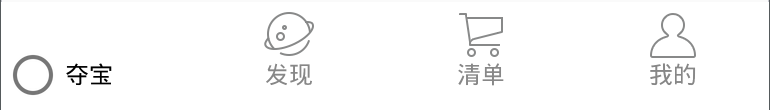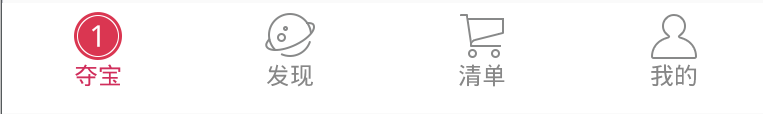RadioButton的點選變色
Button的點選事件
通過內部類方式
button = (Button) findViewById(R.id.button);
button.setOnClickListener(new MyClickListener());
}
private class MyClickListener implements View.OnClickListener{
@Override
public void onClick(View view) {
//去輸入字元的空格
String number = etc_number.getText().toString().trim();
if - 1
- 2
- 3
- 4
- 5
- 6
- 7
- 8
- 9
- 10
- 11
- 12
- 13
- 14
- 15
- 16
- 17
- 18
- 19
- 20
- 21
- 22
- 23
- 24
- 25
- 1
- 2
- 3
- 4
- 5
- 6
- 7
- 8
- 9
- 10
- 11
- 12
- 13
- 14
- 15
- 16
- 17
- 18
- 19
- 20
- 21
- 22
- 23
- 24
- 25
通過匿名內部類的方式
button.setOnClickListener(new View.OnClickListener() {
@Override
public void onClick(View view) {
String number = etc_number.getText - 1
- 2
- 3
- 4
- 5
- 6
- 7
- 8
- 9
- 10
- 11
- 12
- 13
- 1
- 2
- 3
- 4
- 5
- 6
- 7
- 8
- 9
- 10
- 11
- 12
- 13
讓當前類實現OnClickListener介面型別(佈局有很多按鈕時使用)
public class MainActivity2 extends AppCompatActivity implements View.OnClickListener {
private EditText etc_number;
private Button button;
@Override
protected void onCreate(Bundle savedInstanceState) {
super.onCreate(savedInstanceState);
setContentView(R.layout.activity_main);
etc_number = (EditText) findViewById(R.id.editText);
button1 = (Button) findViewById(R.id.button1);
button2 = (Button) findViewById(R.id.button2);
button3 = (Button) findViewById(R.id.button3);
button4 = (Button) findViewById(R.id.button4);
//當有多個按鈕時,判斷
button1.setOnClickListener(this);
button2.setOnClickListener(this);
button3.setOnClickListener(this);
button4.setOnClickListener(this);
}
@Override
public void onClick(View view) {
switch (view.getId()){
case R.id.button1:
callphone();
break;
case R.id.button2:
callphone();
break;
case R.id.button3:
callphone();
break;
case R.id.button4:
callphone();
break;
}
}- 1
- 2
- 3
- 4
- 5
- 6
- 7
- 8
- 9
- 10
- 11
- 12
- 13
- 14
- 15
- 16
- 17
- 18
- 19
- 20
- 21
- 22
- 23
- 24
- 25
- 26
- 27
- 28
- 29
- 30
- 31
- 32
- 33
- 34
- 35
- 36
- 37
- 38
- 39
- 1
- 2
- 3
- 4
- 5
- 6
- 7
- 8
- 9
- 10
- 11
- 12
- 13
- 14
- 15
- 16
- 17
- 18
- 19
- 20
- 21
- 22
- 23
- 24
- 25
- 26
- 27
- 28
- 29
- 30
- 31
- 32
- 33
- 34
- 35
- 36
- 37
- 38
- 39
申明一個方法,方法名和你要點選的按鈕的方法相同,在activity內定義一個方法.(適合快速demo)
layout:
<Button
android:layout_width="wrap_content"
android:layout_height="wrap_content"
android:text="撥打"
android:onClick="clickbutton"
/>
Activity:
public void clickbutton(View view){
}- 1
- 2
- 3
- 4
- 5
- 6
- 7
- 8
- 9
- 10
- 11
- 12
- 13
- 1
- 2
- 3
- 4
- 5
- 6
- 7
- 8
- 9
- 10
- 11
- 12
- 13
RadioButton點選事件
RadioButton佈局
RadioButton嵌在一個RadioGroup中
<RadioGroup
android:id="@+id/main_rg"
android:background="@color/color_white"
android:layout_width="match_parent"
android:layout_height="55dp"
android:orientation="horizontal"
android:paddingBottom="5dp"
android:paddingTop="4dp">
<RadioButton
android:id="@+id/main_db"
android:layout_width="0dp"
android:layout_height="wrap_content"
android:layout_weight="1"
android:button="@null"
android:checked="true"
android:drawableTop="@drawable/selected_ic_home"
android:gravity="center_horizontal|bottom"
android:text="奪寶"
android:textColor="@drawable/selected_rg_rb_text"
android:textSize="12sp" />
<!--android:checked="true" 預設選中
android:button="@null"去掉radiobutotn的選擇框
android:drawableTop="@drawable/selected_ic_home" 圖片位於文字下方
android:textColor="@drawable/selected_rg_rb_text" 文字的背景,也有背景選擇,添加了選中改變背景的功能
-->
<RadioButton
android:id="@+id/main_fx"
android:layout_width="0dp"
android:layout_height="wrap_content"
android:layout_weight="1"
android:button="@null"
android:checked="false"
android:drawableTop="@drawable/selected_ic_find"
android:gravity="center_horizontal|bottom"
android:text="發現"
android:textColor="@drawable/selected_rg_rb_text"
android:textSize="12sp" />
<RadioButton
android:id="@+id/main_qd"
android:layout_width="0dp"
android:layout_height="wrap_content"
android:layout_weight="1"
android:button="@null"
android:checked="false"
android:drawableTop="@drawable/selected_ic_listing"
android:gravity="center_horizontal|bottom"
android:text="清單"
android:textColor="@drawable/selected_rg_rb_text"
android:textSize="12sp" />
<RadioButton
android:id="@+id/main_me"
android:layout_width="0dp"
android:layout_height="wrap_content"
android:layout_weight="1"
android:button="@null"
android:checked="false"
android:drawableTop="@drawable/selected_ic_user"
android:gravity="center_horizontal|bottom"
android:text="我的"
android:textColor="@drawable/selected_rg_rb_text"
android:textSize="12sp" />
</RadioGroup>- 1
- 2
- 3
- 4
- 5
- 6
- 7
- 8
- 9
- 10
- 11
- 12
- 13
- 14
- 15
- 16
- 17
- 18
- 19
- 20
- 21
- 22
- 23
- 24
- 25
- 26
- 27
- 28
- 29
- 30
- 31
- 32
- 33
- 34
- 35
- 36
- 37
- 38
- 39
- 40
- 41
- 42
- 43
- 44
- 45
- 46
- 47
- 48
- 49
- 50
- 51
- 52
- 53
- 54
- 55
- 56
- 57
- 58
- 59
- 60
- 61
- 62
- 63
- 64
- 65
- 66
- 67
- 1
- 2
- 3
- 4
- 5
- 6
- 7
- 8
- 9
- 10
- 11
- 12
- 13
- 14
- 15
- 16
- 17
- 18
- 19
- 20
- 21
- 22
- 23
- 24
- 25
- 26
- 27
- 28
- 29
- 30
- 31
- 32
- 33
- 34
- 35
- 36
- 37
- 38
- 39
- 40
- 41
- 42
- 43
- 44
- 45
- 46
- 47
- 48
- 49
- 50
- 51
- 52
- 53
- 54
- 55
- 56
- 57
- 58
- 59
- 60
- 61
- 62
- 63
- 64
- 65
- 66
- 67
使用預設佈局時顯示的樣式,顯示的是奪寶這個樣式
使用 < selector>背景選擇器後,顯示的樣式
RadioButton的點選事件程式碼
private RadioGroup mainRg;
private RadioButton mainDb;
private RadioButton mainFx;
private RadioButton mainQd;
private RadioButton mainMe;
....
//底部四個按鈕 奪寶 發現 清單 我的
mainDb = (RadioButton) findViewById(R.id.main_db);
mainFx = (RadioButton) findViewById(R.id.main_fx);
mainQd = (RadioButton) findViewById(R.id.main_qd);
mainMe = (RadioButton) findViewById(R.id.main_me);
//RadioGroup的點選事件
mainRg = (RadioGroup) findViewById(R.id.main_rg);
mainRg.setOnCheckedChangeListener(new RadioGroup.OnCheckedChangeListener() {
@Override
public void onCheckedChanged(RadioGroup radioGroup, int checkedId) {
switch (checkedId) {
case R.id.main_db:
//點選執行邏輯
break;
case R.id.main_fx:
break;
case R.id.main_qd:
break;
case R.id.main_me:
default:
break;
}
}
});
- 1
- 2
- 3
- 4
- 5
- 6
- 7
- 8
- 9
- 10
- 11
- 12
- 13
- 14
- 15
- 16
- 17
- 18
- 19
- 20
- 21
- 22
- 23
- 24
- 25
- 26
- 27
- 28
- 29
- 30
- 31
- 32
- 33
- 34
- 35
- 1
- 2
- 3
- 4
- 5
- 6
- 7
- 8
- 9
- 10
- 11
- 12
- 13
- 14
- 15
- 16
- 17
- 18
- 19
- 20
- 21
- 22
- 23
- 24
- 25
- 26
- 27
- 28
- 29
- 30
- 31
- 32
- 33
- 34
- 35
背景選擇器
RadioButton 的選擇器檔案
<!-- selected_rg_rb_text.xml 文字選中改變成紅色-->
<?xml version="1.0" encoding="utf-8"?>
<selector xmlns:android="http://schemas.android.com/apk/res/android">
<item android:state_checked="true" android:color="@color/color_red7"/>
<!-- not selected -->
<item android:state_checked="false" android:color="#878787"/>
</selector>
----------
<!--selected_ic_find.xml 圖片改變背景,其實是兩種圖片分別在點選和不點選顯示-->
<?xml version="1.0" encoding="utf-8"?>
<selector xmlns:android="http://schemas.android.com/apk/res/android">
<item android:drawable="@drawable/ic_find_selected" android:state_checked="true"/>
<item android:drawable="@drawable/ic_find" android:state_checked="false" />
</selector>- 1
- 2
- 3
- 4
- 5
- 6
- 7
- 8
- 9
- 10
- 11
- 12
- 13
- 14
- 15
- 16
- 1
- 2
- 3
- 4
- 5
- 6
- 7
- 8
- 9
- 10
- 11
- 12
- 13
- 14
- 15
- 16
RadioButton的實現效果

可以用來改變ListView和Button控制元件的預設背景
<?xml version="1.0" encoding="utf-8" ?>
<selector xmlns:android="http://schemas.android.com/apk/res/android">
<!-- 預設時的背景圖片-->
<item android:drawable="@drawable/pic1" />
<!-- 沒有焦點時的背景圖片 -->
<item android:state_window_focused="false"
android:drawable="@drawable/pic1" />
<!-- 非觸控模式下獲得焦點並單擊時的背景圖片 -->
<item android:state_focused="true" android:state_pressed="true" android:drawable= "@drawable/pic2" />
<!-- 觸控模式下單擊時的背景圖片-->
<item android:state_focused="false" android:state_pressed="true" android:drawable="@drawable/pic3" />
<!--選中時的圖片背景-->
<item android:state_selected="true" android:drawable="@drawable/pic4" />
<!--獲得焦點時的圖片背景-->
<item android:state_focused="true" android:drawable="@drawable/pic5" />
</selector> - 1
- 2
- 3
- 4
- 5
- 6
- 7
- 8
- 9
- 10
- 11
- 12
- 13
- 14
- 15
- 16
- 1
- 2
- 3
- 4
- 5
- 6
- 7
- 8
- 9
- 10
- 11
- 12
- 13
- 14
- 15
- 16
Button的選擇器可以更復雜,圓角,邊框顏色大小,陰影,都可設定
<?xml version="1.0" encoding="utf-8"?>
<selector xmlns:android="http://schemas.android.com/apk/res/android"> /
<item android:state_pressed="true">//定義當button 處於pressed 狀態時的形態。
<shape>
<gradient android:startColor="#8600ff" />
<stroke android:width="2dp" android:color="#000000" />
<corners android:radius="5dp" />
<padding android:left="10dp" android:top="10dp"
android:bottom="10dp" android:right="10dp"/>
</shape>
</item>
<item android:state_focused="true">//定義當button獲得 focus時的形態
<shape>
<gradient android:startColor="#eac100"/>
<stroke android:width="2dp" android:color="#333333" color="#ffffff"/>
<corners android:radius="8dp" />
<padding android:left="10dp" android:top="10dp"
android:bottom="10dp" android:right="10dp"/>
</shape>
</item>
</selector>- 1
- 2
- 3
- 4
- 5
- 6
- 7
- 8
- 9
- 10
- 11
- 12
- 13
- 14
- 15
- 16
- 17
- 18
- 19
- 20
- 21
- 1
- 2
- 3
- 4
- 5
- 6
- 7
- 8
- 9
- 10
- 11
- 12
- 13
- 14
- 15
- 16
- 17
- 18
- 19
- 20
- 21
注意:
ListVIew使用時設定背景使其透明,防止顯示錯誤Android:cacheColorHint="@android:color/transparent"
Button設定獲取焦點android:focusable="true"
android:backgroud="@drawable/button_color"
相關推薦
RadioButton的點選變色
Button的點選事件 通過內部類方式 button = (Button) findViewById(R.id.button); button.setOnClickListener(new MyClickListener()); } private cl
Vue.js指令小練習001 列表點選變色
需求: 分析: 給li繫結一個背景色樣式,當你點選這個li的時候,這個li背景色的樣式生效,其他的li背景色樣式不生效 程式碼: <!DOCTYPE html> <html> <head> <meta charset="UTF-8
超連結按鈕點選變色,原來的連結恢復原色
視訊播放列表的超連結按鈕點選變色,原來的恢復原色,主要是讓使用者清楚的知道此刻播放的是哪一集。這裡所說的實現方法並不是利用css的link、hover、active所實現的,雖然css也能做到超連結點選變色,但是卻不能用到這裡的需求上,因為css實現的點選變色,是不能再點選頁面其他地方的,很顯然,看視訊的時候
vue點選變色
<template> <div> <router-link to="/w1">點選回去</router-link> <div v-for="(x,index) in list" v-bind:class="{red
jQuery 實現相同控制元件點選變色
<!DOCTYPE html PUBLIC "-//W3C//DTD XHTML 1.0 Transitional//EN" "http://www.w3.org/TR/xhtml1/DTD/xhtml1-transitional.dtd"> <html
點選變色樹
<!DOCTYPE html> <html> <head> <meta http-equiv="Content-Type" content="text/html; charset=utf-8" /> <title>松樹&l
RadioGroup radiobutton 點選 onCheckedChanged()呼叫兩次或多次 問題
專案中 首頁 RadioGroup控制元件,radiobutton點選切換的時候,onCheckedChanged方法被執行了兩次,困擾了大半天。剛開始以為是頁面呼叫不當,被建立了兩次,可以用單例去解決
AngularJS點選新增樣式、點選變色設定
首先解釋需求是這樣的,有個列表,當你點選哪一行時,哪一行背景變成灰色,在JQ中,大家都知道,這是非常容易的,加一個addClass就行了,那麼AngularJS如何實現呢? 下面我們看程式碼部分 <!doctype html> <h
RadioButton點選事件不起作用的坑
最近做開發用到了RadioButton, 並自定義了樣式,把RadioButton的按鈕去掉了,換成了自定義的點選效果,這時候點選看不見是否被選中的效果。於是問題來了,第一次點選沒問題,第二次以後點選就失效了。 佈局是這樣的: <RadioButton andro
Androidstudio之TextView點選變色
使用環境: 1 文字資訊點選變色 1.1 點選變色,再點選恢復顏色 1.2 點選變色,鬆開恢復 1.1 處理方法: <TextView android:id="@+id/textWorker" android:layout
有關RADIOBUTTON點選延遲
try {Thread.sleep(1000);} catch (InterruptedException e) {// TODO Auto-generated catch blocke.printS
android textview點選變色 鬆開恢復或不恢復
一、textview 點選變色,鬆開恢復。效果如左圖: 二、鬆開後不恢復。如右圖: 一、textview 點選變色,鬆開恢復
【日常新手入門】android之點選變色
實現點選button改變button的顏色只需要在drawable中新增selector.xml檔案即可<selector xmlns:android="http://schemas.android.com/apk/res/android">
小程式 列表點選變色
工作日誌 隨手筆記 僅供參考通過點選時候判斷點選的是哪一個,然後判斷item ==shopitem 使之變色<view class='shop_list' > <view class="shop_item{{item == shopitem?
在Android studio中設定按鈕點選變色效果的方法
一、在drawable下新建一個xml 名字"test" 程式碼如下: <?xml version="1.0" encoding="utf-8"?> <selector xmlns:android="http://schemas.androi
iOS UICollectionView 按鈕點選變色(收藏點贊功能)實現
1.前言 專案需求要實現點選收藏功能,但是頁面資料進行了分頁功能,當載入了第二頁資料後,收藏按鈕的顯示就紊亂,具體原因是點選收藏後,請求收藏介面成功後要對資料進行重新整理,這個時候因為分頁的原因,載入過來的資料只是第二頁的(或者第一頁,反正只有一頁),這
unity 滑鼠拖動 物體旋轉 點選變色 拖動移動
public Camera camera; Ray ray; RaycastHit hitInfo; Vector3 offset; GameObject obj;//獲取點選到的物體 public GameObject tr
ListView的點選變色
我做了一個音樂播放器,其中用ListView顯示歌曲列表,當我點選某一首歌時,希望這首歌所在的item的背景顏色改變,以突出顯示所選擇的歌曲。 首先我想到的是在ItemClickListener裡面寫,如下: private View forme
ImageButton加shape和selector實現簡單易懂的點選變色
在實際專案中經常會用到按鈕點選變色的效果,有很多種辦法,最近看到了一種新的寫法,比較簡單好理解 上程式碼! main.xml <RelativeLayout xmlns:android="ht
【前端】angularJS或者jquery實現按鈕點選變色,再點選變回來
目的:使按鈕在兩種狀態之間切換,注意:簡單的通過.修改focus和active的樣式是做不到的。 效果圖: html程式碼: <div class="col-1">