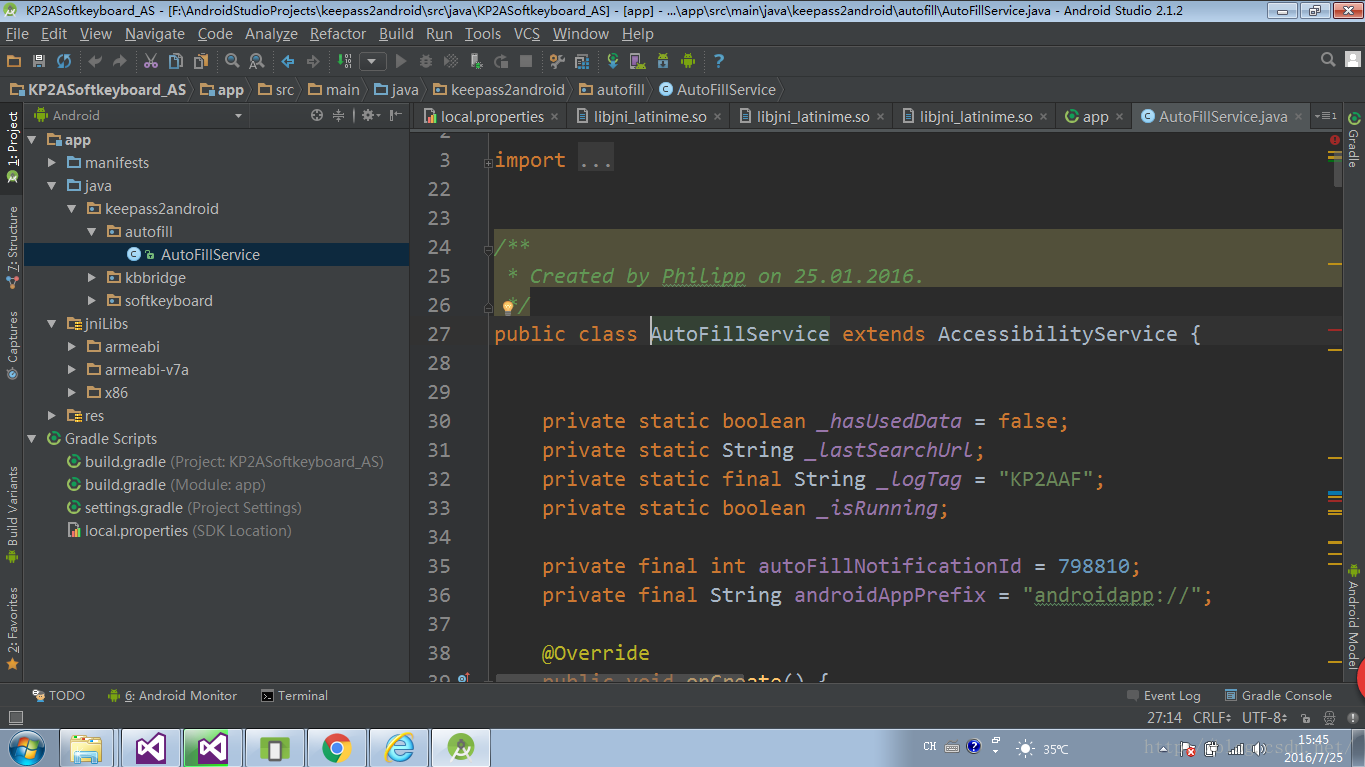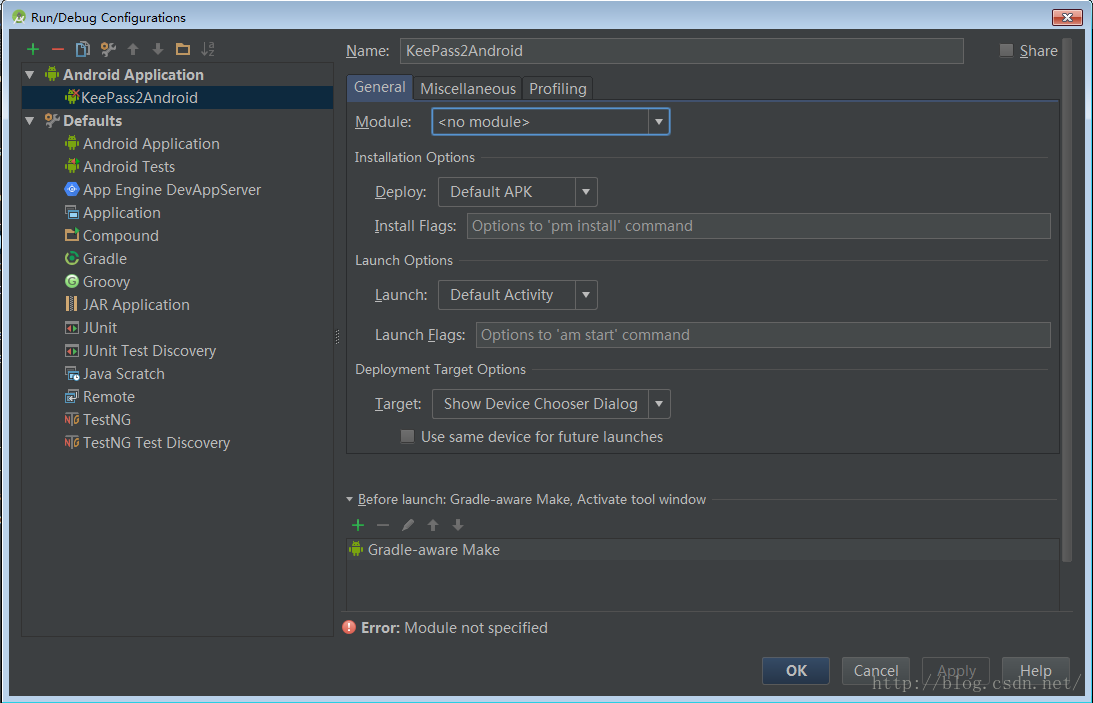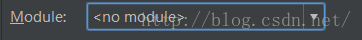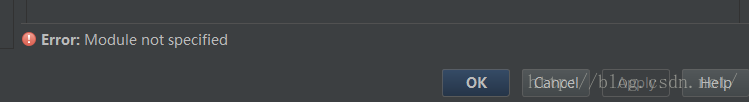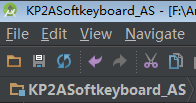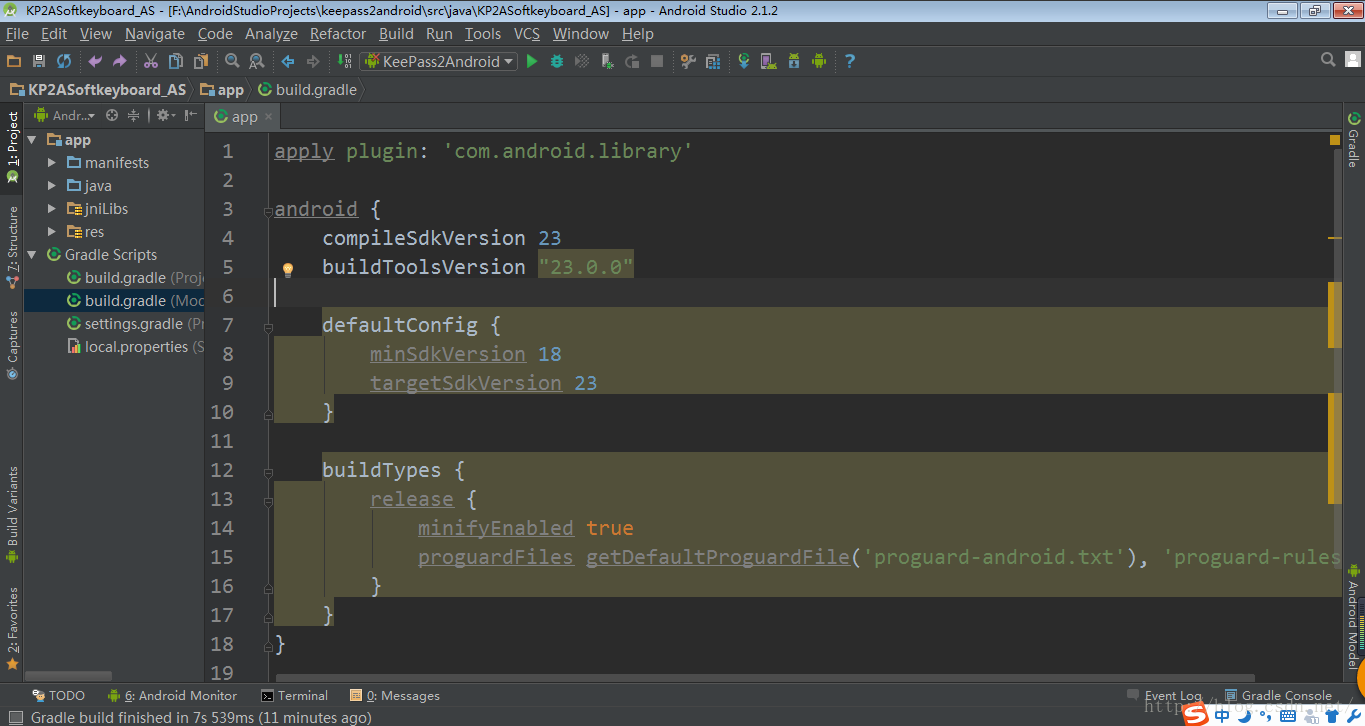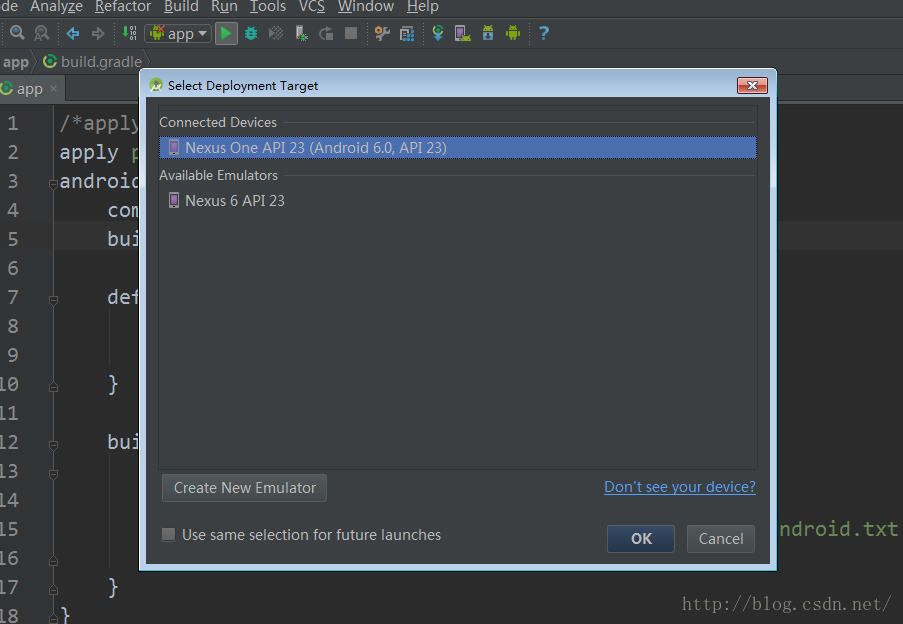Android Studio解決Error:moudle not specified
//----------------------------------------------------------------------------------------------------------------------
遇到的問題:
匯入一個Android Studio的project不報錯,但是無法進行除錯,Run的按鈕顯示為灰色,如圖1,圖2。
//----------------------------------------------------------------------------------------------------------------------
圖1
圖2
//----------------------------------------------------------------------------------------------------------------------
錯誤定位:
開啟Run三角按鈕左邊Edit Configuration下拉按鈕介面如下圖3。
在Module的位置只有一個no module可供選擇,見圖4,這是不正常的,因為與其他可調式的正常project相比,這裡是有一個app可以選擇的。
進一步可以看到錯誤提示顯示Error:module not specified,見圖5。
//----------------------------------------------------------------------------------------------------------------------
圖3
圖4
圖5
//----------------------------------------------------------------------------------------------------------------------
解決辦法:
1.點選Run三角按鈕左邊緊挨的下拉按鈕,選擇Edit Configuration,選擇Default新建一個Android Application,命名為KeePass2Android(我自己的工程名稱),點選確定,此時其實Run三角按鈕還是灰色的。
2.再點選Tools--->Android--->Sync Project With Gradle Files。
3.經過以上兩步驟就發現Run按鈕已經變成綠色,如果還不行就重新啟動Android Studio,重複第2步,但是請注意,此時問題並未解決,你點選Run依然會報Error:module not specified的錯誤。
4.如圖6,右鍵點選KP2ASoftkeyboard_AS,在彈出的選項中選擇Synchronize “KP2ASoftkeyboard_AS”。
5.接下來的一步應該是最為關鍵的一步吧。開啟Gradle Scripts下的Build Gradle(我的package裡面有兩個同名的Build Gradle,是第二個),見圖7,發現第一行為:
apply plugin: 'com.android.library'將其註釋掉,並新增如下程式碼:
apply plugin: 'com.android.application'再重複第4步。
//----------------------------------------------------------------------------------------------------------------------
圖6
圖7
//----------------------------------------------------------------------------------------------------------------------
問題得到解決:
經過以上步驟,問題得到解決,此時點選Run按鈕則AVD選擇選單就彈出來了,可以正常除錯,見圖8。
//----------------------------------------------------------------------------------------------------------------------
圖8
相關推薦
Android Studio解決Error:moudle not specified
//--------------------------------------------------------------------------------------------------
Android中執行專案時 Error:moudle not specified
Android Studio專案執行本來沒有問題,突然之後就執行不了了: 點選就出現類似這種: 解決辦法: 1、在這裡選擇這個點選: 2、然後在彈出框中選這個: 接下來可能執行還是不行,然後接
Android Studio下“Error:Could not find com.android.tools.build:gradle:2.2.1”的解決方法
今天更新Android Studio後開啟Project,報如下錯誤: Error:Could not find com.android.tools.build:gradle:2.2.1. Searched in the following locations: fi
Android Studio 解決 Error:Unable to find method 'org.gradle.api.tasks.TaskInputs.file(Ljava/lang/Object;)Lorg/gradle/api/tasks
Gradle編譯異常資訊 Error:Unable to find method 'org.gradle.api.tasks.TaskInputs.file(Ljava/lang/Object;)Lorg/gradle/api/tasks/TaskInputFilePropertyB
怎麼解決android studio libpng error not a png file錯誤怎麼解決
作為讀者的您請認真看完它,也許對您有幫助。致敬!! 相信很多友友在使用Android Studio的時候都出現過這個問題,今天小友在使用的時候也犯了錯誤,浪費了很多時間,一點要改。出錯原因很簡單,相信很多友友都會偷懶,看到一張好的圖片,想將該圖片作為資源,馬上就將該圖片改了下字尾名.pn
Android Studio解決unspecified on project app resolves to an APK archive which is not supported
class resolv -s error support ive repl size projects 出現該問題unspecified on project app resolves to an APK archive which is not supported as
Android studio出現Error:Unable to tunnel through proxy. Proxy returns "HTTP/1.1 400 Bad Request"的解決辦法
tar iss returns 圖片 height proxy alt req turn 最近更新了一下Android Studio(下文簡寫成AS),然後打開工程發現出現Error:Unable to tunnel through proxy. Proxy returns
關於android studio 出現Error:Execution failed for task ':app:preDebugAndroidTestBuild'. 的解決辦法 前段時間開啟Android studio 在build過程中總會出現以下錯誤
前段時間開啟Android studio 在build過程中總會出現以下錯誤 Error:Execution failed for task ':app:preDebugAndroidTestBuild'. > Conflict with dependency 'co
android studio 出現Error:Execution failed for task ':app:preDebugAndroidTestBuild'. 的解決辦法
錯誤程式碼: Error:Execution failed for task ':app:preDebugAndroidTestBuild'. > Conflict with dependency 'com.android.support:support-annotations
Android studio3 報錯module not specified解決方案
說一下我的環境: Android Studio 3.2.1 Build #AI-181.5540.7.32.5056338, built on October 9, 2018 JRE: 1.8.0_152-release-1136-b06 amd64 JVM: OpenJDK 64-Bit
關於android studio 出現Error:Execution failed for task ':app:preDebugAndroidTestBuild'. 的解決辦法
前段時間開啟Android studio 在build過程中總會出現以下錯誤 Error:Execution failed for task ‘:app:preDebugAndroidTestBuild’. Conflict with dependency ‘
Android studio出現Error:Unable to tunnel through proxy. Proxy returns "HTTP/1.1 400 Bad Reques的解決辦法
最近更新了一下Android Studio,在匯入新專案之後出現Error:Unable to tunnel through proxy. Proxy returns “HTTP/1.1 400 Bad Request”的錯誤,如下圖所示: 經過檢查後發現這裡是丟失了android studio的gradl
Android Studio錯誤Error:(23, 17) Failed to resolve: junit:junit:4.12解決方案
問題描述: 在Android Studio建立專案之後,提示一個junit錯誤,百度了一下發現在Stackoverflow上有解答,但是都是英文的,我在這裡自己發一個,希望大家支援。 解決方案:
匯入adt專案進入android studio報Error:(2) Error parsing XML: prefix must not be bound to one of the reserved
在匯入Adt用ant編譯的專案進入android studio後,編譯報如下錯誤: Error:(2) Error parsing XML: prefix must not be bound to one of the reserved namespace names 在彈
【Android studio 解決過的問題】 Not a PNG file,Some file crunching failed等一些問題解決方法
① AAPT err(Facade for ): libpng error: Not a PNG file ② Some file crunching failed,see logs for details 從Eclipse專案轉到 Android studio之後 出
我的Android進階之旅------>解決Error:Could not find property 'compile' on org.gradle.api.internal.artifacts.
1錯誤描述 解決方法 1錯誤原因 2解決方法 1、錯誤描述 剛剛,Android Studio突然編譯不了了,報瞭如下錯誤: Error:Could not find proper
Android Studio 出現Error:Connection timed out: connect.解決方案
錯誤發生在構建Gradle的過程中正在下載gradle.zip檔案的時候 這個時候檢查下開啟專案裡gradle\wrapper\gradle-wrapper.properties這個檔案的gradle
Android studio 出現Error:failed to find Build Tools revision 28.0.0 rc1解決方案
在Android studio中新建專案出現上圖所示錯誤,解決方案為:在app->build.gradle中修改buildToolsVersion這一項的版本號修改後的app->build.gradle檔案內容如下:
Android Studio解決導入項目非常慢的問題
android data- sdk distrib 構建項目 plugin 產生 def title http://www.androidchina.net/5527.html Android Studio比Eclipse ADT有巨大的優勢。 Android St
Android Studio報Error:Execution failed for task ':Companion:preDexDebug'.
erro amp file deb process ont ram rac exc 錯誤例如以下: Error:Execution failed for task ‘:Companion:preDexDebug‘. > com.android.ide.co