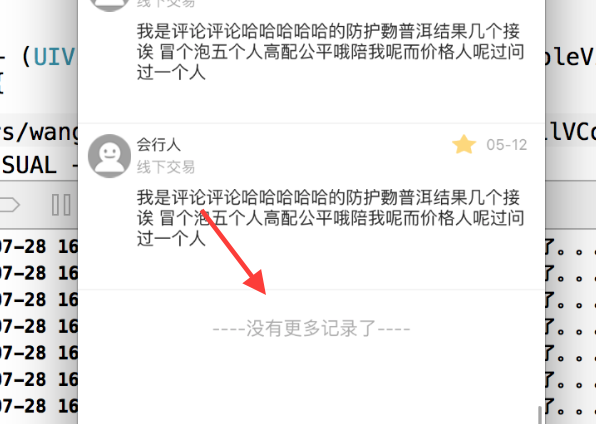iOS 給TableView新增Footer或Header
給TableView新增Footer或Header 下面僅以footer示例
- (CGFloat)tableView:(UITableView *)tableView heightForFooterInSection:(NSInteger)section
{
if (section == 0) {
return 0.1;
}else if (section == 1){
return 4;
}else{
return 0.000001f; // 設定為0.0001 是為了不懸浮
}
return 0.1;
}
- (UIView 效果如下: