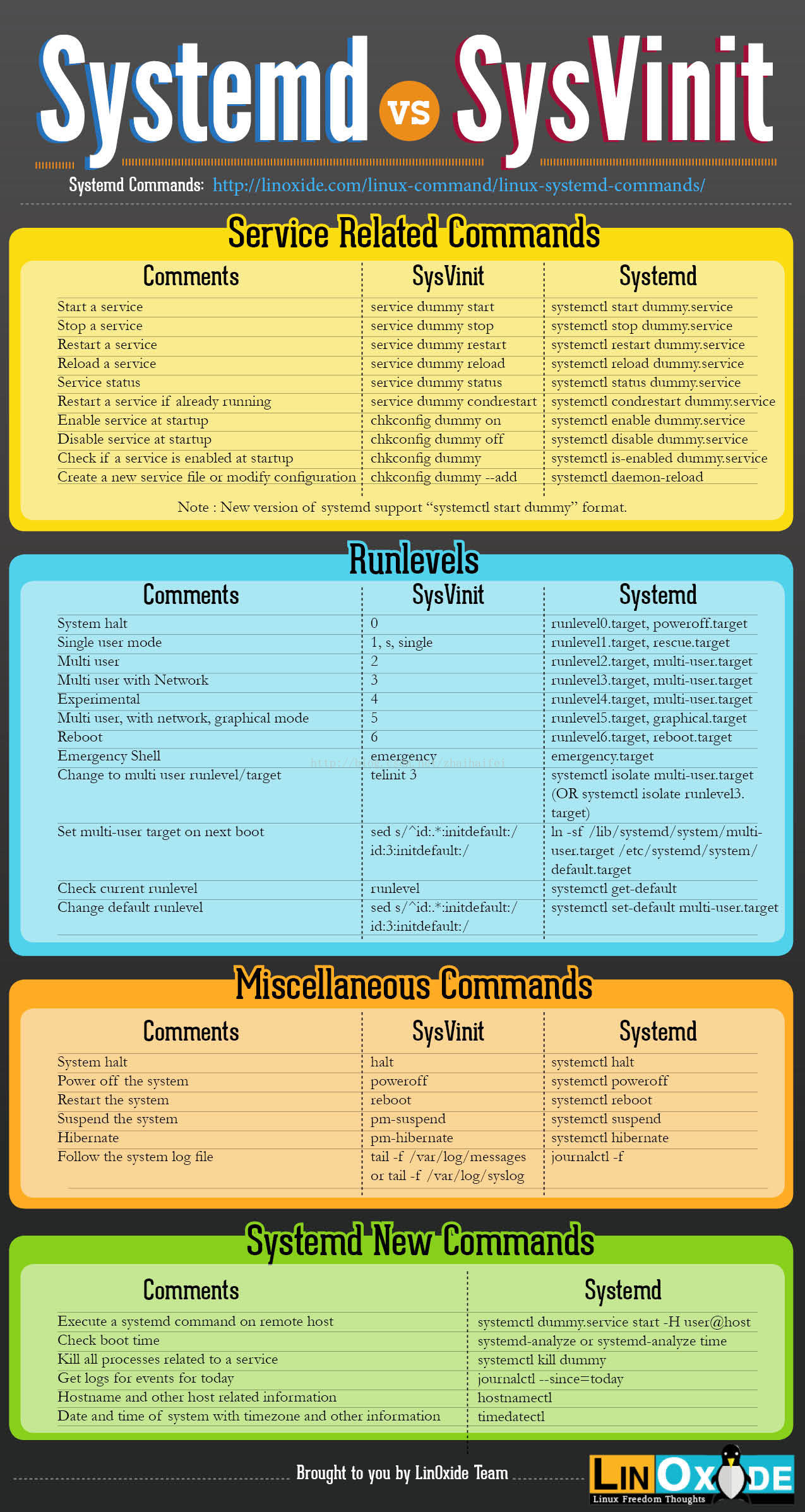OpenStack服務開機自啟動
1 淺析 Linux 初始化 init 系統
第1部分sysvinit: https://www.ibm.com/developerworks/cn/linux/1407_liuming_init1/
第2部分UpStart: https://www.ibm.com/developerworks/cn/linux/1407_liuming_init2/
第3部分Systemd: https://www.ibm.com/developerworks/cn/linux/1407_liuming_init3/
1.1 SysVInit
1.2 UpStart
1.3 Systemd
1.3.1 基本
1 System單元的概念
系統初始化需要做的事情非常多。需要啟動後臺服務,比如啟動 SSHD 服務;需要做配置工作,比如掛載檔案系統。這個過程中的每一步都被 systemd 抽象為一個配置單元,即 unit。
單元的常見型別:
service unit : 副檔名為.service,用於定義系統類服務
target unit : 檔案擴充套件為.target,用於實現模擬”執行級別”
device unit : 檔案擴充套件為.device,用於定義核心識別的裝置。
mount unit : 檔案擴充套件為.mount,定義檔案系統掛載點,利用logind服務,為使用者的會話程序分配CGroup資源
socket unit : 檔案擴充套件為.socket,用於標識程序間通訊的socket檔案
snapshot unit : 檔案擴充套件為.snapshot,管理系統快照
swap unit : 檔案擴充套件為.swap,用於標識swap裝置
automount unit : 檔案擴充套件為.automount,檔案系統自動掛載裝置
path unit : 檔案擴充套件為.path,用於定義檔案系統中的一個檔案或目錄
timer unit : 檔案擴充套件為.timer,定時器配置單元,用來定時觸發使用者定義的操作,這類配置單元取代了atd、crond等傳統的定時服務
1.3.2 初始化過程

1. 當你開啟電源後電腦所做的第一件事情就是BIOS初始化。BIOS會讀取引導裝置設定,定位並傳遞系統控制權給MBR(假設硬碟是第一引導裝置)。
2. MBR從Grub或LILO載入程式讀取相關資訊並初始化核心。接下來將由Grub或LILO繼續引導系統。如果你在grub配置檔案裡指定了systemd作為引導管理程式,之後的引導過程將由systemd完成。Systemd使用“target”來處理引導和服務管理過程。這些systemd裡的“target”檔案被用於分組不同的引導單元以及啟動同步程序。
3. systemd執行的第一個目標是graphical.target。[email protected]:~# grep -R systemd /etc/grub.d/* /etc/grub.d/10_linux:SUPPORTED_INITS="sysvinit:/lib/sysvinit/init systemd:/lib/systemd/systemd upstart:/sbin/upstart" /etc/grub.d/20_linux_xen:SUPPORTED_INITS="sysvinit:/lib/sysvinit/init systemd:/lib/systemd/systemd upstart:/sbin/upstart"
[email protected]:~# systemctl get-default
graphical.target檢視執行級別:
[email protected]:~# runlevel
N 5[email protected]:~# find / -name "graphical.target"
/lib/systemd/system/graphical.target [email protected]:~# cat /lib/systemd/system/multi-user.target
[Unit]
Description=Multi-User System
Documentation=man:systemd.special(7)
Requires=basic.target
Conflicts=rescue.service rescue.target
After=basic.target rescue.service rescue.target
AllowIsolate=yes[email protected]:~# ls /etc/systemd/system/multi-user.target.wants/
atd.service cron.service lxcfs.service neutron-linuxbridge-agent.service openstack.service rsyslog.service snapd.service
cgmanager.service libvirt-bin.service lxd-containers.service neutron-linuxbridge-cleanup.service open-vm-tools.service snapd.autoimport.service ssh.service
cgproxy.service libvirt-guests.service networking.service nova-compute.service remote-fs.target snapd.refresh.timer ufw.service[email protected]:~# cat /lib/systemd/system/basic.target
[Unit]
Description=Basic System
Documentation=man:systemd.special(7)
Requires=sysinit.target
Wants=sockets.target timers.target paths.target slices.target
After=sysinit.target sockets.target paths.target slices.target tmp.mount
Wants=tmp.mount[email protected]:~# cat /lib/systemd/system/sysinit.target
[Unit]
Description=System Initialization
Documentation=man:systemd.special(7)
Conflicts=emergency.service emergency.target
Wants=local-fs.target swap.target
After=local-fs.target swap.target emergency.service emergency.target
[email protected]:~# cat /lib/systemd/system/local-fs.target
[Unit]
Description=Local File Systems
Documentation=man:systemd.special(7)
DefaultDependencies=no
Conflicts=shutdown.target
After=local-fs-pre.target
OnFailure=emergency.target
OnFailureJobMode=replace-irreversibly參考資料:
1 http://www.ruanyifeng.com/blog/2016/03/systemd-tutorial-commands.html
2 http://www.ruanyifeng.com/blog/2016/03/systemd-tutorial-part-two.html
3 最簡明扼要的 Systemd 教程,只需十分鐘: https://linux.cn/article-6888-1.html
4 走進Linux之systemd啟動過程:https://linux.cn/article-5457-1.html
1.4 systemd & sysvinit
主要差別如下:
(1)預設的 RunLevel(在/etc/inittab檔案設定)現在被預設的 Target 取代,位置是/etc/systemd/system/default.target,通常符號連結到graphical.target(圖形介面)或者multi-user.target(多使用者命令列)。(2)啟動指令碼的位置,以前是/etc/init.d目錄,符號連結到不同的 RunLevel 目錄 (比如/etc/rc3.d、/etc/rc5.d等),現在則存放在/lib/systemd/system和/etc/systemd/system目錄。
(3)配置檔案的位置,以前init程序的配置檔案是/etc/inittab,各種服務的配置檔案存放在/etc/sysconfig目錄。現在的配置檔案主要存放在/lib/systemd目錄,在/etc/systemd目錄裡面的修改可以覆蓋原始設定。
2 命令啟動Openstck服務
2.1 servcie命令
service runs a System V init script orupstart job in as predictable an environment as possible, removing most environment variables and with the current working directory set to /.使用如下形式手動重啟、關閉或啟動:
service SCRIPT COMMAND [OPTIONS]
The SCRIPT parameter specifies a System V init script, located in /etc/init.d/SCRIPT, or the name of an upstart job in /etc/init.
The existence of an upstart job of the same name as a script in /etc/init.d will cause the upstart job to take precedence over the init.d script.
The supported values of COMMAND depend on the invoked script. service passes COMMAND and OPTIONS to the init script unmodified.
For upstart jobs, start, stop, status, are passed through to their upstart equivalents.
Restart will call the upstart 'stop' for the job, followed immediately by the 'start', and will exit with the return code of the start command.
All scripts should support at least the start and stop commands. # service nova-api restart
System V init scripts和upstart jobs目錄結構
/etc/init
The directory containing upstart jobs.
/etc/init.d
The directory containing System V init scripts.
/etc/rc?.d/
The directories containing the links used by init and managed by update-rc.d.
/etc/init.d/skeleton
Model for use by writers of init.d scripts.
/var/lib/sysv-rc/legacy-bootsequence
Flag indicating the machine is using legacy mode for boot script ordering.2.2 systemctl
systemctl: start NAME... Start (activate) one or more unitsstop NAME... Stop (deactivate) one or more units
reload NAME... Reload one or more units
restart NAME... Start or restart one or more units
[email protected]:~# ps -ef | grep nova
nova 3489 1 0 May19 ? 00:03:01 /usr/bin/python /usr/bin/nova-compute --config-file=/etc/nova/nova.conf --config-file=/etc/nova/nova-compute.conf --log-file=/var/log/nova/nova-compute.log
[email protected]:~# systemctl stop nova-compute
[email protected]:~# ps -ef | grep nova
root 9624 1821 0 09:19 pts/0 00:00:00 grep --color=auto nova
[email protected]:~# systemctl start nova-compute
[email protected]:~# ps -ef | grep nova
nova 9644 1 99 09:19 ? 00:00:02 /usr/bin/python /usr/bin/nova-compute --config-file=/etc/nova/nova.conf --config-file=/etc/nova/nova-compute.conf --log-file=/var/log/nova/nova-compute.log3 開機自啟動
OpenStack中的各個元件服務都會以守護程序形式在系統後臺執行,並且是開機自啟動。3.1 sysvinit
以nova-api為例,指令碼檔案/etc/init.d/nova-api,[email protected]:~# ls /etc/init.d/nova-api
/etc/init.d/nova-api
[email protected]:~# cat /etc/init.d/nova-api
#!/bin/sh
### BEGIN INIT INFO
# Provides: nova-api
# Required-Start: $network $local_fs $remote_fs $syslog
# Required-Stop: $remote_fs
# Should-Start: postgresql mysql keystone rabbitmq-server ntp
# Should-Stop: postgresql mysql keystone rabbitmq-server ntp
# Default-Start: 2 3 4 5
# Default-Stop: 0 1 6
# Short-Description: Nova API server
# Description: Frontend Nova API server
### END INIT INFO
# Author: Julien Danjou <[email protected]>
# PATH should only include /usr/* if it runs after the mountnfs.sh script
PATH=/sbin:/usr/sbin:/bin:/usr/bin
DESC="OpenStack Compute API"
PROJECT_NAME=nova
NAME=${PROJECT_NAME}-api
#!/bin/sh
# The content after this line comes from openstack-pkg-tools
# and has been automatically added to a .init.in script, which
# contains only the descriptive part for the daemon. Everything
# else is standardized as a single unique script.
# Author: Thomas Goirand <[email protected]>
# PATH should only include /usr/* if it runs after the mountnfs.sh script
PATH=/sbin:/usr/sbin:/bin:/usr/bin
if [ -z "${DAEMON}" ] ; then
DAEMON=/usr/bin/${NAME}
fi
PIDFILE=/var/run/${PROJECT_NAME}/${NAME}.pid
if [ -z "${SCRIPTNAME}" ] ; then
SCRIPTNAME=/etc/init.d/${NAME}
fi
if [ -z "${SYSTEM_USER}" ] ; then
SYSTEM_USER=${PROJECT_NAME}
fi
if [ -z "${SYSTEM_USER}" ] ; then
SYSTEM_GROUP=${PROJECT_NAME}
fi
if [ "${SYSTEM_USER}" != "root" ] ; then
STARTDAEMON_CHUID="--chuid ${SYSTEM_USER}:${SYSTEM_GROUP}"
fi
if [ -z "${CONFIG_FILE}" ] ; then
CONFIG_FILE=/etc/${PROJECT_NAME}/${PROJECT_NAME}.conf
fi
LOGFILE=/var/log/${PROJECT_NAME}/${NAME}.log
if [ -z "${NO_OPENSTACK_CONFIG_FILE_DAEMON_ARG}" ] ; then
DAEMON_ARGS="${DAEMON_ARGS} --config-file=${CONFIG_FILE}"
fi
# Exit if the package is not installed
[ -x $DAEMON ] || exit 0
# If ran as root, create /var/lock/X, /var/run/X, /var/lib/X and /var/log/X as needed
if [ `whoami` = "root" ] ; then
for i in lock run log lib ; do
mkdir -p /var/$i/${PROJECT_NAME}
chown ${SYSTEM_USER} /var/$i/${PROJECT_NAME}
done
fi
# This defines init_is_upstart which we use later on (+ more...)
. /lib/lsb/init-functions
# Manage log options: logfile and/or syslog, depending on user's choosing
[ -r /etc/default/openstack ] && . /etc/default/openstack
[ -r /etc/default/$NAME ] && . /etc/default/$NAME
[ "x$USE_SYSLOG" = "xyes" ] && DAEMON_ARGS="$DAEMON_ARGS --use-syslog"
[ "x$USE_LOGFILE" != "xno" ] && DAEMON_ARGS="$DAEMON_ARGS --log-file=$LOGFILE"
do_start() {
start-stop-daemon --start --quiet --background ${STARTDAEMON_CHUID} --make-pidfile --pidfile ${PIDFILE} --chdir /var/lib/${PROJECT_NAME} --startas $DAEMON \
--test > /dev/null || return 1
start-stop-daemon --start --quiet --background ${STARTDAEMON_CHUID} --make-pidfile --pidfile ${PIDFILE} --chdir /var/lib/${PROJECT_NAME} --startas $DAEMON \
-- $DAEMON_ARGS || return 2
}
do_stop() {
start-stop-daemon --stop --quiet --retry=TERM/30/KILL/5 --pidfile $PIDFILE
RETVAL=$?
rm -f $PIDFILE
return "$RETVAL"
}
do_systemd_start() {
exec $DAEMON $DAEMON_ARGS
}
case "$1" in
start)
init_is_upstart > /dev/null 2>&1 && exit 1
log_daemon_msg "Starting $DESC" "$NAME"
do_start
case $? in
0|1) log_end_msg 0 ;;
2) log_end_msg 1 ;;
esac
;;
stop)
init_is_upstart > /dev/null 2>&1 && exit 0
log_daemon_msg "Stopping $DESC" "$NAME"
do_stop
case $? in
0|1) log_end_msg 0 ;;
2) log_end_msg 1 ;;
esac
;;
status)
status_of_proc "$DAEMON" "$NAME" && exit 0 || exit $?
;;
systemd-start)
do_systemd_start
;;
restart|force-reload)
init_is_upstart > /dev/null 2>&1 && exit 1
log_daemon_msg "Restarting $DESC" "$NAME"
do_stop
case $? in
0|1)
do_start
case $? in
0) log_end_msg 0 ;;
1) log_end_msg 1 ;; # Old process is still running
*) log_end_msg 1 ;; # Failed to start
esac
;;
*) log_end_msg 1 ;; # Failed to stop
esac
;;
*)
echo "Usage: $SCRIPTNAME {start|stop|status|restart|force-reload|systemd-start}" >&2
exit 3
;;
esac
exit 03.2 upstart
Upstartinit是基於事件驅動的服務啟動機制,可以使多個系統任務在保持依賴關係的前提下併發啟動。 通過/etc/init下的一系列 *.conf 配置檔案來指定各種系統服務的依賴關係(啟動時機)。系統啟動時,upstart主程序/sbin/init會解析這些配置檔案,按照指定的依賴關係併發啟動各種服務與應用。將自己的程式加入到系統的服務啟動機制中,可以讓其開機自啟動。只需要在/etc/init下增加xxx.conf配置檔案即可,xxx是service的服務名字。
兩個概念:
1. init: upstart主程序,是Linux系統中的“應用程式管理器”,是其他所有程序的源頭(PID為1),它會讀取配置檔案,處理各種服務和應用程式的依賴關係,根據事件(訊號)來啟動這些功能與服務,並動態地進行管理。
2.initctl:upstart事件管理器,可以被應用程式程序用來通知init哪些事件(訊號)發生。
nova-api的配置/etc/init/nova-api.conf:
[email protected]:~# ls /etc/init/nova-api.conf
/etc/init/nova-api.conf
[email protected]:~#
[email protected]:~# cat /etc/init/nova-api.conf
description "OpenStack Compute API"
author "Thomas Goirand <[email protected]>"
start on runlevel [2345]
stop on runlevel [!2345]
chdir /var/run
respawn
respawn limit 20 5
limit nofile 65535 65535
pre-start script
for i in lock run log lib ; do
mkdir -p /var/$i/nova
chown nova /var/$i/nova
done
end script
script
[ -x "/usr/bin/nova-api" ] || exit 0
DAEMON_ARGS=""
[ -r /etc/default/openstack ] && . /etc/default/openstack
[ -r /etc/default/$UPSTART_JOB ] && . /etc/default/$UPSTART_JOB
[ "x$USE_SYSLOG" = "xyes" ] && DAEMON_ARGS="$DAEMON_ARGS --use-syslog"
[ "x$USE_LOGFILE" != "xno" ] && DAEMON_ARGS="$DAEMON_ARGS --log-file=/var/log/nova/nova-api.log"
exec start-stop-daemon --start --chdir /var/lib/nova \
--chuid nova:nova --make-pidfile --pidfile /var/run/nova/nova-api.pid \
--exec /usr/bin/nova-api -- --config-file=/etc/nova/nova.conf ${DAEMON_ARGS}
end script
3.3 systemd
1 ubuntu16.04系統中openstack服務自啟動配置存放在/etc/systemd/system/multi-user.target.wants/,檢視[email protected]:~# ls /etc/systemd/system/multi-user.target.wants/
neutron-linuxbridge-agent.service openstack.service rsyslog.service snapd.service
neutron-linuxbridge-cleanup.service open-vm-tools.service snapd.autoimport.service ssh.service
nova-compute.service remote-fs.target snapd.refresh.timer ufw.service
[email protected]:~# cat /etc/systemd/system/multi-user.target.wants/nova-compute.service
[Unit]
Description=OpenStack Compute
After=libvirt-bin.service postgresql.service mysql.service keystone.service rabbitmq-server.service ntp.service neutron-ovs-cleanup.service
[Service]
User=nova
Group=nova
Type=simple
WorkingDirectory=/var/lib/nova
PermissionsStartOnly=true
ExecStartPre=/bin/mkdir -p /var/lock/nova /var/log/nova /var/lib/nova
ExecStartPre=/bin/chown nova:nova /var/lock/nova /var/lib/nova
ExecStartPre=/bin/chown nova:adm /var/log/nova
ExecStart=/etc/init.d/nova-compute systemd-start
Restart=on-failure
LimitNOFILE=65535
TimeoutStopSec=15
[Install]
WantedBy=multi-user.target[email protected]:~# ls /etc/init/nova-compute.conf
/etc/init/nova-compute.conf
[email protected]:~# ls /etc/init.d/nova-compute
/etc/init.d/nova-compute
實驗:Ubuntu16.04中,當把/etc/init/nova-compute.conf檔案移除後,重啟後,nova-compute服務正常啟動 實驗:Ubuntu16.04中,當把/etc/init.d/nova-compute檔案移除後,重啟後,nova-compute服務不能啟動
4 取消開機自啟動
4.1 sysvinit
4.2 upstart
nova-api.conf為例,只需要把start on註釋掉就好了。不要刪除conf檔案,這樣以後仍然可以用start/stop這些命令來控制它的狀態。4.3 systemd
方法1:移除檔案etc/init.d/nova-compute 方法2:修改檔案/etc/systemd/system/multi-user.target.wants/nova-compute.service5 nova-api呼叫執行
(1) /etc/init/nova-api.conf關鍵程式碼如下:exec start-stop-daemon --start --chdir /var/lib/nova \
--chuid nova:nova --make-pidfile --pidfile /var/run/nova/nova-api.pid \
--exec /usr/bin/nova-api -- --config-file=/etc/nova/nova.conf ${DAEMON_ARGS}(2) 檢視/usr/bin/nova-api
[email protected]:~# cat /usr/bin/nova-api
#!/usr/bin/python
# PBR Generated from u'console_scripts'
import sys
from nova.cmd.api import main
if __name__ == "__main__":
sys.exit(main())(3) 檢視api.py檔案
[email protected]:~# python
Python 2.7.6 (default, Oct 26 2016, 20:30:19)
[GCC 4.8.4] on linux2
Type "help", "copyright", "credits" or "license" for more information.
>>> import nova
>>> print nova.__path__
['/usr/lib/python2.7/dist-packages/nova'][email protected]:/usr/lib/python2.7/dist-packages/nova/cmd# ll api*py
-rw-r--r-- 1 root root 1514 Nov 22 11:11 api_ec2.py
-rw-r--r-- 1 root root 1781 Nov 22 11:11 api_metadata.py
-rw-r--r-- 1 root root 1481 Nov 22 11:11 api_os_compute.py
-rw-r--r-- 1 root root 1846 Nov 22 11:11 api.py相關推薦
OpenStack服務開機自啟動
1 淺析 Linux 初始化 init 系統 第1部分sysvinit: https://www.ibm.com/developerworks/cn/linux/1407_liuming_init1/ 第2部分UpStart: https://www.ibm.com/dev
Windows下安裝的XAMPP如何設置Apache和MySQL等服務開機自啟動
Windows xampp MySQL Apache 自啟動 在Windows上安裝完Xampp,每次都要到Xampp控制臺啟動和關閉Apache和MySQL等服務,但可以通過設置讓Apache等服務安裝為系統服務,從而實現服務開機自啟動。1、在Xampp安裝目錄下找到xampp-cont
systemd下supervisord服務開機自啟動以及註意事項
blog command 獲取 esc ystemd elastic 有環 net 環境變量 systemd 下supervisord服務開機自啟動 centos7 開機自啟動腳本: #vim /lib/systemd/system/supervisord.service
大資料Zookeeper系列之Zookeeper服務開機自啟動配置
1. 編寫執行指令碼 $ sudo cd /etc/init.d $ sudo vi zookeeper #!/bin/bash #chkconfig:2345 20 90 #description:zookeeper #processname:zookeeper
大資料Hadoop系列之Hadoop服務開機自啟動配置
1. 編寫執行指令碼 $ sudo cd /etc/init.d $ sudo vi hadoop #!/bin/bash #chkconfig:35 95 1 #description:script to start/stop hadoop su - hadoop
mac設定brew安裝的服務開機自啟動(以mysql為例)
mac brew 安裝的mysql開機自啟動 1、用brew安裝的可以通過以下語句檢視安裝目錄: brew –prefix mysql 2、從你MySQL的安裝目錄下找到homebrew.mxcl.mysql.plist這個檔案,然後複製到~/Library/
tomcat自啟動方法---配置為本地服務開機自啟動
有時候在開發過程中,如果是手動搭的tomcat伺服器,比如檔案域名配置伺服器,電腦重啟後經常要去執行這個tomcat的start指令碼手動啟動這個tomcat,所以有時候就很煩,然後找了一個辦法擺脫這種煩惱:就是把tomcat配置為本地的服務,然後設定為開機自啟動就完美解決了
windows將tomcat配置成系統服務開機自啟動
一、將tomcat配置成系統服務開機自啟動 在tomcat的bin目錄下,進入cmd命令,輸入service.bat install tomcat-9.0.10,在提示安裝成功的前提下,開啟計算機的服務,找到
[映象製作]Ubuntu設定iserver服務開機自啟動
在製作雲環境的映象時,有時候我們可能使用某個映象建立幾十個例項,如果映象有某一個環節沒有考慮周全,可能就會加大很多工作量,例如我們製作一個iserver的Ubuntu環境的映象,前面部落格已經介紹了怎
官方配置solr步驟(四)---solr服務開機自啟動設定(windows)
solr開機自啟動設定 1、第一種方法 自寫bat檔案 首先新建一個txt 檔案,並更名字尾為bat ,我名字叫solrstart.bat 。在裡邊填寫下邊的內容 @echo
linux 重要的開機自啟動服務
自啟 信息 lin cpu使用率 網絡 sshd work 使用率 sysstat 1.sshd 遠程連接 2.rsyslog/syslog 日誌相關軟件,這是操作系統提供的一種機制,系統的守護程序通常會使用rsyslog程序將各種信息寫道各個系統的日誌文件中 3.
CentOS系統編譯安裝服務如何添加開機自啟動
開機自啟 rc.local生效 今天在重啟CentOS系統時,發現已設置開機自啟動的服務並沒有隨開機自啟動,於是查閱資料,定位原因,特更此文,以備查閱。 首先,之前的做法是將命令寫入/etc/rc.local文件中,如下: vi /etc/rc.local #!/bin/ba
設置服務為開機自啟動
chkconfigchkconfigchkconfig --add servernamechkconfig --del servernamechkconfig --level 35 servername onvim /etc/rc.d/rc.localservice servername start設置服務為
騰訊雲服務器 設置ngxin + fastdfs +tomcat 開機自啟動
tools.jar rtu .sh cal restart lin 權限 一個 catalina 在tomcat中新建一個可以啟動的 .sh 腳本文件 /usr/local/tomcat7/bin/ export JAVA_HOME=/usr/local/java/jdk
實例腳本,判斷是否加入開機自啟動,服務狀態、腳本規範
shell ntpd 腳本實例:判斷ntpd服務是否加入開機自啟動#!/bin/bash # Output: # Result must exactly equal to "3:on,5:on|enable" # # Other output is non-compliant. # Confirm
linux awk命令批量關閉系統開機自啟動服務
awk命令 批量關閉系統開機自啟動服務安裝好一個新的系統之後,為了簡化系統需要關閉一些開機自啟動的服務。蝸牛使用了grep和awk的基礎命令進行操作。作為服務器使用,新系統中需要啟動的服務大概就以下幾個crond network sshd rsyslog 查看運行級別3開機自啟動的服務chkconfig --
Linux將服務設置為開機自啟動的方法小結
linux 開機 自啟動 Linux設置為開機自啟動的幾種方法小結 和Windows一樣,Linux也可以將一些服務設置為開機自啟動,這樣可以避免每次開機都會去打開某一個服帶來的麻煩!Linux開機將服務設置為開機自啟動的方法大概有一下幾種:一、ntsysv圖形界面設置 ntsysv
postgresql在linux下的的開機自啟動服務與環境變量的配置
gpo 屬性 腳本 命令 strong 修改 post 方式 ebo 設置PostgreSQL開機自啟動 PostgreSQL的開機自啟動腳本位於PostgreSQL源碼目錄的contrib/start-scripts路徑下 linux文件即為linux系統上的啟動腳本
centos7設置服務為開機自啟動(以crond.serivce為例)
centos7服務開機自啟動一、設置crond.serivice服務為開機自啟動步驟1:查看crond.serivce服務的自啟動狀態[root@localhost ~]# systemctl is-enabled crond.servicedisabled此時crond.serivce的自啟動狀態為disa
如何在Linux上實現:Eureka服務的開機自啟動?
參數 src class blog nohup echo 創建文件 too hup 【問題描述】 由於最近在使用Spring Eureka的註冊中心服務,而辦公室每天晚上要斷電,每天早上過來後需要手工啟動Eureka服務非常麻煩。 需要實現:開機自動該服務的功能。