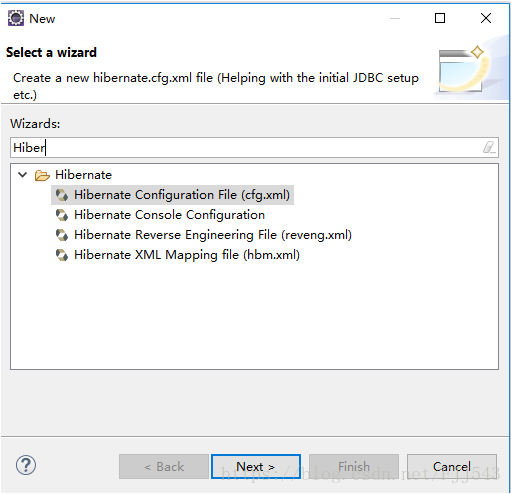Hibernate Tools外掛線上安裝
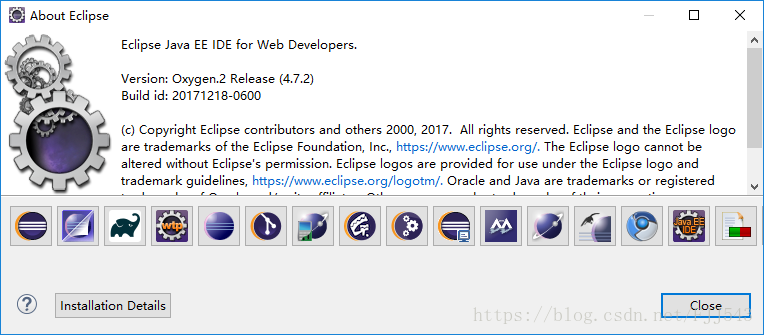
選擇右邊的:
點選Download後進入一下頁面
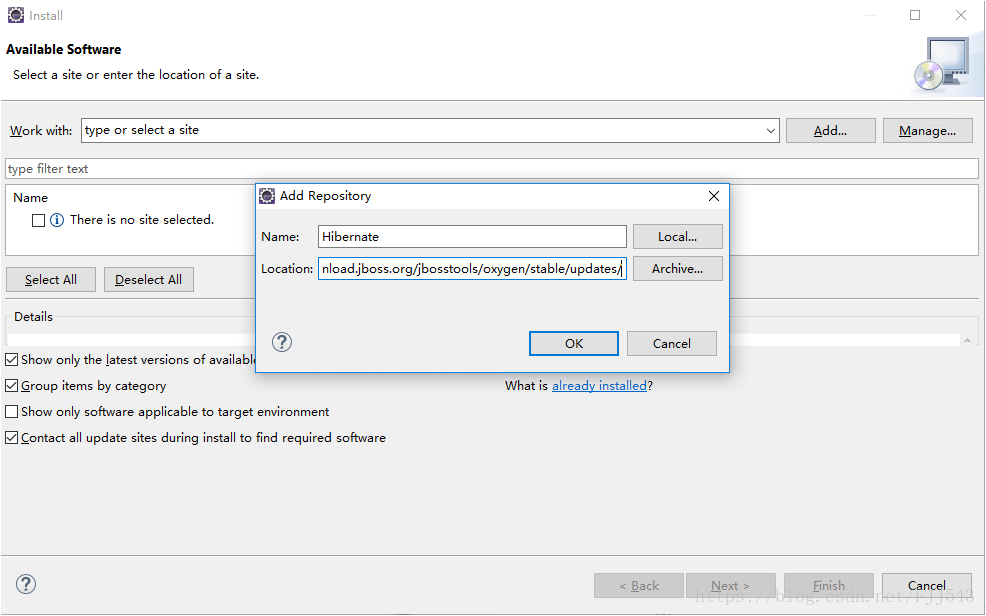
點選ok ->選擇JBoss Web and Java EE Development 下的 Hibernate Tools ->Next接受協議,便可以開始安裝了
說明HibernateTools外掛安裝成功
相關推薦
Hibernate Tools外掛線上安裝
1、檢視你的Eclipse的版本:Help | About Eclipse Version: Oxygen.2 Release(4.7.2)選擇右邊的:點選Download後進入一下頁面開啟Eclipse -> Help | Install New Sof
eclipse怎樣線上安裝hibernate tools外掛並使用
不知不覺,小Alan已經將近3個月沒有上班了,最近在複習一些知識,隨時準備回到程式碼世界的戰場,今天覆習到了Hibernate,記錄一下一點點小知識,那就是eclipse下hibernate Tools的線上安裝,離線安裝的話速度應該會快那麼一些,但是個人感覺沒有線上安裝
關於eclipse hibernate tools外掛安裝問題
關於hibernate的下載安裝見下面連結https://blog.csdn.net/coderbruis/article/details/78267887我照著文章裡的建立生成hibernate.cfg.xml配置檔案時報錯The selected wizard could
Eclipse安裝Hibernate tools外掛自動生成程式碼
hibernate外掛安裝方法: http://download.jboss.org/jbosside/updates/stable 點選eclipse的help選單裡的“Install New Software”點選“Add”,輸入下面的內容,一路“NEXT”即可
為eclipse離線安裝hibernate tools外掛
在eclipse根目錄下建立myplugins和links; 然後再在myplugins下建立hibernate_tools資料夾; 解壓提取下載jboss包的features和plugins兩個資料夾到hibernate_tools下,見下圖;
eclipse的spring外掛線上安裝
首先確定eclipse的版本 如圖就是4.7.3a 然後安裝外掛 進入這個網址 https://spring.io/tools/sts/all 選擇與eclipse對應的版本並複製到eclipse裡面 這裡只需要選擇這四個 同意後按finish就可以了
Android------Myeclipse10搭建android執行環境圖文詳細步驟--------SDK的安裝配置+ADT外掛線上安裝
下載Android SDK 可以直接用連結 http://dl.google.com/android/android-sdk_r24.4.1-windows.zip 在迅雷中直接新建下載 點選 SDK Manager.exe安裝(不同版本名稱有些差異,找準SDK就對了
Eclipse常用外掛線上安裝和離線安裝方式(不斷更新中。。。)
1.Subclipse 原始碼管理工具Subversion的Java客戶端,對使用Subversion做原始碼管理的,這個相信用的會比較多。預設使用JavaHL介面,如果使用中沒有問題的話,最好別切換 1) 從官網下載 2) 解壓至 ${eclipse}\
hibernate tools for eclipse plugins線上怎麼安裝
1.啟動eclipse 2.選擇Help > Install New Software...> 3.新增如下地址:http://download.jboss.org/jbosstools/updates/stable/helios/ 4.選擇性安裝:hib
eclipse3.7線上安裝hibernate tools安裝
5.在選擇JBoss Web and Java EE Development展開後選擇Hibernate Tools工具。 6.接下來就自動安裝了,在此安裝的過程網速很重要,其後就是next、finish就安裝成功了。 7.接下來就可以使用Hibernate Tools 工具了在eclip
Hibernate Tools for Eclipse外掛的安裝和使用【轉】
一直想拋棄Myeclipse,今天終於找到了不用它的理由, Eclipse的外掛這麼多,做什麼都可以。下面是如何用Hibernatetools進行Hibernate開發 安裝Hibernate外掛 方法一 啟動最新的Elcipse(eclipse-jee-ga
Hibernate入門第二課 Hibernate Tools for Eclipse Plugins安裝
tails center 問題 名稱 lips 心得 ane 軟件 ins Hibernate入門第二課 Hibernate Tools for Eclipse Plugins安裝 你們可以直接去,http://blog.csdn.net/wei_chong_chong/a
01-Hibernate Tools for Eclipse Plugins安裝
lan nload gin enter war 低版本 -h 鼠標 hiberna Hibernate Tools for Eclipse Plugins安裝 在線安裝有兩種方法 方法一:"Help > Install New Software Updates" 可
Hibernate學習——Hibernate Tools for Eclipse Plugins的下載與安裝
其他 重裝 需要 開發 打開 exp eat 第一步 lips Hibernate Tools是由JBoss推出的一個Eclipse綜合開發工具插件,可以簡化ORM框架Hibernate,以及JBoss Seam,EJB3等的開發工作。 1.下載Hibernate To
Eclipse線上安裝freemarker外掛
最近公司專案用到了freemarker,但是freemarker的檔案格式,以及程式碼編寫著實讓人難受,並且沒有程式碼提示,效率著實太低,因此需要在eclipse中安裝freemarker的外掛,方便我們開發,下面是freemarker的線上安裝方法: freemarker模板檔案使用jb
eclipse/sts安裝hibernate tools
hibernate tools是jboss中的一個便捷開發hibernate的一個工具,我們怎麼在eclipse或者sts中安裝它呢? (1)開啟eclipse, help->install new software->add->名字輸入hibernat
在eclipse上安裝STS外掛,推薦【線上安裝】
步驟: 1、開啟Help—About Eclipse,檢視eclipse版本。 2、開啟連結:https://spring.io/tools/sts/all,在 Update Sites 下,複
eclipse安裝JBoss Tools外掛(非最新版eclipse使用第二種方法)
JBoss Tools為我們提供了很多實用的工具,今天就為大家介紹如何在eclipse中安裝JBoss Tools外掛。依次單擊選單:Help -> Eclipse Marketplace…在Find輸入框中輸入:Jboss Tools,然後回車,在列表選擇Jboss T
Eclipse線上安裝mybatis.generator外掛安裝
線上安裝 第一步:開啟Help=>Install New Software 第二步:開啟Install視窗後,點選Work with後的Add...按鈕,location輸入外掛的網址,name自己輸入個名字,好了之後點選OK按鈕 外掛最新的聯網地址是:htt
關於解決eclipse線上安裝外掛速度慢問題(jbosstools-4.4.4.Final)
今天要下載個eclipse中的外掛(jbosstools-4.4.4.Final)(線上下載),結果發現網路基本不會動 原因:可能是外國伺服器的原因,不排除是the great fire wall針對了 解決方法一:找國內映象(以前有很多,今天試了都不行,如有可以望評論