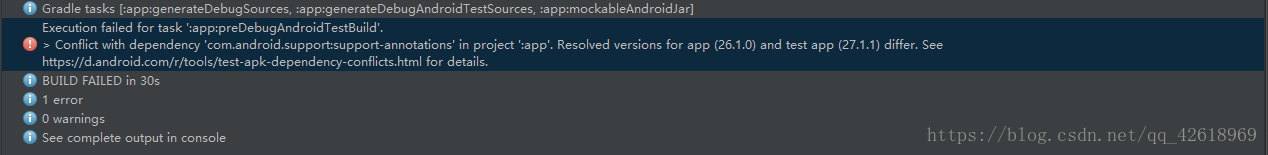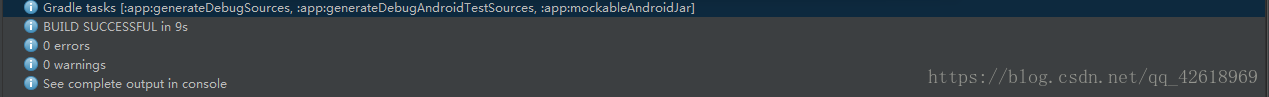Conflict with dependency "com.android.support-annotations' in project':app'.Resolved ...解決方法
今天新建一個專案的時候在構建過程中出現如下的問題:
這個錯誤的大概意思是:我的名為app的module裡,com.android.support:support-annotations這個依賴衝突了,app裡的版本是26.1.0,但是Test app的版本里是27.1.1。
只需要在我們的app下的build.gradle中新增如下閉包:
configurations.all {
resolutionStrategy.force 'com.android.support:support-annotations:26.1.0'
}
專案重新build一下就可以了。
相關推薦
Conflict with dependency "com.android.support-annotations' in project':app'.Resolved ...解決方法
今天新建一個專案的時候在構建過程中出現如下的問題: 這個錯誤的大概意思是:我的名為app的module裡,com.android.support:support-annotations這個依賴衝突了,app裡的版本是26.1.0,但是Test app的版本里是27.1.
AndroidStudio新建專案報錯Conflict with dependency 'com.android.support:support-annotations'in project 解決方案
錯誤提示如下: Error:Execution failed for task ‘:app:preDebugAndroidTestBuild’. Conflict with dependenc
Conflict with dependency 'com.android.support:support-annotations' in project ':app'.包衝突
問題報錯: Error:Execution failed for task ':app:preDebugAndroidTestBuild'. > Conflict with dependency 'com.android.support:support-annotat
Failed to resolve:com.android.support:appcompat-v7:27.+ 問題的解決方法
新建一個專案,出現 Failed to resolve:com.android.support:appcompat-v7:27.+ 問題: 1 分析 android studio 中的編譯器版本與 build.gradle(app 下)不對應造成的。 開啟 build.
Error:Failed to resolve: com.android.support:recyclerview-v7:28.0.0解決方法
在使用Android Studio的過程中需要新增依賴recyclerview,出現報錯: Unable to resolve dependency for ':[e
Failed to resolve: com.android.support:appcompat-v7:27.+ 報錯解決方法
app module build.gradle dependencies中預設配置如下: dependencies { compile fileTree(dir: 'libs', include: ['*.jar']) androidTestCompile(
Conflict with dependency "com.android.support-annotations' in project':app'.Resolved ...解決方法
今天新建一個專案的時候在構建過程中出現如下的問題: 這個錯誤的大概意思是:我的名為app的module裡,com.android.support:support-annotations這個依賴衝突了,app裡的版本是26.1.0,但是Test app的版本里是27.1.1。 只需要在我
Error:Execution failed for task ':app:preDebugAndroidTestBuild'. > Conflict with dependency 'com.and
使用環境: 剛剛為了一個新的功能,打算做個demo試試,結果剛建立了一個功能就這樣了。 Error:Execution failed for task ':app:preDebugAndro
Android 日常報錯之 Android dependency 'com.android.support:support-v4' has different version
Caused by: java.lang.RuntimeException: Android dependency 'com.android.support:support-v4' has diffe
引入開源庫依賴時,com.android.support版本不同引發衝突的解決辦法
最近學習ARouter,發現匯入ARouter依賴時,引發com.android.support版本衝突: 如上圖所示,左邊圈紅的兩個25.2.0的support包就是ARouter引進來的,和專案的support 27.1.1衝突了,解決: 如果很多第三方包都有與sup
Android studio 新建一個空白工程提示:Conflict with dependency 'com.android.support:support-annotations' in proj
Android studio 新建一個空白工程提示:Conflict with dependency 'com.android.support:support-annotations' in project ':app'. Error:Execution fa
Conflict with dependency 'com.android.support:support-annotations' in project ':xxx'. Resolved versions for app (25.4.0) and test app
Conflict with dependency 'com.android.support:support-annotations' in project ':xxx'. Resolved versions for app (25.4.0) and test app (27.1.1) differ 問題解決
Android Studio 新建Andorid工程報錯: Conflict with dependency 'com.android.support:support-annotations'
bug 方法 andro erro failed resolv and div tails 新建Android工程報錯: Error:Execution failed for task ‘:app:preDebugAndroidTestBuild‘. > Confl
解決Android Studio Conflict with dependency 'com.android.support:support-annotations' 問題
在Android Studio 建立新專案的時候,出現這個報錯: Error:Execution failed for task ':app:preDebugAndroidTestBuild'.> Conflict with dependency 'com.android.support:suppor
Unable to resolve dependency for ...: Could not resolve com.android.support: ...
錯誤內容: Unable to resolve dependency for ':[email protected]/compileClasspath': Could not resolve com.android.support:appcompat-v7:26.1.0. Op
Android dependency 'com.android.support:recyclerview-v7' has different version for the compile
Error:Execution failed for task ':app:preDebugBuild'. > Android dependency 'com.android.support:recyclerview-v7' has different version for the co
【報錯日誌】27.1.0一系列報錯 Error:Failed to resolve: com.android.support:support-annotations:27.1.0
android專案 在專案新增依賴後同步時出現了這個錯誤 Error:Failed to resolve: com.android.support:support-annotations:27.1.0 但是在匯入之前,專案執行問題,於是決定問題可能是這個類庫導致的, 查
Failed to resolve: com.android.support:support-annotations:26.0.2的解決方案
在新增依賴的時候,出現如下報錯: 說我缺少了support-annotations:26.0.2的依賴,那麼問題來了,什麼是support-annotations?我的專案裡面用到了嗎? support-annotations註解庫簡介 android-support-anno
Android Error:Execution failed for task ':app:preDebugAndroidTestBuild'. > Conflict with dependency
錯誤內容: Error:Execution failed for task ':app:preDebugAndroidTestBuild'. > Conflict with dependency 'com.android.support:support-annotations' in
Failed to resolve com.android.support:support-annotations 26.0.1
解決方法: 開啟build.gradle 新增下面標紅的程式碼 allprojects { repositories { jcenter() maven {