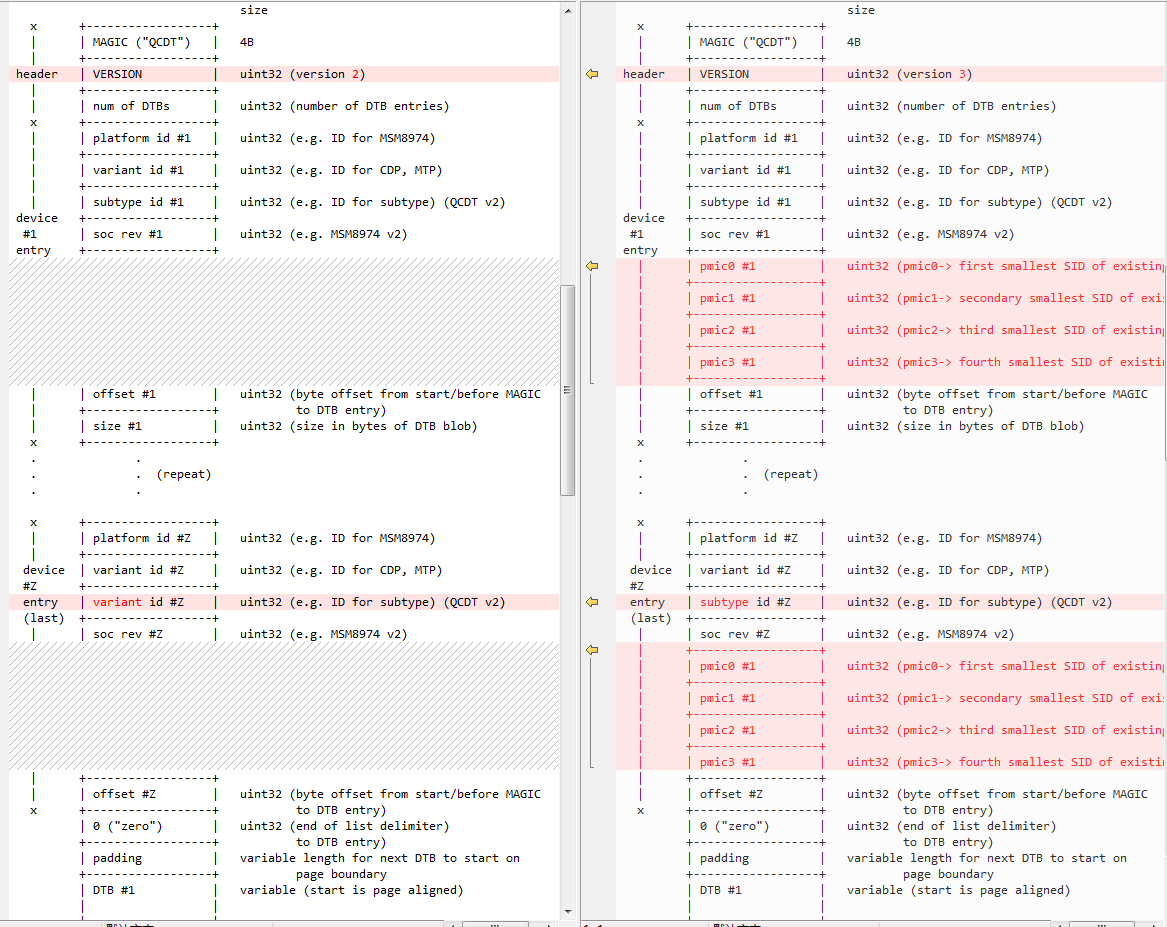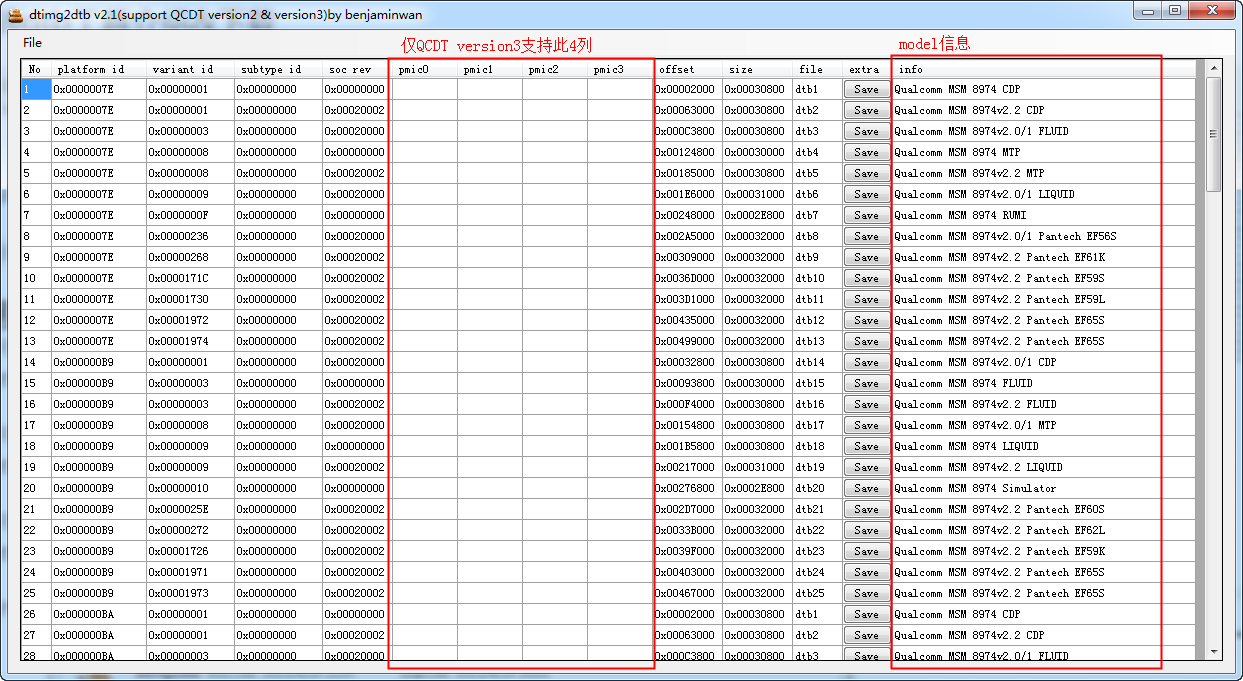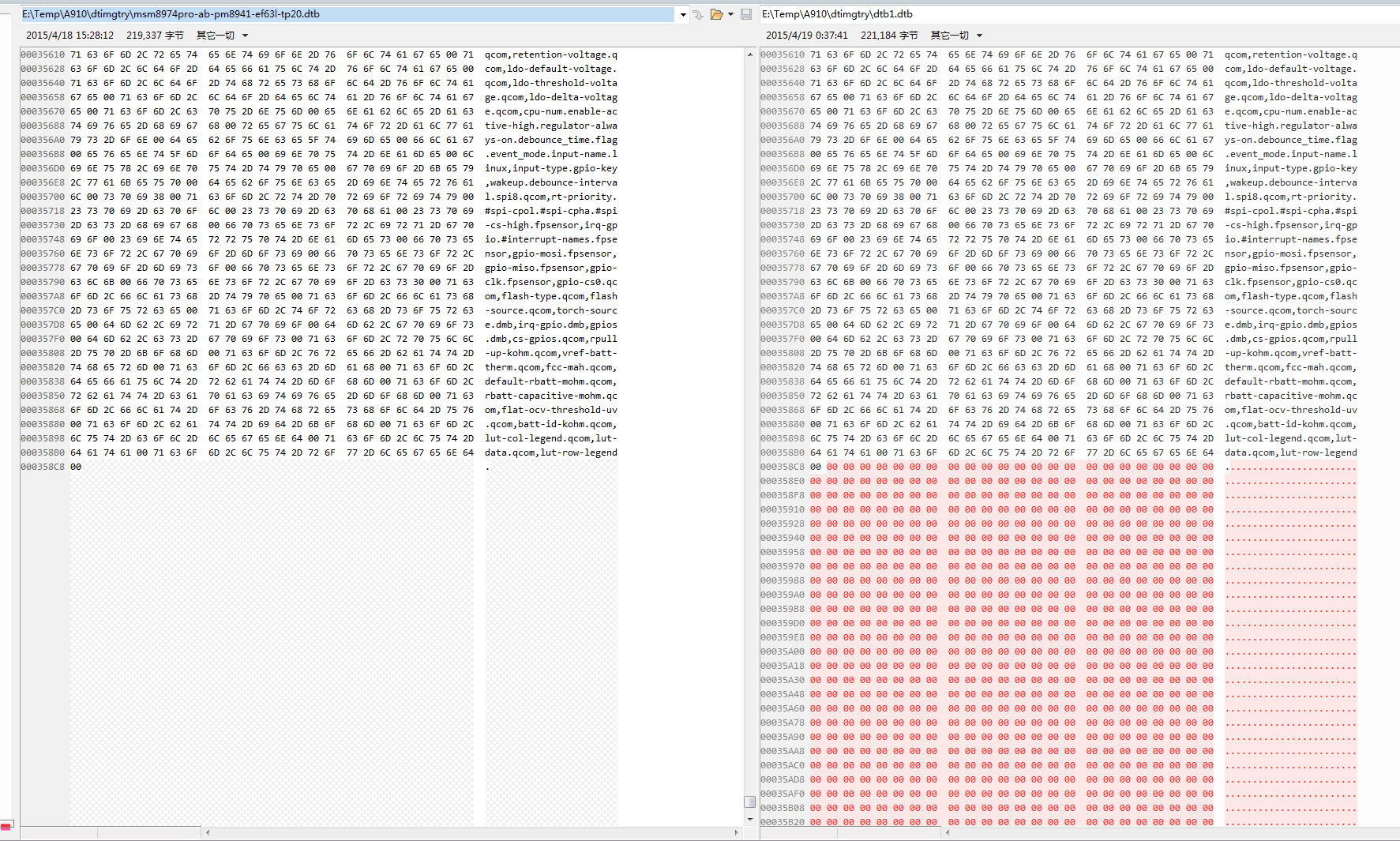dtimg轉dtb,dtb反編譯為dts方法
阿新 • • 發佈:2019-01-22
一、QCDT Version
目前dt.img裡的QCDT表規範最新的為version 3
比version 2增加了幾個定義。
可以同時支援verion2和version3。
二、使用方法
軟體需要.net framework 2.0執行環境
開啟軟體->選單File->OpenDtimg,用來開啟dt.img檔案
開啟後會自動識別表頭,如下圖所示
pmic0~3是version3才支援的引數,如果開啟的dt.img是version 2,則這4列是空的
dtimg表內部做了優化,不同platform id或variant id但dtb有可能一樣,所以dtb都不重複地整合進了dt.img,具體說來就是相同的dtb都會在表頭裡使用同樣的offset地址。
單獨匯出某行dtb:直接點某行右側的 Save按鈕
批量匯出所有dtb:點選選單File->ExportAllDtb
注意事項:
因為dt.img裡,一般以page=2048的整數倍來儲存,所以匯出的每段dtb,結尾如果不足2048的整數倍會以0補齊
三、程式下載&原始碼下載
四 dtb反編譯為dts
<span style="font-size:18px;">kernel/scripts/dtc$ ./dtc -I dtb -O dts xxx.dtb > xxx.dts</span>五 dts編譯
Compiling a Device Tree Blob (.dtb) file from the DTS
Once the DTC is available, the tool may be invoked to generate the DTB:
./scripts/dtc/dtc -I dts -O dtb -o <devicetree name>.dtb <devicetree name>.dtsDTC may also be used to convert a DTB back into a DTS:
./scripts/dtc/dtc -I dtb -O dts -o <devicetree name>.dts <devicetree name>.dtbAlternative: For ARM only
In the Linux source directory, making the target 'dtbs' will compile all DTS files from linux-xlnx/arch/arm/boot/dts/ into DTB files.
make ARCH=arm dtbsThe compiled DTB files will be located in linux-xlnx/arch/arm/boot/dts/.
A single linux-xlnx/arch/arm/boot/dts/<devicetree name>.dts may be compiled into linux-xlnx/arch/arm/boot/dts/<devicetree name>.dtb:
make ARCH=arm <devicetree name>.dtb
參考文獻
Enjoy it !