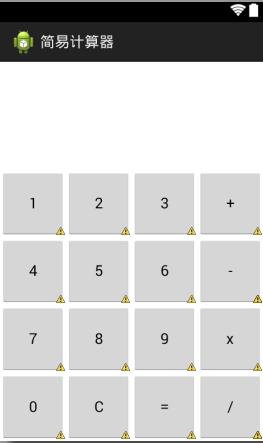寫了一個簡易計算器
阿新 • • 發佈:2019-01-23
- 功能:能做簡單的加減乘除運算。但是隻能運算一次…………不能連續運算。
- 佈局原始碼
<RelativeLayout xmlns:android="http://schemas.android.com/apk/res/android"
xmlns:tools="http://schemas.android.com/tools"
android:layout_width="match_parent"
android:layout_height="match_parent"
tools:context="com.example.a.MainActivity" >
<TableLayout
android:layout_width="fill_parent" - 邏輯原始碼
package com.example.a;
import android.app.Activity;
import android.os.Bundle;
import android.util.Log;
import android.view.Menu;
import android.view.MenuItem;
import android.view.View;
import android.view.View.OnClickListener;
import android.widget.Button;
import android.widget.TextView;
public class MainActivity extends Activity implements OnClickListener {
public StringBuffer sb = new StringBuffer();//用於將每次按鍵按下的值連起來
private int number = 0;//計數器:按下+為0;按下-為1;按下x為3;按下/為3;
private TextView tv_xs;
public long resultnum = 0;//結果值
@Override
protected void onCreate(Bundle savedInstanceState) {
super.onCreate(savedInstanceState);
setContentView(R.layout.activity_main);
tv_xs = (TextView) findViewById(R.id.tv);
Button one = (Button) findViewById(R.id.one);
Button two = (Button) findViewById(R.id.two);
Button three = (Button) findViewById(R.id.three);
Button four = (Button) findViewById(R.id.four);
Button five = (Button) findViewById(R.id.five);
Button six = (Button) findViewById(R.id.six);
Button seven = (Button) findViewById(R.id.seven);
Button eight = (Button) findViewById(R.id.eight);
Button nine = (Button) findViewById(R.id.nine);
Button zero = (Button) findViewById(R.id.zero);
Button add = (Button) findViewById(R.id.add);//加
Button chu = (Button) findViewById(R.id.chu);//除
Button remove = (Button) findViewById(R.id.remove);//減
Button deng = (Button) findViewById(R.id.deng);//等號
Button x = (Button) findViewById(R.id.x);//乘
Button qingchu =(Button)findViewById(R.id.qingchu);//清零
one.setOnClickListener(this);
two.setOnClickListener(this);
three.setOnClickListener(this);
four.setOnClickListener(this);
five.setOnClickListener(this);
six.setOnClickListener(this);
seven.setOnClickListener(this);
eight.setOnClickListener(this);
nine.setOnClickListener(this);
zero.setOnClickListener(this);
add.setOnClickListener(this);
chu.setOnClickListener(this);
remove.setOnClickListener(this);
deng.setOnClickListener(this);
x.setOnClickListener(this);
qingchu.setOnClickListener(this);
}
@Override
public void onClick(View v) {
// TODO Auto-generated method stub
try {
switch (v.getId()) {
case R.id.one:
int one = 1;
sb.append(one);
tv_xs.setText(sb.toString());
break;
case R.id.two:
int two = 2;
sb.append(two);
tv_xs.setText(sb.toString());
break;
case R.id.three:
int three = 3;
sb.append(three);
tv_xs.setText(sb.toString());
break;
case R.id.four:
int four = 4;
sb.append(four);
tv_xs.setText(sb.toString());
break;
case R.id.five:
int five = 5;
sb.append(five);
tv_xs.setText(sb.toString());
break;
case R.id.six:
int six = 6;
sb.append(six);
tv_xs.setText(sb.toString());
break;
case R.id.seven:
int seven = 7;
sb.append(seven);
tv_xs.setText(sb.toString());
break;
case R.id.eight:
int eight = 8;
sb.append(eight);
tv_xs.setText(sb.toString());
break;
case R.id.nine:
int nine = 9;
sb.append(nine);
tv_xs.setText(sb.toString());
break;
case R.id.zero:
int zero = 0;
sb.append(zero);
tv_xs.setText(sb.toString());
break;
case R.id.add:
tv_xs.setText("+");
resultnum = Long.valueOf(sb.toString());
sb.delete(0, sb.length());
number = 0;
break;
case R.id.remove:
tv_xs.setText("-");
resultnum = Long.valueOf(sb.toString());
sb.delete(0, sb.length());
number = 1;
break;
case R.id.x:
tv_xs.setText("x");
resultnum = Long.valueOf(sb.toString());
sb.delete(0, sb.length());
number = 2;
break;
case R.id.chu:
tv_xs.setText("%");
resultnum = Long.valueOf(sb.toString());
sb.delete(0, sb.length());
number = 3;
break;
case R.id.deng:
long deng_long = Long.valueOf(sb.toString());
switch (number) {
case 0:
long relust0 = resultnum + deng_long;
tv_xs.setText(relust0 + "");
break;
case 1:
long relust1 = resultnum - deng_long;
tv_xs.setText(relust1 + "");
break;
case 2:
long relust2 = resultnum * deng_long;
tv_xs.setText(relust2 + "");
break;
case 3:
long relust3 = resultnum / deng_long;
tv_xs.setText(relust3 + "");
break;
default:
break;
}
sb.delete(0, sb.length());
break;
case R.id.qingchu:
tv_xs.setText("");
sb.delete(0, sb.length());
break;
default:
break;
}
} catch (Exception e) {
// TODO: handle exception
tv_xs.setText("");
}
}
}