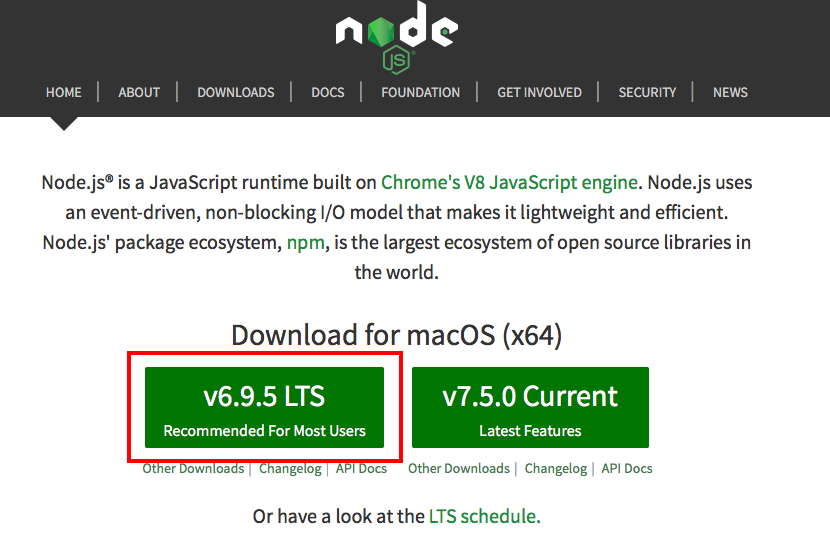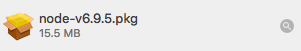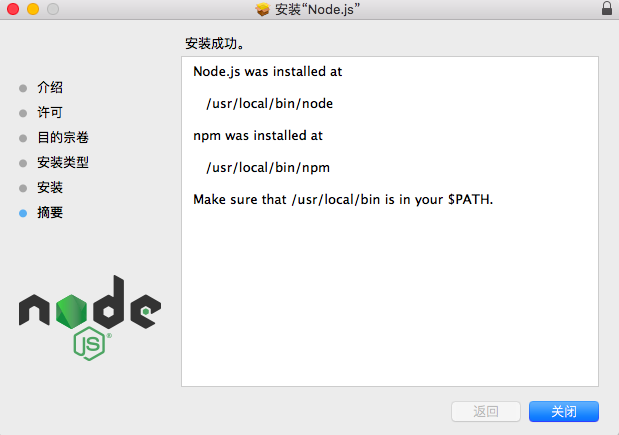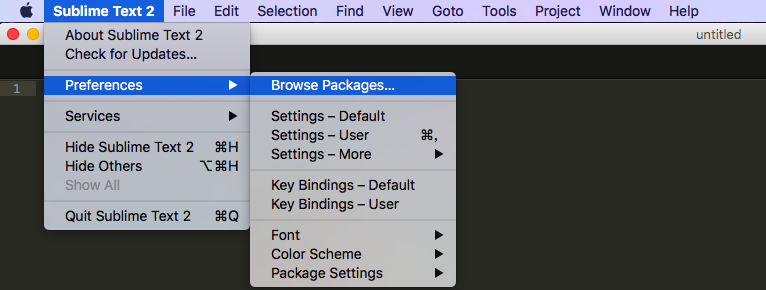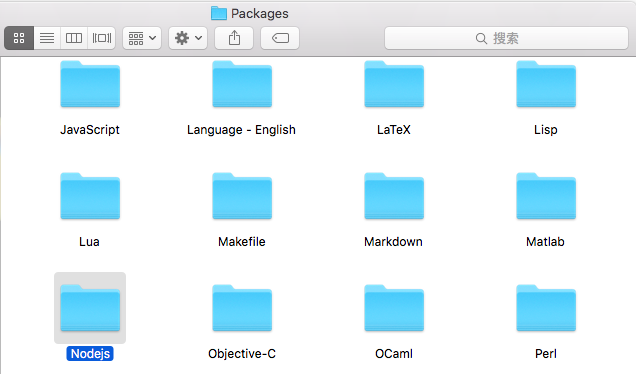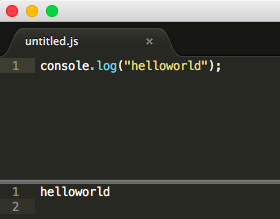MAC系統上搭建NodeJS開發環境
阿新 • • 發佈:2019-01-23
1)安裝NodeJS
在官網(https://nodejs.org/en/)下載pkg包,我下載的版本為6.9.5,大小為15.5M。下載的安裝包雙擊下一步安裝即可。
可以在終端中檢視是否成功安裝nodejs
這樣我們就安裝好了node和npm工具,可以使用它們進行工作了。
2)安裝Sublime
3)配置sublime for nodejs
為sublime text下載nodejs外掛(下載地址:https://github.com/tanepiper/SublimeText-Nodejs)
解壓下載的zip檔案並將資料夾命名為Nodejs
複製Nodejs資料夾到sublime的Preferences-Package資料夾中
修改Nodejs.sublime-build和Nodejs.sublime-settings
修改後的Nodejs.sublime-settings
- {
- // save before running commands
- "save_first": true,
- // if present, use this command instead of plain "node"
- // e.g. "/usr/bin/node" or "C:\bin\node.exe"
- "node_command": "/usr/local/bin/node",
-
// Same for NPM command
- "npm_command": "/usr/local/bin/npm",
- // as 'NODE_PATH' environment variable for node runtime
- "node_path": false,
- "expert_mode": false,
- "ouput_to_new_tab": false
- }
- {
- "cmd": ["node", "$file"],
- "file_regex": "^[ ]*File \"(...*?)\", line ([0-9]*)",
-
"selector": "source.js",
- "shell":true,
- "encoding": "cp1252",
- "windows":
- {
- "cmd": ["taskkill /F /IM node.exe & node $file"]
- },
- "linux":
- {
- "cmd": ["killall node; node $file"]
- },
- "osx":
- {
- "cmd": ["/usr/local/bin/node; node $file"]
- }
- }
再重啟sublime,選中Tool-build System-Nodejs
編輯Nodejs檔案,並儲存為字尾為js的檔案(如果不儲存為.js檔案,sublime是無法顯示執行結果的)
這樣我們就可以通過Tool-Nodejs-Run來執行Nodejs程式碼了。