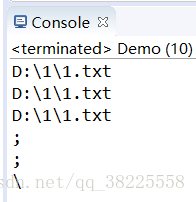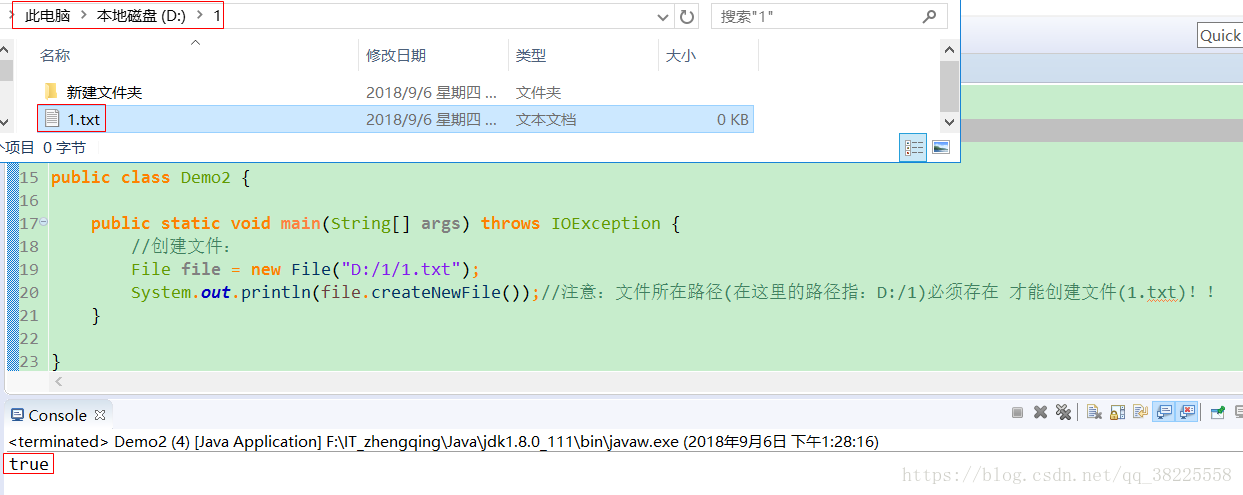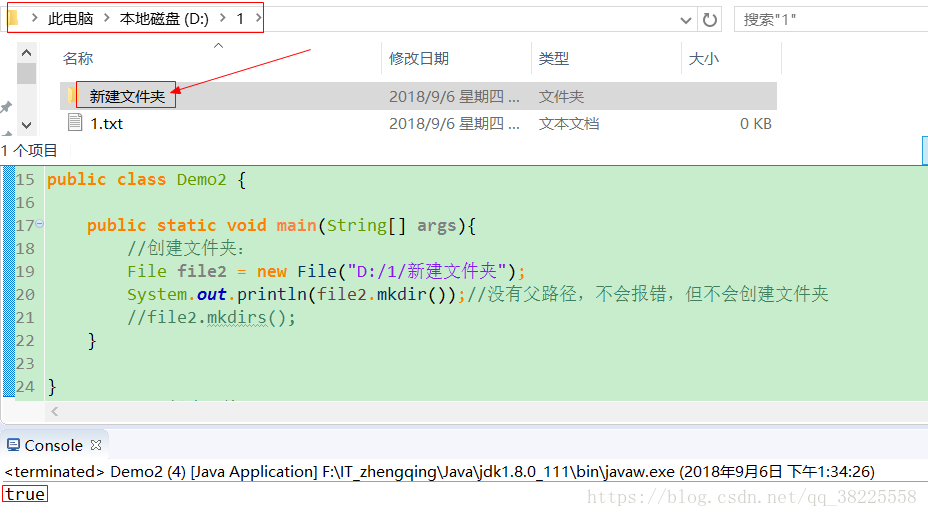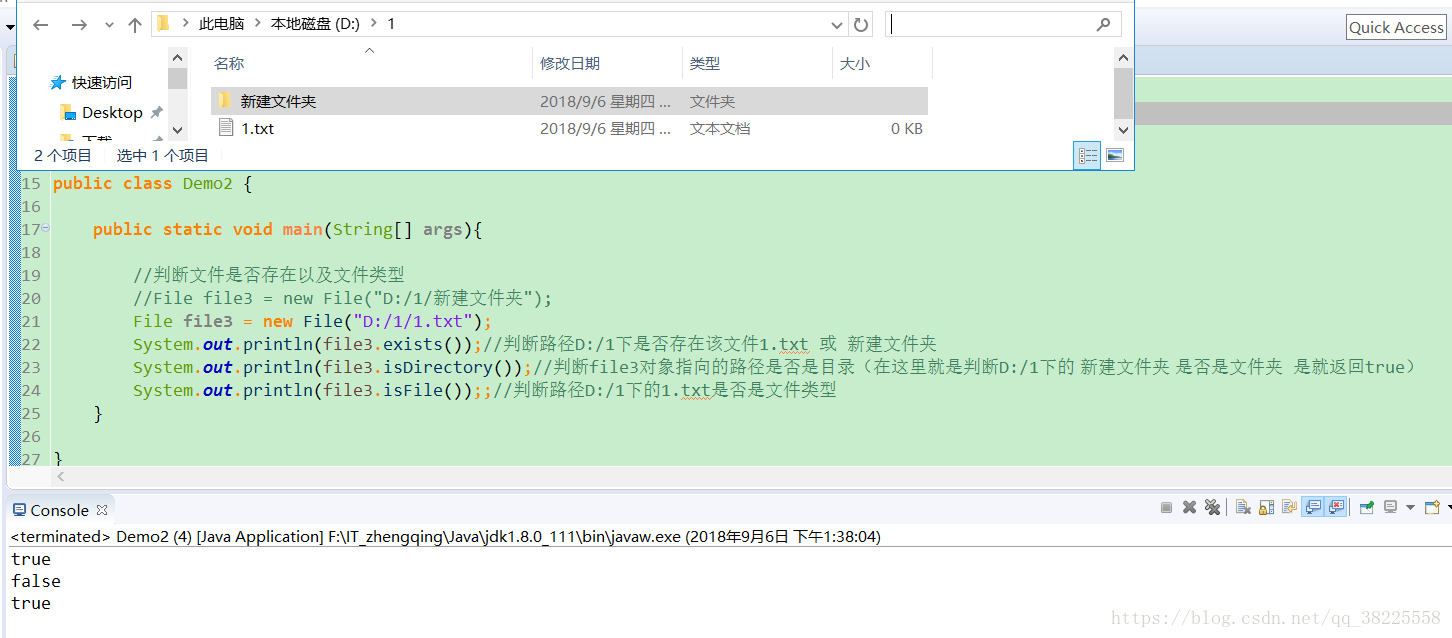Java之File物件的建立以及建立檔案和資料夾
阿新 • • 發佈:2019-01-23
File:抽象的描述了磁碟路徑(建立一個具體的物件==>指定路徑 但是該路徑的檔案或者資料夾不一定在磁碟真的存在!!!)
一個File物件就是一個具體的檔案或者目錄(目的:指定檔案或資料夾儲存的路徑)
如何得到一個具體的File物件?? ==》通過構造方法
File(String pathname):通過將給定路徑名字串轉換為抽象路徑名來建立一個新 File 例項。 即給一個路徑
File(String parent, String child):根據 parent 路徑名字串和 child 路徑名字串建立一個新 File 例項。
File(File parent, String child):根據 parent 抽象路徑名和 child 路徑名字串建立一個新 File 例項。
使用File在磁碟中,建立檔案,及資料夾:
boolean createNewFile() :建立檔案 返回值表示是否建立成功
①當且僅當不存在具有此抽象路徑名指定名稱的檔案時,不可分地建立一個新的空檔案
②如果路徑不存在,就不能建立檔案
boolean mkdir() :建立此抽象路徑名指定的目錄(資料夾) 注意:如果父路徑不存在,則不會建立資料夾
boolean mkdirs() :如果父路徑不存在,會自動先建立路徑所需的資料夾,即會先建立父路徑內容再建立資料夾
boolean isDirectory():判斷是否是一個目錄
boolean isFile() :判斷是否是一個檔案
boolean exists() :判斷此抽象路徑名錶示的檔案或目錄是否存在
ex1:建立File物件指定檔案或資料夾所在路徑
/** * File(String pathname):通過將給定路徑名字串轉換為抽象路徑名來建立一個新 File 例項。 即給一個路徑 * File(String parent, String child):根據 parent 路徑名字串和 child 路徑名字串建立一個新 File 例項。 * File(File parent, String child):根據 parent 抽象路徑名和 child 路徑名字串建立一個新 File 例項。 * @author 鄭清 */ public class Demo { public static void main(String[] args) { File file = new File("D:/1/1.txt");//建立了一個物件 ==> 描述了一個路徑 System.out.println(file);//D:\1\1.txt File file2 = new File("D:/1/","/1.txt"); System.out.println(file2);//D:\1\1.txt File parent = new File("D:/1/"); File file3 = new File(parent, "/1.txt"); System.out.println(file3);//D:\1\1.txt //File還有欄位[實際開發中路徑,應該用與系統相關的分隔符] System.out.println(File.pathSeparator);//; System.out.println(File.pathSeparatorChar);//; System.out.println(File.separator);// \ } }
執行結果圖:
ex2:建立檔案及資料夾
/**
* 使用File在磁碟中,建立檔案,及資料夾:
* boolean createNewFile() :建立檔案 返回值表示是否建立成功
* ①當且僅當不存在具有此抽象路徑名指定名稱的檔案時,不可分地建立一個新的空檔案
* ②如果路徑不存在,就不能建立檔案
* boolean mkdir() :建立此抽象路徑名指定的目錄(資料夾) 注意:如果父路徑不存在,則不會建立資料夾
* boolean mkdirs() :如果父路徑不存在,會自動先建立路徑所需的資料夾
*
* boolean isDirectory() :判斷是否是一個目錄
* boolean isFile() :判斷是否是一個檔案
* boolean exists() :判斷此抽象路徑名錶示的檔案或目錄是否存在
* @author 鄭清
*/
public class Demo {
public static void main(String[] args) throws IOException{
//建立檔案:
File file = new File("D:/1/1.txt");
System.out.println(file.createNewFile());//注意:檔案所在路徑(在這裡的路徑指:D:/1)必須存在 才能建立檔案(1.txt)!!
//建立資料夾:
File file2 = new File("D:/1/新建資料夾");
System.out.println(file2.mkdir());//如果沒有父路徑,不會報錯,但不會建立資料夾
//file2.mkdirs();//如果父路徑不存在,會自動先建立路徑所需的資料夾
//判斷檔案是否存在以及檔案型別
//File file3 = new File("D:/1/新建資料夾");
File file3 = new File("D:/1/1.txt");
System.out.println(file3.exists());//判斷路徑D:/1下是否存在該檔案1.txt 或 新建資料夾
System.out.println(file3.isDirectory());//判斷file3物件指向的路徑是否是目錄(在這裡就是判斷D:/1下的 新建資料夾 是否是資料夾 是就返回true)
System.out.println(file3.isFile());//判斷路徑D:/1下的1.txt是否是檔案型別
}
}=============================下面分別舉例來看看建立檔案和資料夾==============================
ex3:建立檔案
ex4:建立資料夾
mkdir:必須要有父路徑才能建立資料夾
mkdirs:如果父路徑不存在,則會先自動建立父路徑內容,再建立資料夾
ex5:判斷檔案是否存在以及檔案型別