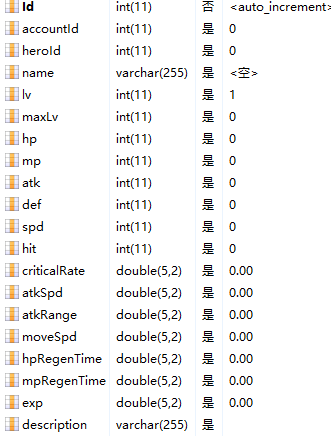Unity3D自學筆記——角色屬性設計分析
阿新 • • 發佈:2019-01-23
角色屬性設計分析
目前資料庫有兩張表與角色屬性有關heroinfo 和 userinfo
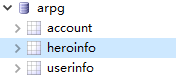
heroinfo
存放英雄的初始屬性,和growth(升級後增加值),如英雄2級了總血量就是
hp + 2 * hp_growth
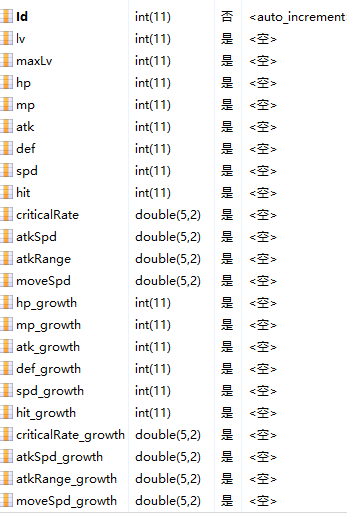
userinfo
存放英雄的當前屬性,即所有屬性影響的最終結果
影響角色屬性的外因
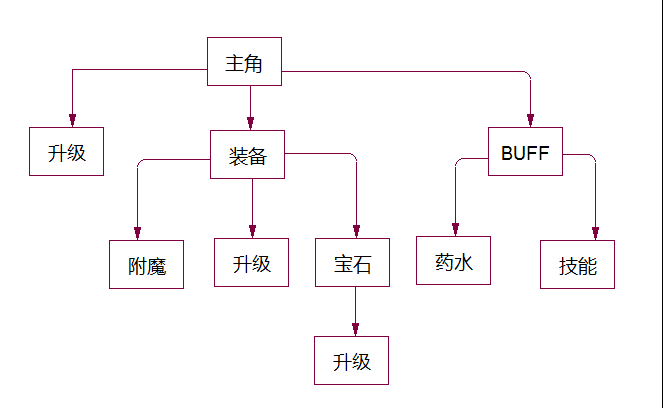
可以看出主腳的屬性其實就是各種狀態的計算結果,從圖可以看出其實就是一個樹狀結構,主角就是樹的根,於是我用組合模式簡單實驗了一下。
類圖
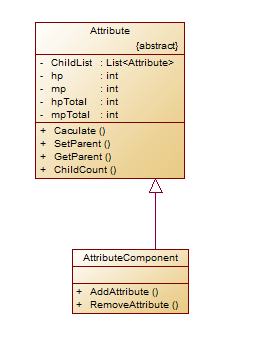
Attribute 為虛類,主要方法就是Caculate,通過遞迴計算總屬性(這裡是hpTotal和mpTotal)
public AttributeComponet為節點,實現了Attribute的方法,並且可以新增節點和刪除節點
public class AttributeComponent:Attribute
{
private List<Attribute> m_AttributeList = new List<Attribute>();
public AttributeComponent(int hp, int mp) : base(hp, mp)
{
}
public AttributeComponent(int hp, int mp, string name) : base(hp, mp, name) { }
public override void Calc()
{
this.HpTotal = this.Hp;
this.MpTotal = this.Mp;
foreach (Attribute item in m_AttributeList)
{
//遞迴計算屬性和
if (item.ChildCount() > 0)
item.Calc();
this.HpTotal += item.HpTotal;
this.MpTotal += item.MpTotal;
}
}
public override int ChildCount()
{
return m_AttributeList.Count;
}
public void AddAttribute(Attribute attribute)
{
SetParent(attribute);
this.m_AttributeList.Add(attribute);
}
public void RemoveAttribute(Attribute attribute)
{
m_AttributeList.Remove(attribute);
}
}測試程式碼
[TestMethod]
public void TestMethod1()
{
AttributeComponent basic = new AttributeComponent(50, 100, "Ali");
AttributeComponent lvUp = new AttributeComponent(50, 100, "升級增加");
AttributeComponent weapon = new AttributeComponent(10, 20, "無級弓");
AttributeComponent weaponEnchanting = new AttributeComponent(5, 5, "附魔增加");
basic.Show();
Console.WriteLine("升級啦");
Console.WriteLine("---------------------------------------------------");
lvUp.Show();
basic.AddAttribute(lvUp);
basic.Show();
Console.WriteLine();
Console.WriteLine("裝備了武器");
Console.WriteLine("---------------------------------------------------");
weapon.Show();
basic.AddAttribute(weapon);
basic.Show();
Console.WriteLine();
Console.WriteLine("武器附魔");
Console.WriteLine("---------------------------------------------------");
weaponEnchanting.Show();
weapon.AddAttribute(weaponEnchanting);
weapon.Show();
basic.Show();
Console.WriteLine();
Console.WriteLine("解除安裝裝備");
Console.WriteLine("---------------------------------------------------");
basic.RemoveAttribute(weapon);
basic.Show();
}測試結果