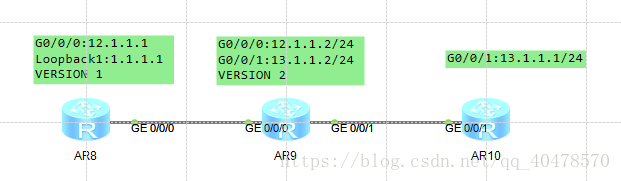華為RIP簡解
本章簡解華為路由器RIP配置方法
1.基本宣告
2.基於介面調整RIP收發報文版本
3.RIP基於介面認證
4.手動彙總RIP路由條目
拓撲圖如下
宣告介面加入RIP程序:
[Huawei]rip
[Huawei-rip-1]network 1.0.0.0(華為路由不支援RIP路由宣告無類網路)
介面RIP收發報文版本號調整:
[Huawei-AR8]interface G0/0/0
[Huawei-AR8-GigabitEthernet0/0/0]rip version 2 broadcast/multicast
------當你只能調整RIP版本為Version 1的路由器時,你可以在其與高阪本RIP路由器連線的介面上,打rip version 2 bradcast命令,是介面發出的更新報文為Version 2
[Huawei-AR9]interface g0/0/0
[Huawei-AR8-GigabitEthernet0/0/0]rip version 1
------當你只能調整高版本路由器時,你可以在其與低版本RIP路由器連線的介面上,打rip version 1,使該路由器從此介面發出的RIP更新包版本為Version 1
RIP介面認證:
明文
-----rip authentication-mode simple cipher
-----rip authentication-mode simple plain
-----rip authentication-mode simple STRING<1-16>/<24,32>
Rip authentication-mode simple/md5(此處的加密方式決定傳送出去的報文中,所攜帶的密碼為明文或密文)
Rip authentication-mode simple/md5 nonstandard/usual plain/cipher(此處的加密方式決定該密碼儲存在配置檔案中是密文或是明文)
密文
-----rip authentication-mode md5 nonstandard STRING<1-255>/<20-392>
-----rip authentication-mode md5 nonstandard cipher STRING<1-255>/<20-392>
-----rip authentication-mode md5 nonstandard plain STRING<1-255>
-----rip authentication-mode md5 nonstandard keychain STRING<1-47>
-----rip authentication-mode md5 usual STRING STRING<1-16>/<24,32>
-----rip authentication-mode md5 usual cipher STRING<1-16>/<24,32>
-----rip authentication-mode md5 usual plain STRING<1-16>
介面下RIP路由彙總
正常情況下,AR9上會有3條RIP路由,分別通往1.1.1.0/24,1.1.2.0/24,1.1.3.0/24,但是這三個網段擁有同樣的下一跳,也就是12.1.1.1,同時這三個網段處於一個大網段,所以可以對著三條路由進行彙總,RIP路由的彙總,一定要在更新源路由器的出介面處,進行彙總
比如
[Huawei]interface g0/0/0
[Huawei-AR8-GigabitEthernet0/0/0]rip summary-address 1.1.0.0 255.255.252.0
完成該操作後,在AR9上檢視路由表,可以看到只有1.1.0.0/22一條下一跳為12.1.1.1的路由條目