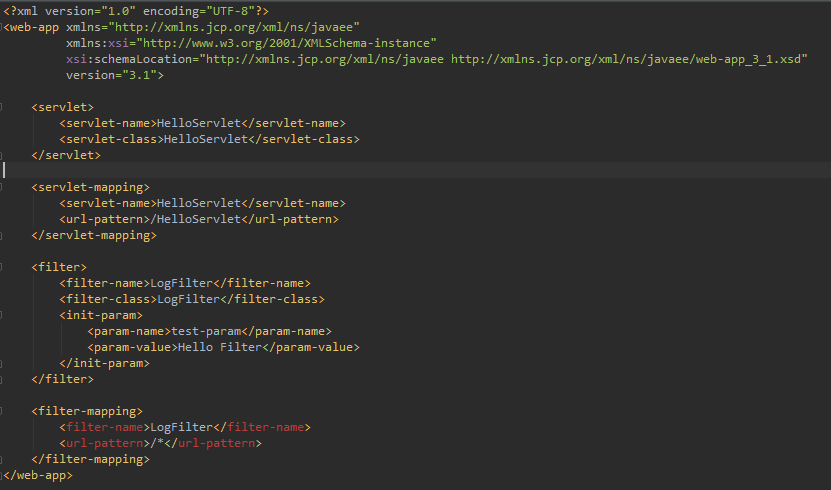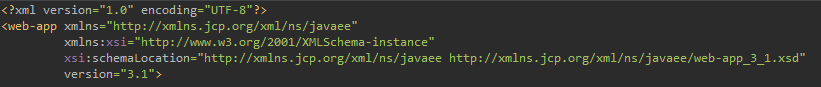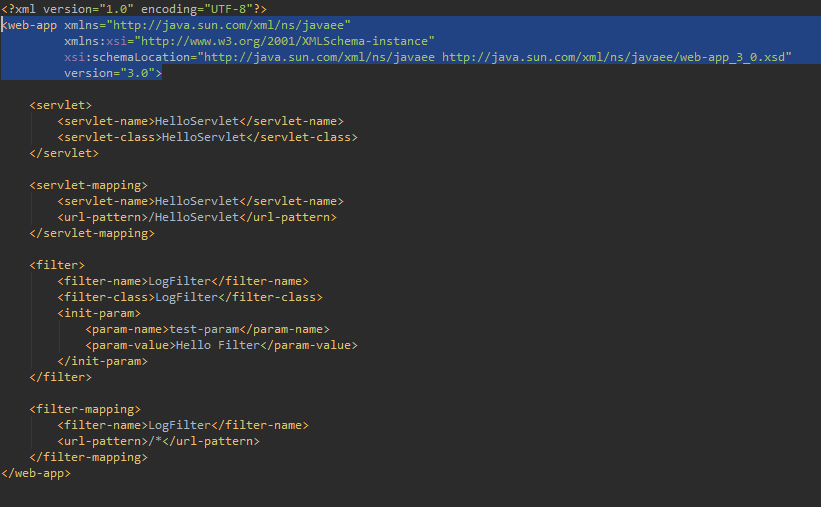Element flitername is not allowed here-web.xml version="3.1"-intellij idea 14.1.4
intellij idea 14.1.4版本中開發一個servlet的專案,在web.xml中新增Filter時,遇到了“Element fliter-name is not allowed here”,先上張圖片,
如圖所示,紅色的就是提示錯誤的地方,我stackoverflow了個遍,google了個遍也沒找到清楚描述問題的原因所在,本人目前對xml的頭部(學習)也沒細看,猜測是一種規範標準之類的限制。圖片中的
這一定義是intellij idea自動生成,其中指定的web.xml的version=“3.1”,針對我所遇到的問題,現在有一種可選方案,把xml的頭部改成版本為3.0的描述,即以如下內容替換之
<web-app xmlns="http://java.sun.com/xml/ns/javaee"
xmlns:xsi="http://www.w3.org/2001/XMLSchema-instance"
xsi:schemaLocation="http://java.sun.com/xml/ns/javaee http://java.sun.com/xml/ns/javaee/web-app_3_0.xsd"
version="3.0">最終結果
相關推薦
Element flitername is not allowed here-web.xml version="3.1"-intellij idea 14.1.4
intellij idea 14.1.4版本中開發一個servlet的專案,在web.xml中新增Filter時,遇到了“Element fliter-name is not allowed here”,先上張圖片, 如圖所示,紅色的就是提示錯誤的地方,我
阿裏雲centOS7.4 nginx: [emerg] "server" directive is not allowed here in /etc/nginx/vhost/xxxxxx.conf:2
站點 all span 阿裏雲 src etc local roc end 裏雲centOS7.4配置多個站點遇到的問題nginx: [emerg] "server" directive is not allowed here in /etc/nginx/vhost/xxx
python 鏈接codis 報錯解決辦法 command 'EXEC' is not allowed
command 'exec' is not allowed python redis codis [[email protected]/* */ ceph]# python ../pkg/redisbase.py Traceback (most recent cal
mysql遠程連接 Host * is not allowed to connect to this MySQL server
his 名稱 微軟 allow cal local 代碼 訪問 spa 在本機登入mysql後,更改"mysql"數據庫裏的"user"表裏的"host"項,從"localhost"改為‘%‘。 代碼如下 mysql> mysql>us
loadrunner破解出現“license security violation,Operation is not allowed”的錯誤提示
self com spa license delete get src not 放置 1、關閉loadrunner,將破解文件(“lm70.dll”、“mlr5lprg.dll”)放置在LoadRunner\bin下面 2、以管理員身份運行loadrunner,在CONFU
zbb20170811 mysql遠程連接報錯: Host * is not allowed to connect to this MySQL server,解決方法
pri oca 軟件 密碼 修改 allow 服務器 mysql遠程連接 查詢 解決此問題有以下2個方法: localhost改成% 1.進入mysql的BIN目錄 註:root為管理員用戶名,password為用戶root的密碼: mysql -u root -p
連接mysql時報:message from server: "Host '192.168.76.89' is not allowed to connect to this MySQL server
conn hang 方案 mysql ges fec 它的 0.00 數據 處理方案: 1、先用localhost方式連接到MySQL數據庫,然後使用MySQL自帶的數據庫mysql; use mysql; 2、執行:select host fro
解決Navicat 出錯:1130-host . is not allowed to connect to this MySql server,MySQL
ror bin mysq pack error: ace lac define 出錯 1. 改表法。 可能是你的帳號不允許從遠程登陸,只能在localhost。這個時候只要在localhost的那臺電腦,登入MySQL後,更改 "mysql" 數據庫裏的 "user" 表
運行用例時,報錯Unknow Error:Element xxx is not clickable……的解決方法
cut 處理 ebe 將他 最好 executor tro path img 通常這種情況是由於在點擊該元素時,js更換了元素屬性造成的。 所以可以采用js的方式進行處理 方法如下: WebDriver driver = new FirefoxDriver(); Web
Eclipse '<>' operator is not allowed for source level below 1.7
source for nbsp 技術 operator cnblogs eclips 解決方法 src ‘<>‘ operator is not allowed for source level below 1.7 解決方法: Eclipse '
Host '192.168.1.21' is not allowed to connect to this MySQL server
遠程 進入 user cal rem 裏的 mysq his local 報錯:1130-host ... is not allowed to connect to this MySql server 解決方法: 1。 改表法。 可能是你的帳號不允許從遠程登陸,只能
解決Host 'xxx' is not allowed to connect to this MySQL server
serve 文章 輸入密碼 連接 表示 user con 命令 自己的 問題描述: 本地主機連接到服務器上的mysql時報錯:Host ‘xxx‘ is not allowed to connect to this MySQL server; 服務器配置;windows s
Mysql連接報錯:1130-host ... is not allowed to connect to this MySql server如何處理
nmp mage htm 庫服務器 strong 所在 conn bsp -1 這個問題是因為在數據庫服務器中的mysql數據庫中的user的表中沒有權限(也可以說沒有用戶),下面將記錄我遇到問題的過程及解決的方法。 在搭建完LNMP環境後用Navicate連接出錯
Host 'XXX' is not allowed to connect to this MySQL server解決方案
xxxxx div mysql用戶 用戶 xxxxxx 設置 update ant tools 如何允許遠程連接mysql數據庫呢,操作如下: 首先登錄賬號 mysql -uroot -p 使用mysql用戶 us
遠程登陸mysql報錯:ERROR 1130 (HY000): Host '10.0.0.8' is not allowed to connect to this MySQL server
image code 再次 light 解決辦法 allow this 解決 ror 問題原因:在數據庫遷移到mysql主機後遠程登陸mysql報錯: ERROR 1130 (HY000): Host ‘10.0.0.8‘ is not allowed to connec
跨域問題,Request header field XXXXX is not allowed by Access-Control-Allow-Headers 的問題
允許 span 一個 cti requested action soa ted tom <httpProtocol> <customHeaders> <add name="Access-Control-Allow-Ori
遠程連接MySQL提示 Host is not allowed to connect to this MySQL server
img 數據庫 主機 oot 用戶 not service server his 進入連接的主機修改系統數據庫MySQL 下面的user表,把User= root(這裏可能是其他你所需要連接的用戶名)的這行數據的Host從localhost改為% 如下圖: 修改完之後
"1130-host ... is not allowed to connect to this MySql server"登錄失敗
this -h not ant clas con 授權 sql his 原因: 該用戶沒有遠程連接權限. 解決:授權! mysql>GRANT ALL PRIVILEGES ON *.* TO ‘user‘@‘%‘ IDENTIFIED BY ‘passwor
Mysql host '192.168.1.1' is not allowed to connect to this mysql server
nec iptables table tab 連接 this ges log date 如何解決:關閉防火墻service iptables stop1。 改表法。 可能是你的帳號不允許從遠程登陸,只能在localhost。登錄安裝的那臺電腦,登入mysql後,更改 "my
Host is not allowed to connect to this MySQL server解決方法
his allow body ros root all post ges soft 在裝有MySQL的機器上登錄MySQL mysql -u root -p密碼 執行use mysql; 執行update user set host = ‘%‘ where user