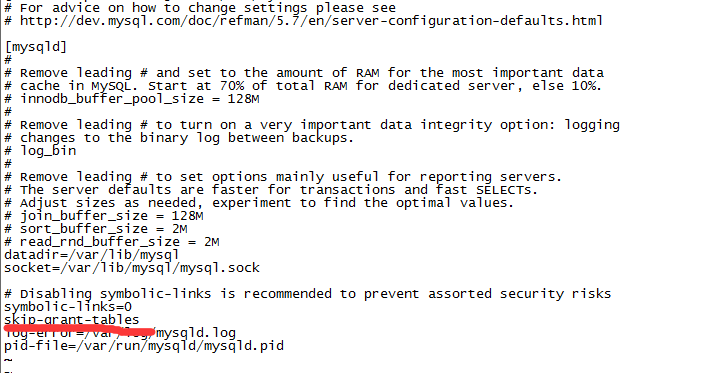CentOS7修改MySQL密碼
1. vim /etc/my.cnf 加入skip-grant-tables
2.重啟mysql systemctl restart mysqld
3.終端輸入mysql 直接登入到資料庫 mysql>use mysql ; (不要去掉;)
4.update mysql.user set authentication_string=password("你的密碼大寫字母和數字儘量多而複雜") where user="root";(不要去掉;)
5.編輯my.cnf檔案刪掉skip-grant-tables 這一行,然後重啟MySQL,/etc/init.d/mysqld restart,否則MySQL仍能免密碼登入
6.mysql -uroot -p
7.輸入密碼回車
接下來MySQL就可以正常運行了。相關推薦
CentOS7修改MySQL密碼
完整的修改資料庫密碼的操作如下:1. vim /etc/my.cnf 加入skip-grant-tables2.重啟mysql systemctl restart mysqld3.終端輸入mysql
mac 修改mysql 密碼, navicat 連接失敗原因
amp 權限 ftw replace using 客戶端 target test href 1、cd /usr/local/mysql/bin/?2、sudo su輸入之後會要求輸入你的計算機密碼,輸入的時候是什麽都不顯示的,輸完後回車3、 ./mysqld_safe --
使用mysqladmin命令修改MySQL密碼與忘記密碼
聲明 需要 但是 int scu p12 修改 還要 參考 修改密碼:1.例如你的 root用戶現在沒有密碼,你希望的密碼修改為123456,那麽命令是:mysqladmin -u root password 1234562.如果你的root現在有密碼了(123456),那
修改mysql密碼
mysql密碼MySQL修改密碼方式1、mysqladmin -u USER -p password PASSWORD 2、SET PASSWORD FOR root=PASSWORD('123456'); 2、UPDATE user 語句 UPDATE mysql.user SET pas
修改mysql密碼方法小結
l數據庫 spa serve err killall string set face fix 修改MySQL密碼方法小結MySQL5.7版本之前修改密碼的方法:方法1: 用SET PASSWORD命令 mysql -u root mysql> SET PASSW
Linux下修改Mysql密碼的三種方式,測試過效果,能正常使用
密碼 root mysq cat 服務 方法 方式 運行 mysql密碼 個人分類: mysql修改密碼linux修改mysql密碼軟件編程 有時我們會忘記Mysql的密碼,或者想改一個密碼,以下將對這兩種情況修改密碼的三種解決方法做個總結 本文都以用戶為 root 為例;
Windows下修改MySQL密碼
1、在以下資料夾下面C:\Program Files\MySQL\MySQL Server 5.7\bin>mysql以管理員身份開啟CMD命令視窗; 2、輸入mysql -u root -p; 3、輸入set password for [email protected
在 CentOS 1804 中 修改 MySQL 密碼策略
相關連結: 在 CentOS 1804 中 使用 yum 安裝 MySQL 5.7 最新版 在 CentOS 1804 中 安裝 MySQL 5.7.20 (或任意MySQL版本) 在 CentOS 1804 中 修改 MySQL 密碼策略 在 CentOS 中 開啟 MySQL 的
Centos7 修改root密碼
一、忘了root密碼,無法登入,需要修改(重置)root密碼。 問題: 請重新設定系統的root賬戶密碼為ooxx9527,確保能夠使用root賬戶登入系統。 解答: 在重啟/啟動過程中,出現配置選單,如下圖; 通過按↑↓鍵來暫停條目的選擇,選擇第一個
來自轉發的關於修改mysql密碼 忘記MySQL的root密碼的解決方法
忘記MySQL的root密碼的解決方法 經常會有朋友或者同事問起,MySQL 的 root 密碼忘了,不知道改怎麼辦。 其實解決方法很簡單,下面是詳細的操作步驟。 (1)修改配置檔案my
windows 下修改mysql密碼
Mysql 版本: 5.1,暫時還沒有測試其他的版本是否有用 1、 首先檢查mysql服務是否啟動,若已啟動則先將其停止服務,可在開始選單的執行,使用命令: net stop mysql 開啟第一個cmd
liunx修改mysql密碼
mysql如何修改root使用者的密碼 方法1: 用SET PASSWORD命令 首先登入MySQL。 格式:mysql> set password for 使用者名稱@localhost = password('新密碼'); 例子:mysql>
Linux7 CENTOS7修改root密碼
1,在剛開機的時候,會有5秒鐘的倒計時。這個時候點選:↑或者↓。都可以停止倒計時。 2,然後就點選 e 進入編輯頁面。如下: 然後,在圖中位置(紅色框框圈著的)。空格 輸入:rd.break 然後 Ctrl+x啟動就可以進入下一環節啦。 3,我們先用moun
CentOS7 修改root密碼以及本地密碼破解登陸
CentOS7 修改root密碼以及本地密碼破解登陸 在登陸的時候快速的按 “e” 進入編輯頁面。 在16行後面新增 rd.bread console=tty0,並按Ctrl + x 執行。 進入救急模式 然後依次輸入以下指令 #mount –o re
Linux下修改MySQL密碼(只需5步)
針對忘記root密碼方式: 1、編輯/etc/my.cnf檔案 vi /etc/my.cnf 2、在[mysqld]下面新增一條命令:skip-grant-tables 3、輸入:wq!(儲存修改並退出) 4、開始修改root密碼 4.1 進入MySql控制
CentOS7修改root密碼的兩種方法(添加了CentOS6修改密碼的方法)
咳咳,本來是篇很短的文章,被我越加越多,哈哈哈,下面是CentOS7的 1)啟動時任意鍵暫停啟動,按e鍵進入編輯模式,將游標移動到linux16開始的行的末尾,新增核心引數rd.break,按Ctrl-x啟動,進入緊急求援模式後輸入 mount -o remount,rw /sysroo
centos7 修改root密碼方式
1 - 在啟動grub選單,選擇編輯選項啟動 2 - 按鍵盤e鍵,來進入編輯介面 3 - 找到Linux 16的那一行,將ro改為rw init=/sysroot/bin/sh 4 - 現在按下 Control+x ,使用單使用者模式啟動 5 - 現在,可以使用下面的命令訪問系統
xampp 修改 mysql 密碼
mysql使用者的相關資訊是儲存在mysql資料庫的user表 執行語句,修改密碼 UPDATE user SET password=PASSWORD('root') WHERE user=
centos7修改mysql預設埠
專案執行時,一般mysql的預設埠是3306。如何修改呢?現在我將帶領大家一起做實驗。 修改mysql的預設埠一般有三個步驟: 1、編輯mysql的配置檔案/etc/my.cnf 修改你的埠號 比如將3306修改成3323 2、防火牆開放3323埠 3、修改
java 修改mysql密碼的四種方法
方法1: 用SET PASSWORD命令首先登入MySQL。 格式:mysql> set password for 使用者名稱@localhost = password('新密碼'); 例子:mysql> set password for [email