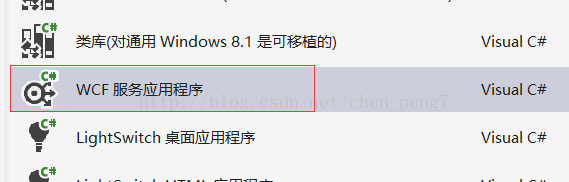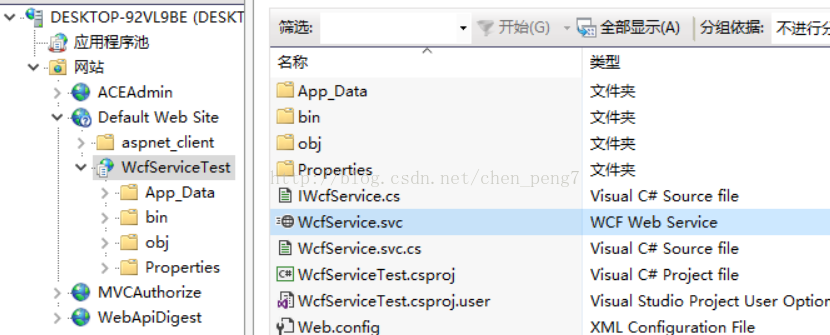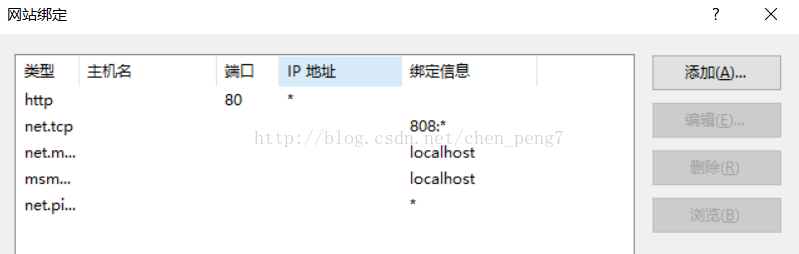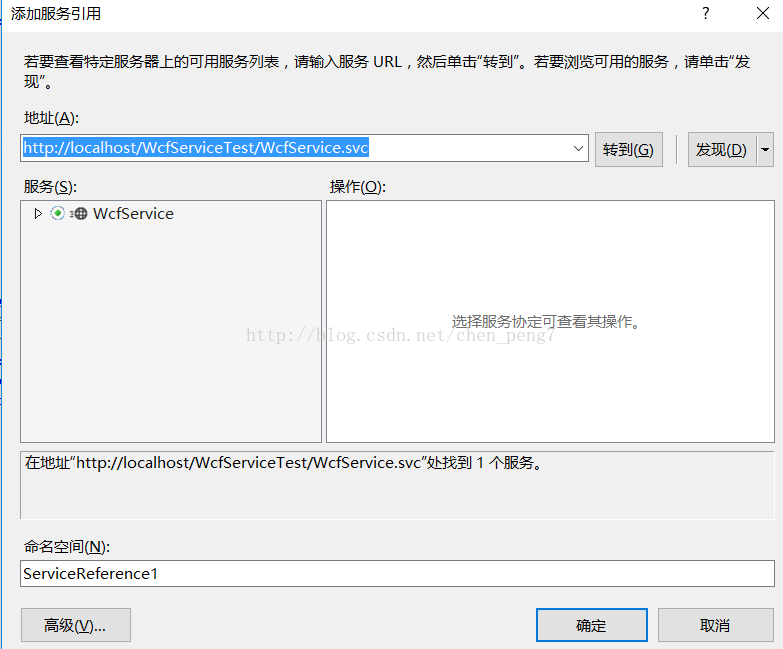【5】.net WCF 簡單例項
阿新 • • 發佈:2019-01-25
1.建立WCF專案
2.系統自動生成IWcfService
(1)服務契約:ServiceContract(服務)和OperationContract (方法)// 注意: 使用“重構”選單上的“重新命名”命令,可以同時更改程式碼和配置檔案中的介面名“IService1”。 [ServiceContract] public interface IWcfService { [OperationContract] string GetData(int value); [OperationContract] CompositeType GetDataUsingDataContract(CompositeType composite); // TODO: 在此新增您的服務操作 } // 使用下面示例中說明的資料約定將複合型別新增到服務操作。 [DataContract] public class CompositeType { bool boolValue = true; string stringValue = "Hello "; [DataMember] public bool BoolValue { get { return boolValue; } set { boolValue = value; } } [DataMember] public string StringValue { get { return stringValue; } set { stringValue = value; } } }
(2)資料契約:DataContract(類)和DataMember(屬性) 用於類和結構上
(3)訊息契約:MessageContract 用於soap訊息
3.WCF服務類
public class WcfService : IWcfService { public string GetData(int value) { return string.Format("You entered: {0}", value); } public CompositeType GetDataUsingDataContract(CompositeType composite) { if (composite == null) { throw new ArgumentNullException("composite"); } if (composite.BoolValue) { composite.StringValue += "Suffix"; } return composite; } }
4.服務配置檔案
<system.serviceModel> <!--配置繫結節點Start--> <bindings> <basicHttpBinding> <binding name="basicHttpBinding0" maxReceivedMessageSize="2147483647"> <readerQuotas maxStringContentLength="2147483647"/> <security mode="None" /> </binding> </basicHttpBinding> <netTcpBinding> <binding name="netTcpBinding0" maxReceivedMessageSize="2147483647"> <readerQuotas maxStringContentLength="2147483647"/> <security mode="None" /> </binding> </netTcpBinding> <wsHttpBinding></wsHttpBinding> </bindings> <!--配置繫結節點End--> <!--配置服務節點Start--> <services> <!--配置某一服務,在這裡可以指定服務名稱--> <service name="WcfServiceTest.WcfService"> <endpoint address="aaa" binding="basicHttpBinding" bindingConfiguration="basicHttpBinding0" name="BasicHttpBinding_WcfService" contract="WcfServiceTest.IWcfService"> <identity> <dns value="localhost"/> </identity> </endpoint> <endpoint address="" binding="netTcpBinding" bindingConfiguration="netTcpBinding0" name="NetTcpBinding_WcfService" contract="WcfServiceTest.IWcfService"> <identity> <dns value="localhost"/> </identity> </endpoint> </service> </services> <!--配置服務節點End--> <behaviors> <serviceBehaviors> <behavior> <!-- 為避免洩漏元資料資訊,請在部署前將以下值設定為 false --> <serviceMetadata httpGetEnabled="true" httpsGetEnabled="true"/> <!-- 要接收故障異常詳細資訊以進行除錯,請將以下值設定為 true。在部署前設定為 false 以避免洩漏異常資訊 --> <serviceDebug includeExceptionDetailInFaults="false"/> </behavior> </serviceBehaviors> </behaviors> <protocolMapping> <add binding="basicHttpsBinding" scheme="https" /> </protocolMapping> <serviceHostingEnvironment aspNetCompatibilityEnabled="true" multipleSiteBindingsEnabled="true" /> </system.serviceModel>
5.iis部署WCF服務
6.新增客戶端專案並新增服務引用
7.Main程式中新增wcf服務並呼叫方法
class Program
{
static void Main(string[] args)
{
var client = new WcfService.WcfServiceClient();
try
{
var str = client.GetData(2046);
Console.WriteLine(string.Format("內容:{0}", str));
client.Close();
}
catch (Exception ex)
{
Console.WriteLine("出現異常!");
client.Abort();
}
Console.ReadLine();
}
}8.客戶端配置檔案
<system.serviceModel>
<bindings>
<basicHttpBinding>
<binding name="BasicHttpBinding_WcfService" />
</basicHttpBinding>
<netTcpBinding>
<binding name="NetTcpBinding_WcfService">
<security mode="None" />
</binding>
</netTcpBinding>
</bindings>
<client>
<!--<endpoint address="http://localhost/WcfServiceTest/WcfService.svc"
binding="basicHttpBinding" bindingConfiguration="BasicHttpBinding_WcfService"
contract="WcfService.IWcfService" name="BasicHttpBinding_WcfService" />-->
<endpoint address="net.tcp://localhost/WcfServiceTest/WcfService.svc"
binding="netTcpBinding" bindingConfiguration="NetTcpBinding_WcfService"
contract="WcfService.IWcfService" name="NetTcpBinding_WcfService">
<identity>
<dns value="localhost" />
</identity>
</endpoint>
</client>
</system.serviceModel>