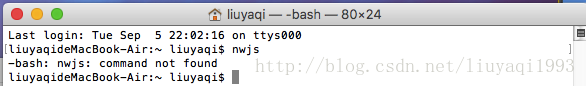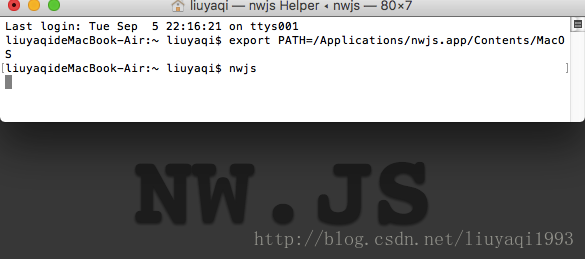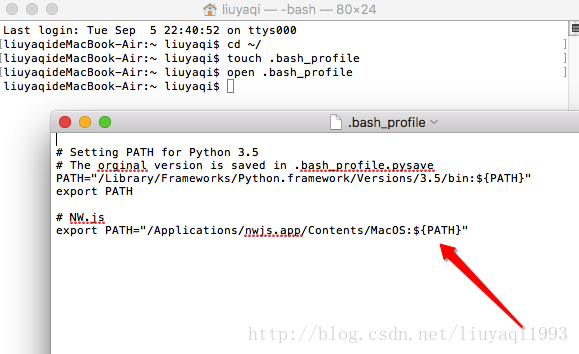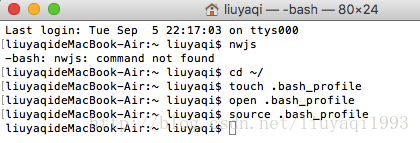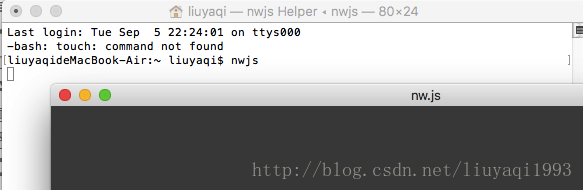Mac新增環境變數,解決command not found
安裝NW後發現nwjs命令還用不了,沒這個命令:
解決辦法:
* 臨時新增環境變數
直接在終端中輸入export PATH=該命令所在檔案路徑 ,只要不退出這個終端就能臨時使用該命令:
export PATH=/Applications/nwjs.app/Contents/MacOS* 配置環境變數的正確姿勢
開啟終端,依次輸入:
cd ~/
touch .bash_profile
open .bash_profile這樣就會通過記事本開啟.bash_profile,裡面有我之前配置過的Python環境變數,繼續新增(注意:${PATH}):
export PATH="/Applications/nwjs.app/Contents/MacOS:${PATH} 然後command+s儲存檔案,關閉記事本後在終端輸入:
source .bash_profile大功告成,重啟終端就可以繼續使用新新增的命令:
相關推薦
Mac新增環境變數,解決command not found
安裝NW後發現nwjs命令還用不了,沒這個命令: 解決辦法: * 臨時新增環境變數 直接在終端中輸入export PATH=該命令所在檔案路徑 ,只要不退出這個終端就能臨時使用該命令: export PATH=/Applications/nwjs
【Mac】-NO.161.Mac.1 -【MacOS 中環境變數設定 zsh: command not found: xxx】
Style:Mac Series:Java Since:2018-09-10 End:2018-09-10 Total Hours:1 Degree Of Diffculty:5 Degree Of Mastery:5 Practical Level:5 Desired Goal:5 Arc
【已解決】【Mac】 運行adb提示command not found,需要配置adb環境
user spa bsp pre macosx adb 終端 命令 convert 問題:運行adb提示command not found 解決措施: 1、下載安裝:android-sdk-macosx 下載路徑:http://down.tech.sina.co
win10配置java環境變數,解決javac不是內部或外部命令等問題
昨天重灌了win10系統,發現以前配好的java環境變數和tomcat環境變數全都清空了,在重新配置的時候總是出現問題,即在cmd命令視窗下,輸入java,顯示正常,輸入java -version 也是顯示正常,唯獨輸入javac,顯示“javac不是內部或外部命令,布拉布拉
Linux shell 指令碼新增環境變數,監控web 服務是否正常
例項1:寫shell指令碼定義函式設定環境變數路徑 prepend() { [ -d “$2” ] && eval $1="$2${$1:+’:’$$1}" && export $1 } 執行 prepend PATH /opt/myapp/bin 說明:
linux系統新增環境變數,mode.js forever 守護程序新增環境變數
1、node.js 守護程序元件 forever 安裝 npm install forever -g 安裝完成後截圖: 2、安裝完成後在控制檯輸入 forever 出現 -bash: forever: command
jenkins 執行sh指令碼 沒攜帶環境變數,報錯command not founds問題
有個問題困擾很久: 使用jenkins 執行某sh指令碼或者 直接Execute shell編寫指令碼時, 指令碼中很多命令無法執行, 例如 用npm安裝軟體, yarn 編寫web工程 都會報錯command not found 這是因為沒有帶上系統的環境變數。
Windows10中配置Java環境變數,解決配置環境變數後,依然出現javac提示不是內部或外部命令的問題
安裝好JDK後,我們發現使用java命令沒有問題,但是javac卻會提示不是內部或外部命令。安裝我們一般的配置是這樣的:單擊“計算機-屬性-高階系統設定”,單擊“環境變數”。在“系統變數”欄下單擊“新建”,建立新的系統環境變數。(1)新建->變數名"JAVA_HOME"
Mac 設定環境變數,並根據shell修改而修改變數的位置
1 開啟terminal 2 然後輸入vi .bash_profile或者 open -e .bash_profile(記得一定儲存後退出) 3 將這段文字輸入: JAVA_HOME=/Library/Java/JavaVirtualMachines
使用sudo,mvn command not found
clas 一個 .bashrc -s man com 想要 shel 簡單的 一個簡單的解決辦法是,編輯你當前用戶的 .bashrc 文件,添加下面這行內容: alias sudo="sudo env PATH=$PATH" 因為系統預裝的 sudo 在編譯時缺省使用了 -
oh-my-zsh ,“zsh: command not found: adb”
1,關於zsh ,請移步介紹:終極 Shell——ZSH 官網 :oh-my-zsh 2,安裝完zsh,在使用相關shell命令,出現了”zsh: command not found adb:adb”,”zsh: command not found: git” 等一系列error
mac下adb環境變數的配置以及command not found的解決
關於這類文章,網上已經有不少的配置方法。我試過了所有的方法都不可行。納悶了一天才解決了。 首先,配置步驟:開啟終端,依次輸入, cd ~ touch .bash_profile open -e .bash_profile 這時就能開啟.bash_profile這個配置使
普通使用者可以執行,sudo提示command not found的問題分析——修改sudo命令的環境變數
以下所有操作均在Centos6.10上進行 今兒在一臺新虛擬機器上安裝pip之後,用pip安裝包,需要root許可權,但執行sudo pip就提示command not found 經過查閱資料發現,出於安全方面的考慮,使用sudo執行命令將在一個最小化的環境中執行,環境變數都重置成預設狀態
centos中配置環境變數,source /etc/profile後,測試java -version 顯示 -bash:java:command not found
cho $PATH 中顯示配置的環境變數已經存在,但測試java -version仍顯示-bash:java:command not found。這是在profile中新增的,其中jdk是java的一個符號連結。 測試java -version echo $PATH &nb
Linux環境變數修改後,眾多命令提示command not found
用composer工具安裝全域性phpunit命令時需要把 ~/.composer/vendor/bin/ 加入/etc/profile環境變數PATH中,由於操作不慎,致使檔案損壞,導致眾多基礎命令如vi、source等提示command not found,後來在谷歌娘
解決Mac環境下node安裝完成提示node: command not found
前言 各個電腦環境不同,應當根據自身電腦環境進行排查處理 問題描述 工作安排需要學習Vue,電腦是Mac,所以用brew
Mac os安裝MySQL數據庫,系統提示mysql: command not found該怎麽辦
mysql -s 參考 source 立即生效 登錄 found log 自己 當我們安裝好MySQL後,在終端輸入mysql命令,發現並不能看到自己安裝的數據庫,這是因為你沒有配置環境變量。 在os系統中安裝MySQL數據庫默認保存在/usr/local/mysql
【親測】<g++/gcc>CentOS下g++: command not found問題的解決(c++環境安裝)
fin define time version csdn cannot result clas 代碼 CentOS下g++: command not found問題的解決 2017年02月27日 18:09:06 閱讀數:5174 標簽: centos
Linux 環境變量的配置解決(-bash: jps: command not found)問題
mar code 配置 tar 找到 text not found 環境 jdk 找到文件 .bash_profile find / -n .bash_profile 編輯文件把jdk安裝的bin目錄放到最後面 3.讓配置文件馬上生效 source /root/.
安裝了JDK1.8後,配置了環境變數,但是Maven打包時,依然讀取的是JDK1.6的問題解決辦法
問題描述:使用maven對springboot打包時,報瞭如下錯誤, 錯誤描述:[ERROR] Failed to execute goal org.apache.maven.plugins:maven-compil