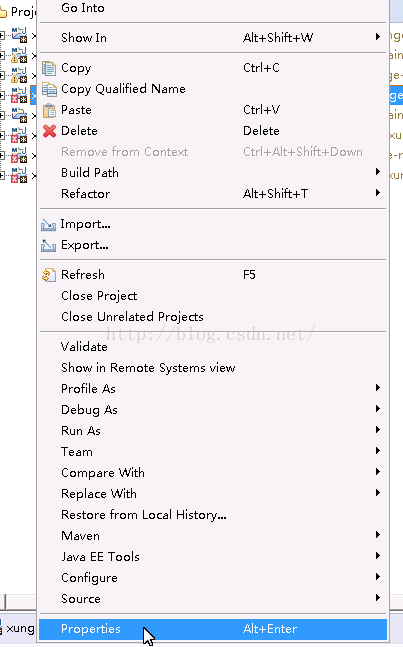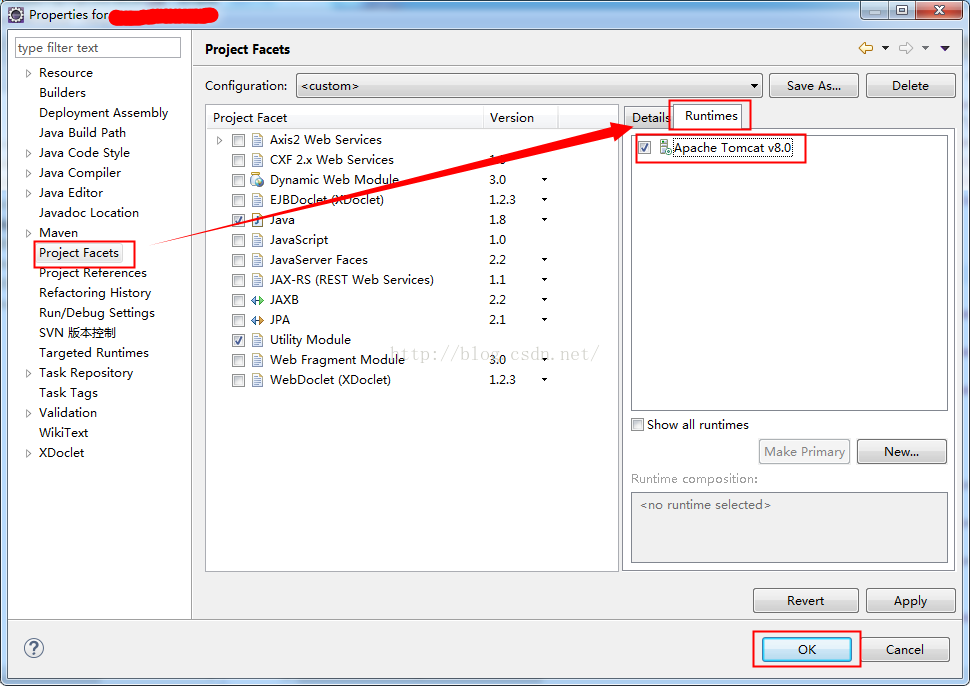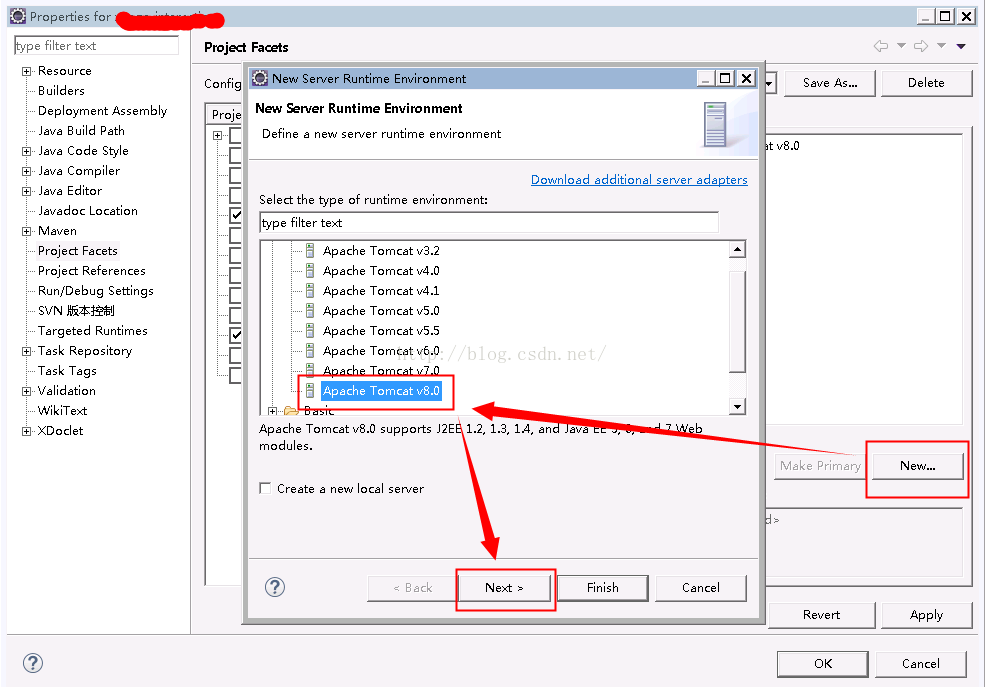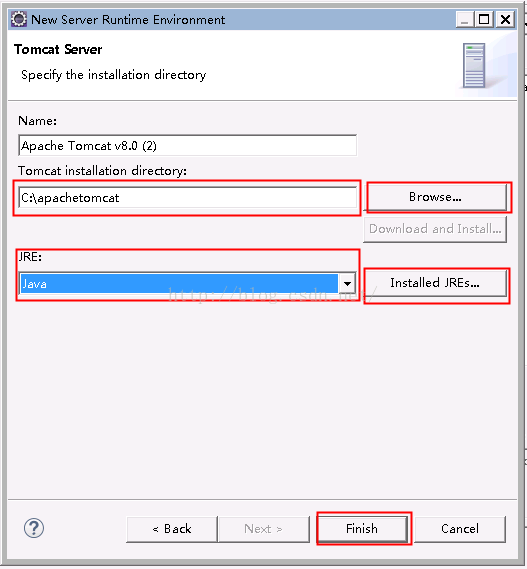12Failed to execute goal org.apache.maven.plugins:maven-compiler-plugin:3.3:compile (default-compile
完整的錯誤資訊:
[ERROR] Failed to execute goal org.apache.maven.plugins:maven-compiler-plugin:3.3:compile (default-compile) on project xinghe-interaction: Compilation failure
[ERROR] No compiler is provided in this environment. Perhaps you are running on a JRE rather than a JDK?
[ERROR] -> [Help 1]
[ERROR]
[ERROR] To see the full stack trace of the errors, re-run Maven with the -e switch.
[ERROR] Re-run Maven using the -X switch to enable full debug logging.
[ERROR]
[ERROR] For more information about the errors and possible solutions, please read the following articles:
[ERROR] [Help 1] http://cwiki.apache.org/confluence/display/MAVEN/MojoFailureException
[ERROR]
[ERROR] After correcting the problems, you can resume the build with the command
[ERROR] mvn <goals> -rf :xinghe-interaction
錯誤環境描述:
作業系統:Windows 7 x64
Eclipse:
Eclipse Java EE IDE for Web Developers.
Version: Luna Service Release 2 (4.4.2)
Build id: 20150219-0600
apachetomcat 8.022
JDK 1.8
apachemaven 3.3.3
Maven專案,在執行Maven Install時Console視窗輸出上面的錯誤資訊!
解決方法:
在出錯的專案上點選滑鼠右鍵,彈出的選單中選擇屬性:
在彈出的視窗左側選擇“Project Facets”,右側選擇“Runtimes”,勾選Apache Tomcat v8.0;
如果不存在,點選右下面的“New”按鈕;