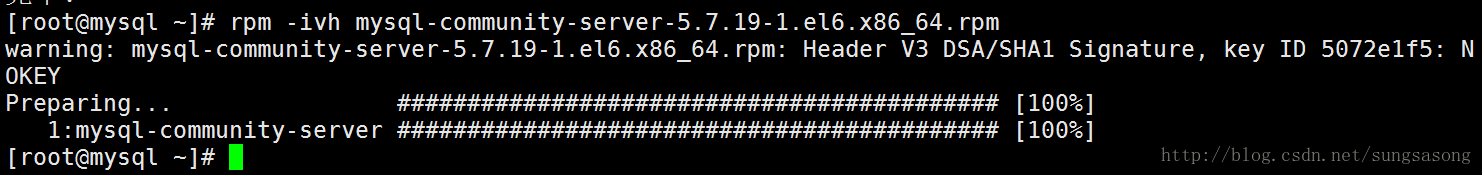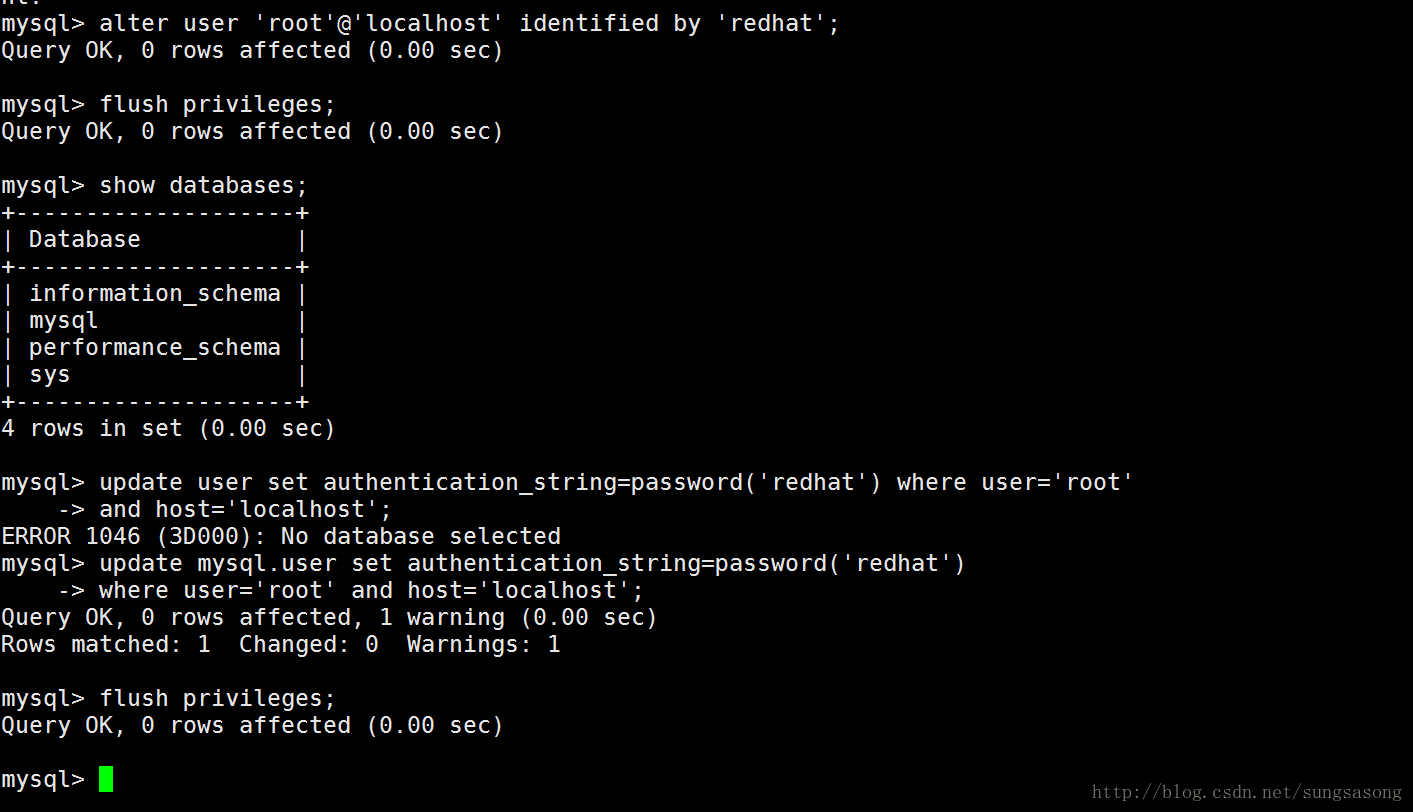最新版本Mysql 5.7.19三種安裝方式手冊
**
環境準備
作業系統:CentOS
軟體:mysql-5.7.19
**
**
一、RPM 方式安裝
downloads
選擇MySQL Community Edition (GPL)>>Community (GPL) Downloads >>MySQL Community Server (GPL)>>download
作業系統:Red Hat Enterprise & Oracle Linux
作業系統版本:Redhat 64
**
1、上傳Mysql rpm 包到Linux伺服器並解壓
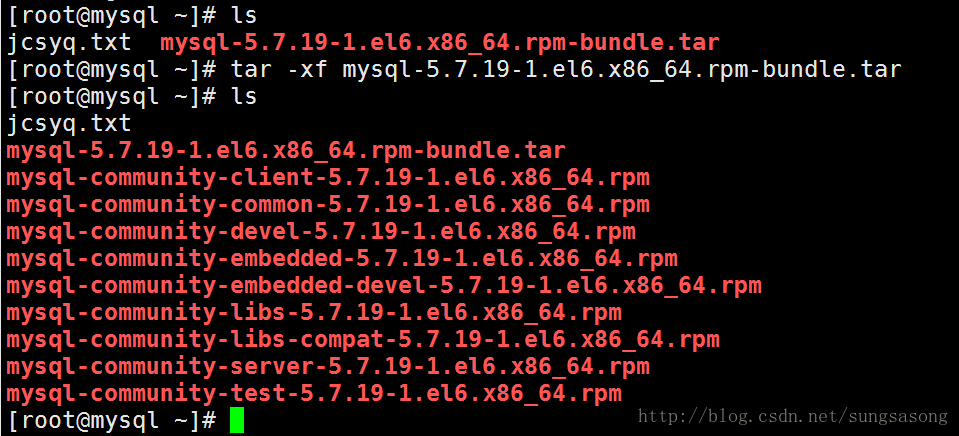
2、建立Mysql使用者和使用者組
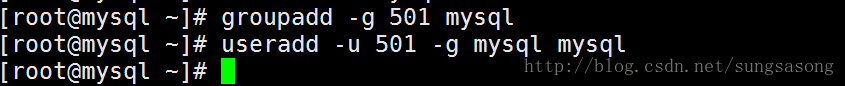
3、安裝Mysql
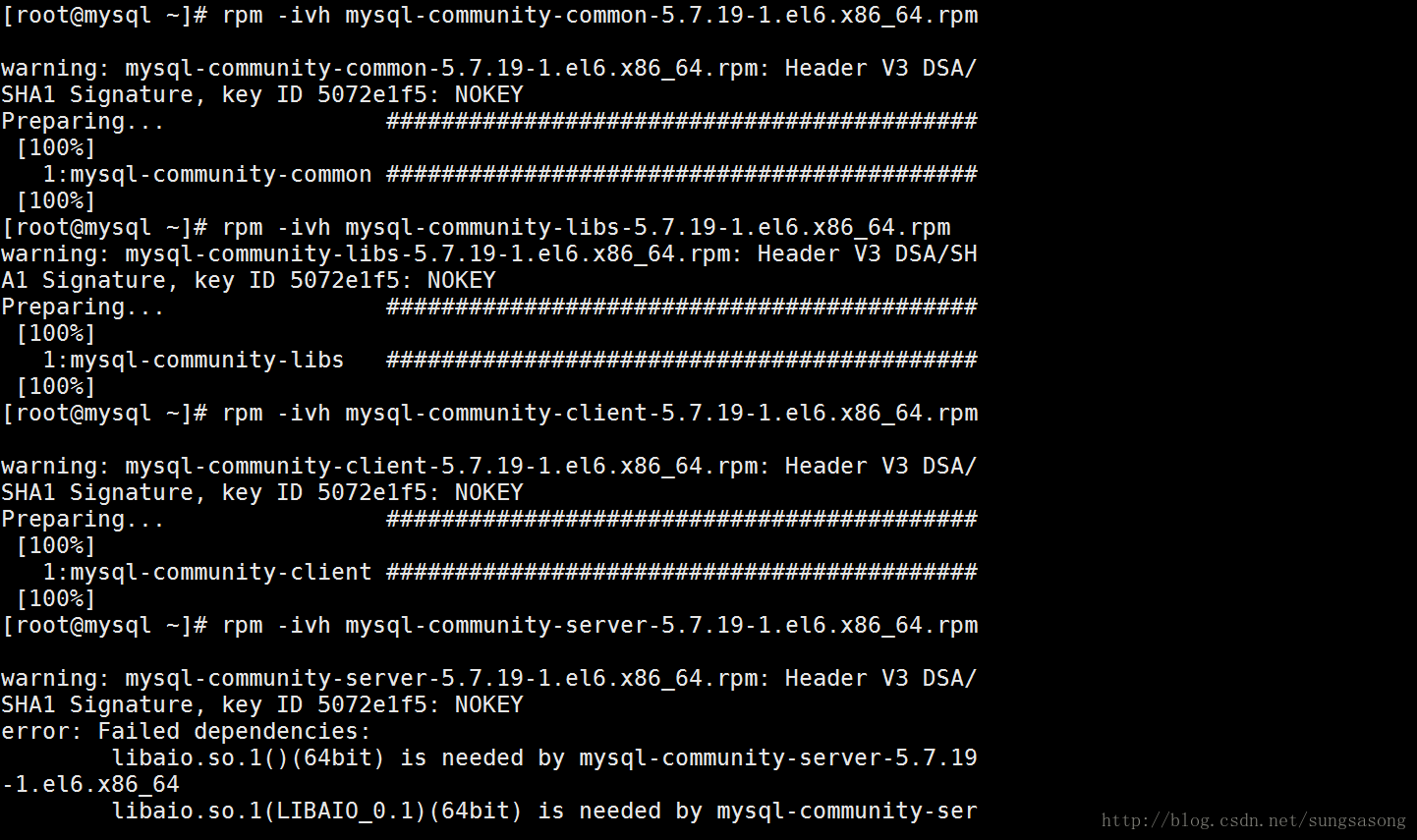
發現出錯了,有兩個依賴包沒有安裝,因此需要安裝此依賴包,依賴包的為libaio和numactl,安裝即可
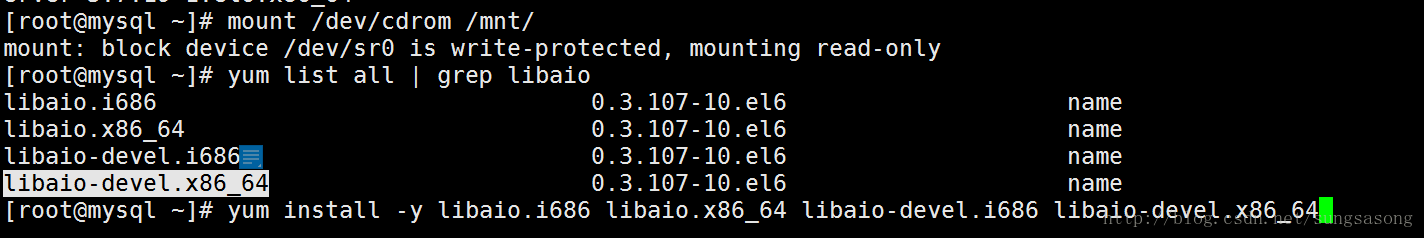
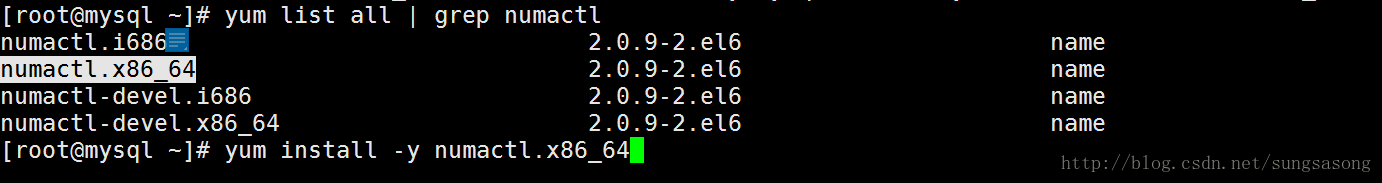
再次安裝服務端:
說明:這裡rpm如果不採用–nodeps必須將上面的四個包依次進行安裝,否則會提示依賴解決。
只安裝服務端,不安裝通用包和libs包
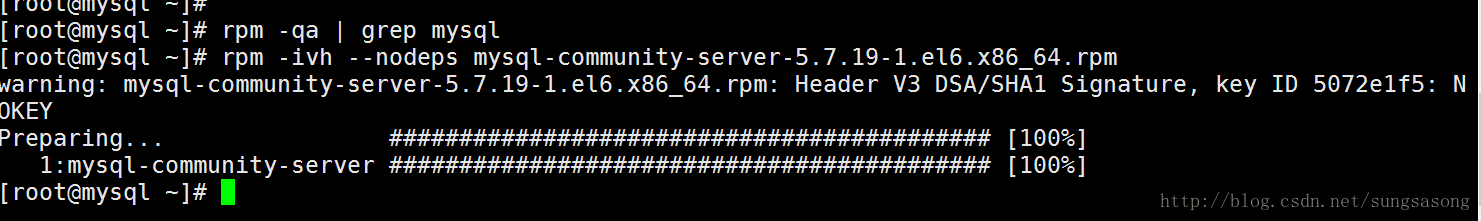
4、啟動Mysql並登入到Mysql資料庫
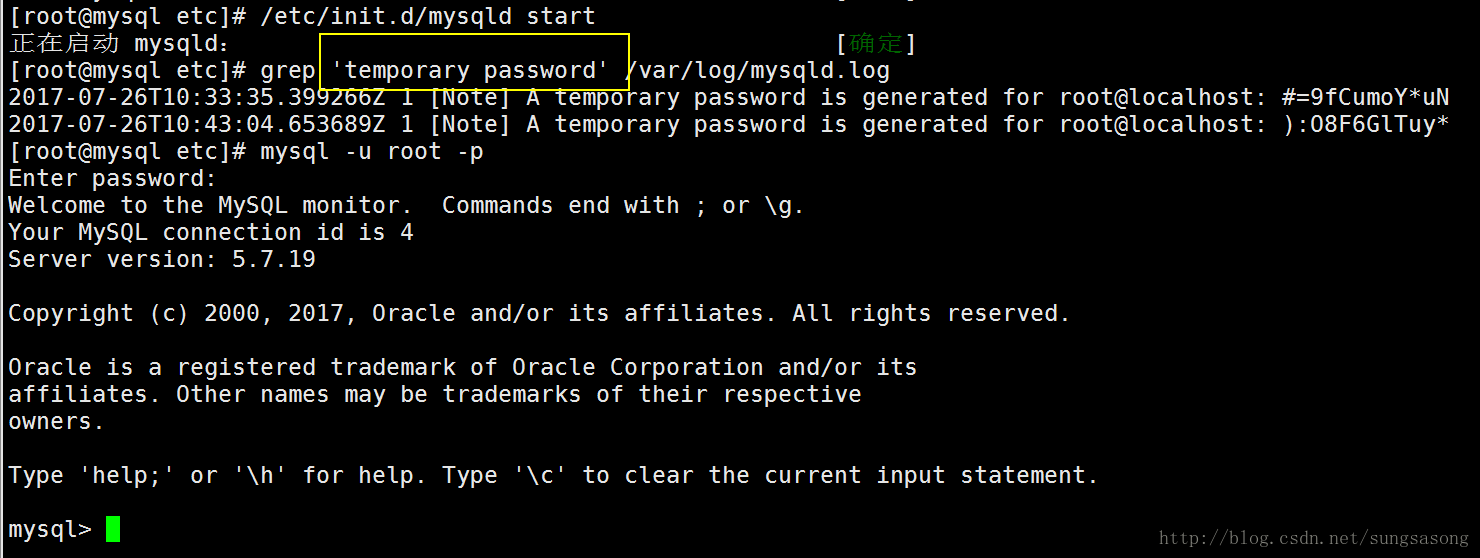
說明:由於第一次啟動Mysql,並且如果沒有在/etc/my.cnf中新增引數skip-grant-tables引數的話,那麼是無法登入到Mysql資料庫的,這裡有兩種解決三種解決方法:
第一種,mysql初次初始化後,在/var/log/mysqld.log中提供了一個可以用於登入的臨時密碼,使用這個密碼,可以登入到資料庫,如上圖
第二種,在/etc/my.cnf中新增skip-grant-tables引數,不過需要重新啟動資料庫才可以生效。
第三種,直接使用命令,/etc/init.d/mysqld –skip-grant-tables,然後重新開啟一個視窗,如果不想重新開啟一個視窗,那麼在末尾新增一個
&
符號,讓其在後臺執行。
5、初次使用修改密碼
說明:在以前的版本中,Mysql對於密碼的修改,是在mysql庫中的user表中有一列為password列,但是從msyql 5.7版本開始,Oracle對mysql搞了一點事情,它把原有的user表中的column password取消掉了,使用authentication_string來替代了,所以,現在如果使用update修改表user中的密碼必須使用update user set authentication_string=password(‘your_password’) where user=’user_name’ and host=’servcie_host_ip’;而不是原來的update user set password了,所以在這裡Oracle做了一些改動。並且,mysql從5.6開始,開始強化密碼,要求密碼中必須使用至少有一個大寫字母和小寫字母,數字和特殊字元,並且長度不能少於8位,這在windows圖形介面安裝下非常明顯,但是在Linux下,我為了方便記憶,並沒有遵守Mysql的約定,所以請引起注意。
**
二、二進位制安裝Mysql
downloads
選擇MySQL Community Edition (GPL)>>Community (GPL) Downloads >>MySQL Community Server (GPL)>>download
作業系統:Linux_Generic
作業系統版本:Linux_generic x86_64
1、上傳msyql二進位制包致Linux伺服器,並解壓到/usr/local目錄
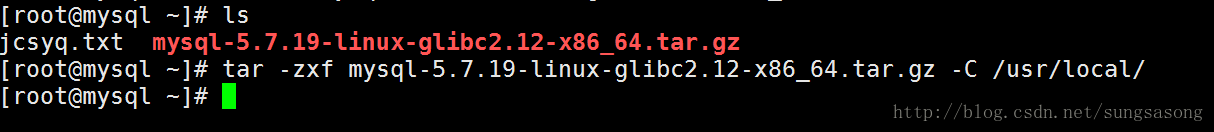
2、建立Mysql使用者和使用者組
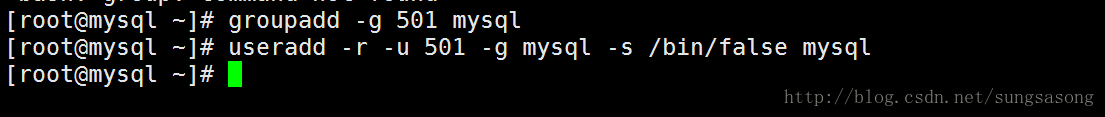
說明:-r 引數表示login -s 指定預設的shell
3、對/usr/local下的mysql解壓包做軟連線(相當於windows下的快捷方式)並授權
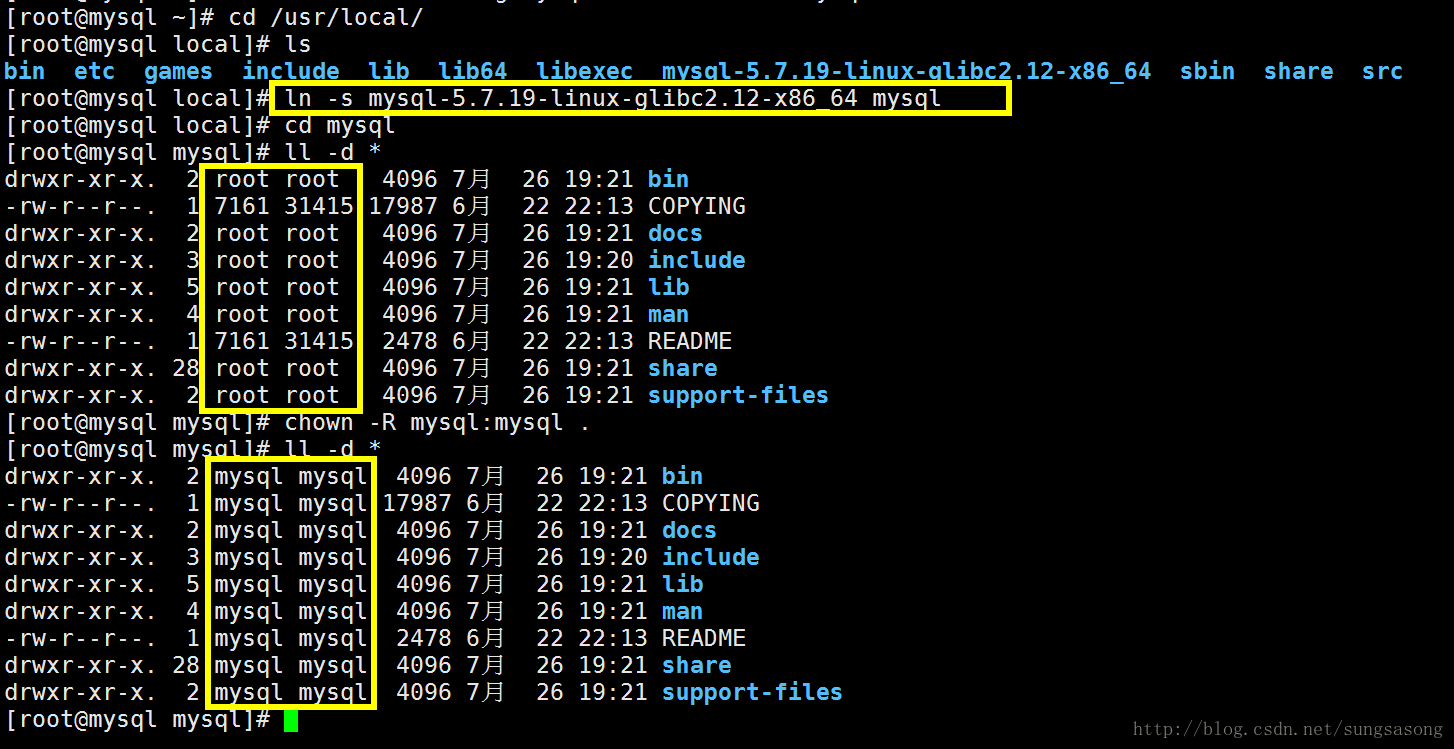
4、執行mysql_install_db指令碼並指定使用者
在這裡有必要進行提前說明,在以前執行mysql_install_db都是在scripts目錄下,但是從Mysql 5.7.5開是,Oracle又搞了一些事情,把scripts拿掉了,直接把mysql_install_db放在bin目錄下了,並且從 mysqld –initialize這個指令碼也是從5.7.6開始加上去的,現在的版本是5.7.19,說明這個指令碼加入的時間並不是怎麼長
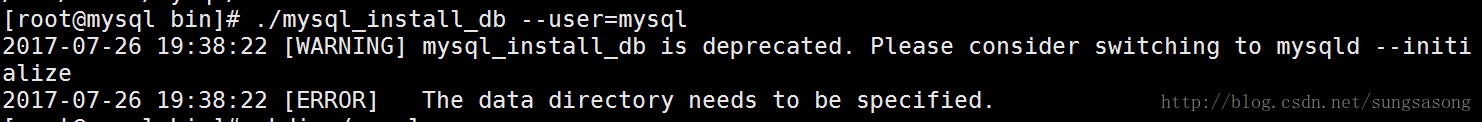
注意,上面出錯了,第一個只是warning,說明並沒有錯,只是在這裡警告說這樣執行mysql_install_db命令不是推薦的方式,給出的建議是使用mysqld –initialize 的方式
第二個的確是錯誤,說,必須要指定存放資料檔案的目錄
首先解決第一個警告
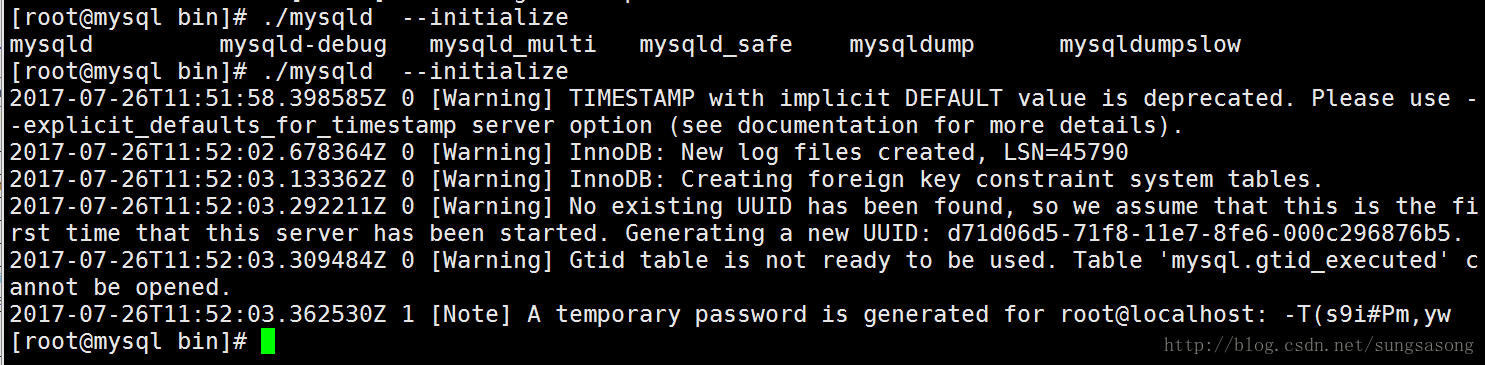
OK!沒有問題,並且和 RPM一樣,最後生成了一個臨時密碼,這個密碼用來登陸Mysql,以便於對初始化的使用者名稱的密碼進行修改設定。
解決第二個錯誤,在這裡依然使用mysql_install_db –user的方式,既然要求我們指定一個數據檔案的目錄,那麼我們給指定一個不就行了。
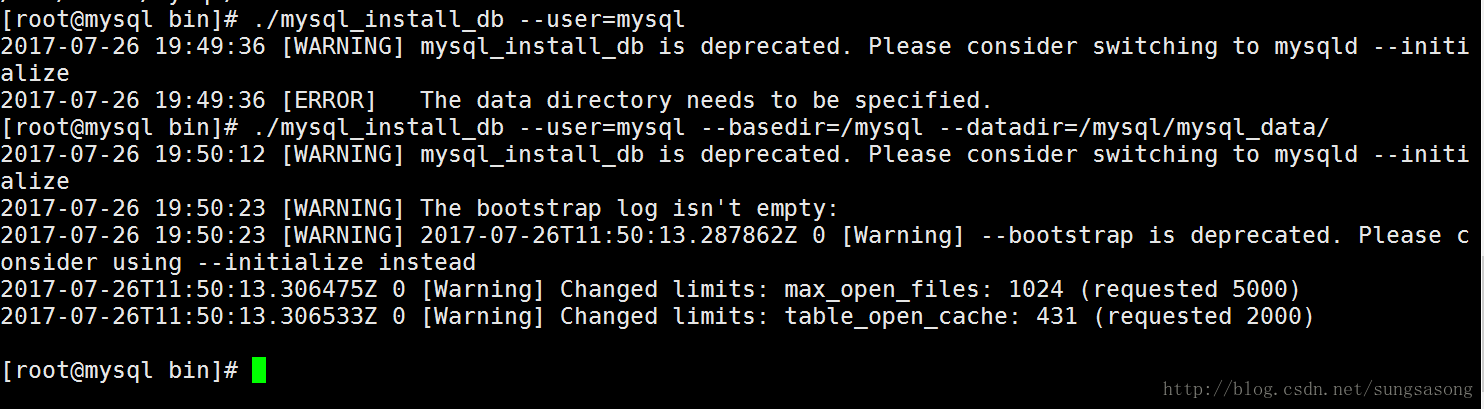
OK!都是一些警告,這只是測試環境,並不是生產環境,在生產環境中,為了保證資料庫宕機的可能性,一些引數必須要進行設定和指定,特別是效能和基準測試。
5、執行mysql_ssl_rsa_setup指令碼進行進行密匙初始化
mysql_ssl_rsa_setup這個指令碼也是從mysql 5.7.6以後加入的性特性,旨在增強安全加密連線
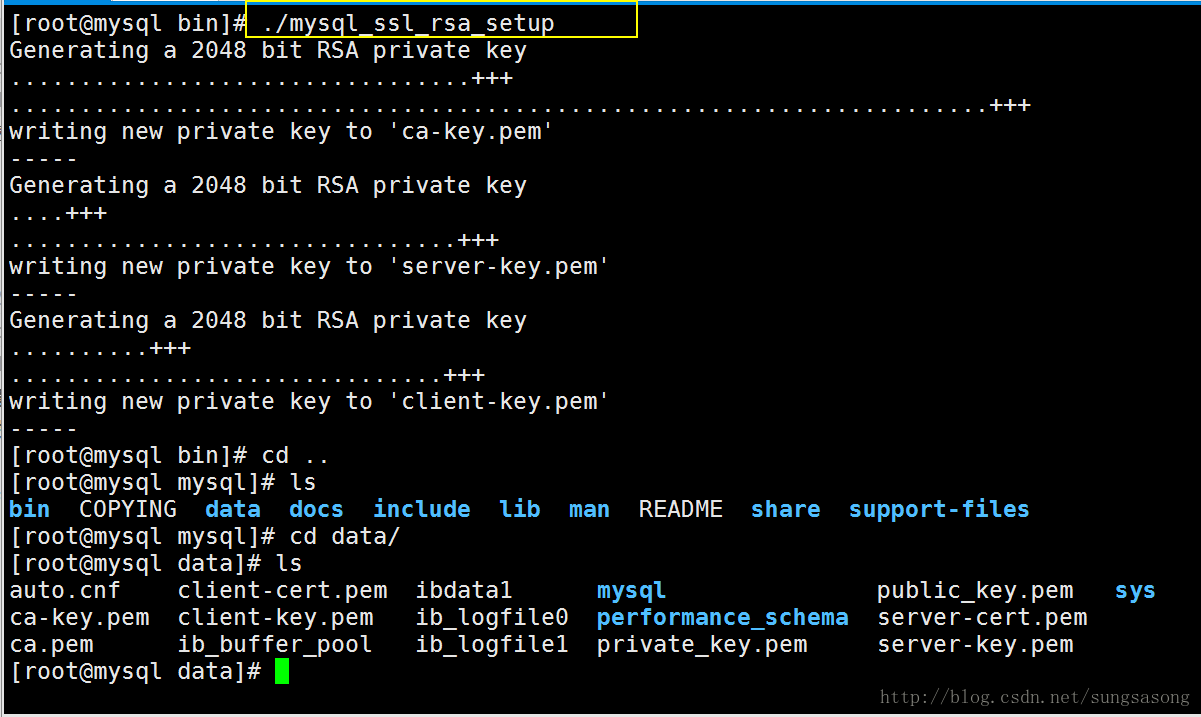
執行這個指令碼後會生成採用RSA加密的三個檔案,一個為客戶端連線加密安全檔案,一個為服務端連線加密安全檔案,還有一個為CA認證檔案
6、修改目錄許可權,並執行mysqld_safe指令碼
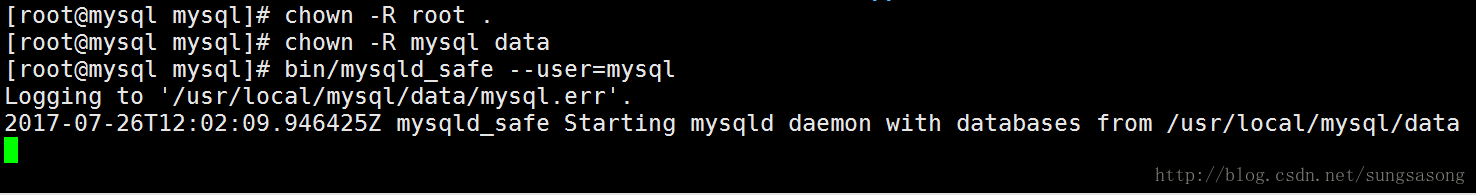
可以在mysql_safe –user=msyql加一個
&
以便於在後臺執行
7、拷貝配置檔案並配置環境變數
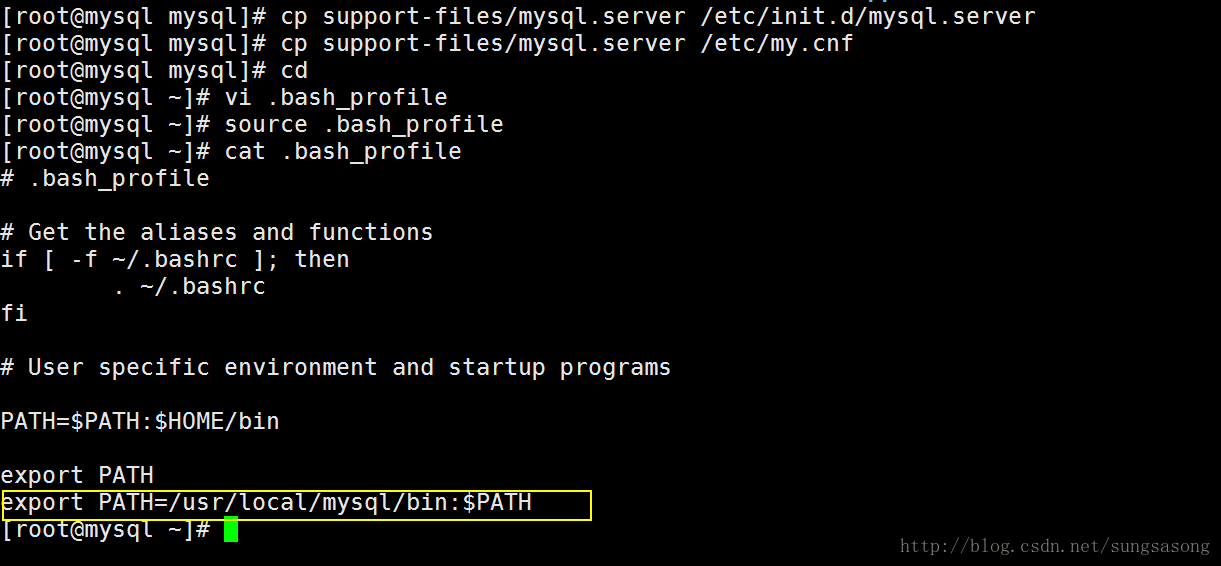
8、執行自帶的mysql_secure_installation命令強化安全指令碼,這個指令碼將會刪除匿名使用者
鑑於時間限制就不上傳圖片了
也可以進行手動刪除
執行
DELETE FROM mysql.user WHERE user='';
FLUSH PRIVILEGES;**
三、原始碼安裝
downloads
選擇MySQL Community Edition (GPL)>>Community (GPL) Downloads >>MySQL Community Server (GPL)>>download
作業系統:Source Code
作業系統版本:Generic_Linux
1、老套路,將原始碼包上傳之Linux伺服器
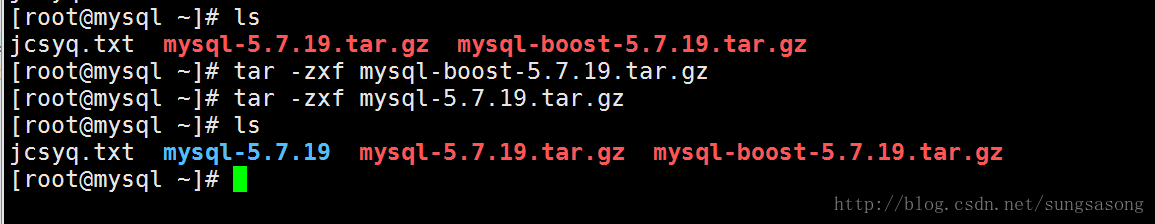
說明:這裡有兩個包,在5.7以後,必須要有boost這個包
2、安裝編譯環境所需要的包和一些依賴包
[[email protected] ~]# yum install -y cmake make gcc gcc-c++ ncurses-devel
已載入外掛:fastestmirror
設定安裝程序
Loading mirror speeds from cached hostfile
包 1:make-3.81-20.el6.x86_64 已安裝並且是最新版本
解決依賴關係
--> 執行事務檢查
---> Package cmake.x86_64 0:2.8.12.2-4.el6 will be 安裝
--> 處理依賴關係 libarchive.so.2()(64bit),它被軟體包 cmake-2.8.12.2-4.el6.x86_64 需要
---> Package gcc.x86_64 0:4.4.7-11.el6 will be 安裝
--> 處理依賴關係 libgomp = 4.4.7-11.el6,它被軟體包 gcc-4.4.7-11.el6.x86_64 需要
--> 處理依賴關係 cpp = 4.4.7-11.el6,它被軟體包 gcc-4.4.7-11.el6.x86_64 需要
--> 處理依賴關係 glibc-devel >= 2.2.90-12,它被軟體包 gcc-4.4.7-11.el6.x86_64 需要
--> 處理依賴關係 cloog-ppl >= 0.15,它被軟體包 gcc-4.4.7-11.el6.x86_64 需要
--> 處理依賴關係 libgomp.so.1()(64bit),它被軟體包 gcc-4.4.7-11.el6.x86_64 需要
---> Package gcc-c++.x86_64 0:4.4.7-11.el6 will be 安裝
--> 處理依賴關係 libstdc++-devel = 4.4.7-11.el6,它被軟體包 gcc-c++-4.4.7-11.el6.x86_64 需要
--> 處理依賴關係 libmpfr.so.1()(64bit),它被軟體包 gcc-c++-4.4.7-11.el6.x86_64 需要
---> Package ncurses-devel.x86_64 0:5.7-3.20090208.el6 will be 安裝
--> 執行事務檢查
---> Package cloog-ppl.x86_64 0:0.15.7-1.2.el6 will be 安裝
--> 處理依賴關係 libppl_c.so.2()(64bit),它被軟體包 cloog-ppl-0.15.7-1.2.el6.x86_64 需要
--> 處理依賴關係 libppl.so.7()(64bit),它被軟體包 cloog-ppl-0.15.7-1.2.el6.x86_64 需要
---> Package cpp.x86_64 0:4.4.7-11.el6 will be 安裝
---> Package glibc-devel.x86_64 0:2.12-1.149.el6 will be 安裝
--> 處理依賴關係 glibc-headers = 2.12-1.149.el6,它被軟體包 glibc-devel-2.12-1.149.el6.x86_64 需要
--> 處理依賴關係 glibc-headers,它被軟體包 glibc-devel-2.12-1.149.el6.x86_64 需要
---> Package libarchive.x86_64 0:2.8.3-4.el6_2 will be 安裝
---> Package libgomp.x86_64 0:4.4.7-11.el6 will be 安裝
---> Package libstdc++-devel.x86_64 0:4.4.7-11.el6 will be 安裝
---> Package mpfr.x86_64 0:2.4.1-6.el6 will be 安裝
--> 執行事務檢查
---> Package glibc-headers.x86_64 0:2.12-1.149.el6 will be 安裝
--> 處理依賴關係 kernel-headers >= 2.2.1,它被軟體包 glibc-headers-2.12-1.149.el6.x86_64 需要
--> 處理依賴關係 kernel-headers,它被軟體包 glibc-headers-2.12-1.149.el6.x86_64 需要
---> Package ppl.x86_64 0:0.10.2-11.el6 will be 安裝
--> 執行事務檢查
---> Package kernel-headers.x86_64 0:2.6.32-504.el6 will be 安裝
--> 完成依賴關係計算
依賴關係解決
=========================================================================================================
軟體包 架構 版本 倉庫 大小
=========================================================================================================
正在安裝:
cmake x86_64 2.8.12.2-4.el6 name 8.0 M
gcc x86_64 4.4.7-11.el6 name 10 M
gcc-c++ x86_64 4.4.7-11.el6 name 4.7 M
ncurses-devel x86_64 5.7-3.20090208.el6 name 642 k
為依賴而安裝:
cloog-ppl x86_64 0.15.7-1.2.el6 name 93 k
cpp x86_64 4.4.7-11.el6 name 3.7 M
glibc-devel x86_64 2.12-1.149.el6 name 983 k
glibc-headers x86_64 2.12-1.149.el6 name 611 k
kernel-headers x86_64 2.6.32-504.el6 name 3.3 M
libarchive x86_64 2.8.3-4.el6_2 name 126 k
libgomp x86_64 4.4.7-11.el6 name 133 k
libstdc++-devel x86_64 4.4.7-11.el6 name 1.6 M
mpfr x86_64 2.4.1-6.el6 name 157 k
ppl x86_64 0.10.2-11.el6 name 1.3 M
事務概要
=========================================================================================================
Install 14 Package(s)
總下載量:35 M
Installed size: 89 M
下載軟體包:
---------------------------------------------------------------------------------------------------------
總計 63 MB/s | 35 MB 00:00
執行 rpm_check_debug
執行事務測試
事務測試成功
執行事務
正在安裝 : mpfr-2.4.1-6.el6.x86_64 1/14
正在安裝 : cpp-4.4.7-11.el6.x86_64 2/14
正在安裝 : kernel-headers-2.6.32-504.el6.x86_64 3/14
正在安裝 : glibc-headers-2.12-1.149.el6.x86_64 4/14
正在安裝 : glibc-devel-2.12-1.149.el6.x86_64 5/14
正在安裝 : libstdc++-devel-4.4.7-11.el6.x86_64 6/14
正在安裝 : libgomp-4.4.7-11.el6.x86_64 7/14
正在安裝 : ppl-0.10.2-11.el6.x86_64 8/14
正在安裝 : cloog-ppl-0.15.7-1.2.el6.x86_64 9/14
正在安裝 : gcc-4.4.7-11.el6.x86_64 10/14
正在安裝 : libarchive-2.8.3-4.el6_2.x86_64 11/14
正在安裝 : cmake-2.8.12.2-4.el6.x86_64 12/14
正在安裝 : gcc-c++-4.4.7-11.el6.x86_64 13/14
正在安裝 : ncurses-devel-5.7-3.20090208.el6.x86_64 14/14
Verifying : gcc-4.4.7-11.el6.x86_64 1/14
Verifying : gcc-c++-4.4.7-11.el6.x86_64 2/14
Verifying : libarchive-2.8.3-4.el6_2.x86_64 3/14
Verifying : ppl-0.10.2-11.el6.x86_64 4/14
Verifying : glibc-devel-2.12-1.149.el6.x86_64 5/14
Verifying : mpfr-2.4.1-6.el6.x86_64 6/14
Verifying : glibc-headers-2.12-1.149.el6.x86_64 7/14
Verifying : libgomp-4.4.7-11.el6.x86_64 8/14
Verifying : cmake-2.8.12.2-4.el6.x86_64 9/14
Verifying : libstdc++-devel-4.4.7-11.el6.x86_64 10/14
Verifying : cpp-4.4.7-11.el6.x86_64 11/14
Verifying : kernel-headers-2.6.32-504.el6.x86_64 12/14
Verifying : ncurses-devel-5.7-3.20090208.el6.x86_64 13/14
Verifying : cloog-ppl-0.15.7-1.2.el6.x86_64 14/14
已安裝:
cmake.x86_64 0:2.8.12.2-4.el6 gcc.x86_64 0:4.4.7-11.el6 gcc-c++.x86_64 0:4.4.7-11.el6
ncurses-devel.x86_64 0:5.7-3.20090208.el6
作為依賴被安裝:
cloog-ppl.x86_64 0:0.15.7-1.2.el6 cpp.x86_64 0:4.4.7-11.el6
glibc-devel.x86_64 0:2.12-1.149.el6 glibc-headers.x86_64 0:2.12-1.149.el6
kernel-headers.x86_64 0:2.6.32-504.el6 libarchive.x86_64 0:2.8.3-4.el6_2
libgomp.x86_64 0:4.4.7-11.el6 libstdc++-devel.x86_64 0:4.4.7-11.el6
mpfr.x86_64 0:2.4.1-6.el6 ppl.x86_64 0:0.10.2-11.el6
完畢!
[[email protected] ~]# 3、建立必要的目錄,並授權
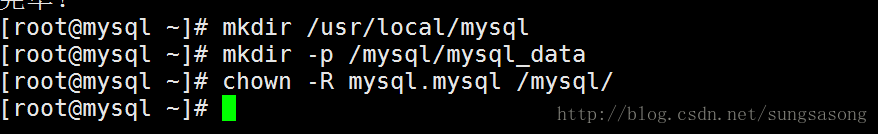
4、執行編譯命令
[[email protected] mysql-5.7.19]# cmake -DCMAKE_INSTALL_PREFIX=/usr/local/mysql -DMYSQL_DATADIR=/mysql/mysql_data/
-- Running cmake version 2.8.12.2
-- Could NOT find Git (missing: GIT_EXECUTABLE)
-- Configuring with MAX_INDEXES = 64U
-- The C compiler identification is GNU 4.4.7
-- The CXX compiler identification is GNU 4.4.7
-- Check for working C compiler: /usr/bin/cc
-- Check for working C compiler: /usr/bin/cc -- works
-- Detecting C compiler ABI info
-- Detecting C compiler ABI info - done
-- Check for working CXX compiler: /usr/bin/c++
-- Check for working CXX compiler: /usr/bin/c++ -- works
-- Detecting CXX compiler ABI info
-- Detecting CXX compiler ABI info - done
-- CMAKE_GENERATOR: Unix Makefiles
-- Looking for SHM_HUGETLB
-- Looking for SHM_HUGETLB - found
-- Looking for sys/types.h
-- Looking for sys/types.h - found
-- Looking for stdint.h
-- Looking for stdint.h - found
-- Looking for stddef.h
-- Looking for stddef.h - found
-- Check size of void *
-- Check size of void * - done
-- SIZEOF_VOIDP 8
-- Performing Test HAVE_C_SHIFT_OR_OPTIMIZATION_BUG
-- Performing Test HAVE_C_SHIFT_OR_OPTIMIZATION_BUG - Failed
-- Performing Test HAVE_CXX_SHIFT_OR_OPTIMIZATION_BUG
-- Performing Test HAVE_CXX_SHIFT_OR_OPTIMIZATION_BUG - Failed
-- Performing Test HAVE_C_FLOATING_POINT_FUSED_MADD
-- Performing Test HAVE_C_FLOATING_POINT_FUSED_MADD - Failed
-- Performing Test HAVE_CXX_FLOATING_POINT_FUSED_MADD
-- Performing Test HAVE_CXX_FLOATING_POINT_FUSED_MADD - Failed
-- Performing Test HAVE_C_FP_CONTRACT_FLAG
-- Performing Test HAVE_C_FP_CONTRACT_FLAG - Failed
-- Performing Test HAVE_CXX_FP_CONTRACT_FLAG
-- Performing Test HAVE_CXX_FP_CONTRACT_FLAG - Failed
-- MySQL 5.7.19
-- Packaging as: mysql-5.7.19-Linux-x86_64
-- Looked for boost/version.hpp in and
-- BOOST_INCLUDE_DIR BOOST_INCLUDE_DIR-NOTFOUND
-- LOCAL_BOOST_DIR
-- LOCAL_BOOST_ZIP
-- Could not find (the correct version of) boost.
-- MySQL currently requires boost_1_59_0
CMake Error at cmake/boost.cmake:81 (MESSAGE):
You can download it with -DDOWNLOAD_BOOST=1 -DWITH_BOOST=<directory>
This CMake script will look for boost in <directory>. If it is not there,
it will download and unpack it (in that directory) for you.
If you are inside a firewall, you may need to use an http proxy:
export http_proxy=http://example.com:80
Call Stack (most recent call first):
cmake/boost.cmake:238 (COULD_NOT_FIND_BOOST)
CMakeLists.txt:491 (INCLUDE)
-- Configuring incomplete, errors occurred!
See also "/root/mysql-5.7.19/CMakeFiles/CMakeOutput.log".
See also "/root/mysql-5.7.19/CMakeFiles/CMakeError.log".
[[email protected] mysql-5.7.19]# 執行結果中出現了
CMake Error at cmake/boost.cmake:81 (MESSAGE):
You can download it with -DDOWNLOAD_BOOST=1 -DWITH_BOOST=<directory>
This CMake script will look for boost in <directory>. If it is not there,
it will download and unpack it (in that directory) for you.**並且給出瞭解決方法
[[email protected] mysql-5.7.19]# cmake -DDOWNLOAD_BOOST=1 -DWITH_BOOST=/root/mysql-5.7.19/boost/boost_1_59_0/
-- Running cmake version 2.8.12.2
-- Could NOT find Git (missing: GIT_EXECUTABLE)
-- Configuring with MAX_INDEXES = 64U
-- CMAKE_GENERATOR: Unix Makefiles
-- SIZEOF_VOIDP 8
-- MySQL 5.7.19
-- Packaging as: mysql-5.7.19-Linux-x86_64
-- Local boost dir /root/mysql-5.7.19/boost/boost_1_59_0
-- Found /root/mysql-5.7.19/boost/boost_1_59_0/boost/version.hpp
-- BOOST_VERSION_NUMBER is #define BOOST_VERSION 105900
-- BOOST_INCLUDE_DIR /root/mysql-5.7.19/boost/boost_1_59_0
-- Performing Test HAVE_LLVM_LIBCPP
-- Performing Test HAVE_LLVM_LIBCPP - Failed
。。。。。。。。。。
-- Looking for EVFILT_TIMER - not found
-- Check if the system is big endian
-- Searching 16 bit integer
-- Check size of unsigned short
-- Check size of unsigned short - done
-- Using unsigned short
--。。。。。。。。。。。。
-- Performing Test HAVE_VISIBILITY_HIDDEN
-- Performing Test HAVE_VISIBILITY_HIDDEN - Success
-- Checking stack direction : -1
-- Looking for include files time.h, sys/time.h
-- Looking for include files time.h, sys/time.h - found
--。。。。。。。。
-- Searching 16 bit integer
-- Using unsigned short
-- Check if the system is big endian - little endian
-- Found ZLIB: zlib (found version "1.2.3")
-- Googletest was not found. gtest-based unit tests will be disabled. You can run cmake . -DENABLE_DOWNLOADS=1 to automatically download and build required components from source.
-- If you are inside a firewall, you may need to use an https proxy: export https_proxy=http://example.com:80
-- Performing Test HAVE_MISLEADING_INDENTATION
-- Performing Test HAVE_MISLEADING_INDENTATION - Failed
CMake Warning at cmake/bison.cmake:20 (MESSAGE):
Bison executable not found in PATH
Call Stack (most recent call first):
sql/CMakeLists.txt:548 (INCLUDE)
CMake Warning at cmake/bison.cmake:20 (MESSAGE):
Bison executable not found in PATH
Call Stack (most recent call first):
libmysqld/CMakeLists.txt:187 (INCLUDE)
-- Library mysqlserver depends on OSLIBS -lpthread;m;rt;crypt;dl
-- INSTALL mysqlclient.pc lib/pkgconfig
-- Skipping deb packaging on unsupported platform .
-- CMAKE_BUILD_TYPE: RelWithDebInfo
-- COMPILE_DEFINITIONS: _GNU_SOURCE;_FILE_OFFSET_BITS=64;HAVE_CONFIG_H;HAVE_LIBEVENT1
-- CMAKE_C_FLAGS: -Wall -Wextra -Wformat-security -Wvla -Wwrite-strings -Wdeclaration-after-statement
-- CMAKE_CXX_FLAGS: -Wall -Wextra -Wformat-security -Wvla -Woverloaded-virtual -Wno-unused-parameter
-- CMAKE_C_LINK_FLAGS:
-- CMAKE_CXX_LINK_FLAGS:
-- CMAKE_C_FLAGS_RELWITHDEBINFO: -O3 -g -fabi-version=2 -fno-omit-frame-pointer -fno-strict-aliasing -DDBUG_OFF
-- CMAKE_CXX_FLAGS_RELWITHDEBINFO: -O3 -g -fabi-version=2 -fno-omit-frame-pointer -fno-strict-aliasing -DDBUG_OFF
-- Configuring done
-- Generating done
-- Build files have been written to: /root/mysql-5.7.19
[[email protected] mysql-5.7.19]# OK!完成。重新執行上面的命令
[[email protected] mysql-5.7.19]# cmake -DCMAKE_INSTALL_PREFIX=/usr/local/mysql -DMYSQL_DATADIR=/mysql/mysql_data/
-- Running cmake version 2.8.12.2
-- Could NOT find Git (missing: GIT_EXECUTABLE)
-- Configuring with MAX_INDEXES = 64U
-- CMAKE_GENERATOR: Unix Makefiles
-- SIZEOF_VOIDP 8
-- MySQL 5.7.19
-- Packaging as: mysql-5.7.19-Linux-x86_64
-- Local boost dir /root/mysql-5.7.19/boost/boost_1_59_0
-- Found /root/mysql-5.7.19/boost/boost_1_59_0/boost/version.hpp
-- BOOST_VERSION_NUMBER is #define BOOST_VERSION 105900
-- BOOST_INCLUDE_DIR /root/mysql-5.7.19/boost/boost_1_59_0
-- NUMA library missing or required version not available
-- WITH_PROTOBUF=bundled
-- protobuf version is 2.6
-- You need to set WITH_CURL. This variable needs to point to curl library.
-- Using cmake version 2.8.12.2
-- Disabling -Wunused-but-set-variable warning for building NDB
-- Disabling -Wstrict-aliasing warning for building NDB
-- Not building NDB
-- Using Boost headers from /root/mysql-5.7.19/boost/boost_1_59_0
-- MYSQLX - Text log of protobuf messages enabled
-- Creating LDAP authentication SASL client library.
-- Required SASL library is missing. Skipping the LDAP SASL client authentication plugin.
-- Library mysqlclient depends on OSLIBS -lpthread;m;rt;dl
-- Googletest was not found. gtest-based unit tests will be disabled. You can run cmake . -DENABLE_DOWNLOADS=1 to automatically download and build required components from source.
-- If you are inside a firewall, you may need to use an https proxy: export https_proxy=http://example.com:80
CMake Warning at cmake/bison.cmake:20 (MESSAGE):
Bison executable not found in PATH
Call Stack (most recent call first):
sql/CMakeLists.txt:548 (INCLUDE)
CMake Warning at cmake/bison.cmake:20 (MESSAGE):
Bison executable not found in PATH
Call Stack (most recent call first):
libmysqld/CMakeLists.txt:187 (INCLUDE)
-- Library mysqlserver depends on OSLIBS -lpthread;m;rt;crypt;dl
-- INSTALL mysqlclient.pc lib/pkgconfig
-- Skipping deb packaging on unsupported platform .
-- CMAKE_BUILD_TYPE: RelWithDebInfo
-- COMPILE_DEFINITIONS: _GNU_SOURCE;_FILE_OFFSET_BITS=64;HAVE_CONFIG_H;HAVE_LIBEVENT1
-- CMAKE_C_FLAGS: -Wall -Wextra -Wformat-security -Wvla -
相關推薦
最新版本Mysql 5.7.19三種安裝方式手冊
**
環境準備
作業系統:CentOS
軟體:mysql-5.7.19
**
**
一、RPM 方式安裝
downloads
選擇MySQL Community Edition (GPL)>>Co
MySQL 5.7.19多例項安裝(二進位制安裝模式)
MySQL可以通過在一臺伺服器上,部署執行多個MySQL服務程序,通過不同的socket監聽不同的服務埠來提供各自的服務。各個例項之間是相互獨立的,每個例項的datadir, port, socket, pid都是不同的
作業系統
redhat 7.4
資料庫
【已解決】Mysql-5.7.19(win10-64) 安裝後首次使用,workbench連線root使用者,但要求輸入密碼
(搬運一種)
(1)開啟終端win+r輸入cmd回車即可開啟;
(2)通過mysql -u使用者名稱 -p指定root使用者登入MySQL,輸入後回車會提示輸入密碼。
(3)修改MySQL的root使用者密碼,格式:mysql> set password for 使用者名稱@localhost =
thinkPHP 5.0 框架 ——三種安裝方式
標題 ##在使用thinkPHP 5.0框架開發的時候就需要安裝,在安裝的時候就會有三種的安裝方式,本次主要講解composer安裝方式以及Git安裝方式。
一:第一種方式就是使用原始碼包安裝(這個安裝方式在thinkPHP5.0之後可能不會再支援,所以不對這
windows下MySQL 5.7.19版本sql_mode=only_full_group_by問題
連接 end group 連接數 模式 數據庫 png func all 用到GROUP BY 語句查詢時出現
which is not functionally dependent on columns in GROUP BY clause; this is incom
Ubuntu 安裝二進制版本的mysql-5.7.19
ja下載
https://downloads.mysql.com/archives/community/
安裝依賴
sudo apt-get install libaio-dev
解壓
tar xvf mysql-5.7.19-linux-glibc2.12-x86_64.tar.gz -C /usr/loc
win10 安裝mysql-5.7.19-winx64
安裝 win10 mysql 問:配置低不方便老開虛擬機還想學習一下mysql 怎麽辦,答:安裝在自己的Windows上。O(∩_∩)O 好了廢話不多說,下面開始1、 下載mysql-5.7.19-winx64包,沒有的去mysql網站https://dev.mysql.com/download
CentOS7/64位環境安裝Mysql 5.7.19二進制包教程
char group 教程 設置 路徑 datadir init alt mysq 1.下載mysql
在官網:http://dev.mysql.com/downloads/mysql/ 中,選擇二進制的mysql版本下載:
#wget http://dev.mys
免編譯安裝mysql 5.7.19
mysql好久沒安裝mysql了,今天需要安裝才發覺竟然盡快得差不多了,記錄下,失憶時有用;mkdir /soft /data/mysql --建立目錄cd /softwget https://cdn.mysql.com//Downloads/MySQL-5.7/
Windows下Mysql 5.7.19 開啟bin-log以及mysql配置
mysql 5.7 binlog一、配置環境:OS:Win10Mysql:5.7.19二、我的Mysql配置文件(my.ini)如下:[client]
port=3306
default-character-set=utf8
[mysqld]
#Path to install software direc
Windows安裝MySQL 5.7.19及相關問題處理
mysql首先我們需要先安裝vc++2013否則可能出現,找不到msvcr110.dll文件http://www.microsoft.com/zh-cn/download/details.aspx?id=40784 1.下載(操作系統為Windows Server 2016數據中心版)https://dev.
CentOs6.5系統下MySQL-5.7.19安裝
mysql5.7安裝好長時間沒有更新了,今天給大家分享一波簡單的文檔,菜鳥的入門精神就是不斷的學習,不斷地找大神幫助!!!!在這裏今天給大家推薦一個博文地址:http://sumongodb.blog.51cto.com/好了!廢話少說,幹活走起來!!!!!!!!CentOs6.5下mysql5.7.19二進
Linux下CenOS系統 安裝Mysql-5.7.19
roo img .rpm undle -1 -c style root ima 1.輸入網址https://www.mysql.com/downloads/,進入downloads,選擇Community
2.選擇對應的版本和系統;
MySQL 5.7.19 CentOS 7 安裝
sed mysql variable 若有 views copy 文件 inux 現在 Linux的版本有很多,因此下載mysql時,需要註意下載對應Linux版本的MySql數據庫文件。以下方法也適合centOS 7 的mysql 5.7.* 版本的安裝。安裝方法我整理為
mysql-5.7.19-winx64 安裝 服務無法啟動
.cn data 服務 sql 5.7 logs 錯誤 mage 文件 錯誤截圖
解決方案:
刪除之前新建data文件夾,重現初始化
mysql-5.7.19-winx64 安裝 服務無法啟動
mysql 5.7.19編譯安裝
安裝 class 項目 .tar.gz load oot sharp div 下載安裝 因負責的項目數據庫版本較低,存在安全漏洞要求升級~
純內網環境,所以只能編譯安裝。。
一、下載安裝包
[[email protected] mysql]# cd /usr/l
【環境部署】centos7安裝mysql-5.7.19 group-replication
mysql初始化 add path data state mysqld _for boot serve
--mysql高可用官方文檔:
https://dev.mysql.com/doc/refman/5.7/en/group-replication.html
mysql
mysql-5.7.19免安裝版的配置方法
show 找到 char conn window 文件 move 數據庫 剛才 1. 下載MySQL Community Server 5.6.13
2. 解壓MySQL壓縮包
將以下載的MySQL壓縮包解壓到自定義目錄下,我的解壓目錄是:
"D:\
mysql_linux(centos7 mysql 5.7.19)
配置 serve top defaults post eating inf _for tor
centos7 mysql 5.7.19安裝
1.解壓文件
[root@centos3 ~]# tar -zxvf m
【MySQL基礎】CentOS 7.4 RPM方式安裝MySQL 5.7.19
bae tar -xvf rpm -e create 3.3 general upd tst 版本 1、基本環境準備
操作系統:CentOS 7.4 內核版本3.10..0-693,可使用uname -a命令查看Oracle JDK 1.8_171(建議使用Oracle J