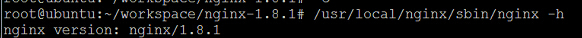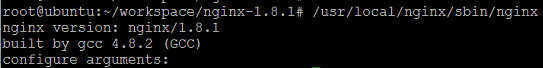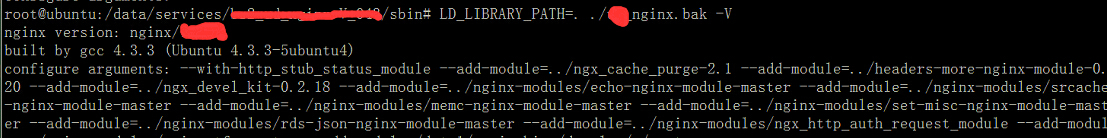nginx如何檢視版本號和編譯引數
阿新 • • 發佈:2019-01-27
最近準備對nginx進行更新的時候,發現編譯原始碼丟失了,不知道nginx編譯時載入了哪些模組,所以通過nginx的-V引數找到了編譯引數。
順便一提的是nginx -V輸出是標準錯誤輸出,如需重定向檔案,則需要nginx -V 2>>log
nginx的命令列引數:
Usage: nginx [-?hvVtq] [-s signal] [-c filename] [-p prefix] [-g directives] Options: -?,-h : this help -v : show version and exit -V : show version and configure options then exit -t : test configuration and exit -q : suppress non-error messages during configuration testing -s signal : send signal to a master process: stop, quit, reopen, reload -p prefix : set prefix path (default: /usr/local/nginx/) -c filename : set configuration file (default: conf/nginx.conf) -g directives : set global directives out of configuration file
-v:顯示版本號,如圖
-V:顯示版本號和編譯引數,預設的安裝如圖
-V:顯示版本號和編譯引數,載入了一些模組的安裝如圖
End;