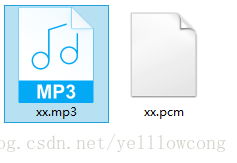Java工具類之音訊播放與mp3轉pcm-yellowcong
阿新 • • 發佈:2019-01-27
今天玩百度的api,我不知道為啥,就是識別不了俺的mp3,俺就怒了,啥JB破玩意,連個mp3都識別不了,還搞毛線,後來發現mp3的音訊包含檔案頭描述啥的,而pcm的音訊格式就純音訊了,沒有檔案頭資訊,百度的語音識別不支援mp3的,所以,我需要一個工具類,將mp3格式的音訊轉化為pcm的,這樣我就可以玩語音識別了。
依賴jar包
<dependency>
<groupId>com.googlecode.soundlibs</groupId>
<artifactId>mp3spi</artifactId>
<version 工具程式碼
package com.yellowcong.baidu.utils;
import java.io.ByteArrayOutputStream;
import java.io.File;
import java.io.IOException;
import java.io.OutputStream;
import javax.sound.sampled.AudioFileFormat;
import javax.sound.sampled.AudioFormat;
import 測試程式碼
package yellowcong.yuyin;
import org.junit.Test;
import com.yellowcong.baidu.utils.AudioUtils;
/**
* 建立日期:2018年1月14日
* 建立時間:下午10:09:39
* 建立者 :yellowcong
* 機能概要:MP3轉PCM Java方式實現
*/
public class TestAudioUtils {
//測試播放音訊
@Test
public void testPaly() throws Exception{
AudioUtils utils = AudioUtils.getInstance();
utils.playMP3("D:/xx.mp3");
}
@Test
public void testConvert() throws Exception{
AudioUtils utils = AudioUtils.getInstance();
utils.convertMP32Pcm("D:/xx.mp3", "D:/xx.pcm");
}
}測試的播放音訊,我就不能截圖了,截圖截不出來聲音啊,但是轉化的圖片如下,大家可以瞅一眼。