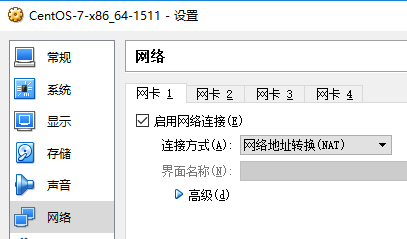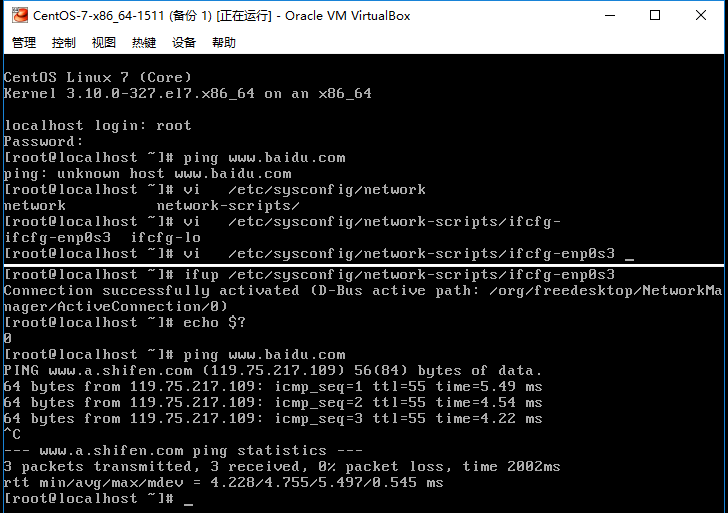最小安裝的CentOS聯網
阿新 • • 發佈:2019-01-27
我用VirtualBox最小化安裝了一個CentOS,沒找到太好的聯網方法,發現藉助NAT聯網是一個很取巧的方法:
很顯然,先要將連線方式設定為“網路地址轉換(NAT)”:
然後啟動CentOS,用ifup通過指令碼啟動網路介面:
我們man ifup可以看到如下資訊:
當然還可以開啟ifcfg-<configuration>檔案,將"ONBOOT=no"修改為"ONBOOT=yes",然後"service network restart"。ifup(8) System Administration tools and Daemons ifup(8) NAME ifup - bring a network interface up ifdown - take a network interface down SYNOPSIS ifup CONFIG [boot] ifdown CONFIG DESCRIPTION The ifup and ifdown commands may be used to configure (or, respec- tively, deconfigure) network interfaces based on interface definitions in the files /etc/sysconfig/network and /etc/sysconfig/network-scripts/ifcfg-<configuration> These scripts take one argument normally: the name of the configuration (e.g. eth0). They are called with a second argument of "boot" during the boot sequence so that devices that are not meant to be brought up on boot (ONBOOT=no, see below) can be ignored at that time. FILES /etc/sysconfig/network /etc/sysconfig/network-scripts/ifcfg-<configuration> The file defining an interface. SEE ALSO /usr/share/doc/initscripts-*/sysconfig.txt