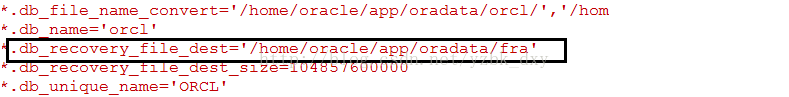ORA-01261 和 ORA-01262
SQL> startup
ORA-01261: Parameter db_recovery_file_dest destination string cannot be translatedORA-01262: Stat failed on a file destination directory
Linux Error: 2: No such file or directory
SQL> show parameter db_recovery_file_dest
ORA-01034: ORACLE not available
Process ID: 0
Session ID: 0 Serial number: 0
錯誤原因:
db_recovery_file_dest的檔案件夾丟失
解決辦法:
SQL> show parameter spfile;
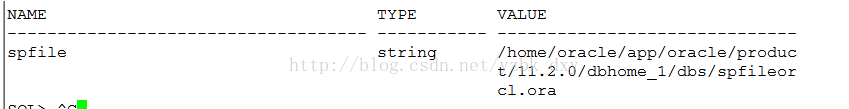
在spfileorcl.ora檔案裡檢視
重新啟動 startup,啟動成功!
相關推薦
ORA-01261 和 ORA-01262
錯誤狀態:SQL> startup ORA-01261: Parameter db_recovery_file_dest destination string cannot be translated ORA-01262: Stat failed on a file
數據庫壞塊觸發ora-00600和ora-07445
發現 http action 所在 ora 資源 mage 時間 重建表 上午10:03分收到資源同步庫的宕機告警,登陸數據庫核實數據庫確實異常,第一反應手動重啟庫,但依舊失敗。 回過頭查看數據庫告警日誌,發現大量的600和7445報錯 查看trace文
診斷:expdp導出時遇到錯誤ORA-31693和ORA-00922
HR missing bject AI spec mis fail val int 11.2.0.1使用數據泵expdp導出時,如果使用parallel,可能會遇到 ORA-31693: Table data object "OWNER"."TABLE" failed t
使用PLSQL客戶端登入ORACLE時報ORA-12502和ORA-12545錯誤的解決方案
當使用plsqldev客戶端登入oracle資料庫時,如果對應的tnsnames.ora中是直接使用IP地址來連線,並且未在系統的hosts檔案中繫結主機名時,極易出現ORA-12502及ORA-12545報錯,這兩種錯誤內容分別是: ORA-12502: TNS:listener received no
oracle解決了ora-00119和ora-00132這個問題
前提:服務全部開啟,監聽也配置好了! 先登入到sqlplus: sqlplus /nolog; 登入資料庫: conn system/manager as sysdba; 然後啟動資料庫: startup; 發現 ora-00119【ora-00119 i
ORACLE之rman備份:ORA-19809和ORA-19804的解決方法
操作環境:redhat 6.4 oracle 12c rman備份出錯。之前出現過,好象重新backup database就可以了,今天又出現,紀錄下RMAN-03009: failure of Contrl file and SPFILE Autobackup command o
Oracle調整記憶體參後報ORA-00844和ORA-00851
資料庫伺服器記憶體由16G增加為64G,為充分利用記憶體資源,對Oracle記憶體引數做了如下調整: SQL>alter system set sga_max_size=40960M scope=spfile; SQL>alter system set sga_target=40960M
ORA-00600和ORA-08103錯誤處理
iamlaosong文 工作需要每月將總部下發的結算資料匯入到表中,然後進行統計清分。每個月的資料量很大,累計下來後資料量更大。用sqlldr匯入資料速度比較快。本次用sqlldr匯入8月結算資料後,進行統計時報錯:ORA-00600: internal error code, argume
轉載:ORA-01034和ORA-27101的解決方法,oracle無法開啟解決辦法
1 先看oracle的監聽和oracle的服務是否都啟動了。啟動oracle監聽: cmd的命令列視窗下,輸入lsnrctl start,回車即啟動監聽。 2 檢視oracle的sid叫什麼,比如建立資料庫的時候,例項名叫“orcl”,那麼先手工設定一下oralce的sid,
toad連線資料庫時報錯ORA-28040和ORA-01017
軟體及庫情況:toad for 12.1;oracle client 11.2.0.1,oracle server 12.2.0.1; ORA-28040: 原因:sqlnet.ora中設定的SQLNET.ALLOWED_LOGON_VERSION_SERVER引數導致的客戶端和服務端密
ORA-00947和ORA-00913
在堆資料庫插入資料的時候,彈出這樣第一個提示: ORA-00947: Not enough values(沒有足夠的值) 說明我們插入的資料比欄位少,比如說: insert into 表名 value ( #{a},
ORA-01460 和 ORA-01461 的錯誤處理
前幾天遇到一個錯誤號:ORA-01460。後來其他同事又遇到ORA-01461,於是一起看了一下。 主要原因就是因為SQL裡面的VARCHAR2長度最大為4000,但是在PL/SQL中,就不同了,32767(單位都是byte)。如果用到的是SQL函式或者包含在DML裡面,就
安裝例項中出現的ORA-27123和ORA-12532的錯誤
在裝資料庫軟體的過程中沒有出現過異常,順利安裝結束。在裝資料庫例項的時候報了ORA-27123和ORA-12532的錯誤。安裝的伺服器是惠普伺服器256G記憶體,具體型號不得而知。 錯誤一:O
oracle 遠端訪問資料庫 ORA-01034和ORA-27101問題的一種解決方法
1.先排除資料庫沒有啟動 先看oracle的監聽和oracle的服務是否都啟動了。啟動oracle監聽: cmd的命令列視窗下,輸入lsnrctl start,回車即啟動監聽。 檢視oracle的
ORA-00603 和ORA-00600: internal error code, arguments: [kdsgrp1]解決過程
1、檢視alert log 報錯如下: Thu Nov 7 17:21:27 2013 Errors in file /eas2/oracle/oraeas/udump/oraeas_ora_12596.trc: ORA-00600: internal error co
expdp過程中的ORA-31693、ORA-02354和ORA-01555
在RAC中對某個schema進行expdp匯出的過程中,出現下面的錯誤資訊 ORA-31693: Table data object "schemaname"."table_name" failed to load/unload and is being skipped d
調整Oracle sga的大小導致 ORA-00851和ORA-00844錯誤
etc buffers int 需要 system 解決 rtu pga shm 調整了下Oracle sga的大小,結果重啟數據庫的時候報如下錯誤。 SQL>alter system set sga_max_size=1024M scope=spfile; SQL&
[小e筆記]之錯誤案例——ORA-01034和ORA-27101錯誤
作業系統環境redhat5.3 Oracle版本:Oracle11gR2 錯誤描述如下: SQL> startup ORACLE instance started. Total System Global Area 598437888 bytes Fixed
Oracle啟動出現ORA-01034和ORA-27101的解決方案
在試圖登入pl/sql時,輸入使用者名稱(system/pwd)後,Oracle報告下列錯誤: ERROR: ORA-27101 Shared memory realm does not exist ORA-01034 ORACLE not available &<60; 查閱了相關 ORA-2
ORA-01034和ORA-27101的解決方法
1 先看oracle的監聽和oracle的服務是否都啟動了。啟動oracle監聽: cmd的命令列視窗下,輸入lsnrctl start,回車即啟動監聽。 2 檢視oracle的sid叫什麼,比如建立資料庫的時候,例項名叫“orcl”,那麼先手工設定一下oralce的sid