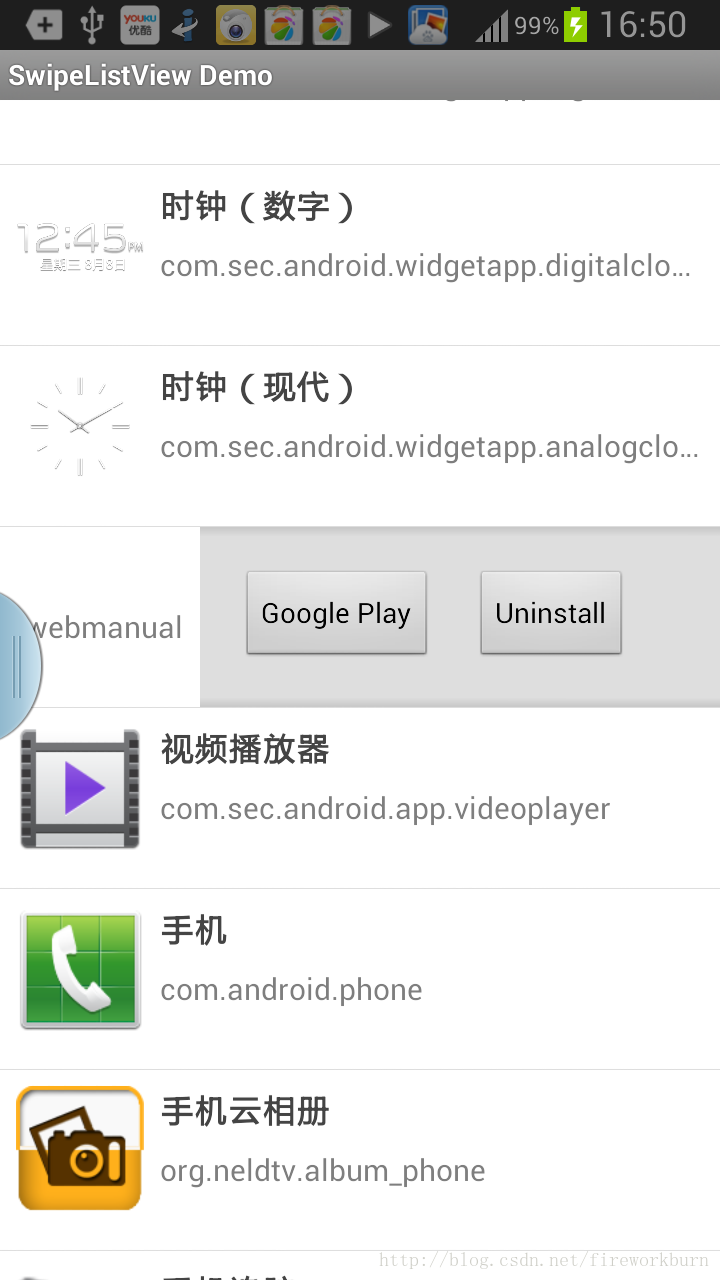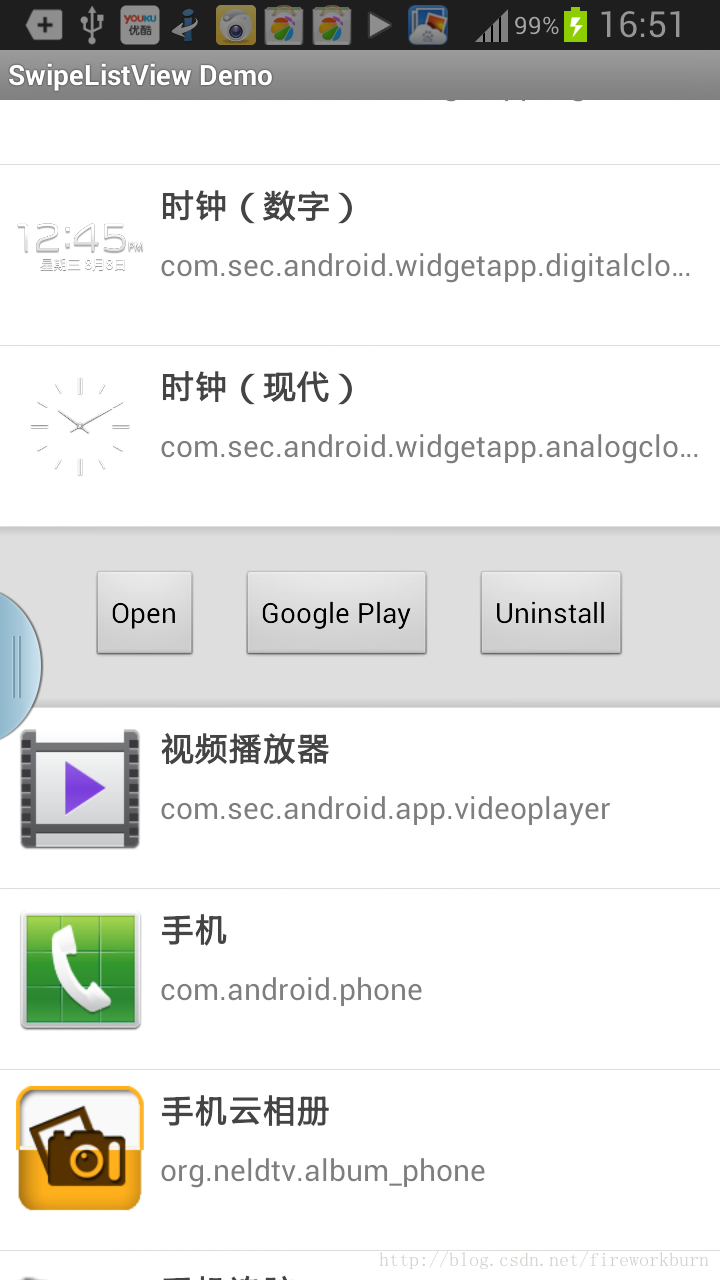關於android-swipelistview的開源專案的使用
android-swipelistview開源專案將列表升級到了一個新的高度,用起來非常帥,微信5.0也採用了這種方式,先上效果圖:
不得不佩服這些牛人啊,下面介紹如何使用這個專案,專案在github上:https://github.com/47deg/android-swipelistview-sample
專案分為兩部分,一部分是庫(要依賴nineoldandroids-2.4.0.jar),另外一部分是一個測試程式,很多人在匯入的時候會有各種各樣的錯誤,
具體匯入步驟可以看看這位朋友的,很詳細:http://blog.csdn.net/zhangxinrun/article/details/8965115
我沒有按照那些步驟來,我的做法如下:
1. 將android-swipelistview-master資料夾下的swipelistview-samples工程匯入eclipse中,並且新建一個包com.fortysevendeg.android.swipelistview.listview,具體可參考上面網址中的步驟;
2.將swipelistview資料夾中的src目錄下的4個java檔案(swipelistview\src\com\fortysevendeg\swipelistview)拷貝到swipelistview-samples工程中;
3.將swipelistview資料夾中res\values目錄下的swipelistview__attrs.xml檔案拷貝到工程的values目錄下;
4.匯入nineoldandroids-2.4.0.jar和android-support-v4.jar包;
5.clean工程,匯入相關類、修復包名,沒有錯誤,執行程式,又有新的錯誤,原因是引用SwipeListView的路徑不對;
6.在swipe_list_view_activity.xml檔案中,如下紅色標示:
<com.fortysevendeg.android.swipelistview.listview.SwipeListView
android:id="@+id/example_lv_list"
android:listSelector="#00000000"
android:layout_width="fill_parent"
android:layout_height="wrap_content"
swipe:swipeFrontView="@+id/front"
swipe:swipeBackView="@+id/back"
swipe:swipeDrawableChecked="@drawable/choice_selected"
swipe:swipeDrawableUnchecked="@drawable/choice_unselected"
swipe:swipeCloseAllItemsWhenMoveList="true"
swipe:swipeMode="both"
/> http://download.csdn.net/detail/yuyan19850204/6506461