Errors occured, no packages were upgraded. ⇒ ERROR: Failed to install packages to new root.
阿新 • • 發佈:2019-01-28
LZ用virtualbox安裝archlinux,前面的分割槽什麼的問題都是沒有的,詳情見archwiki安裝
按照官方文件執行到(執行命令前,最好到/etc/pacman.d/mirrorlist換個快點的源 國內的話複製下面的Server模板,改一下中間的http://mirrors.163.com/後面跟模板一樣)
pacstrap -i /mnt base base-devel執行玩這個命令之後發現會丟擲一個錯誤
Errors occured, no packages were upgraded.
⇒ ERROR: Failed to install packages to new
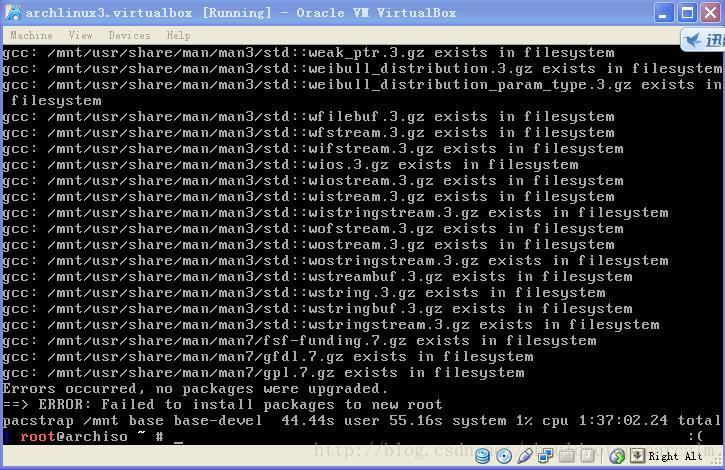
百度之後各種方法都不能解決(全是各種貼吧大手子的回覆,今天突然注意到是有人回答正確方法的,pacman裡面有解決辦法,沒有看到。。),心灰意冷還是上了Google,第二頁找到解決辦法,當然此方法可能並不通用,也可貼吧回覆的方法只是針對我沒用
解決辦法如下,執行命令
pacman-key --refresh-keys官方文件如下(不愧是archwiki)
Note: The archlinux-keyring package, which is a dependency of pacman, contains the latest keys. However keys can also be updated manually using pacman-key –refresh-keys (as root). While doing –refresh-keys, your local key will also be looked up on the remote keyserver, and you will receive a message about it being not found. This is nothing to be concerned about.
ok,問題解決。重新執行
pacstrap -i /mnt base base-devel