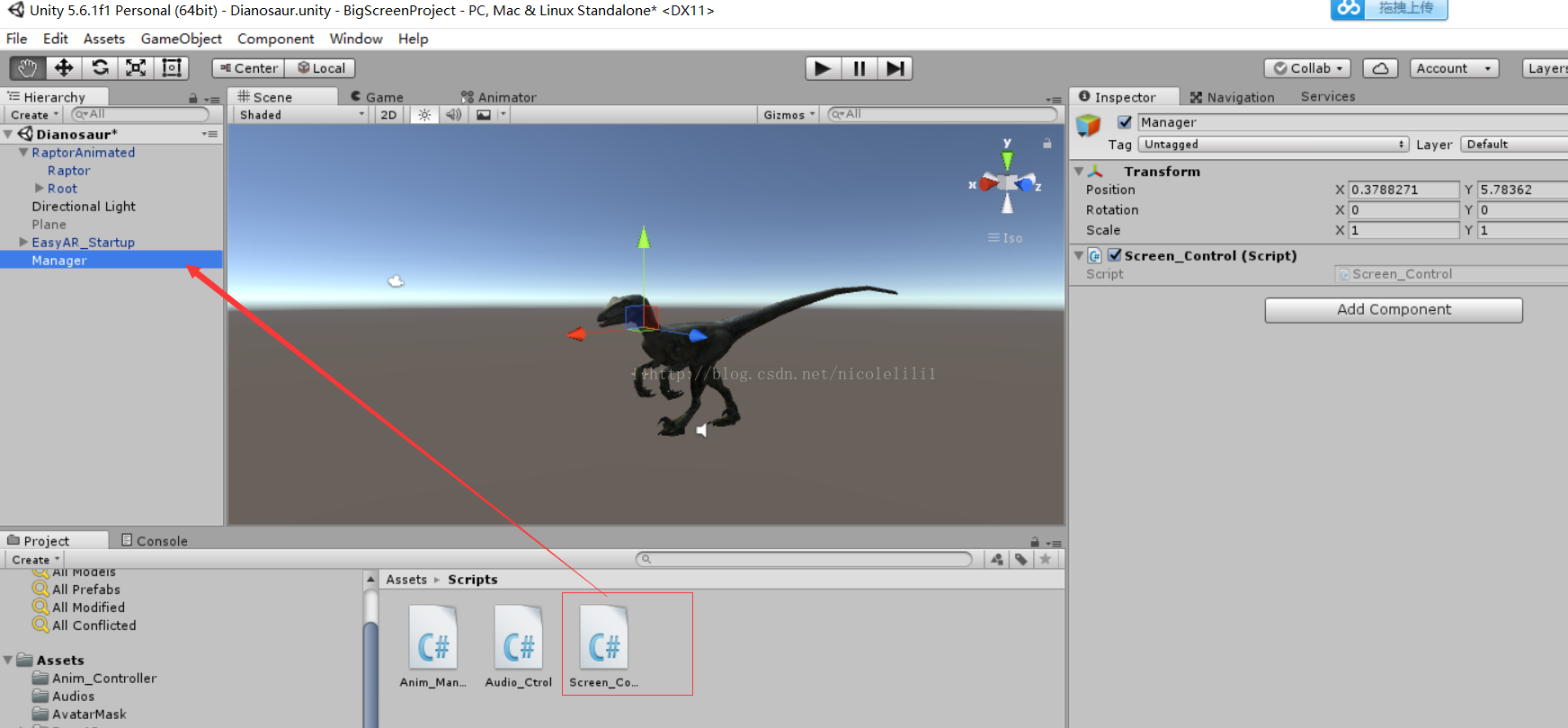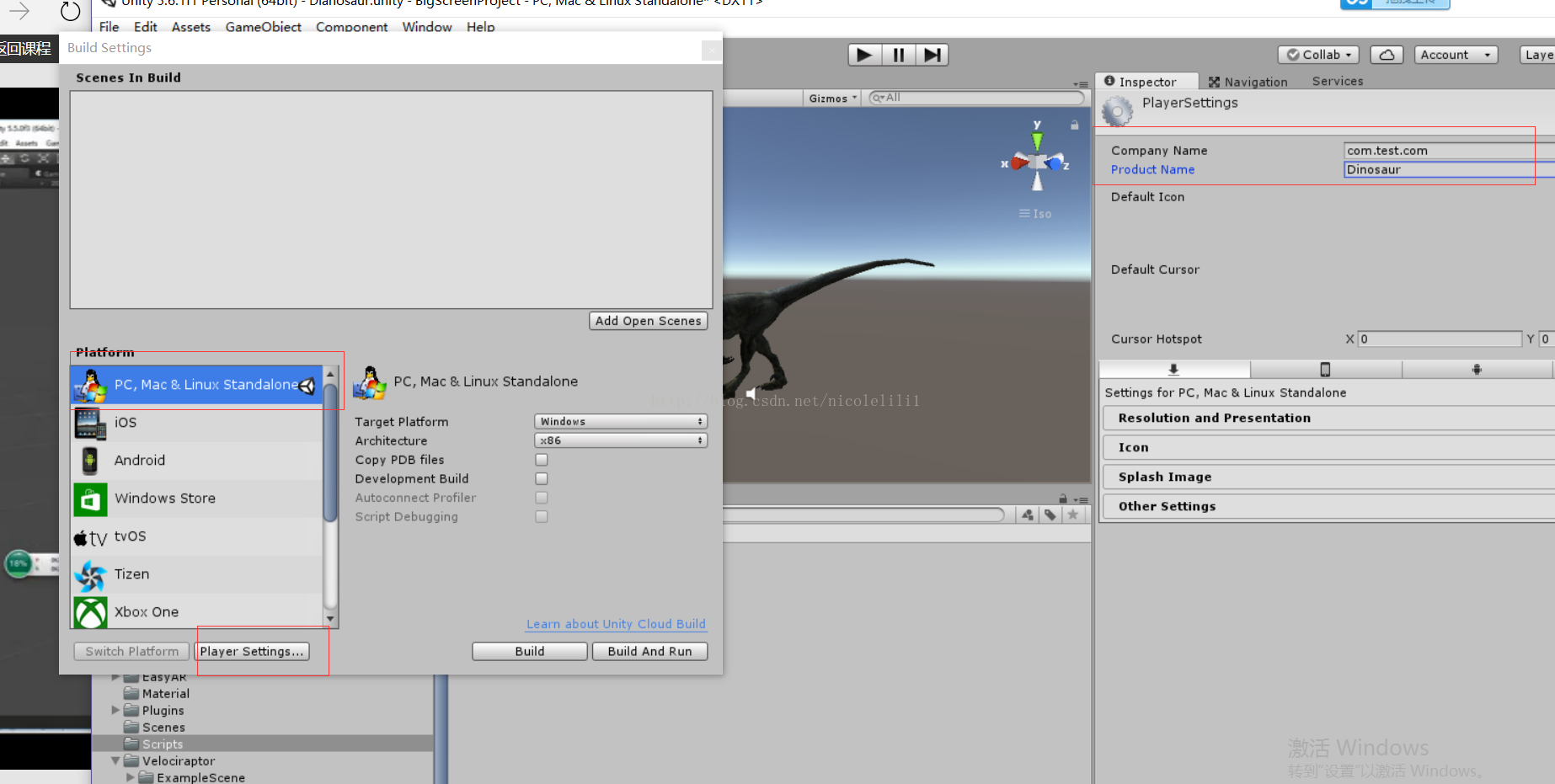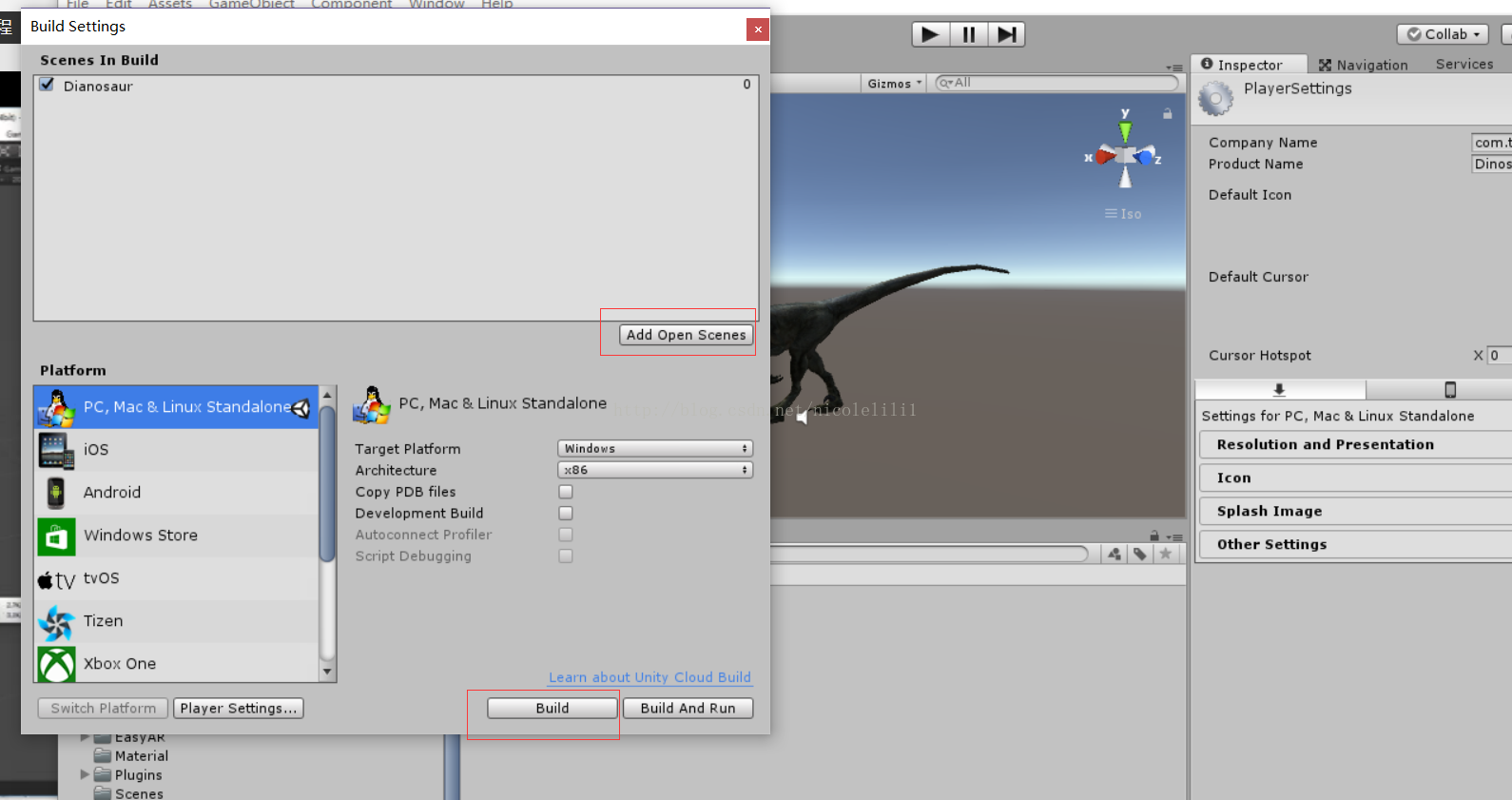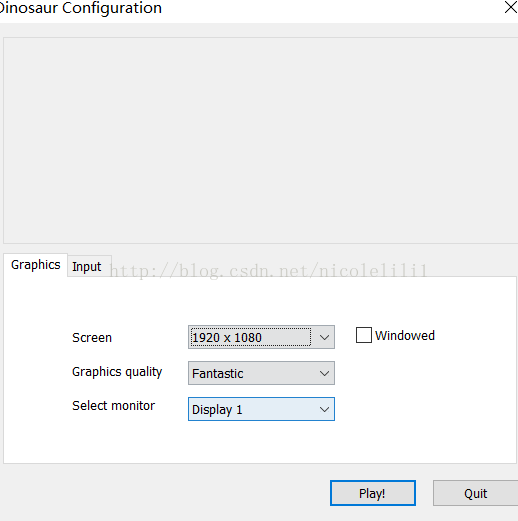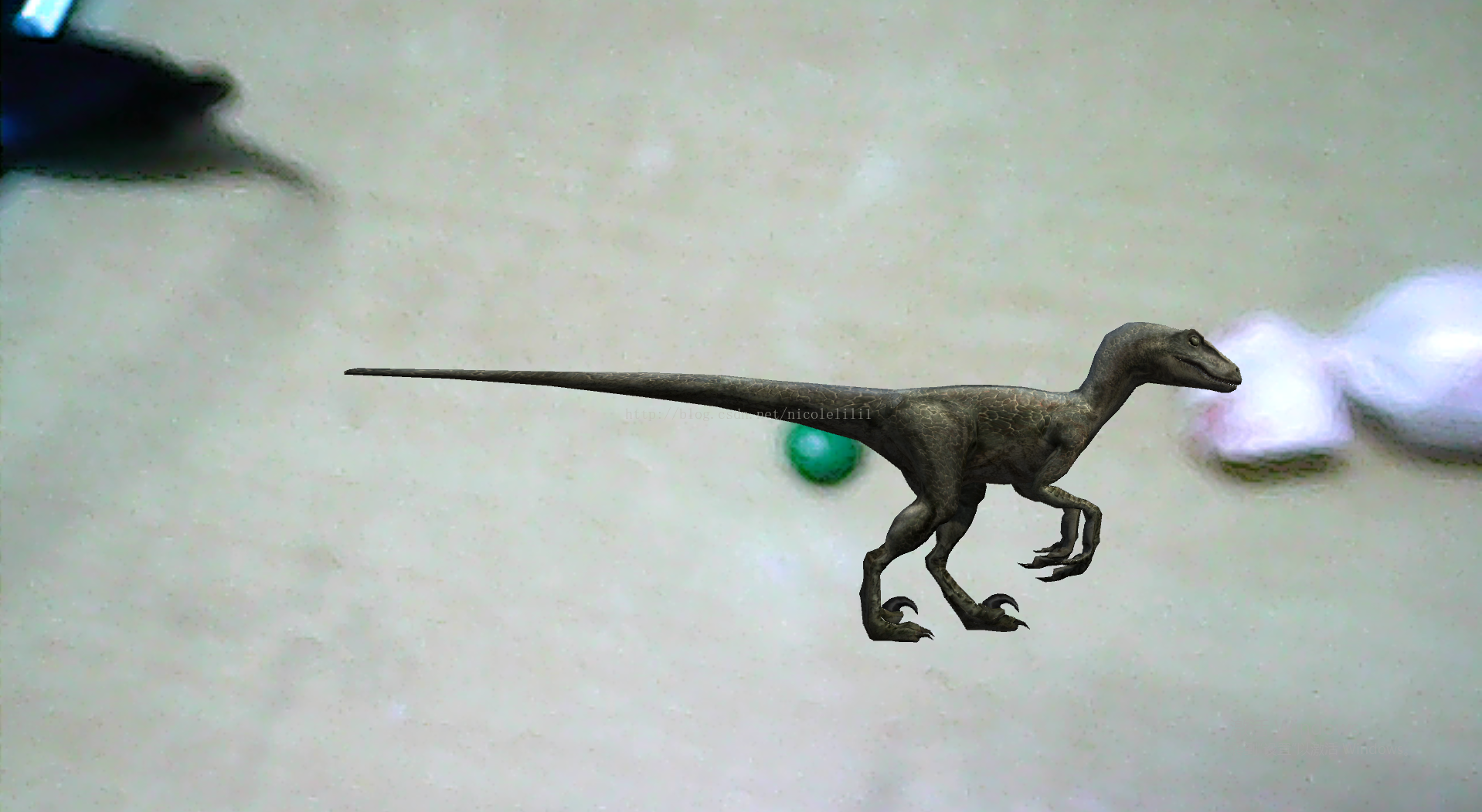專案釋出--Untiy生成pc端的.exe檔案
阿新 • • 發佈:2019-01-28
一、需要注意的問題
1、設定螢幕解析度,建立一個指令碼,並拖動到Hierarchy檢視中的一個名為Manager的空物體上
using System.Collections; using System.Collections.Generic; using UnityEngine; public class Screen_Control : MonoBehaviour { // Use this for initialization void Start () { } // Update is called once per frame void Update () { //設定硬體的解析度 //Y鍵,設定解析度為3840x1160 if (Input.GetKey(KeyCode.Y)) { Screen.SetResolution(3840,1160,true); } //U鍵,設定解析度為1920x1080 if (Input.GetKey(KeyCode.U)) { Screen.SetResolution(1920, 1080, true); } //I鍵,設定解析度為1600x1024 if (Input.GetKey(KeyCode.I)) { Screen.SetResolution(1600, 1024, true); } //O鍵,設定解析度為1600x900 if (Input.GetKey(KeyCode.O)) { Screen.SetResolution(1600, 900, true); } //P鍵,設定解析度為1366x768 if (Input.GetKey(KeyCode.P)) { Screen.SetResolution(1366, 768, true); } //K鍵,設定解析度為1280x960 if (Input.GetKey(KeyCode.K)) { Screen.SetResolution(1280, 960, true); } //L鍵,設定解析度為1280x800 if (Input.GetKey(KeyCode.L)) { Screen.SetResolution(1280, 800, true); } //按下Esc鍵退出程式 if (Input.GetKey(KeyCode.Escape)) { Application.Quit(); } } }
2、File-->Build Settings-->PC,Mac,Linux,Standalone-->Player Settings,填寫公司名Company Name,產品名Product Name
3、生成.exe檔案
在Resolution and Presentation中的Display Resolution Dialog:是否顯示解析度配置的介面
Icon:新增程式的圖示
Splash Screen:程式執行時的開場動畫,unity個人版中開場動畫是unity自帶的,無法取消,unity專業版可以取消
點選Add Open Scences,點選Build,選擇儲存的位置並建立
4、執行可執行檔案
生成的檔案分為兩部分,一部分是.exe檔案,一部分是一個資料夾
雙擊可執行檔案,彈出一個解析度對話方塊
啟動動畫後就可以看到程式了,按Esc鍵退出。