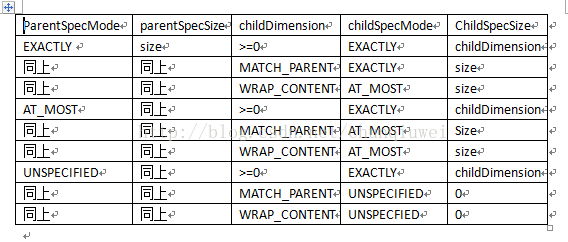Android-View寬高測量研究
前言
平時寫自定義控制元件包括之前寫下拉重新整理庫的時候,有時候都需要預先知道View的寬度或者高度,這樣能夠幫助我們很好地實現效果,但是我們都或多或少知道View的度量和繪製是立刻完成的操作,所以當我初始化一個View之後,是無法立刻拿到它的寬度和高度值的,這時候去google一下,網友就會告訴你,用measure()方法呼叫一下,就可以獲取了,於是急急忙忙把程式碼段從其他地方copy來使用,就這樣不知道解決了多少次我的問題。 但是,用了那麼多次,我只是知道它是這麼“救急”,卻不知道它是如何工作的,現在趁著晚上有空,我研究了一下。
View.measure() 方法測量寬高
先來了解View.MeasureSpec
Google官方對其解釋:
A MeasureSpec encapsulates the layout requirements passed from parent to child. Each MeasureSpec represents a requirement for either the width or the height. A MeasureSpec is comprised of a size and a mode. There are three possible modes:
UNSPECIFIED
The parent has not imposed any 我們知道MeasureSpec是Android中父佈局傳遞給子View用來描述其對子View佈局需求的資料型別,也就是說父佈局把它希望子View的大小以及變化的尺度封裝在這個類中。而子View的measure方法拿到這個數值,則會根據這個數值中的資訊對自身進行度量。
進入原始碼檢視:
/**
* Measure specification mode: The parent has not imposed any constraint
* on the child. It can be whatever size it wants.
*/
public static final int UNSPECIFIED = 0 << MODE_SHIFT;
/**
* Measure specification mode: The parent has determined an exact size
* for the child. The child is going to be given those bounds regardless
* of how big it wants to be.
*/
public static final int EXACTLY = 1 << MODE_SHIFT;
/**
* Measure specification mode: The child can be as large as it wants up
* to the specified size.
*/
public static final int AT_MOST = 2 << MODE_SHIFT;從上面我們得出
MASK = 0x3 << 30 = 0xC0000000,前4位為 1100;
UNSPECTIFIED = 0 << 30 = 0x00000000,前4位為 0000;
EXACTLY = 1 << 30 = 0x40000000, 前4位為 0100;
AT_MOST = 2 << 30 = 0x80000000, 前4位為 1000;
繼續檢視MeasureSpec類的程式碼:
/**
* Creates a measure specification based on the supplied size and mode.
*
* The mode must always be one of the following:
* <ul>
* <li>{@link android.view.View.MeasureSpec#UNSPECIFIED}</li>
* <li>{@link android.view.View.MeasureSpec#EXACTLY}</li>
* <li>{@link android.view.View.MeasureSpec#AT_MOST}</li>
* </ul>
*
* <p><strong>Note:</strong> On API level 17 and lower, makeMeasureSpec's
* implementation was such that the order of arguments did not matter
* and overflow in either value could impact the resulting MeasureSpec.
* {@link android.widget.RelativeLayout} was affected by this bug.
* Apps targeting API levels greater than 17 will get the fixed, more strict
* behavior.</p>
*
* @param size the size of the measure specification
* @param mode the mode of the measure specification
* @return the measure specification based on size and mode
*/
public static int makeMeasureSpec(int size, int mode) {
if (sUseBrokenMakeMeasureSpec) {
return size + mode;
} else {
return (size & ~MODE_MASK) | (mode & MODE_MASK);
}
} /**
* Extracts the mode from the supplied measure specification.
*
* @param measureSpec the measure specification to extract the mode from
* @return {@link android.view.View.MeasureSpec#UNSPECIFIED},
* {@link android.view.View.MeasureSpec#AT_MOST} or
* {@link android.view.View.MeasureSpec#EXACTLY}
*/
public static int getMode(int measureSpec) {
return (measureSpec & MODE_MASK);
}
/**
* Extracts the size from the supplied measure specification.
*
* @param measureSpec the measure specification to extract the size from
* @return the size in pixels defined in the supplied measure specification
*/
public static int getSize(int measureSpec) {
return (measureSpec & ~MODE_MASK);
}measrureSpec 是由size和mode兩個int數值做二進位制運算,mode & MODE_MASK 即取mode的前2位,size & ~MODE_MASK 即取size的後30位,然後這兩部分組成了我們想要的measureSpec的值,這樣做不僅能夠滿足對於描述佈局的需求,還節省的記憶體開支。
measure()方法測量流程
知識鋪墊看完,看到measure()方法的屬性為public,包括layout()方法,以及draw()方法,外部程式碼框架通過呼叫這幾個方法,來實現View的測量,定位,以及繪製。
/**
* <p>
* This is called to find out how big a view should be. The parent
* supplies constraint information in the width and height parameters.
* </p>
*
* <p>
* The actual measurement work of a view is performed in
* {@link #onMeasure(int, int)}, called by this method. Therefore, only
* {@link #onMeasure(int, int)} can and must be overridden by subclasses.
* </p>
*
*
* @param widthMeasureSpec Horizontal space requirements as imposed by the
* parent
* @param heightMeasureSpec Vertical space requirements as imposed by the
* parent
*
* @see #onMeasure(int, int)
*/
public final void measure(int widthMeasureSpec, int heightMeasureSpec) {measure()方法中會再呼叫onMeasure()方法
if (cacheIndex < 0 || sIgnoreMeasureCache) {
// measure ourselves, this should set the measured dimension flag back
onMeasure(widthMeasureSpec, heightMeasureSpec);
mPrivateFlags3 &= ~PFLAG3_MEASURE_NEEDED_BEFORE_LAYOUT;
} else {
long value = mMeasureCache.valueAt(cacheIndex);
// Casting a long to int drops the high 32 bits, no mask needed
setMeasuredDimensionRaw((int) (value >> 32), (int) value);
mPrivateFlags3 |= PFLAG3_MEASURE_NEEDED_BEFORE_LAYOUT;
}通過在onMeasure方法中對View自身的寬高進行測量,這裡先看View的onMeasure()方法,檢視View類的onMeasure()方法,這裡呼叫setMeasuredDimension()來設定測量的寬度和高度。
protected void onMeasure(int widthMeasureSpec, int heightMeasureSpec) {
setMeasuredDimension(getDefaultSize(getSuggestedMinimumWidth(), widthMeasureSpec),
getDefaultSize(getSuggestedMinimumHeight(), heightMeasureSpec));
}而測量的高度和寬度則是根據MeasureSpec計算出來的,我們可以看下面的getDefaultSize()方法
/**
* Utility to return a default size. Uses the supplied size if the
* MeasureSpec imposed no constraints. Will get larger if allowed
* by the MeasureSpec.
*
* @param size Default size for this view
* @param measureSpec Constraints imposed by the parent
* @return The size this view should be.
*/
public static int getDefaultSize(int size, int measureSpec) {
int result = size;
int specMode = MeasureSpec.getMode(measureSpec);
int specSize = MeasureSpec.getSize(measureSpec);
switch (specMode) {
case MeasureSpec.UNSPECIFIED:
result = size;
break;
case MeasureSpec.AT_MOST:
case MeasureSpec.EXACTLY:
result = specSize;
break;
}
return result;
}這裡通過解析MeasureSpec獲取specMode(父佈局傳遞進來的度量模式),specSize(父佈局傳遞進來的尺寸數值)
看過了View類的onMeasure()如何對自身進行測量,再看ImageView的onMeasure()如何對自身進行測量。
@Override
protected void onMeasure(int widthMeasureSpec, int heightMeasureSpec) {
resolveUri();
int w;
int h;
...
w += pleft + pright;
h += ptop + pbottom;
w = Math.max(w, getSuggestedMinimumWidth());
h = Math.max(h, getSuggestedMinimumHeight());
widthSize = resolveSizeAndState(w, widthMeasureSpec, 0);
heightSize = resolveSizeAndState(h, heightMeasureSpec, 0);
...
setMeasuredDimension(widthSize, heightSize);
}繼續檢視resolveSizeAndState()方法,根據父類傳遞的MeasureSpec測量自身的邏輯
public static int resolveSizeAndState(int size, int measureSpec, int childMeasuredState) {
final int specMode = MeasureSpec.getMode(measureSpec);
final int specSize = MeasureSpec.getSize(measureSpec);
final int result;
switch (specMode) {
case MeasureSpec.AT_MOST:
if (specSize < size) {
result = specSize | MEASURED_STATE_TOO_SMALL;
} else {
result = size;
}
break;
case MeasureSpec.EXACTLY:
result = specSize;
break;
case MeasureSpec.UNSPECIFIED:
default:
result = size;
}
return result | (childMeasuredState & MEASURED_STATE_MASK);
}這裡通過解析MeasureSpec獲取specMode(父佈局傳遞進來的度量模式),specSize(父佈局傳遞進來的尺寸數值)
綜上,一個View(or ImageView or TextView ext)測量自身的流程是:
MeasureSpec在measure過程中的傳遞
上面我們知道了measure()方法如何根據MeasureSpec來對自身進行度量,但是還有一個疑問,MeasureSpec這麼重要,它似乎就是度量的關鍵,那麼它又從哪裡來?
我們以LinearLayout為例,都知道LinearLayout是繼承自ViewGroup,當我們呼叫ViewGroup.measure(),它會繼續呼叫子View的measure()方法,只要我們其中的MeasureSpec是如何從父View傳遞給子View,那麼MeasureSpec如何建立以及由什麼決定就可以找到了。
當呼叫LinearLayout的measure()去度量,會再自動呼叫onMeasure()來測量(已經被LinearLayout類重寫),如下:
@Override
protected void onMeasure(int widthMeasureSpec, int heightMeasureSpec) {
if (mOrientation == VERTICAL) {
measureVertical(widthMeasureSpec, heightMeasureSpec);
} else {
measureHorizontal(widthMeasureSpec, heightMeasureSpec);
}
}再進入measureHorizontal()方法
/**
* Measures the children when the orientation of this LinearLayout is set
* to {@link #HORIZONTAL}.
*
* @param widthMeasureSpec Horizontal space requirements as imposed by the parent.
* @param heightMeasureSpec Vertical space requirements as imposed by the parent.
*
* @see #getOrientation()
* @see #setOrientation(int)
* @see #onMeasure(int, int)
*/
void measureHorizontal(int widthMeasureSpec, int heightMeasureSpec) {
...
// Determine how big this child would like to be. If this or
// previous children have given a weight, then we allow it to
// use all available space (and we will shrink things later
// if needed).
measureChildBeforeLayout(child, i, widthMeasureSpec,
totalWeight == 0 ? mTotalLength : 0,
heightMeasureSpec, 0);
...
}發現在measureHorizontal()方法中最後會呼叫measureChildBeforeLayout()方法
/**
* <p>Measure the child according to the parent's measure specs. This
* method should be overriden by subclasses to force the sizing of
* children. This method is called by {@link #measureVertical(int, int)} and
* {@link #measureHorizontal(int, int)}.</p>
*
* @param child the child to measure
* @param childIndex the index of the child in this view
* @param widthMeasureSpec horizontal space requirements as imposed by the parent
* @param totalWidth extra space that has been used up by the parent horizontally
* @param heightMeasureSpec vertical space requirements as imposed by the parent
* @param totalHeight extra space that has been used up by the parent vertically
*/
void measureChildBeforeLayout(View child, int childIndex,
int widthMeasureSpec, int totalWidth, int heightMeasureSpec,
int totalHeight) {
measureChildWithMargins(child, widthMeasureSpec, totalWidth,
heightMeasureSpec, totalHeight);
}繼續追蹤measureChildBeforeLayout(),發現它又呼叫了ViewGroup.measureChildWithMargins()方法
/**
* Ask one of the children of this view to measure itself, taking into
* account both the MeasureSpec requirements for this view and its padding
* and margins. The child must have MarginLayoutParams The heavy lifting is
* done in getChildMeasureSpec.
*
* @param child The child to measure
* @param parentWidthMeasureSpec The width requirements for this view
* @param widthUsed Extra space that has been used up by the parent
* horizontally (possibly by other children of the parent)
* @param parentHeightMeasureSpec The height requirements for this view
* @param heightUsed Extra space that has been used up by the parent
* vertically (possibly by other children of the parent)
*/
protected void measureChildWithMargins(View child,
int parentWidthMeasureSpec, int widthUsed,
int parentHeightMeasureSpec, int heightUsed) {
final MarginLayoutParams lp = (MarginLayoutParams) child.getLayoutParams();
final int childWidthMeasureSpec = getChildMeasureSpec(parentWidthMeasureSpec,
mPaddingLeft + mPaddingRight + lp.leftMargin + lp.rightMargin
+ widthUsed, lp.width);
final int childHeightMeasureSpec = getChildMeasureSpec(parentHeightMeasureSpec,
mPaddingTop + mPaddingBottom + lp.topMargin + lp.bottomMargin
+ heightUsed, lp.height);
child.measure(childWidthMeasureSpec, childHeightMeasureSpec);
}在measureChildWithMargins()方法中,很明顯最後一行呼叫了子View的measure()方法測量子View的寬高,這裡傳遞給子View的MeasureSpec數值又經過了一番計算,這裡很明顯,傳遞給子View的MeasureSpec數值是由於子View的LayoutParams和父View傳下來的MeasureSpec共同決定的。
通過ViewGroup.getChildMeasureSpec()方法,根據父佈局傳入的MeasureSpec和view自身的LayoutParams計算出應該傳遞給view的MeasureSpec的數值
/**
* Does the hard part of measureChildren: figuring out the MeasureSpec to
* pass to a particular child. This method figures out the right MeasureSpec
* for one dimension (height or width) of one child view.
*
* The goal is to combine information from our MeasureSpec with the
* LayoutParams of the child to get the best possible results. For example,
* if the this view knows its size (because its MeasureSpec has a mode of
* EXACTLY), and the child has indicated in its LayoutParams that it wants
* to be the same size as the parent, the parent should ask the child to
* layout given an exact size.
*
* @param spec The requirements for this view
* @param padding The padding of this view for the current dimension and
* margins, if applicable
* @param childDimension How big the child wants to be in the current
* dimension
* @return a MeasureSpec integer for the child
*/
public static int getChildMeasureSpec(int spec, int padding, int childDimension) {
int specMode = MeasureSpec.getMode(spec);
int specSize = MeasureSpec.getSize(spec);
int size = Math.max(0, specSize - padding);
int resultSize = 0;
int resultMode = 0;
switch (specMode) {
// Parent has imposed an exact size on us
case MeasureSpec.EXACTLY:
if (childDimension >= 0) {
resultSize = childDimension;
resultMode = MeasureSpec.EXACTLY;
} else if (childDimension == LayoutParams.MATCH_PARENT) {
// Child wants to be our size. So be it.
resultSize = size;
resultMode = MeasureSpec.EXACTLY;
} else if (childDimension == LayoutParams.WRAP_CONTENT) {
// Child wants to determine its own size. It can't be
// bigger than us.
resultSize = size;
resultMode = MeasureSpec.AT_MOST;
}
break;
// Parent has imposed a maximum size on us
case MeasureSpec.AT_MOST:
if (childDimension >= 0) {
// Child wants a specific size... so be it
resultSize = childDimension;
resultMode = MeasureSpec.EXACTLY;
} else if (childDimension == LayoutParams.MATCH_PARENT) {
// Child wants to be our size, but our size is not fixed.
// Constrain child to not be bigger than us.
resultSize = size;
resultMode = MeasureSpec.AT_MOST;
} else if (childDimension == LayoutParams.WRAP_CONTENT) {
// Child wants to determine its own size. It can't be
// bigger than us.
resultSize = size;
resultMode = MeasureSpec.AT_MOST;
}
break;
// Parent asked to see how big we want to be
case MeasureSpec.UNSPECIFIED:
if (childDimension >= 0) {
// Child wants a specific size... let him have it
resultSize = childDimension;
resultMode = MeasureSpec.EXACTLY;
} else if (childDimension == LayoutParams.MATCH_PARENT) {
// Child wants to be our size... find out how big it should
// be
resultSize = View.sUseZeroUnspecifiedMeasureSpec ? 0 : size;
resultMode = MeasureSpec.UNSPECIFIED;
} else if (childDimension == LayoutParams.WRAP_CONTENT) {
// Child wants to determine its own size.... find out how
// big it should be
resultSize = View.sUseZeroUnspecifiedMeasureSpec ? 0 : size;
resultMode = MeasureSpec.UNSPECIFIED;
}
break;
}
return MeasureSpec.makeMeasureSpec(resultSize, resultMode);
}
我們來看ViewGroup.getChildMeasureSpec()計算MeasureSpec的邏輯,由父View的MeasureSpec數值和自身的LayoutParams數值共同決定,具體的邏輯處理可見下表:
(圖片來自網路)
測試例子
測量的開始是從呼叫measure()方法開始,而當我構造一個View的例項時,它的measure()並不會被馬上呼叫,那麼當我們想要預先知道一個View的寬高的時候,我們可以不需要等待View的測量繪製流程,直接手動呼叫measure(),測量View的尺寸資料。
/**
* 測量view的尺寸,實際上view的最終尺寸會由於父佈局傳遞來的MeasureSpec和view本身的LayoutParams共同決定
* 這裡預先測量,由自己給出的MeasureSpec計算尺寸
* @param view
*/
public static void measure(View view) {
int sizeWidth, sizeHeight, modeWidth, modeHeight;
ViewGroup.LayoutParams layoutParams = view.getLayoutParams();
if (layoutParams == null) {
layoutParams = new ViewGroup.LayoutParams(ViewGroup.LayoutParams.WRAP_CONTENT, ViewGroup.LayoutParams.WRAP_CONTENT);
}
if (layoutParams.width == ViewGroup.LayoutParams.WRAP_CONTENT) {
sizeWidth = 0;
modeWidth = View.MeasureSpec.UNSPECIFIED;
} else {
sizeWidth = layoutParams.width;
modeWidth = View.MeasureSpec.EXACTLY;
}
if (layoutParams.height == ViewGroup.LayoutParams.WRAP_CONTENT) {
sizeHeight = 0;
modeHeight = View.MeasureSpec.UNSPECIFIED;
} else {
sizeHeight = layoutParams.height;
modeHeight = View.MeasureSpec.EXACTLY;
}
view.measure(View.MeasureSpec.makeMeasureSpec(sizeWidth, modeWidth),
View.MeasureSpec.makeMeasureSpec(sizeHeight, modeHeight)
);
}我們來做一個測驗:
TextView textView = (TextView) findViewById(R.id.text);
Log.d(TAG, "Before Measure the view");
Log.d(TAG, "width = " + textView.getMeasuredWidth());
Log.d(TAG, "height = " + textView.getMeasuredHeight());
MeasureUtils.measure(textView);
Log.d(TAG, "After Measure the view");
Log.d(TAG, "width = " + textView.getMeasuredWidth());
Log.d(TAG, "height = " + textView.getMeasuredHeight());結果輸出:
08-13 02:50:58.714 2548-2548/? D/Measure: Before Measure the view
08-13 02:50:58.714 2548-2548/? D/Measure: width = 0
08-13 02:50:58.714 2548-2548/? D/Measure: height = 0
08-13 02:50:58.715 2548-2548/? D/Measure: After Measure the view
08-13 02:50:58.715 2548-2548/? D/Measure: width = 24
08-13 02:50:58.715 2548-2548/? D/Measure: height = 19
從這個測試例子,我們也可以驗證之前的說法,View的測量時從外部呼叫View的共有方法measure()開始的,但是呼叫的時機並不是我們一初始化View它就開始,所以一開始初始化之後,mMeasuredWidth和mMeasuredHeight的值都為預設的 0 , 但是當我們主動呼叫measure()方法之後,View就完成了對自身的尺寸的測量。
onSizeChange()方法獲取寬高
先來看看View原始碼的onSizeChanged()
/**
* This is called during layout when the size of this view has changed. If
* you were just added to the view hierarchy, you're called with the old
* values of 0.
*
* @param w Current width of this view.
* @param h Current height of this view.
* @param oldw Old width of this view.
* @param oldh Old height of this view.
*/
protected void onSizeChanged(int w, int h, int oldw, int oldh) {
}通過程式碼檢視,我們尋找View類中哪裡呼叫了這個方法:
private void sizeChange(int newWidth, int newHeight, int oldWidth, int oldHeight) {
onSizeChanged(newWidth, newHeight, oldWidth, oldHeight);
if (mOverlay != null) {
mOverlay.getOverlayView().setRight(newWidth);
mOverlay.getOverlayView().setBottom(newHeight);
}
rebuildOutline();
}繼續檢視,哪裡呼叫了sizeChange():
/**
* Sets the top position of this view relative to its parent. This method is meant to be called
* by the layout system and should not generally be called otherwise, because the property
* may be changed at any time by the layout.
*
* @param top The top of this view, in pixels.
*/
public final void setTop(int top) {
...
sizeChange(width, mBottom - mTop, width, oldHeight);
...
}setTop()方法用來設定View的top position的值,它被layout system呼叫,當View的尺寸屬性發生變化,會呼叫,同理我們也可以在setBottom(),setLeft(),setRight()方法中看到sizeChange()被呼叫。
因此,當onSizeChanged()呼叫的時候,我們可以從中獲取到當前View的高度和寬度。
其他方法
其實通過在onSizeChanged()方法中獲取width和height,就是等待View的度量和繪製工作完成,相比第一種方式,這種方式較為被動,但是獲取的數值也較為準確。
同理,我們也可以在onDraw()方法中獲取width和height,這時候View的度量工作已經完成,我們能夠獲取到View已經測量好的寬度和高度。
另外在網上看到,我們還可以使用以下方式來獲取寬高:
view.getViewTreeObserver().addOnGlobalLayoutListener(
new ViewTreeObserver.OnGlobalLayoutListener() {
@Override
public void onGlobalLayout() {
view.getMeasuredWidth();
view.getMeasuredHeight();
}
});