Nginx負載均衡在windows上的配置
阿新 • • 發佈:2019-01-29
一、下載Nginx windows部署包
下載後解壓到c或d盤二、命令啟動服務
cmd: start nginx| nginx -s stop | quick exit |
| nginx -s quit | graceful quit |
| nginx -s reload | changing configuration, starting a new worker, quitting an old worker gracefully |
| nginx -s reopen | reopening log files |
三、測試服務是否安裝成功
在瀏覽器輸入http://localhost,如果頁面顯示如下,則成功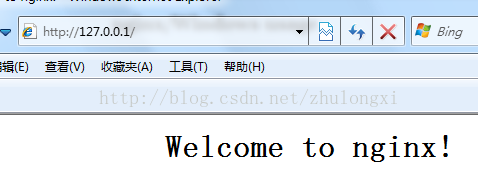
如果error.log中出現:2011/06/16 15:23:55 [emerg] 7136#4040: bind() to 0.0.0.0:80 failed (10013: An attempt was made to access a socket in a way forbidden by its access permissions),則未安裝成功,80埠被佔用了,在nginx.conf檔案中把listen埠改成其他的埠比如8099.
四、例項搭建
首選:我們要在我們的iis上面把我們做好的web應用部署上去,部署到不同的機器上面,設定好對應的ip和埠號,因為我在本機模擬出效果,所以我就在本機的iis上面部署了2個web應用,第一個web應用部署在localhost:8011埠,第二個應用部署為localhost:8012埠,同時為了看到演示效果,我們把裡面的WebForm1.aspx頁面做了一個標記,裡面標記為:第幾個web應用程式的頁面,實際我們部署系統,不需要這樣做,就是把我們的一個web應用部署到不同機器上面的伺服器上,下面所示。web應用1地址:http://localhost:8011/WebForm1.aspx
web應用2地址:http://localhost:8012/WebForm1.aspx
(1)啟動Nginx服務
(2)修改Nginx配置項,具體配置說明,我們在引數設定部門說明,然後驗證服務是否正常啟動。
(3)訪問地址http://localhost:8010/WebForm1.aspx觀察結果
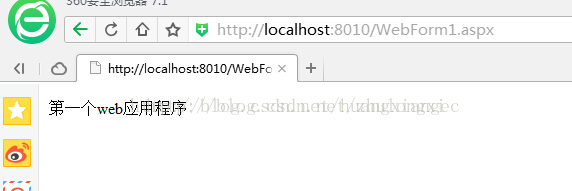

(4)這樣我們就可以模擬出負載均衡效果了,ok
五、引數設定
配置C伺服器(前端負載轉發伺服器)nginx的配置檔案 nginx.conf以下標紅的就是需要配置的.其中ip_hash很重要(可以保證每個訪客可以固定一個後端,保證session不會出問題)
#user nobody;
worker_processes 1;
#error_log logs/error.log;
#error_log logs/error.log notice;
#error_log logs/error.log info;
#pid logs/nginx.pid;
events {
worker_connections 1024;
}
http {
include mime.types;
default_type application/octet-stream;
#log_format main '$remote_addr - $remote_user [$time_local] "$request" '
# '$status $body_bytes_sent "$http_referer" '
# '"$http_user_agent" "$http_x_forwarded_for"';
#access_log logs/access.log main;
sendfile on;
#tcp_nopush on;
#keepalive_timeout 0;
keepalive_timeout 65;
#gzip on;
upstream localhost
{
ip_hash;
server 192.168.0.1:81;
server 192.168.0.2:81;
} 