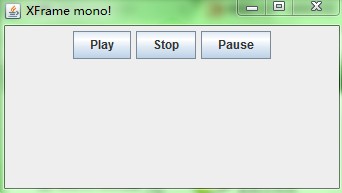【GUI元件】按鈕Button
阿新 • • 發佈:2019-01-29
GUI元件——按鈕 Button
/* * To change this template, choose Tools | Templates * and open the template in the editor. */ package x_05; import javax.swing.*;//匯入Swing類,其中包括了JFrame類 import java.awt.*;//設定佈局管理器的呼叫的類庫 /** * * @author Administrator */ public class XButton extends JFrame{ //繼承JFrame框架類 /** * @param args the command line arguments */ public XButton(){ //Frame框架的建構函式 super("XFrame mono!"); //設定標題 setDefaultCloseOperation(JFrame.EXIT_ON_CLOSE);//設定關閉視窗的事件 setVisible(true);//設定框架可見性 setSize(350,200);//設定框架大小 FlowLayout flo =new FlowLayout();//建立佈局管理器物件 setLayout(flo);//將管理器和容器關聯 JButton play =new JButton("Play");//建立按鈕play,並顯示內容為“Play” JButton stop =new JButton("Stop"); JButton pause =new JButton("Pause"); add(play);//將按鈕play加入到容器中 add(stop); add(pause); setVisible(true); } public static void main(String[] args) { // TODO code application logic here XButton sal= new XButton();//建立框架物件例項 } }
執行介面: