二、Starting and Stopping Systems in SAP HANA Studio
阿新 • • 發佈:2019-01-29
2.4 在HANA關閉或者啟動的時候監控系統
你能夠在系統關閉或者啟動的時候,通過診斷模式(diagnosis mode)去訪問系統的診斷檔案(diagnosis files)。 HANA studio一般是通過SQL來收集系統資訊的,當HANA處於未啟動狀態時,SQL connection是不可用的。所以,當系統未啟動的時候,HANA是通過與SAP start service(sapstartsrv)來收集資訊,如果你有<sid>adm的帳號密碼,你就可以在診斷模式下檢視診斷檔案的資訊。 這樣就能分析HANA在啟動或者關閉出現的問題原因。 你可以通過如下方式選擇系統為診斷模式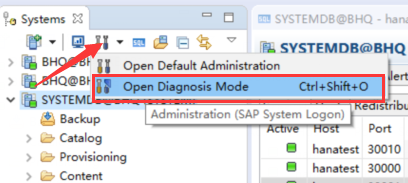
2.5 Restart Sequence
1.The data volume of each service is accessed in order to read and load the restart record.2.The list of open transactions is read into memory. 3.Row tables are loaded into memory. 4.Open transactions are processed using the redo log: 1.Write transactions that were open when the database was stopped are rolled back. 2.
After this step, the database is technically available and logon is possible.
5.Aborted transactions are determined and rolled back.
6.
The preload parameter is configured in the metadata of the table. This feature is useful for example to make certain tables and columns used by important business processes available more quickly. 8.Column tables that were loaded before restart and their attributes start reloading asynchronously in the background (if they have not already been loaded as part of log replay or because they are marked for preload).During normal operation, the system tracks the tables currently in use. This list is used as basis for reloading tables after a restart.
Reloading column tables as described in steps 7 and 8 restores the database to a fully operational state more quickly. However, it does create performance overhead and may not be necessary in non-production systems. You can deactivate the reload feature in the indexserver.ini file by setting the reload_tables parameter in the sql section to false. In addition, you can configure the number of tables whose attributes are loaded in parallel using the tables_preloaded_in_parallel parameter in the parallel section of indexserver.ini. This parameter also determines the number of tables that are preloaded in parallel.
