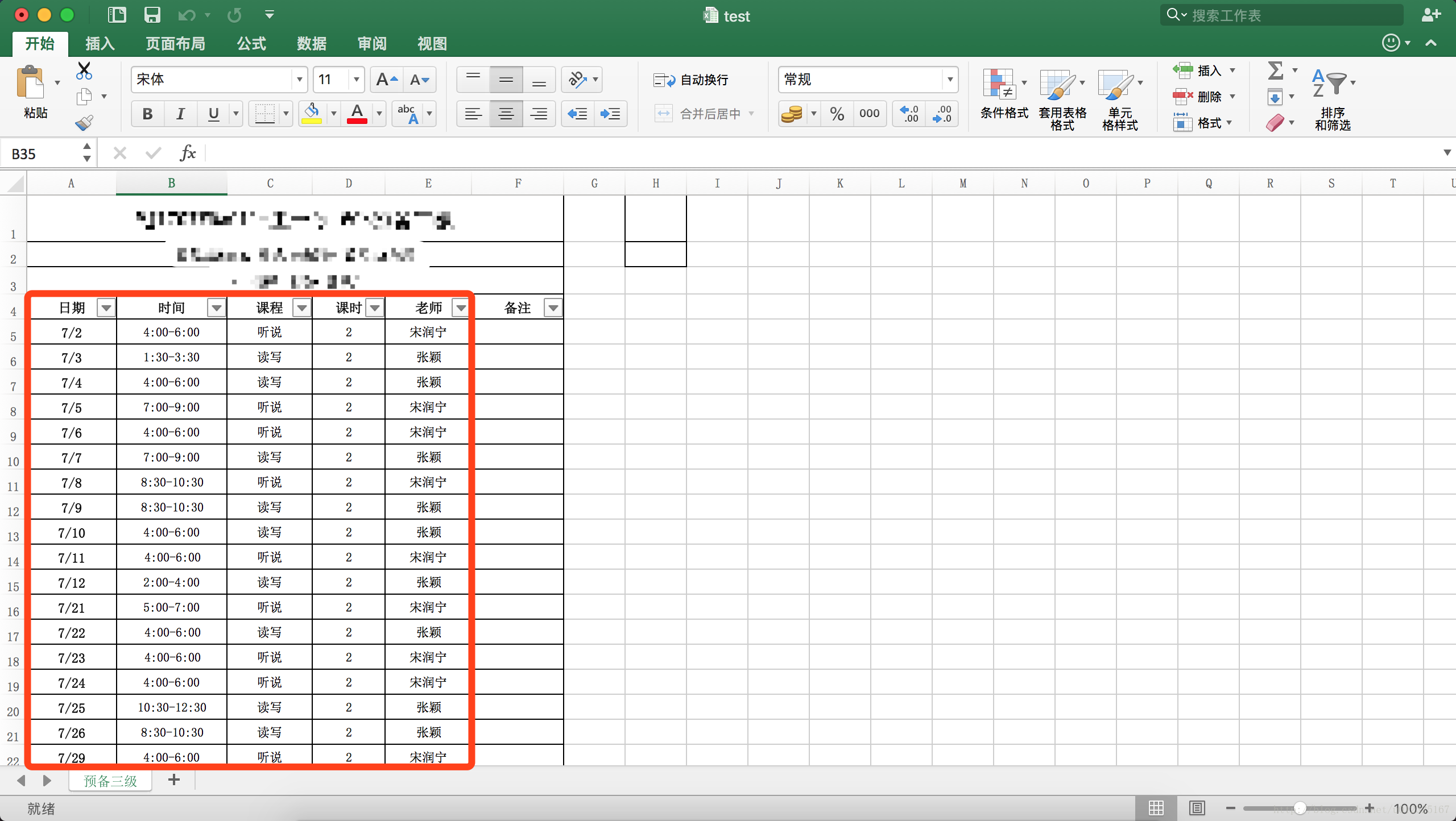使用Java讀取Excel檔案內容
阿新 • • 發佈:2019-01-30
使用Java讀取Excel檔案的內容非常簡單,Apache POI這個專案已經實現了對此類文件操作的功能,我們只需學會如何使用它即可。
1.首先需要引入Apache POI,這裡推薦使用Maven的方式管理專案依賴。在pom.xml檔案中加入依賴項:
<dependency>
<groupId>org.apache.poi</groupId>
<artifactId>poi</artifactId>
<version>3.16</version>
</dependency>
<dependency 2.假設現有如下Excel(.xlsx格式),需要讀取紅色框內的內容。
3.開擼程式碼
private static void parseInfoFromInputFile(String inputFilePath, int rowBegin) throws IOException {
FileInputStream fileInput = new 4.得到輸出結果:
2017-07-02 4:00-6:00 聽說 2 宋潤寧
2017-07-03 1:30-3:30 讀寫 2 張穎
2017-07-04 4:00-6:00 讀寫 2 張穎
2017-07-05 7:00-9:00 聽說 2 宋潤寧
2017-07-06 4:00-6:00 聽說 2 宋潤寧
2017-07-07 7:00-9:00 讀寫 2 張穎
2017-07-08 8:30-10:30 聽說 2 宋潤寧
2017-07-09 8:30-10:30 讀寫 2 張穎
2017-07-10 4:00-6:00 讀寫 2 張穎
2017-07-11 4:00-6:00 聽說 2 宋潤寧
2017-07-12 2:00-4:00 讀寫 2 張穎
2017-07-21 5:00-7:00 聽說 2 宋潤寧
2017-07-22 4:00-6:00 讀寫 2 張穎
2017-07-23 4:00-6:00 聽說 2 宋潤寧
2017-07-24 4:00-6:00 聽說 2 宋潤寧
2017-07-25 10:30-12:30 讀寫 2 張穎
2017-07-26 8:30-10:30 讀寫 2 張穎
2017-07-29 4:00-6:00 聽說 2 宋潤寧
2017-07-30 8:30-10:30 聽說 2 宋潤寧
2017-07-31 4:00-6:00 聽說 2 宋潤寧
2017-07-31 7:00-9:00 讀寫 2 張穎
2017-08-01 7:00-9:00 聽說 2 宋潤寧
2017-08-02 8:30-10:30 讀寫 2 張穎
2017-08-02 2:00-4:00 聽說 2 宋潤寧
2017-08-04 10:30-12:30 讀寫 2 張穎
2017-08-05 4:00-6:00 讀寫 2 張穎
2017-08-06 10:30-12:30 讀寫 2 張穎
...略...