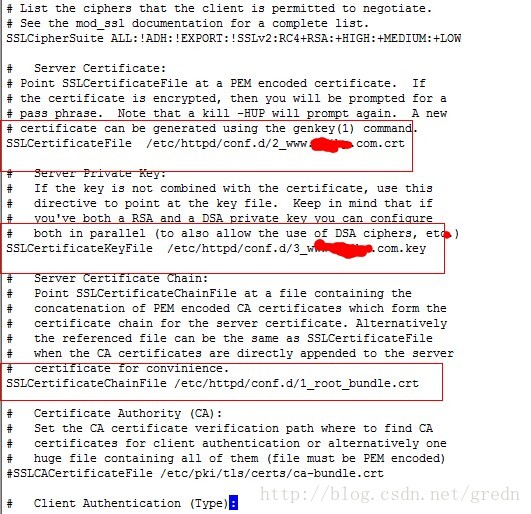SSL 證書申請和安裝 Http tomcat
1、 我們買的是沃通CA的SSL證書,節約很多時間,1個工作日就拿到證書,價格也優惠。購買流程很簡單,https://buy.wosign.com註冊購買,略過。
2、成功在沃通申請證書後,會得到一個有密碼的壓縮包檔案,輸入證書密碼後解壓得到五個檔案:for Apache、for IIS、forNgnix、for Tomcat、for Other Server,這個是證書的幾種格式,Apache上需要用到for Apache格式的證書。
1_root_bundle.crt 證書鏈
2_www.xxxx.com.crt 工匙
3_www.xxx.com.key 私匙
3、解壓Apache檔案可以看到3個檔案。包括公鑰、私鑰、證書鏈,如圖下
4、安裝SSL證書
A、開啟apache安裝目錄下conf目錄中的httpd.conf檔案,找到
#LoadModulessl_module modules/mod_ssl.so
#Includeconf/extra/httpd_ssl.conf
刪除行首的配置語句註釋符號“#”儲存退出。
B、開啟apache安裝目錄下conf/extra目錄中的httpd-ssl.conf檔案
在配置檔案中查詢以下配置語句
將伺服器證書公鑰配置到該路徑下
SSLCertificateFile conf/ssl.crt/test.wosign.com.crt (證書公鑰)
將伺服器證書私鑰配置到該路徑下
SSLCertificateKeyFile conf/ssl.key/test.wosign.com.key (證書私鑰)
將伺服器證書鏈配置到該路徑下
#SSLCertificateChainFile conf/ssl.crt/root_bundle.crt(證書鏈)刪除行首的“#”號註釋符
5、儲存退出,並重啟Apache。重啟方式:
進入Apache安裝目錄下的bin目錄,執行如下命令
./apachectl -k stop
./apachectl -k start
到這裡就OK拉。
/usr/sbin/apachectl -k start
/usr/sbin/apachectl -k start
tomcat
<Connector port="443" protocol="HTTP/1.1" SSLEnabled="true"
maxThreads="150" scheme="https" secure="true"
keystoreFile="conf/wxj.domain.com.jks" keystorePass="******"
clientAuth="false" sslProtocol="TLS" />
<Connector port="80" protocol="HTTP/1.1"
connectionTimeout="20000"
redirectPort="443" />
<Connector port="8009" protocol="AJP/1.3" redirectPort="443" />
如果想使用者輸入http訪問自動跳轉到https
tomcat conf web.xml
在
<welcome-file-list>
<welcome-file>index.html</welcome-file>
<welcome-file>index.htm</welcome-file>
<welcome-file>index.jsp</welcome-file>
</welcome-file-list>
後面新增
<security-constraint>
<web-resource-collection>
<web-resource-name>sslapp</web-resource-name>
<url-pattern>/*</url-pattern>
<http-method>GET</http-method>
<http-method>POST</http-method>
</web-resource-collection>
<user-data-constraint>
<transport-guarantee>CONFIDENTIAL</transport-guarantee>
</user-data-constraint>
</security-constraint>