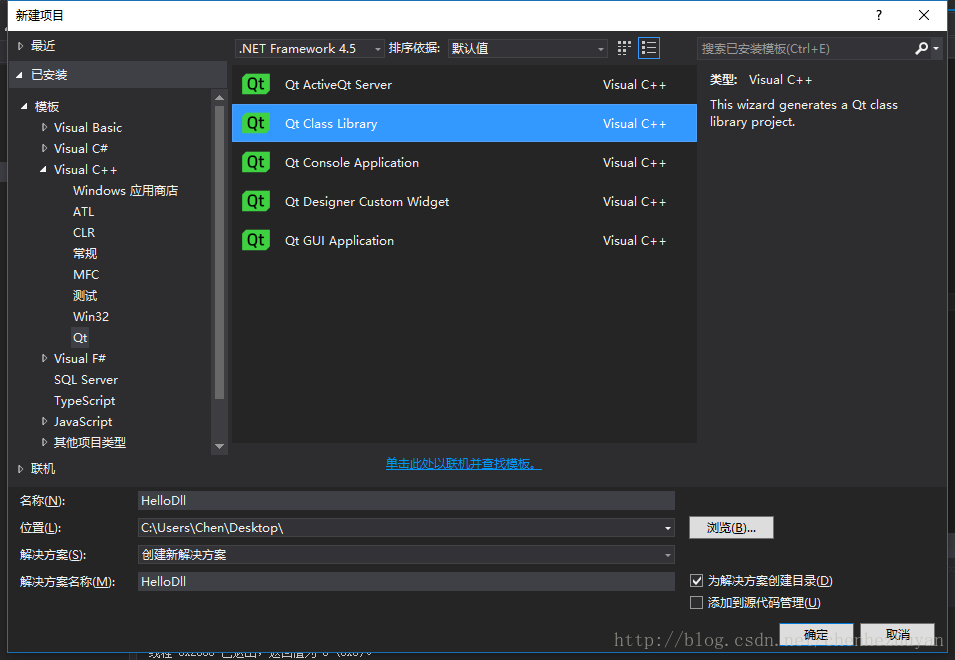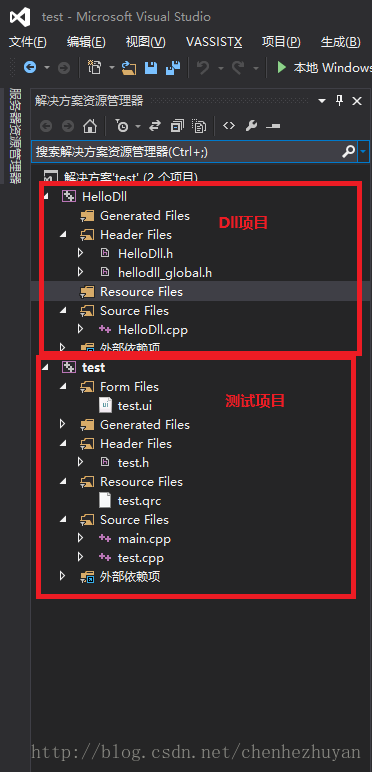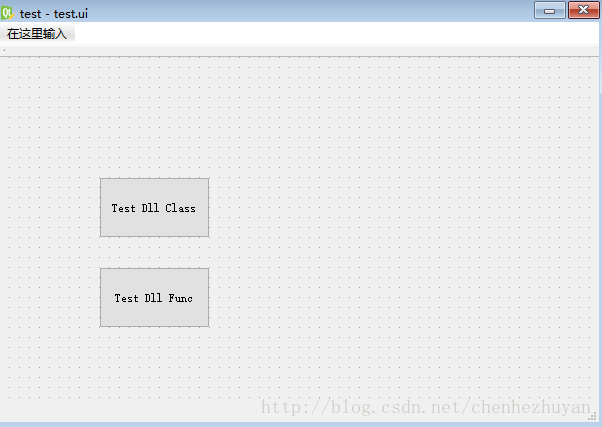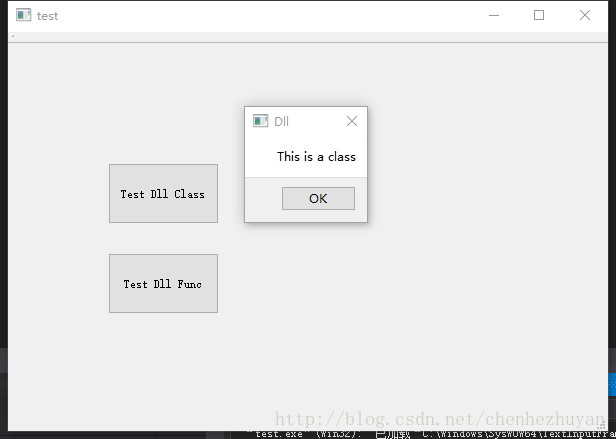Qt5.6在vs2013中匯出Dll
阿新 • • 發佈:2019-01-30
新建工程,選擇Qt Class Library,此項可以匯出類也可以匯出函式:
新建之後,在新建一個test專案用來呼叫Dll:
在HelloDll的標頭檔案中增加一個類成員函式和全域性函式
HelloDll.h
#pragma once
#include "hellodll_global.h"
class HELLODLL_EXPORT HelloDll
{
public:
HelloDll();
void DllClass();
};
int HELLODLL_EXPORT DllFunc();
#include "HelloDll.h" #include <QMessageBox> HelloDll::HelloDll() { } void HelloDll::DllClass() { QMessageBox::about(NULL, "Dll", "This is a class"); } int DllFunc() { QMessageBox::about(NULL, "Dll", "This is a function"); return 0; }
在test的介面中增加兩個按鈕,分別測試類成員函式和全域性函式
測試專案標頭檔案:
test.h
test.cpp#pragma once #include <QtWidgets/QMainWindow> #include "ui_test.h" class test : public QMainWindow { Q_OBJECT public: test(QWidget *parent = Q_NULLPTR); private: Ui::testClass ui; public slots: void testDllClass(); void testDllFunc(); };
#include "test.h"
#include "../HelloDll/HelloDll.h"
test::test(QWidget *parent)
: QMainWindow(parent)
{
ui.setupUi(this);
}
void test::testDllClass()
{
HelloDll DLL;
DLL.DllClass();
}
void test::testDllFunc()
{
DllFunc();
}