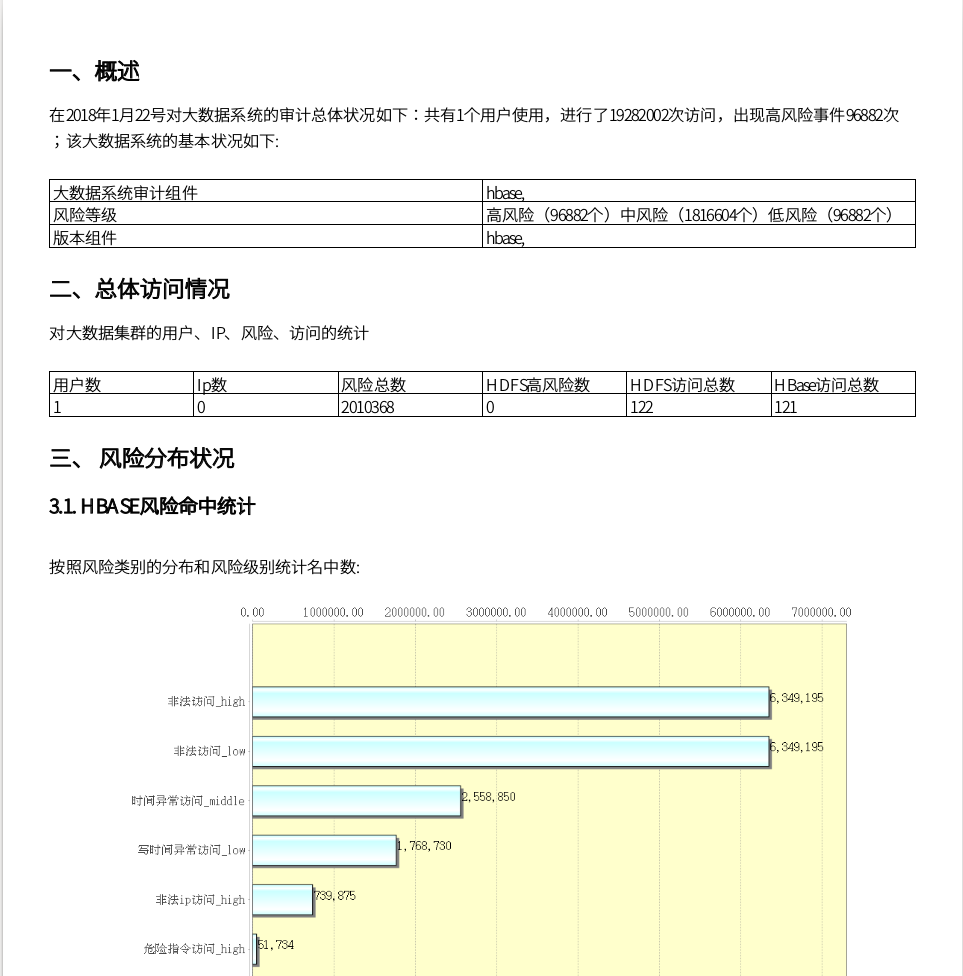spring-boot使用itext與jfree匯出pdf報表
阿新 • • 發佈:2019-01-30
報表在專案開發中經常使用,itext是生成報表的java元件,對比於之前使用的poi,itext側重於pdf格式報表,並結合jfreechar製作圖表,能夠為使用者多樣化顯示資料。本文結合專案應用案例使用進行描述。
首先用一張圖來顯示生成的報表樣式:
1. pom檔案匯入itext引用
<!-- https://mvnrepository.com/artifact/org.jfree/jfreechart --> <dependency> <groupId>org.jfree</groupId> <artifactId>jfreechart</artifactId> <version>1.0.19</version> </dependency> <!--<dependency> <groupId>org.springframework.boot</groupId> <artifactId>spring-boot-starter-test</artifactId> </dependency> --> <!-- itext方式匯出pdf --> <dependency> <groupId>com.itextpdf</groupId> <artifactId>itextpdf</artifactId> <version>5.5.4</version> <!-- <version>5.5.6</version>--> <!-- After release 2.1.7, iText moved from the MPLicense to the AGPLicense. The groupId changed from com.lowagie to com.itextpdf and the artifactId from itext to itextpdf. See http://itextpdf.com/functionalitycomparison for more information <groupId>com.lowagie</groupId> <artifactId>itext</artifactId> <version>4.2.2</version> <version>4.2.2</version>--> </dependency> <dependency> <groupId>com.lowagie</groupId> <artifactId>itext</artifactId> <version>2.1.7</version> <!-- <version>4.2.2</version>--> </dependency> <!-- https://mvnrepository.com/artifact/com.lowagie/itext-rtf --> <dependency> <groupId>com.lowagie</groupId> <artifactId>itext-rtf</artifactId> <version>2.1.7</version> </dependency> <dependency> <groupId>org.apache.poi</groupId> <artifactId>poi</artifactId> <!-- <version>3.16</version>--> <version>3.7</version> </dependency> <!-- https://mvnrepository.com/artifact/com.itextpdf/itext-asian --> <dependency> <groupId>com.itextpdf</groupId> <artifactId>itext-asian</artifactId> <version>5.2.0</version> </dependency>
2. 文字樣式匯入方法
BaseFont bfChinese = BaseFont.createFont("STSong-Light", "UniGB-UCS2-H", BaseFont.NOT_EMBEDDED);//設定中文字型 Font font = new Font(bfChinese, 10); Font headFont = new Font(bfChinese, 14, Font.BOLD);//設定字型 Font littleHeadFont = new Font(bfChinese, 12, Font.BOLD); Document document = new com.itextpdf.text.Document(PageSize.A4, MARGIN_OF_ONE_CM, MARGIN_OF_ONE_CM, MARGIN_OF_ONE_CM, MARGIN_OF_ONE_CM); //設定A4紙張樣式,每頁填充滿後自動換行 PdfWriter writer = PdfWriter.getInstance(document, response.getOutputStream()); //設定文字屬性 document.addAuthor("gskj"); document.addSubject("Subject"); document.addLanguage("chinese"); document.addCreationDate(); document.addCreator("whp"); document.addTitle("title"); writer.setTagged(); writer.createXmpMetadata(); document.open(); //定義段落 Paragraph paragraph = new Paragraph(); //設定段落前後間距 paragraph.setSpacingAfter(10); paragraph.setSpacingBefore(10); paragraph.setFont(font); ReportVo overView = exportVo.getOverView(); Paragraph bigTitle = new Paragraph("一、概述", headFont); StringBuffer overViewBuffer = new StringBuffer("在2018年1月22號對大資料系統的審計總體狀況如下:共有"); overViewBuffer.append(overView.getUserNumber()); overViewBuffer.append("個使用者使用,進行了"); overViewBuffer.append(overView.getVisitsTotal()); overViewBuffer.append("次訪問,出現高風險事件"); overViewBuffer.append(overView.getHighEventNumber()); overViewBuffer.append("次;該大資料系統的基本狀況如下:"); paragraph.add(overViewBuffer.toString()); document.add(bigTitle); document.add(paragraph); //document檔案流中新增資料
3. 使用jFreeChart匯出圖表,前期經過一番實驗,利用itext介面直接匯入jfreechart圖表只提供了絕對定位的介面(也許是沒有找到相對定位),當表格資料或者圖表資料無法確定大小的情況下,樣式不好控制,因此採用一種巧妙的方式,將jfreeChart轉化為圖片,並將圖片作為document元素匯入,樣式更加美觀可控。
/** * 柱狀圖 * * @param dataset 資料集 * @param xName x軸的說明(如種類,時間等) * @param yName y軸的說明(如速度,時間等) * @param chartTitle 圖示題 * @param charName 生成圖片的名字 * @param plotOrientation 方向 * @return */ public JFreeChart createBarChart(CategoryDataset dataset, String xName, String yName, String chartTitle, String charName, PlotOrientation plotOrientation) { JFreeChart chart = ChartFactory.createBarChart(chartTitle, // 圖表標題 xName, // 目錄軸的顯示標籤 yName, // 數值軸的顯示標籤 dataset, // 資料集 plotOrientation, // 圖表方向:水平、垂直 true, // 是否顯示圖例(對於簡單的柱狀圖必須是false) false, // 是否生成工具 false // 是否生成URL連結 ); java.awt.Font labelFont = new java.awt.Font("STSong-Light", java.awt.Font.PLAIN, 16); /* * VALUE_TEXT_ANTIALIAS_OFF表示將文字的抗鋸齒關閉, * 使用的關閉抗鋸齒後,字型儘量選擇12到14號的宋體字,這樣文字最清晰好看 */ // chart.getRenderingHints().put(RenderingHints.KEY_TEXT_ANTIALIASING,RenderingHints.VALUE_TEXT_ANTIALIAS_OFF); chart.setTextAntiAlias(false); chart.setBackgroundPaint(Color.white); // create plot CategoryPlot plot = chart.getCategoryPlot(); // 設定橫虛線可見 plot.setRangeGridlinesVisible(true); // 虛線色彩 plot.setRangeGridlinePaint(Color.gray); // 資料軸精度 NumberAxis vn = (NumberAxis) plot.getRangeAxis(); // vn.setAutoRangeIncludesZero(true); DecimalFormat df = new DecimalFormat("#0.00"); vn.setNumberFormatOverride(df); // 資料軸資料標籤的顯示格式 // x軸設定 CategoryAxis domainAxis = plot.getDomainAxis(); domainAxis.setLabelFont(labelFont);// 軸標題 domainAxis.setTickLabelFont(labelFont);// 軸數值 domainAxis.setMaximumCategoryLabelWidthRatio(0.6f);// 橫軸上的 Lable 是否完整顯示 // 設定距離圖片左端距離 domainAxis.setLowerMargin(0.1); // 設定距離圖片右端距離 domainAxis.setUpperMargin(0.1); // 設定 columnKey 是否間隔顯示 // domainAxis.setSkipCategoryLabelsToFit(true); plot.setDomainAxis(domainAxis); // 設定柱圖背景色(注意,系統取色的時候要使用16位的模式來檢視顏色編碼,這樣比較準確) plot.setBackgroundPaint(new Color(255, 255, 204)); // y軸設定 ValueAxis rangeAxis = plot.getRangeAxis(); rangeAxis.setLabelFont(labelFont); rangeAxis.setTickLabelFont(labelFont); // 設定最高的一個 Item 與圖片頂端的距離 rangeAxis.setUpperMargin(0.15); // 設定最低的一個 Item 與圖片底端的距離 rangeAxis.setLowerMargin(0.15); plot.setRangeAxis(rangeAxis); BarRenderer renderer = new BarRenderer(); // 設定柱子寬度 renderer.setMaximumBarWidth(0.05); // 設定柱子高度 renderer.setMinimumBarLength(0.2); // 設定柱子邊框顏色 renderer.setBaseOutlinePaint(Color.BLACK); // 設定柱子邊框可見 renderer.setDrawBarOutline(true); // // 設定柱的顏色 renderer.setSeriesPaint(0, new Color(204, 255, 255)); renderer.setSeriesPaint(1, new Color(153, 204, 255)); renderer.setSeriesPaint(2, new Color(51, 204, 204)); // 設定每個地區所包含的平行柱的之間距離 renderer.setItemMargin(0.0); // 顯示每個柱的數值,並修改該數值的字型屬性 renderer.setIncludeBaseInRange(true); renderer.setBaseItemLabelGenerator(new StandardCategoryItemLabelGenerator()); renderer.setBaseItemLabelsVisible(true); renderer.setBaseItemLabelFont(labelFont); if(plotOrientation.equals(PlotOrientation.HORIZONTAL)){ //控制結果資料在柱狀圖的位置 renderer.setBasePositiveItemLabelPosition(new ItemLabelPosition(ItemLabelAnchor.OUTSIDE3, TextAnchor.BASELINE_LEFT)); } plot.setRenderer(renderer); // 設定柱的透明度 plot.setForegroundAlpha(1.0f); FileOutputStream fos_jpg = null; try { isChartPathExist(CHART_PATH); String chartName = CHART_PATH + charName; fos_jpg = new FileOutputStream(chartName); ChartUtilities.writeChartAsPNG(fos_jpg, chart, 500, 500, true, 10); return chart; } catch (Exception e) { e.printStackTrace(); return null; } finally { try { fos_jpg.close(); } catch (Exception e) { e.printStackTrace(); } } } /** * 判斷資料夾是否存在,如果不存在則新建 * * @param chartPath */ private void isChartPathExist(String chartPath) { File file = new File(chartPath); if (!file.exists()) { file.mkdirs(); // log.info("CHART_PATH="+CHART_PATH+"create."); } }
示例程式碼:
double[][] data = new double[][]{
{672, 766, 223, 540, 126}
};
String[] rowKeys = {"蘋果"};
String[] columnKeys = {"北京", "上海", "廣州", "成都", "深圳"};
CategoryDataset datasetBar = pm.getBarData(data, rowKeys, columnKeys);
JFreeChart chart =pm.createBarChart(datasetBar, "x座標", "y座標", "柱狀圖", "bar.png");
File fileName = new File("/root/jfreechart2.pdf");
JFreeChart chart = createBarChart(datasetBar, "", "", "", ".png", PlotOrientation.HORIZONTAL);
Image logoImage = Image.getInstance(ChartUtilities.encodeAsPNG(chart.createBufferedImage(1080, 920))); //轉化為圖片
logoImage.scaleAbsolute(500, 400); //設定圖片大小
logoImage.setAccessibleAttribute(PdfName.ALT, new PdfString("Logo"));
document.add(logoImage);4. 製做表格
private PdfPTable createTable(int numCloumns, int numRows, String[][] data, Font font) {
PdfPTable table = new PdfPTable(numCloumns);
table.setWidthPercentage(100); // 寬度100%填充
table.setSpacingBefore(10f); // 前間距
table.setSpacingAfter(10f); // 後間距
ArrayList<PdfPRow> listRow = table.getRows();
for (int i = 0; i < numRows; i++) {
//行1
PdfPCell cells[] = new PdfPCell[numCloumns];
PdfPRow row = new PdfPRow(cells);
for (int j = 0; j < numCloumns; j++) {
cells[j] = new PdfPCell(new Paragraph(data[i][j], font));
}
listRow.add(row);
}
return table;
}舉例:
array5[0][0] = "語句型別";
array5[0][1] = "語句數";
for (int i = 1; i < statementActionList.size() + 1; i++) {
array5[i][0] = statementActionList.get(i - 1).getStatementType(); //第一列資料
array5[i][1] = statementActionList.get(i - 1).getStatementNumber(); //第二列資料
}
PdfPTable table5 = createTable(2, statementActionList.size() + 1, array5, font);
document.add(table5);