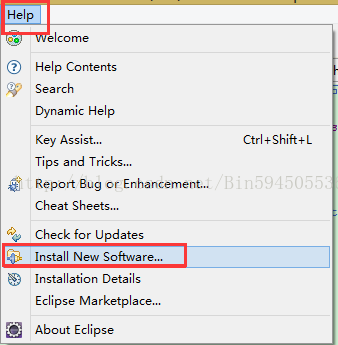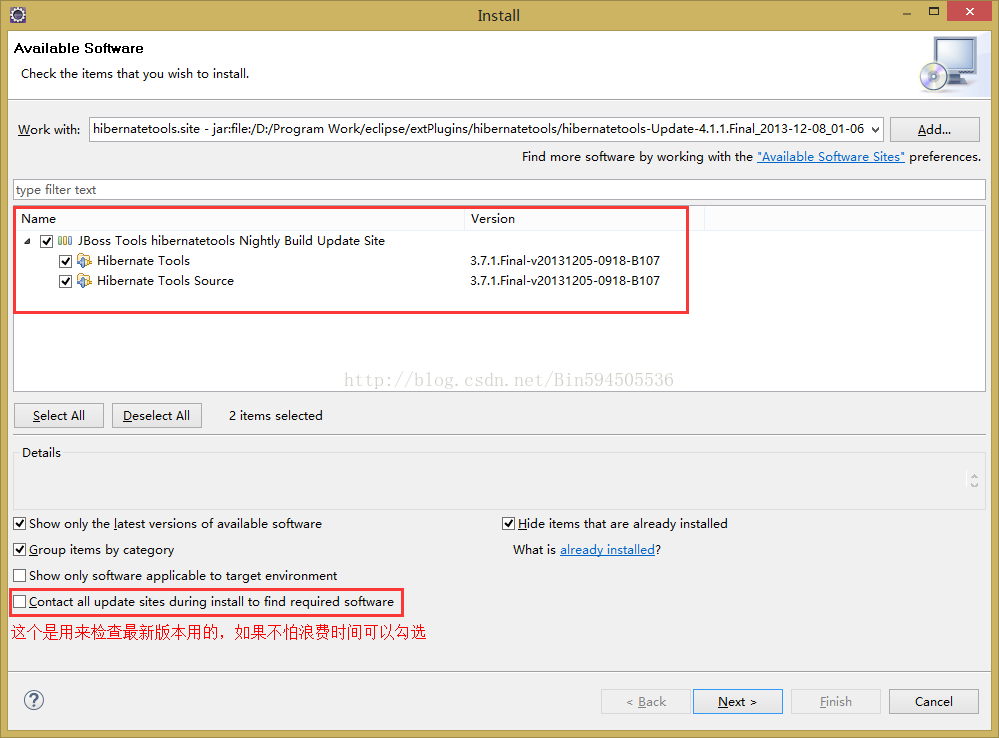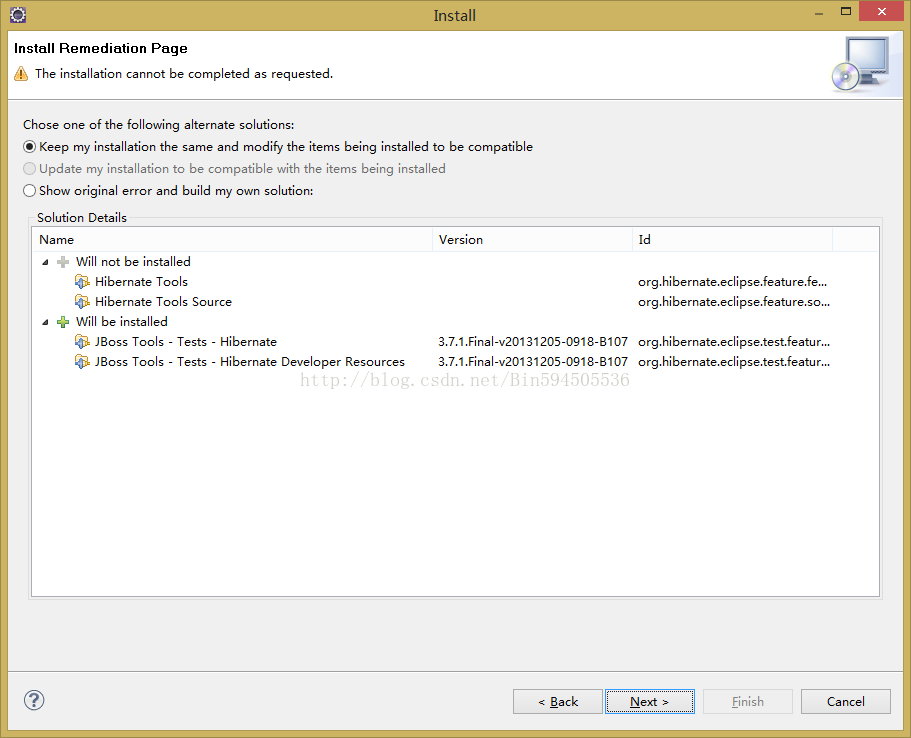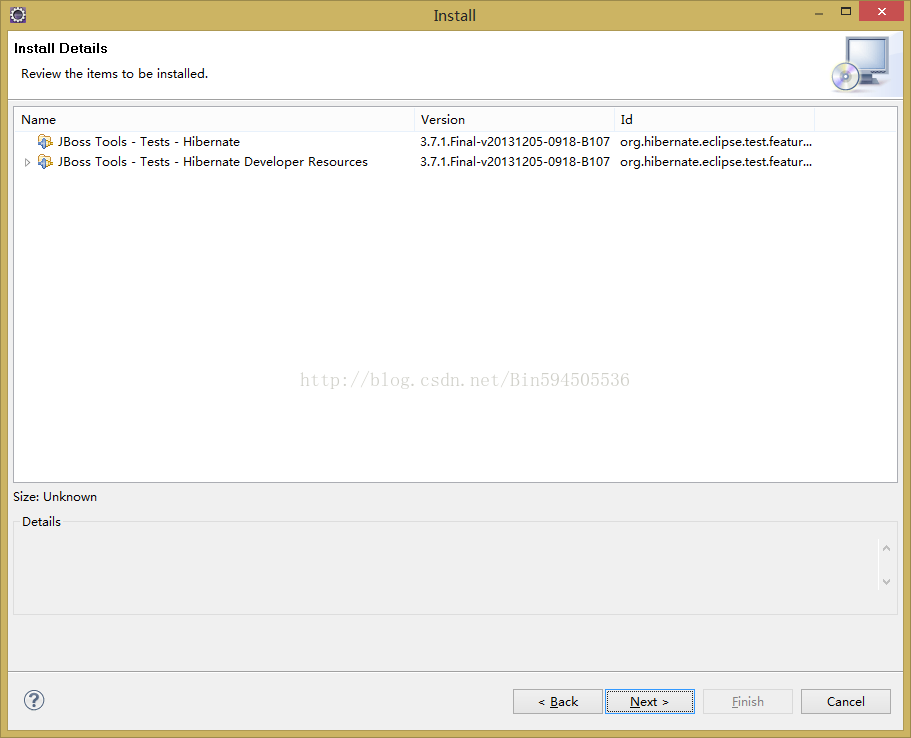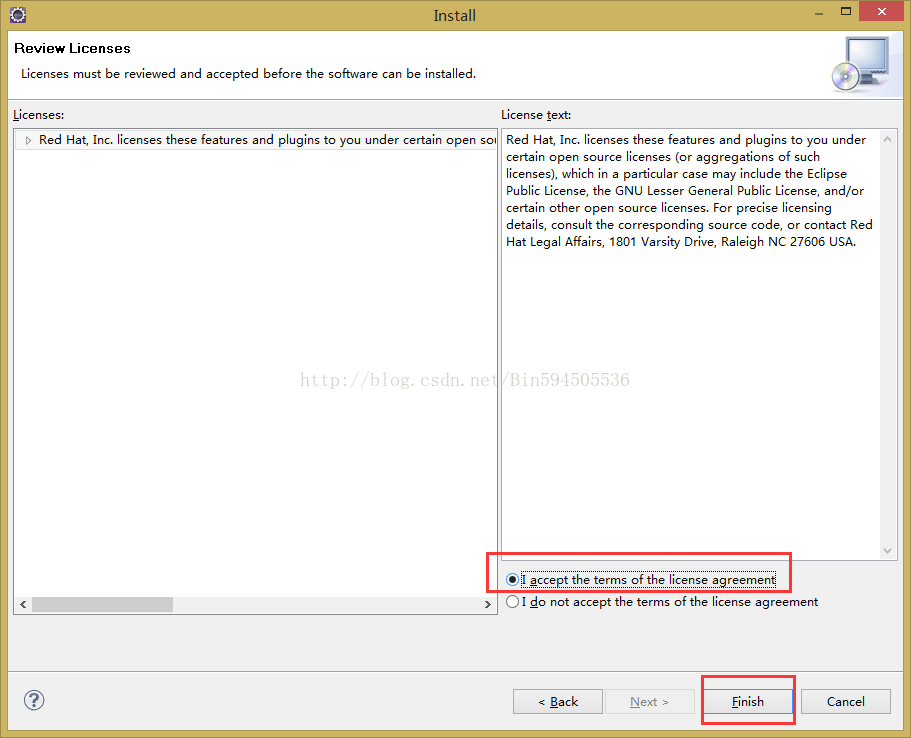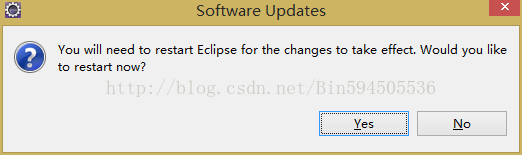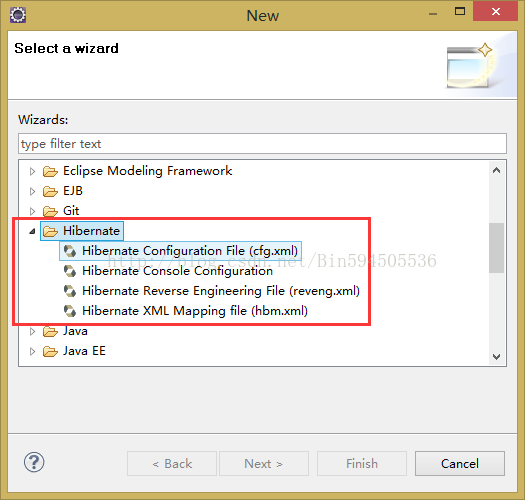hibernatetools-Update-4.1.1.Final外掛安裝
阿新 • • 發佈:2019-02-01
在Eclipse(Luna)中安裝Hibernatetools外掛
1、 下載地址:http://tools.jboss.org/downloads/overview.html,該版本為hibernatetools-Update-4.1.1.Final_2013-12-08_01-06-33-B605.zip
2、 安裝Hibernatetools外掛
a) 點選Help->install New Software..:
b) 在新彈出的介面中按如下步驟進行選擇,第三步選擇的是hibernatetools-Update-4.1.1.Final_2013-12-08_01-06-33-B605.zip這個檔案所在的具體目錄
c) 點選OK之後在彈出的的介面中選擇如下圖所示的所有外掛,然後點選【Next】。
d) 直接Next:
e) 繼續Next
f) 選擇接受,然後點選finished
g) 出現如下介面等著完成就行了
h) 彈出警告的時候選擇ok就可以了
i) 是否啟動Eclipse,點選yes
3、 檢視HIbernateTools外掛是否安裝成功
建立專案的時候選擇other,如下圖所示出現hibernate選項就表示安裝成功