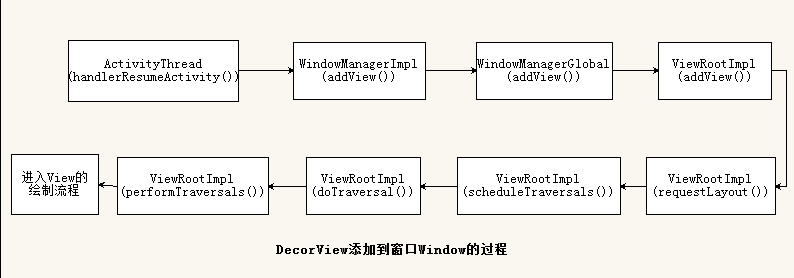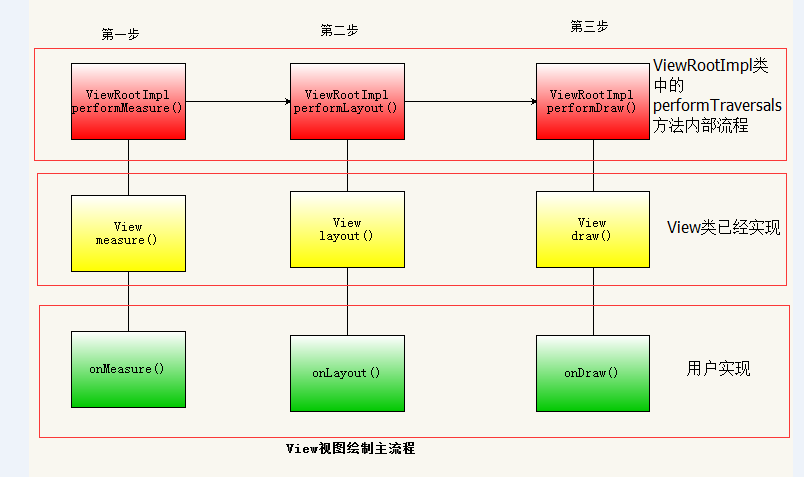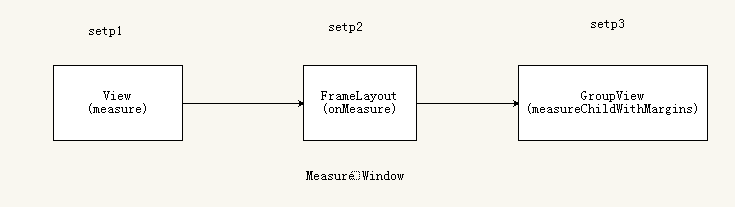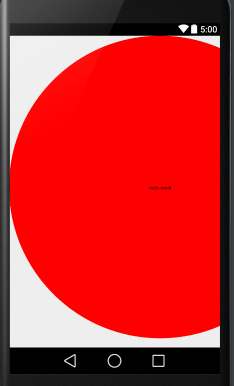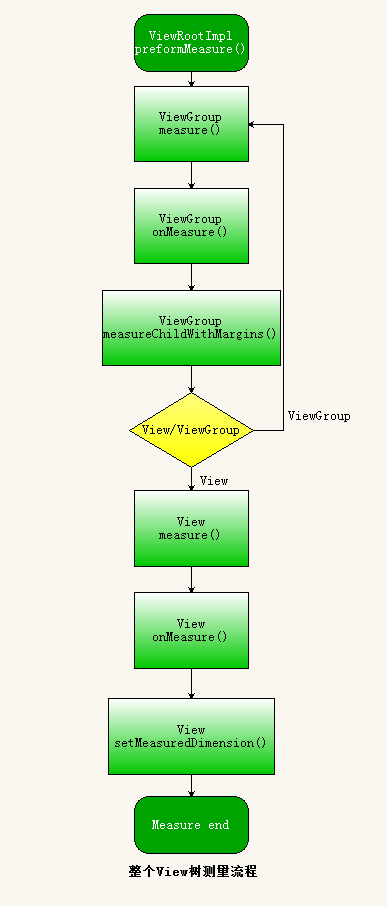從ViewRootImpl類分析View繪製的流程
我們知道Activity中的PhoneWindow物件幫我們建立了一個PhoneWindow內部類DecorView(父類為FrameLayout)視窗頂層檢視,
然後通過LayoutInflater將xml內容佈局解析成View樹形結構新增到DecorView頂層檢視中id為content的FrameLayout父容器上面。到此,我們已經知道Activity的content內容佈局最終
會新增到DecorView視窗頂層檢視上面,相信很多人也會有這樣的疑惑:視窗頂層檢視DecorView是怎麼繪製到我們的手機螢幕上的呢?
這篇部落格來嘗試著分析DecorView的繪製流程。
頂層檢視DecorView新增到視窗的過程
DecorView是怎麼新增到視窗的呢?這時候我們不得不從Activity是怎麼啟動的說起,當Activity初始化 Window和將佈局新增到
PhoneWindow的內部類DecorView類之後,ActivityThread類會呼叫handleResumeActivity方法將頂層檢視DecorView新增到PhoneWindow視窗,來看看handlerResumeActivity方法的實現:
0-1
Step1
final void handleResumeActivity(IBinder token,
boolean clearHide, boolean isForward, boolean reallyResume) {
... 分析:詳細步驟以上程式碼都有詳細註釋,這裡就不一一解釋。handlerResumeActivity()方法主要就是通過第 23 行程式碼將
Activity的頂層檢視DecorView新增到視窗檢視上。我們來看看WindowManagerImpl類的addView()方法。
@Override
public void addView(View view, ViewGroup.LayoutParams params) {
mGlobal.addView(view, params, mDisplay, mParentWindow);
}原始碼很簡單,直接呼叫了 mGlobal物件的addView()方法。繼續跟蹤,mGlobal物件是WindowManagerGlobal類。進入WindowManagerGlobal類看addView()方法。
0-2
Step2
public void addView(View view, ViewGroup.LayoutParams params,
Display display, Window parentWindow) {
............
ViewRootImpl root;
View panelParentView = null;
............
//獲得ViewRootImpl物件root
root = new ViewRootImpl(view.getContext(), display);
...........
// do this last because it fires off messages to start doing things
try {
//將傳進來的引數DecorView設定到root中
root.setView(view, wparams, panelParentView);
} catch (RuntimeException e) {
...........
}
}
該方法中建立了一個ViewRootImpl物件root,然後呼叫ViewRootImpl類中的setView成員方法()。繼續跟蹤程式碼進入ViewRootImpl類分析:
0-3
Step3
public void setView(View view, WindowManager.LayoutParams attrs, View panelParentView) {
synchronized (this) {
if (mView == null) {
//將頂層檢視DecorView賦值給全域性的mView
mView = view;
.............
//標記已新增DecorView
mAdded = true;
.............
//請求佈局
requestLayout();
.............
}
}該方法實現有點長,我省略了其他程式碼,直接看以上幾行程式碼:
- 將外部引數DecorView賦值給mView成員變數
- 標記DecorView已新增到ViewRootImpl
- 呼叫requestLayout方法請求佈局
0-4
跟蹤程式碼進入到 requestLayout()方法:
Step4
@Override
public void requestLayout() {
if (!mHandlingLayoutInLayoutRequest) {
checkThread();
mLayoutRequested = true;
scheduleTraversals();
}
}
................
void scheduleTraversals() {
if (!mTraversalScheduled) {
mTraversalScheduled = true;
mTraversalBarrier = mHandler.getLooper().postSyncBarrier();
mChoreographer.postCallback(
Choreographer.CALLBACK_TRAVERSAL, mTraversalRunnable, null);
if (!mUnbufferedInputDispatch) {
scheduleConsumeBatchedInput();
}
notifyRendererOfFramePending();
}
}
..............
final class TraversalRunnable implements Runnable {
@Override
public void run() {
doTraversal();
}
}
final TraversalRunnable mTraversalRunnable = new TraversalRunnable();
...............
void doTraversal() {
if (mTraversalScheduled) {
mTraversalScheduled = false;
mHandler.getLooper().removeSyncBarrier(mTraversalBarrier);
try {
performTraversals();
} finally {
Trace.traceEnd(Trace.TRACE_TAG_VIEW);
}
}
}
............
跟蹤程式碼,最後DecorView的繪製會進入到ViewRootImpl類中的performTraversals()成員方法,這個過程可以參考上面的程式碼流程圖。現在我們主要來分析下 ViewRootImpl類中的performTraversals()方法。
0-5
Step5
private void performTraversals() {
// cache mView since it is used so much below...
//我們在Step3知道,mView就是DecorView根佈局
final View host = mView;
//在Step3 成員變數mAdded賦值為true,因此條件不成立
if (host == null || !mAdded)
return;
//是否正在遍歷
mIsInTraversal = true;
//是否馬上繪製View
mWillDrawSoon = true;
.............
//頂層檢視DecorView所需要視窗的寬度和高度
int desiredWindowWidth;
int desiredWindowHeight;
.....................
//在構造方法中mFirst已經設定為true,表示是否是第一次繪製DecorView
if (mFirst) {
mFullRedrawNeeded = true;
mLayoutRequested = true;
//如果視窗的型別是有狀態列的,那麼頂層檢視DecorView所需要視窗的寬度和高度就是除了狀態列
if (lp.type == WindowManager.LayoutParams.TYPE_STATUS_BAR_PANEL
|| lp.type == WindowManager.LayoutParams.TYPE_INPUT_METHOD) {
// NOTE -- system code, won't try to do compat mode.
Point size = new Point();
mDisplay.getRealSize(size);
desiredWindowWidth = size.x;
desiredWindowHeight = size.y;
} else {//否則頂層檢視DecorView所需要視窗的寬度和高度就是整個螢幕的寬高
DisplayMetrics packageMetrics =
mView.getContext().getResources().getDisplayMetrics();
desiredWindowWidth = packageMetrics.widthPixels;
desiredWindowHeight = packageMetrics.heightPixels;
}
}
............
//獲得view寬高的測量規格,mWidth和mHeight表示視窗的寬高,lp.widthhe和lp.height表示DecorView根佈局寬和高
int childWidthMeasureSpec = getRootMeasureSpec(mWidth, lp.width);
int childHeightMeasureSpec = getRootMeasureSpec(mHeight, lp.height);
// Ask host how big it wants to be
//執行測量操作
performMeasure(childWidthMeasureSpec, childHeightMeasureSpec);
........................
//執行佈局操作
performLayout(lp, desiredWindowWidth, desiredWindowHeight);
.......................
//執行繪製操作
performDraw();
}該方法主要流程就體現了View繪製渲染的三個主要步驟,分別是測量,佈局,繪製三個階段。
這裡先給出Android系統View的繪製流程:依次執行View類裡面的如下三個方法:
- measure(int ,int) :測量View的大小
- layout(int ,int ,int ,int) :設定子View的位置
- draw(Canvas) :繪製View內容到Canvas畫布上
測量measure
1-1
從performTraversals方法我們可以看到,在執行performMeasure測量之前要通過getRootMeasureSpec方法獲得頂層檢視DecorView的測量規格,跟蹤程式碼進入getRootMeasureSpec()方法:
/**
* Figures out the measure spec for the root view in a window based on it's
* layout params.
*
* @param windowSize
* The available width or height of the window
*
* @param rootDimension
* The layout params for one dimension (width or height) of the
* window.
*
* @return The measure spec to use to measure the root view.
*/
private static int getRootMeasureSpec(int windowSize, int rootDimension) {
int measureSpec;
switch (rootDimension) {
//匹配父容器時,測量模式為MeasureSpec.EXACTLY,測量大小直接為螢幕的大小,也就是充滿真個螢幕
case ViewGroup.LayoutParams.MATCH_PARENT:
// Window can't resize. Force root view to be windowSize.
measureSpec = MeasureSpec.makeMeasureSpec(windowSize, MeasureSpec.EXACTLY);
break;
//包裹內容時,測量模式為MeasureSpec.AT_MOST,測量大小直接為螢幕大小,也就是充滿真個螢幕
case ViewGroup.LayoutParams.WRAP_CONTENT:
// Window can resize. Set max size for root view.
measureSpec = MeasureSpec.makeMeasureSpec(windowSize, MeasureSpec.AT_MOST);
break;
//其他情況時,測量模式為MeasureSpec.EXACTLY,測量大小為DecorView頂層檢視佈局設定的大小。
default:
// Window wants to be an exact size. Force root view to be that size.
measureSpec = MeasureSpec.makeMeasureSpec(rootDimension, MeasureSpec.EXACTLY);
break;
}
return measureSpec;
}分析:該方法主要作用是在整個視窗的基礎上計算出root view(頂層檢視DecorView)的測量規格,該方法的兩個引數分別表示:
- windowSize:當前手機視窗的有效寬和高,一般都是除了通知欄的螢幕寬和高
- rootDimension 根佈局DecorView請求的寬和高,由前面的部落格我們知道是MATCH_PARENT
因此DecorView根佈局的測量模式就是MeasureSpec.EXACTLY,測量大小一般都是整個螢幕大小,所以一般我們的Activity
視窗都是全屏的。因此上面程式碼走第一個分支,通過呼叫MeasureSpec.makeMeasureSpec方法將
DecorView的測量模式和測量大小封裝成DecorView的測量規格。
1-2
由於performMeasure()方法呼叫了 View中measure()方法倆進行測量,並且DecorView(繼承自FrameLayout)的父類是
ViewGroup,祖父類是View。因此我們從View的成員函式measure開始分析整個測量過程。
這個過程分為 3 步,我們來一一分析。
Step1
int mOldWidthMeasureSpec = Integer.MIN_VALUE;
int mOldHeightMeasureSpec = Integer.MIN_VALUE;
public final void measure(int widthMeasureSpec, int heightMeasureSpec) {
..................
//如果上一次的測量規格和這次不一樣,則條件滿足,重新測量檢視View的大小
if ((mPrivateFlags & PFLAG_FORCE_LAYOUT) == PFLAG_FORCE_LAYOUT ||
widthMeasureSpec != mOldWidthMeasureSpec ||
heightMeasureSpec != mOldHeightMeasureSpec) {
// first clears the measured dimension flag
mPrivateFlags &= ~PFLAG_MEASURED_DIMENSION_SET;
resolveRtlPropertiesIfNeeded();
int cacheIndex = (mPrivateFlags & PFLAG_FORCE_LAYOUT) == PFLAG_FORCE_LAYOUT ? -1 :
mMeasureCache.indexOfKey(key);
if (cacheIndex < 0 || sIgnoreMeasureCache) {
// measure ourselves, this should set the measured dimension flag back
onMeasure(widthMeasureSpec, heightMeasureSpec);
mPrivateFlags3 &= ~PFLAG3_MEASURE_NEEDED_BEFORE_LAYOUT;
} else {
long value = mMeasureCache.valueAt(cacheIndex);
// Casting a long to int drops the high 32 bits, no mask needed
setMeasuredDimensionRaw((int) (value >> 32), (int) value);
mPrivateFlags3 |= PFLAG3_MEASURE_NEEDED_BEFORE_LAYOUT;
}
mPrivateFlags |= PFLAG_LAYOUT_REQUIRED;
}
mOldWidthMeasureSpec = widthMeasureSpec;
mOldHeightMeasureSpec = heightMeasureSpec;
}分析:
1.程式碼第10行:判斷當前檢視View是否需要重新測量,當上一次檢視View測量的規格和本次檢視View測量規格不一樣時,就說明檢視View的大小有改變,因此需要重新測量。
2.程式碼第23行:呼叫了onMeasure方法進行測量,說明View主要的測量邏輯是在該方法中實現。
3.程式碼第35-36行:儲存本次檢視View的測量規格到mOldWidthMeasureSpec和mOldHeightMeasureSpec以便下次測量條件的判斷是否需要重新測量。
1-3
跟蹤程式碼,進入View類的 onMeasure方法
/**
* <p>
* Measure the view and its content to determine the measured width and the
* measured height. This method is invoked by {@link #measure(int, int)} and
* should be overriden by subclasses to provide accurate and efficient
* measurement of their contents.
* </p>
*
* <p>
* <strong>CONTRACT:</strong> When overriding this method, you
* <em>must</em> call {@link #setMeasuredDimension(int, int)} to store the
* measured width and height of this view. Failure to do so will trigger an
* <code>IllegalStateException</code>, thrown by
* {@link #measure(int, int)}. Calling the superclass'
* {@link #onMeasure(int, int)} is a valid use.
* </p>
*
* <p>
* The base class implementation of measure defaults to the background size,
* unless a larger size is allowed by the MeasureSpec. Subclasses should
* override {@link #onMeasure(int, int)} to provide better measurements of
* their content.
* </p>
*
* <p>
* If this method is overridden, it is the subclass's responsibility to make
* sure the measured height and width are at least the view's minimum height
* and width ({@link #getSuggestedMinimumHeight()} and
* {@link #getSuggestedMinimumWidth()}).
* </p>
*
* @param widthMeasureSpec horizontal space requirements as imposed by the parent.
* The requirements are encoded with
* {@link android.view.View.MeasureSpec}.
* @param heightMeasureSpec vertical space requirements as imposed by the parent.
* The requirements are encoded with
* {@link android.view.View.MeasureSpec}.
*
* @see #getMeasuredWidth()
* @see #getMeasuredHeight()
* @see #setMeasuredDimension(int, int)
* @see #getSuggestedMinimumHeight()
* @see #getSuggestedMinimumWidth()
* @see android.view.View.MeasureSpec#getMode(int)
* @see android.view.View.MeasureSpec#getSize(int)
*/
protected void onMeasure(int widthMeasureSpec, int heightMeasureSpec) {
setMeasuredDimension(getDefaultSize(getSuggestedMinimumWidth(), widthMeasureSpec),
getDefaultSize(getSuggestedMinimumHeight(), heightMeasureSpec));
}
分析:
該方法的實現也很簡單,直接呼叫setMeasuredDimension方法完成檢視View的測量。我們知道,Android中所有的檢視元件都是繼承自View實現的。因此該方法提供了一個預設測量檢視View大小的實現。
1-4
言外之意,如果你不想你自己的View使用預設實現來測量View的寬高的話,你可以在子類中重寫onMeasure方法來自定義測量方法。我們先來看看預設測量寬高的實現。跟蹤程式碼進入getDefaultSize方法:
/**
* Utility to return a default size. Uses the supplied size if the
* MeasureSpec imposed no constraints. Will get larger if allowed
* by the MeasureSpec.
*
* @param size Default size for this view
* @param measureSpec Constraints imposed by the parent
* @return The size this view should be.
*/
public static int getDefaultSize(int size, int measureSpec) {
int result = size;
//獲得測量模式
int specMode = MeasureSpec.getMode(measureSpec);
//獲得父親容器留給子檢視View的大小
int specSize = MeasureSpec.getSize(measureSpec);
switch (specMode) {
case MeasureSpec.UNSPECIFIED:
result = size;
break;
case MeasureSpec.AT_MOST:
case MeasureSpec.EXACTLY:
result = specSize;
break;
}
return result;
}分析:該方法的作用是根據View佈局設定的寬高和父View傳遞的測量規格重新計算View的測量寬高。由此可以知道,我們佈局的
子View最終的大小是由佈局大小和父容器的測量規格共同決定的。如果自定義View你沒有重寫onMeasure使用系統預設方法的
話,測量模式MeasureSpec.AT_MOST和MeasureSpec.EXACTLY下的測量大小是一樣的。我們來總結一下測量模式的種類:
- MeasureSpec.EXACTLY:確定模式,父容器希望子檢視View的大小是固定,也就是specSize大小。
- MeasureSpec.AT_MOST:最大模式,父容器希望子檢視View的大小不超過父容器希望的大小,也就是不超過specSize大小。
- MeasureSpec.UNSPECIFIED: 不確定模式,子檢視View請求多大就是多大,父容器不限制其大小範圍,也就是size大小。
從上面程式碼可以看出,當測量模式是MeasureSpec.UNSPECIFIED時,View的測量值為size,當測量模式為
MeasureSpec.AT_MOST或者case MeasureSpec.EXACTLY時,View的測量值為specSize。我們知道,specSize是由父容器決
定,那麼size是怎麼計算出來的呢?getDefaultSize方法的第一個引數是呼叫getSuggestedMinimumWidth方法獲得。進入getSuggestedMinimumWidth方法看看實現:
/**
* Returns the suggested minimum width that the view should use. This
* returns the maximum of the view's minimum width)
* and the background's minimum width
* ({@link android.graphics.drawable.Drawable#getMinimumWidth()}).
* <p>
* When being used in {@link #onMeasure(int, int)}, the caller should still
* ensure the returned width is within the requirements of the parent.
*
* @return The suggested minimum width of the view.
*/
protected int getSuggestedMinimumWidth() {
return (mBackground == null) ? mMinWidth : max(mMinWidth, mBackground.getMinimumWidth());
}原來size大小是獲取View屬性當中的最小值,也就是 android:minWidth和 android:minHeight的值,前提是View沒有設定背景屬性。否則就在最小值和背景的最小值中間取最大值。
sizeSpec大小是有父容器決定的,我們由 1-1節知道父容器DecorView的測量模式是MeasureSpec.EXACTLY,測量大小sizeSpec是整個螢幕的大小。
setp2
而DecorView是繼承自FrameLayout的,那麼我們來看看FrameLayout類中的onMeasure方法的實現
@Override
protected void onMeasure(int widthMeasureSpec, int heightMeasureSpec) {
int count = getChildCount();
..............
int maxHeight = 0;
int maxWidth = 0;
int childState = 0;
for (int i = 0; i < count; i++) {
final View child = getChildAt(i);
if (mMeasureAllChildren || child.getVisibility() != GONE) {
//測量FrameLayout下每個子檢視View的寬和高
measureChildWithMargins(child, widthMeasureSpec, 0, heightMeasureSpec, 0);
final LayoutParams lp = (LayoutParams) child.getLayoutParams();
maxWidth = Math.max(maxWidth,
child.getMeasuredWidth() + lp.leftMargin + lp.rightMargin);
maxHeight = Math.max(maxHeight,
child.getMeasuredHeight() + lp.topMargin + lp.bottomMargin);
childState = combineMeasuredStates(childState, child.getMeasuredState());
if (measureMatchParentChildren) {
if (lp.width == LayoutParams.MATCH_PARENT ||
lp.height == LayoutParams.MATCH_PARENT) {
mMatchParentChildren.add(child);
}
}
}
}
// Account for padding too
maxWidth += getPaddingLeftWithForeground() + getPaddingRightWithForeground();
maxHeight += getPaddingTopWithForeground() + getPaddingBottomWithForeground();
// Check against our minimum height and width
maxHeight = Math.max(maxHeight, getSuggestedMinimumHeight());
maxWidth = Math.max(maxWidth, getSuggestedMinimumWidth());
// Check against our foreground's minimum height and width
final Drawable drawable = getForeground();
if (drawable != null) {
maxHeight = Math.max(maxHeight, drawable.getMinimumHeight());
maxWidth = Math.max(maxWidth, drawable.getMinimumWidth());
}
//設定當前FrameLayout測量結果,此方法的呼叫表示當前View測量的結束。
setMeasuredDimension(resolveSizeAndState(maxWidth, widthMeasureSpec, childState),
resolveSizeAndState(maxHeight, heightMeasureSpec,
childState << MEASURED_HEIGHT_STATE_SHIFT));
}分析:由以上程式碼發現,ViewGroup測量結果都是帶邊距的,程式碼第9-27行就是遍歷測量FrameLayout下子檢視View的大小了。
程式碼第44行,最後呼叫setMeasuredDimension方法設定當前View的測量結果,此方法的呼叫表示當前View測量結束。
那麼我們來分析下程式碼第12行measureChildWithMargins方法測量FrameLayout下的子檢視View的大小,跟蹤原始碼:
Step3:
由於FrameLayout父類是ViewGroup,measureChildWithMargins方法在ViewGroup下
/**
* Ask one of the children of this view to measure itself, taking into
* account both the MeasureSpec requirements for this view and its padding
* and margins. The child must have MarginLayoutParams The heavy lifting is
* done in getChildMeasureSpec.
*
* @param child The child to measure
* @param parentWidthMeasureSpec The width requirements for this view
* @param widthUsed Extra space that has been used up by the parent
* horizontally (possibly by other children of the parent)
* @param parentHeightMeasureSpec The height requirements for this view
* @param heightUsed Extra space that has been used up by the parent
* vertically (possibly by other children of the parent)
*/
protected void measureChildWithMargins(View child,
int parentWidthMeasureSpec, int widthUsed,
int parentHeightMeasureSpec, int heightUsed) {
final MarginLayoutParams lp = (MarginLayoutParams) child.getLayoutParams();
final int childWidthMeasureSpec = getChildMeasureSpec(parentWidthMeasureSpec,
mPaddingLeft + mPaddingRight + lp.leftMargin + lp.rightMargin
+ widthUsed, lp.width);
final int childHeightMeasureSpec = getChildMeasureSpec(parentHeightMeasureSpec,
mPaddingTop + mPaddingBottom + lp.topMargin + lp.bottomMargin
+ heightUsed, lp.height);
child.measure(childWidthMeasureSpec, childHeightMeasureSpec);
}分析:該方法中呼叫getChildMeasureSpec方法來獲得ViewGroup下的子檢視View的測量規格。然後將測量規格最為引數傳遞給
View的measure方法,最終完成所有子檢視View的測量。來看看這裡是怎麼獲得子檢視View的測量規格的,進入getChildMeasureSpec方法:
public static int getChildMeasureSpec(int spec, int padding, int childDimension) {
int specMode = MeasureSpec.getMode(spec);
int specSize = MeasureSpec.getSize(spec);
int size = Math.max(0, specSize - padding);
int resultSize = 0;
int resultMode = 0;
switch (specMode) {
// Parent has imposed an exact size on us
case MeasureSpec.EXACTLY:
if (childDimension >= 0) {
resultSize = childDimension;
resultMode = MeasureSpec.EXACTLY;
} else if (childDimension == LayoutParams.MATCH_PARENT) {
// Child wants to be our size. So be it.
resultSize = size;
resultMode = MeasureSpec.EXACTLY;
} else if (childDimension == LayoutParams.WRAP_CONTENT) {
// Child wants to determine its own size. It can't be
// bigger than us.
resultSize = size;
resultMode = MeasureSpec.AT_MOST;
}
break;
...........
}
return MeasureSpec.makeMeasureSpec(resultSize, resultMode);
}分析:由1-1節我們知道根佈局DecorView的測量規格中的測量模式是MeasureSpec.EXACTLY,測量大小是整個視窗大小。因此上面程式碼分支走MeasureSpec.EXACTLY。子檢視View的測量規格由其寬和高參數決定。
- 當DecorView根佈局的子檢視View寬高為一個確定值childDimension時,該View的測量模式為MeasureSpec.EXACTLY,測量大小就是childDimension。
- 當子檢視View寬高為MATCH_PARENT時,該View的測量模式為MeasureSpec.EXACTLY,測量大小是父容器DecorView規定的大小,為整個螢幕大小MATCH_PARENT。
- 當子檢視View寬高為WRAP_CONTENT時,該View的測量模式為MeasureSpec.AT_MOST,測量大小是父容器DecorView規定的大小,為整個螢幕大小MATCH_PARENT。
這裡我們來驗證一下以上的結論,目的是進一步理解 View的幾種測量模式和View的測量規格。
1.定義一個佈局activity_main.xml如下:
<com.xjp.layoutdemo.MyView
xmlns:android="http://schemas.android.com/apk/res/android"
android:layout_width="wrap_content"
android:layout_height="wrap_content"
android:text="Button"
android:gravity="start"/>這個佈局很簡單,直接將自定義的MyView作為Activity的內容佈局。
2.自定義MyView程式碼如下:
public class MyView extends View {
private static final String TAG = "MyCustomView";
private String titleText = "Hello world";
private int titleColor = Color.BLACK;
private int titleBackgroundColor = Color.RED;
private int titleSize = 16;
private Paint mPaint;
private Rect mBound;
public MyView(Context context) {
this(context, null);
}
public MyView(Context context, AttributeSet attrs) {
this(context, attrs, 0);
}
public MyView(Context context, AttributeSet attrs, int defStyleAttr) {
super(context, attrs, defStyleAttr);
init();
}
@Override
protected void onMeasure(int widthMeasureSpec, int heightMeasureSpec) {
int specMode = MeasureSpec.getMode(widthMeasureSpec);
int specSize = MeasureSpec.getSize(widthMeasureSpec);
switch (specMode) {
case MeasureSpec.UNSPECIFIED:
Log.e(TAG, "UNSPECIFIED.....");
break;
case MeasureSpec.AT_MOST:
Log.e(TAG, "AT_MOST.....");
break;
case MeasureSpec.EXACTLY:
Log.e(TAG, "EXACTLY.....");
break;
}
super.onMeasure(widthMeasureSpec, heightMeasureSpec);
}
/**
* 初始化
*/
private void init() {
mPaint = new Paint(Paint.ANTI_ALIAS_FLAG);
mPaint.setTextSize(titleSize);
/**
* 得到自定義View的titleText內容的寬和高
*/
mBound = new Rect();
mPaint.getTextBounds(titleText, 0, titleText.length(), mBound);
}
@Override
protected void onDraw(Canvas canvas) {
mPaint.setColor(titleBackgroundColor);
canvas.drawCircle(getWidth() / 2f, getWidth() / 2f, getWidth() / 2f, mPaint);
mPaint.setColor(titleColor);
canvas.drawText(titleText, getWidth() / 2 - mBound.width() / 2, getHeight() / 2 + mBound.height() / 2, mPaint);
}
}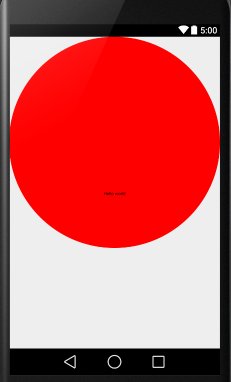
自定義的MyView也很簡單,僅僅重寫了onDraw方法,onMeasure方法呼叫父類方法。程式碼執行之後你會發現,
1.佈局中設定的MyView大小是wrap_content包裹內容的,但是View檢視卻充滿整個螢幕。看打印發現當前的測量模式是MeasureSpec.AT_MOST。
2.當MyView大小是match_parent填滿父容器時,View檢視也是充滿整個螢幕,看打印發現測量模式是MeasureSpec.EXACTLY。
3.當MyView大小是固定值,比如是1200dp和1200dp時,View檢視是超出整個螢幕的。
原因是此處的Activity內容佈局的父容器也是一個id為content的FrameLayout佈局。這裡就不解釋以上三種情況的原因了,參考Stpe3解釋的很詳細了。
至此,整個View樹型結構的佈局測量流程可以歸納如下:
measure總結
- View的measure方法是final型別的,子類不可以重寫,子類可以通過重寫onMeasure方法來測量自己的大小,當然也可以不重寫onMeasure方法使用系統預設測量大小。
- View測量結束的標誌是呼叫了View類中的setMeasuredDimension成員方法,言外之意是,如果你需要在自定義的View中重寫onMeasure方法,在你測量結束之前你必須呼叫setMeasuredDimension方法測量才有效。
- 在Activity生命週期onCreate和onResume方法中呼叫View.getWidth()和View.getMeasuredHeight()返回值為0的,是因為當前View的測量還沒有開始,這裡關係到Activity啟動過程,文章開頭說了當ActivityThread類中的performResumeActivity方法執行之後才將DecorView新增到PhoneWindow視窗上,開始測量。在Activity生命週期onCreate在中performResumeActivity還為執行,因此呼叫View.getMeasuredHeight()返回值為0。
- 子檢視View的大小是由父容器View和子檢視View佈局共同決定的。
佈局Layout
由 0-5節可知,View檢視繪製流程中的佈局layout是由ViewRootImpl中的performLayout成員方法開始的,看原始碼:
2-1
private void performLayout(WindowManager.LayoutParams lp, int desiredWindowWidth,
int desiredWindowHeight) {
..................
//標記當前開始佈局
mInLayout = true;
//mView就是DecorView
final View host = mView;
..................
//DecorView請求佈局
host.layout(0, 0, host.getMeasuredWidth(), host.getMeasuredHeight());
//標記佈局結束
mInLayout = false;
..................
}分析:
程式碼第10行發現,DecorView的四個位置左=0,頂=0,右=螢幕寬,底=螢幕寬,說明DecorView佈局的位置是從螢幕最左最頂端開始佈局,到螢幕最低最右結束。因此DecorView根佈局是充滿整個螢幕的。
該方法主要呼叫了View類的layout方法,跟蹤程式碼進入View類的layout方法瞧瞧吧
2-2
/**
* Assign a size and position to a view and all of its
* descendants
*
* <p>This is the second phase of the layout mechanism.
* (The first is measuring). In this phase, each parent calls
* layout on all of its children to position them.
* This is typically done using the child measurements
* that were stored in the measure pass().</p>
*
* <p>Derived classes should not override this method.
* Derived classes with children should override
* onLayout. In that method, they should
* call layout on each of their children.</p>
*
* @param l Left position, relative to parent
* @param t Top position, relative to parent
* @param r Right position, relative to parent
* @param b Bottom position, relative to parent
*/
@SuppressWarnings({"unchecked"})
public void layout(int l, int t, int r, int b) {
//判斷是否需要重新測量
if ((mPrivateFlags3 & PFLAG3_MEASURE_NEEDED_BEFORE_LAYOUT) != 0) {
onMeasure(mOldWidthMeasureSpec, mOldHeightMeasureSpec);
mPrivateFlags3 &= ~PFLAG3_MEASURE_NEEDED_BEFORE_LAYOUT;
}
//儲存上一次View的四個位置
int oldL = mLeft;
int oldT = mTop;
int oldB = mBottom;
int oldR = mRight;
//設定當前檢視View的左,頂,右,底的位置,並且判斷佈局是否有改變
boolean changed = isLayoutModeOptical(mParent) ?
setOpticalFrame(l, t, r, b) : setFrame(l, t, r, b);
//如果佈局有改變,條件成立,則檢視View重新佈局
if (changed || (mPrivateFlags & PFLAG_LAYOUT_REQUIRED) == PFLAG_LAYOUT_REQUIRED) {
//呼叫onLayout,將具體佈局邏輯留給子類實現
onLayout(changed, l, t, r, b);
mPrivateFlags &= ~PFLAG_LAYOUT_REQUIRED;
ListenerInfo li = mListenerInfo;
if (li != null && li.mOnLayoutChangeListeners != null) {
ArrayList<OnLayoutChangeListener> listenersCopy =
(ArrayList<OnLayoutChangeListener>)li.mOnLayoutChangeListeners.clone();
int numListeners = listenersCopy.size();
for (int i = 0; i < numListeners; ++i) {
listenersCopy.get(i).onLayoutChange(this, l, t, r, b, oldL, oldT, oldR, oldB);
}
}
}
mPrivateFlags &= ~PFLAG_FORCE_LAYOUT;
mPrivateFlags3 |= PFLAG3_IS_LAID_OUT;
}
分析:
1.程式碼第23-32行儲存本次佈局的四個位置,用於佈局變化的監聽事件,如果使用者設定了佈局變化的監聽事件,則程式碼第43-50就會執行設定監聽事件。
2.程式碼第34-35行設定當前View的佈局位置,也就是當呼叫了setFrame(l, t, r, b)方法之後,當前View佈局基本完成,既然這樣為什麼還要第39行 onLayout方法呢?稍後解答,這裡來分析一下setFrame是怎麼設定當前View的佈局位置的。
進入setFrame方法
2-3
/**
* Assign a size and position to this view.
*
* This is called from layout.
*
* @param left Left position, relative to parent
* @param top Top position, relative to parent
* @param right Right position, relative to parent
* @param bottom Bottom position, relative to parent
* @return true if the new size and position are different than the
* previous ones
* {@hide}
*/
protected boolean setFrame(int left, int top, int right, int bottom) {
boolean changed = false;
//當上,下,左,右四個位置有一個和上次的值不一樣都會重新佈局
if (mLeft != left || mRight != right || mTop != top || mBottom != bottom) {
changed = true;
// Remember our drawn bit
int drawn = mPrivateFlags & PFLAG_DRAWN;
//得到本次和上次的寬和高
int oldWidth = mRight - mLeft;
int oldHeight = mBottom - mTop;
int newWidth = right - left;
int newHeight = bottom - top;
//判斷本次View的寬高和上次View的寬高是否相等
boolean sizeChanged = (newWidth != oldWidth) || (newHeight != oldHeight);
// Invalidate our old position
//清楚上次佈局的位置
invalidate(sizeChanged);
//儲存當前View的最新位置
mLeft = left;
mTop = top;
mRight = right;
mBottom = bottom;
mRenderNode.setLeftTopRightBottom(mLeft, mTop, mRight, mBottom);
mPrivateFlags |= PFLAG_HAS_BOUNDS;
//如果當前View的尺寸有所變化
if (sizeChanged) {
sizeChange(newWidth, newHeight, oldWidth, oldHeight);
}
...............
return changed;
}
分析:
1.程式碼第17行,如果當前View檢視的最新位置和上一次不一樣時,則View會重新佈局。
2.程式碼第32-38行,儲存當前View的最新位置,到此當前View的佈局基本結束。從這裡我們可以看到,四個全域性變數 mLeft,mTop,mRight,mBottom在此刻賦值,聯想我們平時使用的View.getWidth()方法獲得View的寬高,你可以發現,其實View.getWidth()方法的實現如下:
public final int getWidth() {
return mRight - mLeft;
}
public final int getHeight() {
return mBot