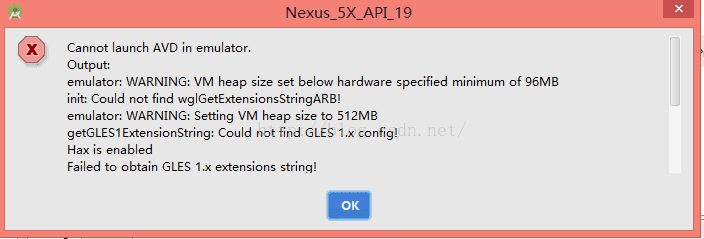Android Studio提示模擬器錯誤:Could not initialize OpenglES emulation, use '-gpu off' to disable it.
安裝之後,開啟模擬器遇到以下錯誤提示 :
並且有一些對應的文字提醒,上網搜尋了很久,有各種各樣的問題,但都不是同一個問題,有的還把英文搞反的。
在冷靜下來之後,把每一個比較關鍵的錯誤提醒都拿去百度一下,用Could not initialize OpenglES emulation, use '-gpu off' to disable it.
終於發現了一個比較有用的部落格,確實也是關於圖形顯示的問題!!
出現問題因為 AVD 嘗試使用系統的圖形卡呈現影象,因為我系統的圖形驅動程式不是最新的或者我不支援。
突然想起借來的這部電腦的顯示卡並不太好用,連LOL都打不了,才發現這是個坑。
於是在Device的設定中將GPU改成Software而不是Auto就可以正常運用模擬器了。
其實很多問題都可以多去百度,Google,嘗試用不同的關鍵詞去搜索,因為一個錯誤可能會提示若干個錯誤提醒。
更重要的是,學習IT的人,應該有一種自己搜尋問題的解決方案的能力,而不是遇到問題就逮人問。
即將進行實習,獨立的學習能力也是非常重要的一項工作能力,畢竟以後出來工作做專案不可能有人給自己問的。
相關推薦
Android Studio提示模擬器錯誤:Could not initialize OpenglES emulation, use '-gpu off' to disable it.
安裝之後,開啟模擬器遇到以下錯誤提示 :並且有一些對應的文字提醒,上網搜尋了很久,有各種各樣的問題,但都不是同一個問題,有的還把英文搞反的。 在冷靜下來之後,把每一個比較關鍵的錯誤提醒都拿去
【SpringBoot】整合JPA啟動基於JPA的單元測試方法報如下錯誤:could not initialize proxy
出現該錯誤,分析了一下原因:基於JPA的實現來說,在進行資料庫訪問的時候,針對資料庫的訪問與操作session已經關閉釋放了。 百度了一下,網上有如下解決方案: 第一種方案:在@OneToMany的引數中使用fetch=FetchType=Eager 未涉及到該註解的使
ionic3打包出錯ionic cordova build android(系列一):could not find an installed version of gradle either in android studio
lan 問題 打包 fail .html ascii failed contains ref 1.運行ionic cordova build android 時報錯:could not find an installed version of gradle either i
Android Studio在專案構建時報Could not find lint-gradle-api.jar 錯誤的解決辦法
網上有很多報下面這個錯誤: 這個錯誤的解決辦法,經常都是莫名出現的,這個問題是由於專案build.gradle中沒有配置google()所造成的,一般在buildscript和allprojects的配置項中都加上即可,然而有時還是解決不了問
Android Studio遇到的錯誤:java.lang.NullPointerException及解決方法
使用Android Studio,執行Textview.settext時遇到的誤:java.lang.NullPointerException,空指標異常,如下: Caused by: java.lang.NullPointerException
Redis在windows下的安裝啟動(解決一個錯誤:Could not get a resource from the pool)
由於專案需要,最近在將專案的每個模組改變成一個單獨的服務來進行部署,但是服務寫完之後,在啟動時報了一個錯誤:Could not get a resource from the pool,如下圖所示: 由以上資訊並查閱資料後明白可能是redis沒有啟動,但是公司
註解配置實體類出現錯誤:Could not determine type for: java.util.Set, at table
org.hibernate.MappingException: Could not determine type for: java.util.Set, at table: bs_merchant, for columns: [org.hibernate.mapping.Co
qt程式編譯錯誤:could not exec ‘/usr/lib/x86_64-linux-gnu/qt4/bin/qmake’
linux下安裝Qt5.7後新增qmake環境變數後出現錯誤 執行: qmake -v 出現錯誤:qmake: could not exec ‘/usr/lib/x86_64-linux-gnu/qt4/bin/qmake’: No such file or directory 分析: qtch
Spark叢集啟動python shell錯誤: Could not resolve hostname localhost: Temporary failure
Hadoop叢集部署參考:點選檢視 Spark叢集部署參考:點選檢視 最近在自己搭建的平臺上測試spark-python指令碼,發現一個錯誤如下: <span style="font-size:14px;">[[email protected] spa
錯誤:Could not load requested class:com.microsoft.sqlserver.jdbc.SQLServerDriver
在使用hibernate對映實體類到資料庫時,本地安裝的資料庫是sqlserver2014,在執行ExportDB時,出現錯誤: Could not load requested class:com.microsoft.sqlserver.jdbc.SQLServerD
Android Studio下專案編譯出錯could not find com.android.tools.buildgradle:2.2.2
今天更新Android Studio後開啟Project,報如下錯誤: Error:Could not find com.android.tools.build:gradle:2.2.2. Searched in the following locations: fi
解決myeclipse錯誤:Could not create the view: An unexpected exception was thrown.
報錯資訊如下: at com.genuitec.eclipse.ast.deploy.core.DeploymentManager.loadFromPreferences(Unknown Source) at com.genuitec.ec
Xamarin Android移動開發藍芽列印編碼報錯(android 下面提示 Encoding 936 data could not be found.)
Xamarin Android移動開發藍芽列印編碼報錯:Encoding 936 data could not be found. Make sure you have correct international codeset assembly installed and
解決apache啟動錯誤:Could not reliably determine the server's fully qualified domain name
原文地址:http://www.2cto.com/os/201201/117797.html 啟動apache遇到錯誤:httpd: Could not reliably determine the server's fully qualified domain name
啟動錯誤:Could not resolve placeholder 'spring.datasource.url' in value "${spring.datasource.url}"
專案啟動報錯:Could not resolve placeholder 'spring.datasource.url' in value "${spring.datasource.url}"專案在配置更改後要對maven進行clean,install的操作,清除以重新編譯專
python安裝opencv出現如下錯誤:Could not find a version that satisfies the requirement cv2 (from versions: )
如題所示在python中安裝cv2庫是提示不能找到滿足需要的版本,我的環境配置是:pycharm+anaconda3,對應的python版本是python3.6,之前想著在pycharm中直接安裝的,即開啟專案對應的直譯器設定模組,然後安裝,但是發現安裝失敗,最後轉至用命令安
Eclipse使用Maven建立Web時錯誤:Could not resolve archetype org.apache.maven.archetypes:maven-archetype-webap
如圖:接下來在使用剛新增的catalog建立web工程 這個時候就可以看到Eclipse聯網下載了: 這個時候看一下是不是建立成功了如果還是不能建立或者問題沒有解決可以安裝下面的方法:1.刪除maven已經下載的檔案路徑:.m2\repository\org\apache\
Android Studio org.gradle.tooling.GradleConnectionException: Could not install Gradle distribution f
I've faced the same issue this morning after upgrading Android Studio to 2.3. To solve the issue: 2) Open your android studio root dir
Android studio執行出現錯誤:IllegalArgumentException: Unable to locate adb
更新安裝sdk, 執行出現錯誤,做個筆記。 sdk中的platform-tools沒裝 導致無法使用 Tools - Android - SDK Manager -SDK Tools -Android SDK platform 然後把這個裝上去就好了。希望對遇到
分析Hibernate:could not initialize proxy - no Session
異常: org.hibernate.LazyInitializationException: could not initialize proxy - no Session 在做一個專案的時候遇到了這個問題,大概的意思是不能 初始化,session 關閉了的,於是就想到可能是sess