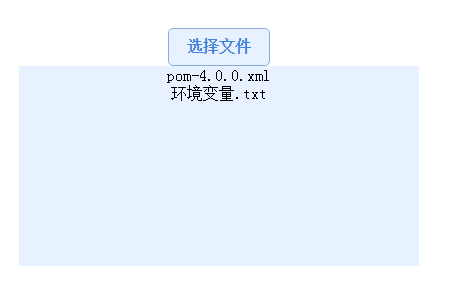jQuery-file-upload外掛的使用(小例項)
阿新 • • 發佈:2019-02-02
關於檔案上傳的外掛網上有太多了。但是呢,做的特別好的,特別漂亮的上傳外掛對於IE低版本的相容性不好,甚至有的不支援。這裡我先說說jquery-file-upload這款外掛,相容性好。至於其他的上傳外掛,例如uploadify、swfupload、dropzone等,後期我會抽出時間,將我在專案中使用心得都寫出來。共同學習,有不足之處歡迎指正。
示例圖:
1.首先是下載資源
(github上面寫的demo太亂,新手即使下載下來,也不知道如何跑的起來,這就是我寫這篇博文的原因。希望寫一個很簡單的例項,讓新手快速的掌握。但是我們所需的資源也可以從demo上下載,取我們需要的即可)
我自己整理的資源地址:
http://download.csdn.net/detail/itworktt/9617821
git下載地址:
https://github.com/blueimp/jQuery-File-Upload/
需要用到的下載資源清單:
js:
jquery-3.0.0.min.js:最好是最新版本
jquery.ui.widget.js
jquery.iframe-transport.js
jquery.fileupload.js
css:
jquery.fileupload.css
jquery.fileupload-ui.css
2.編寫例項
前臺頁面jsp:
<%--
Created by IntelliJ IDEA.
User: zz
Date 3.後臺接收
我這裡用的是springmvc,寫了一個controller。
@RequestMapping("/uploadfile")
@ResponseBody
public Map jqueryUploadFile(MultipartFile file){
System.out.println(file.getOriginalFilename());
Map map=new HashMap();
map.put("name",file.getOriginalFilename());
return map;
}原始碼差不多就這樣了。如果以上程式碼拷貝之後跑不起來的童鞋,可以下方留言。