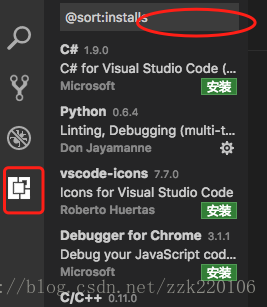Tensorflow 學習筆記 vs code 的使用者配置
阿新 • • 發佈:2019-02-02
這是一個系列,記錄我Tensorflow開發常用的程式碼,小常識,有些是參考網上程式碼,(講的可能有點爛,求不要打臉,嚶嚶嚶~~)送給那些需要的人。可以相互交流,喜歡的加我吧。
Wx: Lxp911221
使用者自己配置:
code -> 首選項 -> 設定 ->使用者設定
// 將設定放入此檔案中以覆蓋預設設定
{
"python.pythonPath": "/usr/local/Cellar/python3/3.6.1", //配置自己python路徑
"python.linting.flake8Enabled": true,
"python.linting.pylintEnabled" 下圖是下載vs code 外掛的地方,圓形處輸入Python,安裝外掛
shift +command +b 編輯要執行的命令,如下:
{
// See https://go.microsoft.com/fwlink/?LinkId=733558
// for the documentation about the tasks.json format
"version" 如果比較懶,直接右擊,run python file in Terminal 選項
根本沒有必要配置嗎(: